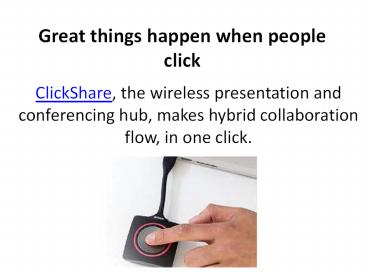ClickShare Wireless Presentation and Conference System - PowerPoint PPT Presentation
Title:
ClickShare Wireless Presentation and Conference System
Description:
ClickShare, the wireless presentation and conferencing hub, makes hybrid collaboration flow, in one click. ClickShare Present, the wireless presentation hub, truly makes hybrid collaboration flow in meeting rooms that feature an existing conferencing system. Gone are the cable struggles to share from your laptop in a Microsoft Teams or Zoom Room. Gone is the hassle of enabling guests and visitors to join the conversation. Gone is the mess of having a hard time connecting your laptop to the room system. With ClickShare Present, you can share presentations in an easy, user-friendly and hassle-free way, without having to fiddle around with wires, cables and adapters. – PowerPoint PPT presentation
Number of Views:44
Title: ClickShare Wireless Presentation and Conference System
1
Great things happen when people click
ClickShare, the wireless presentation and
conferencing hub, makes hybrid collaboration
flow, in one click.
2
ClickShare
ClickShare Wireless Conference System
ClickShare Wireless Presentation System
3
ClickShare Wireless Conference System
- For better hybrid meetings and an immersive
conferencing experience, ClickShare
Conference has just what your business needs.
Connectivity is at the heart of modern business.
With wireless conferencing technology from
ClickShare team members in the office can link up
and share content with remote meeting
participants in a matter of seconds.
4
ClickShare wireless presentation systems
- ClickShare Present, the wireless presentation
hub, truly makes hybrid collaboration flow in
meeting rooms that feature an existing
conferencing system. Gone are the cable struggles
to share from your laptop in a Microsoft Teams or
Zoom Room. Gone is the hassle of enabling guests
and visitors to join the conversation. Gone is
the mess of having a hard time connecting your
laptop to the room system. With ClickShare
Present, you can share presentations in an easy,
user-friendly and hassle-free way, without having
to fiddle around with wires, cables and
adapters.
5
Share from any device
- ClickShare Button Plug the Button into your
laptop and click to start wireless collaboration
(application no longer needs to be started). - Desktop App Connect instantly with presence
detection, click to start wireless conferencing
and interactive collaboration. - Mobile App Connects to the meeting room
equipment, offering screen sharing and more
advanced features. - Screen Mirroring ClickShare perfectly works
with AirPlay, Google Cast and Miracast.
6
Contact for ClickShare Device
- https//www.ceeco.in/clickshare.php
- Contact Us
- Head Office
- C-105,Naraina Industrial Area Phase-1 New Delhi -
110028 - Call us on 91 11 47 655 655
- Emails info_at_ceeco.in contactus_at_ceeco.in