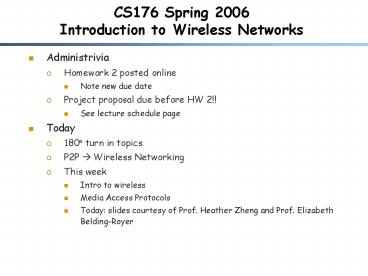CS176 Spring 2006 Introduction to Wireless Networks - PowerPoint PPT Presentation
1 / 24
Title:
CS176 Spring 2006 Introduction to Wireless Networks
Description:
CS176 Spring 2006. Introduction to Wireless Networks. Administrivia ... Automatic exchange of information with wireless gadgets in range. Applications: ... – PowerPoint PPT presentation
Number of Views:40
Avg rating:3.0/5.0
Title: CS176 Spring 2006 Introduction to Wireless Networks
1
CS176 Spring 2006Introduction to Wireless
Networks
- Administrivia
- Homework 2 posted online
- Note new due date
- Project proposal due before HW 2!!
- See lecture schedule page
- Today
- 180o turn in topics
- P2P ? Wireless Networking
- This week
- Intro to wireless
- Media Access Protocols
- Today slides courtesy of Prof. Heather Zheng and
Prof. Elizabeth Belding-Royer
2
Wireless is VERY Important!
3
History of Wireless
Italian inventor Guglielmo Marconi's 1901
transmission of a wireless signal from Ireland to
Canada.
4
From Wired to Wireless
5
Wired vs. Wireless
- Wired Networks
- high bandwidth
- low bandwidth variability
- low error rates (10-6)
- symmetric connectivity
- can listen on wire
- high power machines
- high resource machines
- need physical access (security)
- low delay
- connected operation
- Wireless Networks
- low bandwidth
- high bandwidth variability
- high error rates (10-3)
- possible asymmetric connectivity
- hidden terminal problem
- low power machines
- low resource machines
- need proximity
- higher delay
- disconnected operation
6
Why Go Wireless
- Mobile wireless networks
- Enable anywhere/anytime connectivity
- Bring computer communications to areas without
pre-existing infrastructure - Faster network setup (ad hoc -gt instant!)
- Enable mobility
- Enable new applications
7
Types of Wireless Devices
- Laptops
- Palmtops
- PDAs
- Cellphones
- Pagers
- Sensors
resources
Portability
8
Wireless Communication
- Infrared (IR)
- cable replacement technology, point to point
- advantages
- simple and very cheap
- no interference from electrical devices
- no licenses needed
- disadvantages
- low bandwidth (about 115 kbps)
- quite easily shielded
- line of sight needed
- Radio (RF)
- used by most wireless systems
- advantages
- covers larger areas
- better penetration
- higher data rates
- (11Mbps 802.11b, 54Mbps 802.11a and g)
- disadvantages
- higher interference among signals
- only permitted at certain frequency bands
9
What is different
10
Why?
- Radio wave propagation (sort of like your voice)
- Decreasing signal strength
- Radio waves lose energy due to absorption or
scattering - Multi-path fading reflections from multiple
objects time varying due to mobility - Interference
- Your signal is noise to others in the same
frequency band - Broadcast nature
- Network dynamics
- Moving objects, weather
- Node mobility
11
Challenges
- Wireless channels are a difficult and
capacity-limited broadcast communications medium - Traffic patterns, user locations, and network
conditions are constantly changing - Energy and delay constraints change design
principles across all layers of the protocol
stack - Fundamental problems well look at
- Media Access Control (MAC) protocolsWho gets to
talk and when? - Routing protocolshow do you deliver your message
to destination X?
12
Existing Wireless Networks
- Wireless Metropolitan Area Network (WMAN)
- Cellular/Wireless Wide Area Network (WWAN)
- Local Area Network (WLAN)
- Personal Area Network (WPAN)
- Ad hoc networks
- Sensor networks
- Emerging networks (variations of ad hoc
networks) - Info-stations
- Vehicular networks
13
Network Architectures
Cellular Networks (hierarchical systems) ? QoS
mobility ? , lack of innovations
- WLAN / Mesh networks
- Simple, cheap ? Poor management
Ad hoc networks ? no infrastructure cost ? no
guarantee
- Sensor networks
- ? Energy limited, low processing power
14
Wireless Info-station
- General Idea
- Local wireless coverage (radius 50
meters)Automatic exchange of information with
wireless gadgets in range - Applications
- Location-dependent information
- non-urgent information
- Distribute course material to students
- Info-stations for retail environments
- Design issues
- Scheduling and allocation
- Prolong battery life
- Reliable data transfer
15
Inter-Vehicular Communication
- Providing information to drivers
16
Cellular Phone Networks
Bob _at_ Santa Barbara
Internet
David _at_ New York City
PSTN
17
Cellular Systems
- Geographic region divided into cells
- Frequencies/timeslots/codes reused at
spatially-separated locations (shown as different
colors) - Base stations/radio network controllers
coordinate handoff and control - Base stations assign transmission schedule to
users - Radio network controllers coordinate among base
station
18
Wireless Local Area Networks (WLANs)
- WLANs connect local computers (100m range)
- Infrastructure mode everyone connected to the AP
- Ad hoc mode peer-to-peer
- Breaks data into packets
- Channel access is shared (random access)
- Backbone Internet provides best-effort service
- Poor performance in some apps (e.g. video)
19
Wireless LAN Standards
- 802.11b (Current Generation)
- Standard for 2.4GHz band (80 MHz)
- Frequency hopped spread spectrum
- 1.6-10 Mbps, 500 ft range
- 802.11g (New Standard)
- Standard in 2.4 GHz and 5 GHz bands
- OFDM
- Speeds up to 54 Mbps
- 802.11a (Emerging Generation)
- Standard for 5GHz band (300 MHz)
- OFDM with time division
- 20-70 Mbps, variable range
- Similar to HiperLAN in Europe
20
WiMAX - Wireless Metropolitan Area Networks
(802.16)
- WiMax (Worldwide Interoperability for Microwave
Access) - Mainly for broadband last mile in unwired
areas, and on back-haul for WiFi hotspots - Inexpensive alternative to cable, DSL
- Also expected to support mobile wireless
- Compete with cellular networks (OFDM vs. CDMA)
- Range (31miles, 45km), Data rate 75Mbps,
Frequency (2-11GHz) - Lack of spectrum to deploy WiMAX ?
- Bill Gates and other leaders from Intel, Dell,
Cisco Systems urged lawmakers to speed the
transition to digital television in order to free
up radio spectrum for wireless broadband services
21
Personal Area Networks (PAN) - Bluetooth
- Cable replacement RF technology (low cost)
- Short range (10m, extendable to 100m)
- 2.4 GHz band (crowded)
- 1 Data (700 Kbps) and 3 voice channels
- Widely supported by telecommunications, PC, and
consumer electronics companies
22
Ultra-Wide-Band (UWB)
- UWB is an impulse radio sends pulses of tens of
picoseconds to nanoseconds - Uses a lot of bandwidth (GHz)
- Spectrum allocation overlays existing users, but
its allowed power level is very low to minimize
interference - 7.5 GHz of free spectrum in the U.S.
- Good things about UWB
- Low Power CMOS transmitters
- 100 times lower power than Bluetooth for same
range / data rate - Very high data rates possible
- 500 Mbps at 10 feet under current regulations
23
IEEE 802.15.4 / ZigBee Radios
- Low power, low rate WPAN
- Supports data transmission rates of up to 250
Kbps at a range of up to 30 meters. - Data rates of 250 kbps (_at_2.4 GHz), 40 kbps (_at_ 915
MHz), and 20 kbps (_at_868 MHz) - slower than 802.11b (11 Mbps) and Bluetooth (1
Mbps) - CSMA-CA channel access
- Low power (battery life multi-month to years)
- Low-range, low data-rate, low cost ? ideal for
RFID tags
24
Thats It for Today
- On Thursday
- Media Access Control