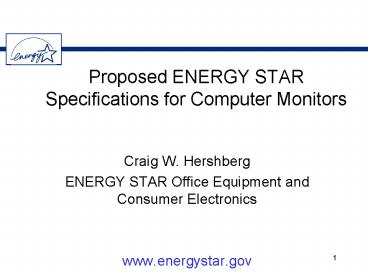Proposed ENERGY STAR Specifications for Computer Monitors - PowerPoint PPT Presentation
1 / 63
Title:
Proposed ENERGY STAR Specifications for Computer Monitors
Description:
ENERGY STAR Office Equipment and Consumer Electronics. www.energystar.gov. 2. Agenda ... Minimum consumer acceptance criteria (brightness, warranty, etc. ... – PowerPoint PPT presentation
Number of Views:91
Avg rating:3.0/5.0
Title: Proposed ENERGY STAR Specifications for Computer Monitors
1
Proposed ENERGY STAR Specifications for Computer
Monitors
- Craig W. Hershberg
- ENERGY STAR Office Equipment and Consumer
Electronics - www.energystar.gov
2
Agenda
- Computer monitor specification
- Objectives
- History
- Specification highlights
- Industry feedback
- Next steps
- Questions from EU - EPA agreement
- Your comments / questions
- Our questions for you
3
Agenda (contd)
- Do you need specifics ?
- Sleep, Off , On, Non-energy aspects
- Test method
- The time is right - LCDs
4
Agenda (contd)
- Logistics and other issues
- How to collaborate when revising the
specifications - Subsequent meetings
- Summary of meeting, including action items and
schedule for follow-up - Preliminary plans for other Office Equipment
Products - procedure for collaboration
5
Objectives
- Provide understanding and disclosure of draft
monitor specification - Provide detailed answers to questions
- Receive constructive feedback from you
- Develop consensus on direction identified today
- Agree on next steps
6
The history
- What monitor specs. exist in Europe now ?
- GEEA
- TCO
- Reviewed independent monitor research from
DisplaySearch, IDC, Europeans, and others - Met with monitor manufacturers at COMDEX, CES,
DisplaySearch, and one-on-one (HANS-PAUL) - Analyzed self-reported data from manufacturers in
STAR database - Independently measured monitor power use
- Compared data with LBNL, ADL studies
- Made recommendations to EPA. EPA weighed them
with others and created draft specification.
7
Revising the ENERGY STAR Computer Monitor
SpecificationHighlights
8
Terminology
- ON active, full power
- SLEEP After x minutes of inactivity, monitor
goes to lower power usage mode. low power - OFF Standby
- Remember ON, SLEEP, AND OFF
9
Current ENERGY STAR Specification
- Sets minimum wattage levels in low-power or
sleep mode. - First Sleep Mode ? 15 watts
- Second or Deep Sleep Mode ? 8 watts
10
Why Revise the Current Specification?
- Virtually all monitors meet current ENERGY STAR
specification. - Large percentage of monitors are not sleep
enabled (i.e., we are not getting the energy
savings we could be). - Recent NRDC research shows energy use in on
mode is 80 90 of total kWh/yr. - For on and off modes, wide range of
performance between similar-sized models. - Broad interest in limiting standby power use.
11
Goals for Revised Specification
- Incorporate all 3 operating modes
- On (active)
- Sleep (inactive)
- Off (standby)
- Performance-based specification.
- One specification for all monitors, not one for
CRTs, one for LCDs, etc. - Equal or better performance compared to
non-ENERGY STAR labeled models.
12
The Core Requirements
- Maximum allowable power consumption levels for
each mode On, Sleep, Off - Consensus test method for measuring active power
usage. - Minimum consumer acceptance criteria (brightness,
warranty, etc.) - Product and package labeling.
13
Why Active Power?
- Feasible without negatively affecting product
performance in fact, some manufacturers are
already meeting the proposed specifications - Limited additional energy savings potential in
sleep and off modes 90 of savings with
proposed spec is from active - Not dependent on enabling rates
- Allows a variety of technologies (e.g., CRT and
LCD) to qualify
14
LCDs
- Highlight a new technology in the marketplace
- Additional benefits
- Space
- Heat
- Power consumption
- Useful life
- Installation
- Disposal
15
On Mode Active Power Use
- Sets maximum allowable active power (W)
- Power as a function of mega pixels
- W 30 20X
- Example monitor has resolution of
- 1280 x 1024 1,310,720 or 1.31 mega pixels
- W 30 20 (1.31) 56 W
16
On Mode (cont.)
- Technology neutral, agnostic to monitor type (LCD
or CRT), size (15, 17, etc.). - If monitor yields more information, allow a
little more power consumption.
17
Sleep Mode
- Just one sleep mode level.
- Maximum allowable power 4 W
- If multiple sleep modes, all must meet 4W
requirement.
18
Sleep Mode Advisory Language
- For consideration in updated ENERGY STAR computer
specification - Maximum default time 15 minutes
- Maximum recovery time 5 seconds
- Goal increase likelihood that users actually
use and are not annoyed by energy management
features.
19
Off Mode
- Synonymous with standby.
- Power consumed when device is plugged in, but
switched off ? 2 W. - Working to harmonize with US Executive Order for
Standby Power Consumption (1 watt executive
order)
20
Non-energy Reqts.
- Must be bright enough, easy-to-read, reliable.
- Brightness minimum luminance of 100 nits
(candelas/m2). - Contrast minimum contrast ratio of 2001.
- Defective Pixels ? 5 sub-pixel faults per
million sub-pixels. - Warranty at least 2 years.
- User Interface UI Standard recommended
21
Labeling Requirements
- ENERGY STAR logo must be displayed on
- top/front of product,
- product package,
- product literature.
22
(No Transcript)
23
(No Transcript)
24
What did the monitor industry think about our
draft specification?
25
Key Industry Feedback Regarding Draft
Specification
- Industry expressed few concerns on having the new
specification include requirements for all three
operating modes on, sleep, and off. - With few exceptions, industry agreed to a pixel
per watt approach for on mode - EPA and industry agreed to define a common test
method for measuring on mode power consumption.
Manufacturers to test and submit data once test
method is finalized
26
Key Industry Feedback Regarding Draft
Specification (contd)
- Should ENERGY STAR set one specification (one
line) that covers all CRT and LCD monitors, or
should the specification differentiate between
CRTs and LCDs (2 lines) ? - Specification too stringent for CRTs,
particularly for the desktop publishing
environment (e.g., large screen sizes) - Wake-up time for monitor. Industry wants more
guidance on how to measure/define wake-up time
27
Key Industry Feedback Regarding Draft
Specification (contd)
- Industry supports a single sleep mode
specification, as opposed to the current sleep
and deep sleep design - 4-watt sleep mode specification is agreeable
- off mode of 2 watts may be difficult for LCDs
28
Key Industry Feedback Regarding Draft
Specification (contd)
- Several manufacturers questioned non-energy
requirements - Specific concerns include
- Brightness level will be harder to meet for
larger CRT monitors. - EPA should reference ISO standards for contrast
ratio CRTs and LCDs are measured differently. - Pixel faults only applies to LCD monitors.
- Warranties could be a serious challenge with
retailers, and may not work in international
markets.
29
Next Steps...
30
Key Next Steps for EPA and Industry
- Establish test procedure
- Industry to submit input to EPA on non-energy
parameters - Manufacturers to test monitors according to new
test procedure and submit data to EPA. - EPA to analyze new data and revise
specifications, as necessary.
31
Changes to specification based on Industry
Response
- May need to allow more CRTs to qualify
- large screen CRTs issue
- Scale down non-energy attributes
- Monitor wake-up time ?
- Test procedure
32
Questions ? Comments ?
33
Questions for You...
- Were their questions or comments on the first
draft? - Test procedure, non-energy attributes, etc....
- Like to submit next draft to you first provided
we receive comments in timely fashion (3 weeks) - Can you provide data from European manufacturers?
34
Sleep, Off, On Mode and non-energy attributes
The Specifics
35
Sleep Mode
- Current ENERGY STAR Specification
- First Sleep ? 15 W Second Sleep ? 8W
- Proposed Specification
- Just one level ? 4 W simplifies spec
- Under the new spec, sleep mode power is about 10
of active mode power - Roughly two-thirds of existing models can meet
the proposed sleep requirement.
36
Sleep Mode Questions
- Verify consensus
- Only 1 tier (no deep sleep)?
- Maximum power level 4 W?
- Advisory levels set at right levels?
- -Default time till sleep lt 15 minutes
- -Recovery time lt 5 seconds
37
Off Mode
- Current specification no standby power limit.
- Current measured levels some as high as 8-9 W,
several at 4-5 W. - Proposed specification ? 2 W.
- Lots of models currently meet the 2W limit.
38
Off Mode Questions
- Verify Consensus
- Is 2W the right level?
- Beneficial to have same level set in Executive
Order (not simply 1W)? - Suggestions on how to harmonize with European
Union. (TCO)
39
On (Active) Mode Discussion
40
What Does The Term Energy Efficient Monitor
Mean?
- Efficiency Useful Output or Service Provided /
Total Energy Input - Useful output or service could be diagonal inches
of screen size, square inches of screen size, or
total pixels displayed - Monitor not displaying information (providing
useful output) in sleep or standby modes, so
minimize power use at those times to achieve high
overall efficiency - Can account for all energy use in all three modes
separately or with a duty cycle - ENERGY STAR seeks to recognize top 25 efficiency
41
Estimated Annual Energy Use for CRTs and LCDs
42
The Advantages of Pixels/Watt
- Pixels/watt approach has a number of key
advantages - More technology neutral avoids difference
between viewable screen size and total - Screen area (square inches) unknown to consumers
- Credits CRTs for their present resolution
advantage, yet allows for very high resolution
options like IBMs new 9.1 million pixel LCD - Emphasizes display quality over physical size
- Avoids difficulty of trying to estimate a
representative duty cycle for all monitors - Simple, like lumens/watt (lighting) or CFM/watt
(fans). Can also be characterized as
watts/megapixel
43
Effect of Resolution and Monitor Type on Active
Power Consumption
44
Effect of Resolution and Monitor Type on Active
Power Consumption for Monitors 17 and Less
45
Effect of Resolution and Monitor Type on Active
Power Consumption for Monitors Greater than 17
46
(No Transcript)
47
(No Transcript)
48
Applying Active Power Spec to Standard Resolutions
49
Need for Consistent Measurement
- STAR database contains self-reported data from
manufacturers - Not all monitors measured under identical
conditions in active or on mode - Depending on user settings and image displayed,
CRT power variations can be /- 30. LCD
variations can be /- 50. - ENERGY STAR has helped develop common test
methods to the ventilation and lighting
industries may be able to bring standardization
to monitor measurements as well.
50
Effects of User Settings on Power for a 21 CRT
Monitor
51
Effects of User Settings on Power for a 17 LCD
Monitor
52
Non-Energy Aspects of the Specification
53
Why Include Non-Energy Attributes?
- Goal is to ensure a level playing field
maintain or enhance quality while saving energy - What aspects of product quality or performance
could be compromised if a manufacturer looked for
a quick fix to meet the new ENERGY STAR spec? - ENERGY STAR and the utilities that support it
want to ensure that customers will have a
satisfying experience with labeled products. - Reliability -- Saving energy is the product of
power savings and time (kwh wh). An energy
efficient product that fails early wont save
much energy.
54
(No Transcript)
55
Key Non-Energy Spec Provisions
- Brightness Minimum of 100 nits at default
brightness and contrast settings - LCDs typically 150 to 250 nits
- CRTs typically 80 to 120 nits
- Contrast ratio Minimum of 2001 (can adjust
settings to achieve this level) - LCDs typically 2001 to 4001
- CRTs typically gt4001
- Without these specs, very dim or low contrast
screens could more easily meet ENERGY STAR but
may not satisfy users
56
Other Key Attributes
- Refresh rate Minimum of 85 Hz for CRTs and 60
Hz for LCDs attempt to preserve ergonomic
quality - Pixel faults No more than 5 sub-pixel faults
per million sub-pixels (Class II, ISO 13406-2)
seek to minimize quality differences between CRT
LCD - Warranty At least 2 years - 3 years common from
many major manufacturers, but spec recognizes
retailer preference for selling extended
warranties
57
Other Possible Non-Energy Attributes
- Viewing angle How far from the horizontal and
vertical axes of the screen can it still be
clearly seen? - Wake from sleep time How long before
information is legible on screen after wakeup?
Is there a consensus way to measure that? - Pixel density pixels per inch (PPI)
- Resolution/Addressability Ratio (RAR) VESA
Section 6.6 ability of a screen to resolve
individual lines or pixels - Others?
58
Test Method Discussion
59
Elements of a Standard Test Procedure
- Identical on-screen image (alternating black and
white lines 1 pixel in height?) filling full
viewable area of screen - Default brightness and contrast settings (balance
between simplicity and risk of manipulation) - Highest VESA supported resolution with a refresh
rate of at least 85 Hz for CRTs, native
resolution and 60 Hz refresh rate for LCDs is
other timing language needed?
60
Other Test Procedure Elements
- Reference VESA specifications for power
measurement true RMS power at 3 combinations of
voltage and frequency, averaged across at least 5
test samples - 100 VAC, 50 Hz 117 VAC, 60 Hz 230 VAC, 50 Hz
- Leave off or disconnect any included peripheral
features TV tuner, microphone, speakers, USB
hubs, etc. - Others?
61
(No Transcript)
62
ENERGY STAR Office Equipment specification
revisionsWhat does the future hold?
63
Future Specification Revisions
- Other Office Equipment
- Laptops (initiate research March 2002)
- Scanners, printers, copiers, MFDs, fax machines
- (Scanner USB issue initiate research Sept. 2002)
- computer (initiate research mid-2003)
- Vision
- EU-EPA collaboration
- sleep, active power and standby power
- energy efficient power supplies
- USB driven products
- universal imaging specification