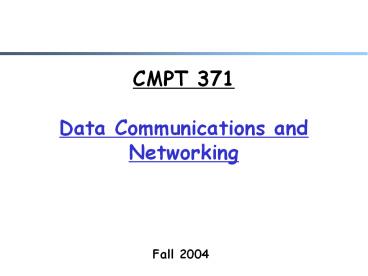CMPT 371 Data Communications and Networking - PowerPoint PPT Presentation
Title:
CMPT 371 Data Communications and Networking
Description:
Data Communications and Networking Fall 2004 Outline Course information What is network? A brief introduction to the Internet s past present Summary Course ... – PowerPoint PPT presentation
Number of Views:201
Avg rating:3.0/5.0
Title: CMPT 371 Data Communications and Networking
1
CMPT 371Data Communications and Networking
- Fall 2004
2
Outline
- Course information
- What is network?
- A brief introduction to the Internets
- past
- present
- Summary
3
Course Information
- Instructor
- Jiangchuan (JC) LIU Room 10826, Applied Science
Building - E-mail jcliu_at_cs.sfu.caTel 604-291-4336
- Office Hours TBD (Wed afternoon ?)
- E-mail is the best way to communicate with me
- TA(s)
- Zhengbing Bian ( zbian_at_cs.sfu.ca )
4
Course Information
- Time Venue
- Wednesday 1730-2020pm
- RC Brown 8100
- There will be one or two breaks
5
Course Information
- Textbook
- Computer Networking A Top-Down Approach
Featuring the Internet, by Kurose and Ross - Reference books
- Computer Networks,
- 4/e by Andrew Tanenbaum
- Data and Computer communications, 7th edition ,
William Stallings, Prentice Hall, 2003 - And more (see Web)
- Resource
- Home page
- www.cs.sfu.ca/jcliu/cmpt371
6
Course Information
- Textbook
- Computer Networking A Top-Down Approach
Featuring the Internet, by Kurose and Ross - Why using this book ?
- New content this is a fast-changing area
- But more important, new structure and target
- Top-down
- Featuring the Internet
7
What Are the Goals Of This Course?
- Understand how Internet works
- Its philosophy
- Its protocols and mechanisms
- Learn network programming
- Have fun!
- Are you happy with no Internet access in your
life ?
8
What Will We Cover? (Tentative schedule)
- Introduction (1.5 2 weeks)
- Internet architecture and design philosophy
- Applications (2-3 weeks)
- HTTP, Email, DNS
- transport services (2-3 weeks)
- reliability congestion control transport
protocols TCP/UDP - network services (2-3 weeks)
- routing network protocols IP/IPv6
- link and physical layers (2-3 weeks)
- multiple access Ethernet, FDDI, hubs and bridges
9
What Do You Need To Do?
- Your prerequisites
- algorithms e.g. shortest path algorithms
- programming C/C, Java
- basic concepts of operating systems
- Your workload
- reading assignment for every lecture
- homework assignments
- 3 written assignments
- 2 programming projects
- one mid-term exam, and one final exam
10
Grading (tentative)
Written Homework 10
Programming work 15
Mid-term exam 30
Final exam 45
- Class participation
- More important is what you learn than the grades
11
Questions?
12
Outline
- Course information
- What is network?
- A brief introduction to the Internets
- past
- present
- Summary
13
Q What is Network?
- Telephone network
- Dialup
- Local area network
- Internet
- Mobile phone
Nodes -- Interconnected
14
Why Internet ?
- The most successful network
- Open
- Heterogeneous
- Simple network, complex end-terminals
- End-to-end argument
- How about other networks?
- Telephone
- Mobile phone
- Wireless LAN
- Cable TV
- IP convergence
- And, about the authors of the text book
15
Course Information
- Textbook
- Computer Networking A Top-Down Approach
Featuring the Internet, by Kurose and Ross - Reference books
- Computer Networks,
- 4/e by Andrew Tanenbaum
- Data and Computer communications, 7th edition ,
William Stallings, Prentice Hall, 2003
16
Motivation Communication
- Need some common interface to communicate ?
network protocol
- A-gtB Hi
- B-gtA Hi
- A-gtB What time is it ?
- B-gtA 100pm
- What if no protocol
- Woi kx ioa nio ?
- _at_!gt?
17
An Example Simple Mail Transfer Protocol (SMTP)
- Scenario
- Email client Outlook, TheBat, NetscapeMail
- Email server in Unix, Windows
- Messages from a client to a mail server
- HELO
- MAIL FROM ltemail addressgt
- RCPT TO ltemail addressgt
- DATAltThis is the text (mail body) end with a
line with a single .gt - QUIT
- Messages from a mail server to a client
- status code
- 1xx - Informative message
- 2xx - Command ok
- 3xx - Command ok so far, send the rest of it.
- 4xx - Command was correct, but couldn't be
performed for some reason. - 5xx - Command unimplemented, or incorrect, or a
serious program error occurred. - mail body
18
Internet Standardization Process
- All standards of the Internet are published as
RFC (Request for Comments) - but not all RFCs are Internet Standards !
- available http//www.ietf.org
- Till this morning RFC3099
- A typical (but not the only) way of
standardization - Internet draft
- RFC
- Proposed standard
- Draft standard (requires 2 working
implementations) - Internet standard (declared by Internet
Architecture Board)
19
Internet Standardization Process
- All standards of the Internet are published as
RFC (Request for Comments) - but not all RFCs are Internet Standards !
- available http//www.ietf.org
- Till now RFC3866
- A typical (but not the only) way of
standardization - Internet draft
- RFC
- Proposed standard
- Draft standard (requires 2 working
implementations) - Internet standard (declared by Internet
Architecture Board)
20
Outline
- Course information
- What is a network protocol?
- A brief introduction to the Internets
- past
- present
- Summary
21
A Brief History of the Internet
- 1957
- USSR launches Sputnik, US formed Advanced
Research Projects Agency (ARPA) as a response - 1968
- Bolt Beranek and Newman, Inc. (BBN) was awarded
Packet Switch contract to build Interface Message
Processors (IMPs) for ARPANET
22
A Brief History of the Internet
- 1969
- ARPANET commissioned 4 nodes, 50kbps
23
Initial Expansion of the ARPANET
Dec. 1969
March 1971
July 1970
Apr. 1972
Sep. 1972
24
Multiple Networks
- 1974 Initial design of TCP to connect multiple
networks - 1986 NSF builds NSFNET as backbone, links 6
supercomputer centers, 56 kbps this allows an
explosion of connections, especially from
universities - 1987 10,000 hosts
- 1989 100,000 hosts WELCOME by Leonard
Kleinrock
25
Web and Commercialization of the Internet
- 1991 NSF lifts restrictions on the commercial
use of the Net World Wide Web released - 1992 1 million hosts
- Today backbones run at 10Gbps, 100s millions
computers in 150 countries - Internet history and Timeline
- http//www.zakon.org/robert/internet/timeline/
26
Growth of the Internet in Terms of Number of
Hosts
- Number of Hosts on the Internet
- Aug. 1981 213
- Oct. 1984 1,024
- Dec. 1987 28,174
- Oct. 1990 313,000
- Jul. 1993 1,776,000
- Jul. 1996 19,540,000
- Jul. 2000 93,047,000
- Jul. 2002 162,128,493
27
Internet Physical Infrastructure
Local/Regional ISP
BackboneNational ISP
Local/RegionalISP
- Residential Access
- Modem
- DSL
- Cable modem
- Access to ISP, Backbone transmission
- T1/T3, OC-3, OC-12
- ATM, SONET, WDM
- Internet Service Providers
- Local/Regional/National
- They exchange packets at Point of Presence (POP)
- Campus network access
- Ethernet
- FDDI
- Wireless
28
Local Access ADSL
- Asymmetrical Digital Subscriber Line (ADSL)
- Telephone companys solution to last mile
problem
29
Local Access Cable Modems
- Fiber node 500 - 1K homes
- Distribution hub 20K - 40 K homes
- Regional headend 200 K - 400 K homes
30
ATT US Internet Backbone
From ATT web site.
31
Canadian 2G National Internet Backbone
From http//www.canarie.ca/canet4/connected/canet4
_map.html
32
ATT Global Backbone IP Network
From http//www.business.att.com
33
Web and Commercialization of the Internet
http//research.lumeta.com/ches/map/
34
Killer applications - FTP
35
Killer applications - Email
36
Killer applications WWW 1990-
37
Killer applications P2P 2000-
38
Killer applications- whats next ?
- Media streaming (Internet TV)
- E-commerce
- Online game
39
Summary
- Course information
- Network nodes -gt interconnected
- Protocol format and the order of messages
exchanged, as well as the actions taken - Internet The past
- started as ARPANET late 1960s
- initial link bandwidth 50 kbps
- number of hosts 4
- Internet Current
- number of hosts grows at an exponential speed
- July 2002 was
about 162 millions - backbone speed 10 Gbps
40
Practices
- Log into a Unix machine (or Windows)
- Read the manual of ping and traceroute, and try
them on a machine - /bin/ping ltmachine_namegt
- /usr/sbin/traceroute ltmachine_namegt
- Look at the web sites of the routers you see
through traceroute