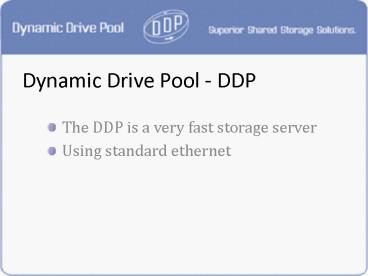Dynamic Drive Pool DDP - PowerPoint PPT Presentation
1 / 25
Title:
Dynamic Drive Pool DDP
Description:
firewire drives in addition or instead. a standard SAN (Storage Area Network) ... DDP drives can be backed up using Retrospect, PC Backup, Archiware and so on ... – PowerPoint PPT presentation
Number of Views:415
Avg rating:3.0/5.0
Title: Dynamic Drive Pool DDP
1
Dynamic Drive Pool - DDP
- The DDP is a very fast storage server
- Using standard ethernet
2
When and how to use the DDP?
- Defining your problem
- The DDP is the solution
- The unique properties of the DDP
- A DDP for every situation
- How to setup the DDP
- How to operate the DDP
- Scaling in capacity or capacity and bandwidth
- Backup possibilities
3
Definingyour problem
4
Companies use
- A file (NAS) server
- firewire drives in addition or instead
- a standard SAN (Storage Area Network)
- But none is an ideal solution
- What if we merge advantages of all three?
5
The DDP is the solution
- DDP has SAN speed with NAS functionality
- Using only GbE networks (1/10GbE)
- Feels similar to local drives
- One box, one network, thus simple to install, use
and maintain - Against an affordable price using standard off
the shelve components
6
How did Ardis do this?
- Using the SCSI protocol over IP (iSCSI)
- Developing their ArdisVirtualFileSystem (AVFS)
- Integrating all this in one box
- Making it all work on Ethernet
7
Traditional SAN
8
From traditional SAN -gt the DDP
9
How unique is the DDP?
- The aforementioned unique selling points
- sets the DDP aside from any competitor
- and makes the DynamicDrivePool the sole choice
- for professional broadcasters
- and post production facilities.
- Who else offers this solution?
- No one!
10
The DDP configuration
11
And more configurations
DDP40D
12
And more
DDP48D
13
How to Setup the DDP?
- Install the iSCSI and AVFS driver on each
workstation - Optionally install the software for the DDP
Graphical User Interface (GUI) - Connect DDP and workstations together using an
Ethernet switch - Give both DDP and workstations appropriate IP
addresses
14
IP addresses and iSCSI name on PC
15
And iSCSI name
16
How to operate the DDP?
17
How to make a DDP drive?
18
The importance of service connection
19
Is the DDP future proof?
- The DDP drives can be replacement with bigger
ones - The DDP can be delivered less populated
- The DDP can be expanded with DDP16DEX storage
arrays - Additional cards can be installed
- FUTURE PROOF YES!
20
A DDP96D installation
21
DDP Backup Options
- Standard backup solutions
- Solutions using a Backup DDP
22
Standard Backup Solutions
- DDP backup is always via one of the computers or
a separate computer - Allowing any standard backup solution to be used
- DDP drives can be backed up using Retrospect, PC
Backup, Archiware and so on - Any backup program will do
23
Using a Backup DDP
- Both DDPs can remain synchronized
- Backup is done incrementally in a time interval
to be set - Both DDPs can be used simultaneously and can
function as each others backup
24
Setting up a Backup DDP
25
Thank you for your attention
- Jan de Wit
- Ardis Technologies