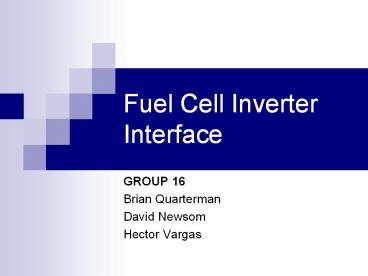Fuel Cell Inverter Interface GROUP 16 Brian Quarterman David - PowerPoint PPT Presentation
1 / 57
Title:
Fuel Cell Inverter Interface GROUP 16 Brian Quarterman David
Description:
Fuel Cell Inverter Interface GROUP 16 Brian Quarterman David Newsom Hector Vargas Sponsorship and Mentoring Sponsored by Dr. Issa Batarseh Under the mentorship and ... – PowerPoint PPT presentation
Number of Views:65
Avg rating:3.0/5.0
Title: Fuel Cell Inverter Interface GROUP 16 Brian Quarterman David
1
Fuel Cell Inverter Interface
- GROUP 16
- Brian Quarterman
- David Newsom
- Hector Vargas
2
(No Transcript)
3
Sponsorship and Mentoring
- Sponsored by Dr. Issa Batarseh
- Under the mentorship and supervision of Songquan
Deng Shilpa Kaluvala.
4
Project Overview
- Building Fuel Cell Inverter
- 2003 Future Energy Challenge
- Formation of Three Groups
- DSP
- Interface
- Inverter
5
Groups Responsibilities
6
Groups Responsibilities
7
Fuel Cell Overview
8
What is a Fuel Cell?
- Converts chemical energy to electrical energy
- Electrolyte layer in contact with
- Anode
- Cathode
Reproduced by Fuel Cell Inverter Interface Group
9
Benefits of the Fuel Cell
- High efficiency and low environmental disturbance
- Direct energy conversion, there is no combustion
involved - Quiet
10
Disadvantages of the Fuel Cell
- Market entry cost is high
- 1,400 per kilowatt, US Dept. Energy looking to
lower production to 600 800 per kilowatt - Fuel cell technology is not fully understood in
the power industry - Produces energy in the form of DC voltage
11
Fuel Cell Simulations
- Figures show a fuel cell voltage and current
after receiving a 500 watt increase. The current
drawn is increased and level back off. The
voltage drops from 51 volts to 48 volts,
returning to a steady voltage.
12
DSP Board
13
Digital Signal Processing (DSP)
- TMS320C24X model, DSP Evaluation Board being used
to control signals to the Interface. - Features
- 16 bit, 5v fixed point DSP with Flash
- RAM (words) 544
- Flash (words) 16k
- External Memory Interface
- PWM Channels 12
- 10 bit A/D (Channels) 16
- 2 Serial Ports
14
Interface
15
Objective for the Interface
- To stabilize the fuel cell input voltage and
current - Test points on the Interface controller for
reading into the DSP controller - Supply correct power to the inverter
- Recharge external power source
16
External Power Source
- Ultra-Capacitor
- Chemical Makeup
- Helium and Nitrogen
- Aluminum Oxide
- Smaller size has lower power source
- Larger size and chemical velocity, greater power
source
- Recharge continuous to keep its state, more
continuously on lower capacity units - Price 379.99 for 20 volt Ultracapacitor.
17
External Power Source
- Battery
- Chemical Makeup
- Nickel Metal Hydride
- Lithium Ion
- Priced 98.00
- 48 Volt, 5Ah
- Lithium Ion
- Double charge capacity of Ni-Cd, slow discharge
- Nickel Metal Hydride
- No memory, unused capacity remains usable
18
Inverter Interface with Fuel Cell
- FC Fuel Cell
- Active Filter acts as
- Buck/ Boost Converter
- Charging external power source
Reprinted with permission of Songquan Deng
19
Active Filter Reference Points
20
Conditions for Switching
- Boost Mode
- Fuel Cell (full power) and Battery (low)
- Fuel Cell Source
- Charging Battery
- S1 (ON)/ S2 (OFF)
- Buck Mode
- Fuel Cell (low) and Battery (full/ ok)
- Battery Assist Fuel Cell
- S1 (OFF)/ S2(ON)
21
Flow Design
22
Final Interface Design
23
Calculations (Buck Boost)
Buck Mode
24
Design Specifications
- To start the project we started to assume the
main key areas of the Interface to be able to
obtain certain values. - These specifications are
- Input Voltage (Fuel Cell) 24 v DC
- Input Voltage (Battery) 48 v DC
- Output Power 100 watts
- Ripple current is 5 of minimum current
- Capacitor voltage ripple 5
- All other values we gathered by the calculations
presented.
25
Buck Calculation Sheet
26
Boost Calculation Sheet
27
Schematic of Final Design
28
Voltage Divider
Test points set up for DSP, via serial
connection, are done by using a voltage divider,
because DSP can only have 0-5v input
29
Layout of Interface Design
Pspice Layout Plus 4 x 4 size Small layout for
mass production
30
PCB Board Final Design
Top Design
Bottom Design
31
Capacitors
100 uF
15uF
32
Other Components
Diode
Resistors
Capacitors
33
Controller IR2110
- Main Features
- High speed, high voltage drivers for Mosfets
- Float Channel, operational to 500v
- Signal times delay (includes rise/fall) 120 on,
94 ns off (typ.)
Drive Pin Specifications
34
Controller IR2110
Specifications
35
Drivers IXDD414
- Used for
- DSP input signal control unit on Interface board
to drive switch control IR2110. - Input Range On 3.5v Off 0.8v
- Output Range Signal on, Vcc 0.025v
- Main features
- High Peak Output Current 14 A peak
- Wide Operating Range 4 v to 25 v
- Ability to disable driver under faults
- Low delay time
- Low supply current
36
Applications for IXDD414
- Main Functions for the IXDD414
- Driving MOSFETs and IGBTs
- DC to DC Converters
- Enable Pin
- Fault or short circuit protect
- When EN pin is low (1/3 of Vcc), the output
signal is then stopped
Specifications
37
IRFP 140
- Features
- Allows for fast switching
- (nanosecond switching speeds.)
- Has low on-resistance
- Designed to be used in applications such as
switching regulators, switching converters, motor
drivers, and drivers for transistors that require
high speed and low gate drive power.
38
Faster switching
Has a very low on-resistance, 0.077 W. By having
a low on-resistance it allows for minimum losses.
Diagram above shows switching times.
39
Controller Conversion
IXDD414
In 5v Out 11.9v
IR2110
In 10v Out 12v
IRFP 140
In 12v (up to 20 allowed)
40
DSP Connection to Interface
DSP Board
Interface
- RS-232 Serial Cable
- Switch One Signal
- Switch Two Signal
- Ground
- High side sample (48 volts)
- Low side sample (24 volts)
41
Issues during final design phase
42
Power Stage Battery Connection
Terminal points for both the battery and load
(inverter). Issue One terminal on battery side
was placed to close to copper line. Moved
terminal point to top arrow location, using a
copper jumper.
43
Wheres the Ground IXDD414
Ground (GND) at Driver one and Driver two on
IXDD414 was creating a bit more noise on the
drive signals. After grounding the drivers GND
directly to ground, less noise was produced on
signals.
44
Wheres the power IR2110
No power going to Vcc to power control chip
Pin 3 Vcc No power applied
45
Which way does it go
The first mosfet (9520) had the diode in the
wrong direction according to gate, drain, and
source direction needed.
IRF9520
IRFP140
46
Inductor Value
Lcrit. (1-D)/2TR Inductor Critical Point
Lcrit. 48 uH (Calculations)
Key Voltage difference across Mosfet S2.
Pspice Simulation Buck Mode
47
Inductor Value
Actual 66uH Inductor simulation below
Key Voltage difference across Mosfet S2.
48
Results Inductor Value
The value of the Inductor was around 6.6uH, which
was causing issues on final values, simulations
of a 6.6uH show same results giving in our actual
output.
Key Voltage difference across Mosfet S2.
49
New Inductor Value
Lcrit. (1-D)/2TR Inductor Critical Point
Lcrit. 48 uH (Calculations)
Continuous simulations and re-calculations showed
that a higher inductor creates the desired square
wave. This value being gt 70 uH.
Key Voltage difference across Mosfet S2.
Pspice Simulation Buck Mode
100 uH Value
50
After Corrected Inductance
51
Buck Mode
When applied 48v to power source, the output
voltage is 22.5v
52
Boost Mode
- Receiving 24V
- from the fuel cell
- our output is
- 46.2537 v
53
Administration
54
Work Area
55
Budget and Parts Acquisition
Build Cost 60.42
Actual Cost 51.74
Supplied 8.68
Components with were supplied by Power
Electronics Lab
56
Division of Workload
57
Questions?