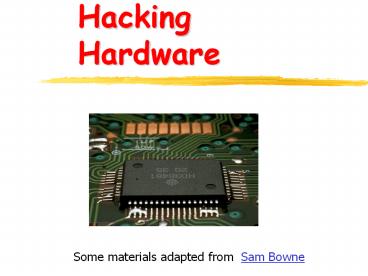Hacking Hardware - PowerPoint PPT Presentation
Title:
Hacking Hardware
Description:
Hacking Hardware Some materials adapted from Sam Bowne Physical access Lock bumping: see next s. Don't rely solely on locks: use two-factor authentication PIN ... – PowerPoint PPT presentation
Number of Views:159
Avg rating:3.0/5.0
Title: Hacking Hardware
1
Hacking Hardware
Some materials adapted from Sam Bowne
2
Physical access
- Lock bumping see next slides.Don't rely solely
on locks use two-factor authentication - PIN keypad
- Fingerprint
- Security guard
- Cloning access cards not so easy.
- Magstripe vs RFID cards
- Open RFID reader, and
- a RFID hack reader and writer.
3
Normal Key
4
Bump Key
- Every key pin falls to its lowest point
- The key is hit with a screwdriver to create
mechanical shocks - The key pins move up and briefly pass through the
shear line - The lock can be opened at the instant the key
pins align on the shear line
5
- Even Medeco locks used in the White House can be
bumped
6
Magstripe Cards
- ISO Standards specify three tracks of data
- There are various standards, but usually no
encryption is used
7
Magstripe Card Reader/Writer
- USB connector
- About 350
8
Magnetic-Stripe Card Explorer
9
Hacking RFID Cards
- RFID cards use radio signals instead of
magnetism - Now required in passports
- Data can be read at a distance, and is usually
unencrypted - Mifare is most widely deployed brand of secure
RFID chips (vulnerabilities).
10
Cloning Passports
- 250 in equipment
- Can steal passport data from a moving car
11
Boston Subway Hack
- The Massachusetts Bay Transportation Authority
claims that they added proprietary encryption to
make their MiFare Classic cards secure - But Ron Rivest's students from MIT hacked into it
anyway
12
ATA Hardrives
- Bypassing ATA password security
13
ATA Security
- Requires a password to access the hard disk
- Virtually every hard drive made since 2000 has
this feature - It is part of the ATA specification, and thus not
specific to any brand or device. - Does not encrypt the disk, but prevents access
- Countermeasures
- Don't trust ATA Security
- Encrypt the drive with Bitlocker, TrueCrypt, PGP,
etc.
14
ATA Password Virus
- ATA Security is used on Microsoft Xbox hard
drives and laptops - BUT desktop machines' BIOS is often unaware of
ATA security - An attacker could turn on ATA security, and
effectively destroy a hard drive, or hold it for
ransom - The machine won't boot, and no BIOS command can
help - This is only a theoretical attack at the moment
15
Bypassing ATA Passwords
- Hot Swap
- With an unlocked drive plugged in, enter the BIOS
and navigate to the menu that allows you to set a
HDD Password - Plug in the locked drive and reset the password
- Use factory default master password
- Not easy to find
- Some examples given in 2600 magazine volume 26
number 1
16
Bypassing ATA Passwords
- Vogon Password Cracker POD
- Changes the password from a simple GUI
- Allows law enforcement to image the drive, then
restore the original password, so the owner never
knows anything has happened - Works by accessing the drive service area
- A special area on a disk used for firmware,
geometry information, etc. - Inaccessible to the user
17
USB drivesU3 Software on a Flash Drive
- Carry your data and your applications in your
pocket! - Its like a tiny laptop!
18
U3 Launchpad
- Just plug it in, and the Launchpad appears
- Run your applications on anyones machine
- Take all data away with you
18
19
How U3 Works
- The U3 drive appearsas two devices inMy
Computer - A Removable Disk
- A hidden CD drive named U3
- The CD contains software that automatically runs
on computers that have Autorun enabled - For more details, see http//www.everythingusb.com
/u3.html
19
20
Hacking Software On The Disk Partition
- PocketKnife is a suite of powerful hacking tools
that lives on the disk partition of the U3 drive - Just like any other application
- You can create a custom file to be executed when
a U3 drive is plugged in - Or replace the original CD part by a hack.
20
21
U3 PocketKnife
- Steal passwords
- Product keys
- Steal files
- Kill antivirus software
- Turn off theFirewall
- And more
22
Military Bans USB Thumb Drives
22
23
USB drives Risk Reduction
- Traditional
- Block all USB devices in Group Policy
- Disable AutoRun
- Glue USB ports shut (?!?!)
- Better Solution IEEE 1667
- Standard Protocol for Authentication in Host
Attachments of Transient Storage Devices - USB devices can be signed and authenticated, so
only authorized devices are allowed - in Windows 7, Linux.
23
24
Default ConfigurationExample ASUS Eee PC Rooted
Out of the Box
- The Eee PC 701 shipped with Xandros Linux
- The Samba file-sharing service was on by default
- It was a vulnerable version, easily rooted by
Metasploit - Easy to learn, Easy to work, Easy to root
25
Default Passwords
- Many devices ship with default passwords that are
often left unchanged - Especially routers (seen before)
26
ATM Passwords
- In 2008, these men used default passwords to
reprogram ATM machines to hand out 20 bills like
they were 1 bills
27
Bluetooth Attacks
- Bluetooth supports encryption, but it's off by
default, and the password is 0000 by default
28
Reverse Engineering Hardware
- Mostly an engineering endeavor
- Mapping the device
- Sniffing the bus data
- firmware reversing
- JTAG -- testing interface device for printed
circuit boards.
Read the book for more details.