Ch 4 Hacking Exposed - PowerPoint PPT Presentation
1 / 115
Title: Ch 4 Hacking Exposed
1
Ch 4 Hacking Exposed
2
Contents (I)
- Part I
- Type of threats structured and unstructured
- Source of threats internal and external
- Types of hackers Hacker, Cracker and Script
Kiddie - Hacking processes Reconnaissance, Exploiting the
System, Uploading Programs, Downloading Data,
Keeping Access and Covering Tracks
3
Contents (II)
- Part II Email attack
- Typical email attacks
- Factors that make virus spread
- Types of Virus
- Types of Worm
- How to protect email clients
- How to protect email
4
Contents (III)
- Part 3 TCP/IP Hacking
- Sniffing
- Spoofing
- Hijacking
- ARP attacks
- RARP attacks
5
Contents (IV)
- Part 4 Measures to mitigate attacks
- Types of malicious codes
- Others attacks
- Countermeasures Anti-virus, Scanner, apply
patches, user awareness education
6
Types of threats in infoSec
- There are basically two types of threats
- Structured threats
- Unstructured threats
- There are two sources of threats
- internal threats
- external threats
- In recent survey conducted by the Computer
Security Institute (CSI), 70 of organizations
polled stated that their network security
defenses had been invaded. Amongst these attacks,
60 of the incidents came from within the
organizations.
7
Structured threats
- Structured threats come from attackers that are
highly motivated and technical competent. - These attackers have the technical proficiency to
understand existing tool, adapt current hacking
tools, and create new custom tools.
8
Unstructured threats
- Most unstructured attackers are moderately
skilled attackers - driven by personal gratification.
- A small percentage of these attacks are malicious
in nature, but the impact can be significant. - Numerous hacking tools and scripts available on
Internet sites - Intellectual curiosity drives many novice hackers
to download these tools and experiment with them - Others get a moment of excitement by breaking
into computers.
9
External threats
- External threats are carried out by those outside
an organization through intentional or
unintentional activities such as the followings - Thrill seeker
- Competitors
- Enemies
- Thieves
- Spies
- Hostile former employees
- Others
10
Internal threats
- Internal threats are perpetrated by those inside
an organization through intentional or
unintentional activities such as the following - Current employee with malicious intention
- Current employee with unintentional activities
- Employees who mis-manage the environment
employees who do not use safe passwords or who
mis-configure network equipment out of ignorance - Legitimate users accessing networked services
that would normally be restricted to them (i.e.
log-on abuse)
11
Threats to Information System
12
Hacker, Cracker and Script Kiddie
- We refer to an individual who attempts to access
network or computer resources without
authorization as network intruder, or intruder.
The intruder can be further classified a hacker,
a cracker or Script Kiddies - Hacker a person who investigates the integrity
and security of an OS or network. Hacker usually
is a person uses advanced knowledge of hardware
and software to hack system. The hacker often
shares his knowledge with others, usually over
the Internet. The hacker does not have malicious
intent. - Cracker a person who use advanced knowledge of
networks to probe or compromise network security
without authorization. The cracker usually has
malicious intent. - Script Kiddies - crackers who use scripts and
program written by others to perform their
intrusion
13
White Hat and Black Hat
- Hacker people breaks into system or tried to
crash the system - White Hat Hackers with skills to do the right
thing - Black Hat Hackers referred as the bad guys with
criminal intent - Grey Hat someone in between white and black
usually without criminal intent - Others definition
- White Hat hacker
- Black Hat cracker
- Grey Hat script kiddies (someone do some damage
without criminal intent) - Hacktivism - hacking for political reasons
14
Skills that hackers need
- Programming language
- C, C, Java, perl, JavaScript
- Operation system Linux, MS-Windows
- e.g kernels function, process and daemon, MS
Components Object Model (COM) - LAN and Internet Technology
- IP address, subnetting, NFS etc
- Network protocol
- TCP/IP, SMTP, POP3, IMAP etc
15
Attackers physical routes
- There are ways for a hacker to access a
network/system - by using a compromised computer within the
network, that is, within the network - by connecting over the Internet - get more
popular due to popularity of Internet, as well as
the speed. - by dialing in via a Remote Access Server (RAS) -
getting less common as company are using VPN. - by connecting via a non-secure wireless network
- unsecure physical protect, such as unlock sever
room, unsecure bacup-tapes etc
16
Attackers logical routes
- TCP/IP ports
- TCP / IP is weak in security
- Weak password
- due to human nature
- Social Engineering
- due to people do not take information security
seriously - Covert Channels
- human is the weakest link in all information
security
17
Attackers Route (Ports)
- Some of the ports that interest attackers are
- 21 FTP
- 23 Telnet
- 25 SMTP
- 53 DNS
- 79 Finger
- 80 HTTP
- 110 POP
- 111 Sun RPC
- 137-139 NETBIOS
18
Attackers Route (Password)
- Problems
- Employees generally have very weak passwords.
- E.g. girl friends name, birthday.
- Ever worse, passwords are never changed and old
account are not deleted. - All these factors make passwords attack one of
the easiest way for an attacker to breach a
company. - On the other hand, passwords are one of the
easiest thing to secure as it is already built
into the system.
19
Attackers Route(Password)
Password cn7XhlYn
- Strong password characteristics
- Change every 45 days.
- Minimum length of 10 character.
- Contains at least one alpha, one number, and one
special character. - Alpha, number, and special characters must be
mixed up and not appended to the end. - E.g. oazcn56 is bad, n7aodfnk is good
- Cannot contain dictionary words
- Cannot reuse the previous five passwords
- Minimum password age of ten days
- After five failed logon attempts, password is
locked for several hours.
20
Attackers Route(Social Engineering)
- One of the most easily cheated element in system
security is human. - Social Engineering is basically convince people
to give you information they normally would not.
Usually you pretending to be someone else. E.g.
network administrator.
21
Social engineering - 1
- The art and science of getting people to comply
to your wishes. - Not a form of mind control
- Lots of groundwork
- Information-gathering
- Idle chit-chat
- Amusing accents
- Most of the work is in preparation
22
Social engineering - 2
- Is the highest form of hacking
- Can be very easy
- Often yields largest rewards
- Natural human desire to help leaves us vulnerable
- And can undermine all technical countermeasures
23
Social engineering - 3
- Categories of exploits
- Direct request
- Usually the least likely to succeed
- Contrived situation
- Additional factors the target must consider
- Dressing the part
- Service person, employee, carry clipboard
- Personal persuasion
- Increase voluntary compliance
- Make target believe he/she is in control
24
Attackers Route(Covert Channels)
- It involves a trusted insider who is sending
information to an unauthorized outsider in a
covert fashion.
25
Hackers Process
- The ways a hacker break in a system may varies,
but usually consist of the following 5 stages - target selection
- information gathering
- Passive Reconnaissance
- Active Reconnaissance
- attack
- gaining Access
- denial of Services
- keeping access
- get away covering tracks
- Sometimes known as 5Ps
- probe, penetrate, persist, propagate and paralyze
26
Target selection information gathering
- Target selection
- gather information from network without sending a
single packet - IP address range, or business assets
- tools WHOIS, ARIN and DNS lookup
- http//www.arin.net http//www.networksolutions.c
om/whois - Passive Reconnaissance
- The most popular type of passive attacks through
network is sniffing - Not necessarily through the network
- e.g. Listen to people talking about their
companys business and policy in coffee-shop.
27
Target selection information gathering (2)
- Active Reconnaissance
- gathering information in a more forceful active
way - A typical example is port scanning
- Counter-measure
- This is a critical moment to detect the intruder
as active action usually expose his trace. - Logging (e.g. firewall data logging, data access
logging) is the key component in opposing this
type of attack
28
- Port scanning software, in its most basic state,
simply sends out a request to connect to the
target computer on each port sequentially and
makes a note of which ports responded or seem
open to more in-depth probing.
29
Target selection information gathering (3)
- Some of key information that interest most
hackers are - Accessible host
- Locations of Routers and Firewall
- Operating system running on key system
- Ports that are open
- Services that are running
- Versions of applications that are running
30
Attacks
- There are two major types of attacks
- Gaining Access
- elevating privileges
- download data
- upload program/data via Trojan Horse program or
worm - Denial of Services
- methods
- Ping of Death
- floods (e.g. syn-floods)
- buffer over-flow
31
Attacks - Gaining Access - 1
- There are several ways of gaining access to a
system - Operating System Attacks
- Most operating system are non-secure after
install by default - Application-Level Attacks
- Many software are not well tested before release
because of the very tight schedule. - Script and sample program attacks
- More common in UNIX platform
- Mis-configuration attacks
- Remove any unneeded services or software.
- Concentrate in secure remaining core components
32
Attacks - Gaining Access - 2
- Gain root or administrator privilege by gaining a
minimal amount of access - e.g. login with guest account and then elevate
that to full access - tools password cracking utility
- John the Ripper, L0phtcrack, etc to decrypt
password files
33
Attacks - Uploading Program
- Usually the attackers will upload two kinds of
software to the target computers - in a form of Trojan Horse
- Increase access
- E.g. After gaining access to a system as normal
user, upload and run a program that can exploit a
weakness in the OS so as to gain root privilege. - Tools that will be used to compromise other
systems. - E.g. launch attack to another computer through
the victim machine so as to increase the
difficulty of being traced. - Some of the tools used by hacker requires
significant processing power.
34
Attacks - Download Data
- Usually, information is the ultimate goal of
attacks. - Target
- commercial secret, common in corporate espionage
- user account file that may contained encrypted
passwords etc - If you cannot detect an attacker when he is
downloading the data, usually you have no chance
of stopping the attack after the data has been
downloaded. The remainder of the attack (e.g.
analysis of the captured password files) can be
done offline.
35
Attacks - Denial of Service (DoS)
- As its name implied, this attack aims at denying
legitimate users access to a network resource. - e.g block users from reaching a particular web
sit. - eBay, Yahoo and many large web services were
brought down in Feb 2000 - since then, many commercial IDS has large number
of signatures help to detect and stop this type
of attacks - Sometimes, advanced hackers use these types of
attacks to cover their more complicated attacks - e.g. Disable the service of a the DNS server and
replace it with another fake DNS server so as to
redirect the users to fake site so as to get the
users password.)
36
- It is much easier to disrupt a system than to
gain access - A DoS attack can be done by overwhelming any of
the following - Network
- Disk space
- CPU cycles
- Memory buffers
37
Attacks - DoS Floods
- Floods are the simplest type of DoS that simply
using up network/computer resource such as BW and
CPU power, for example - SYN-Floods
- exploit the connection mechanism of TCP.
- When a TCP session is opened, the requesting
client transmits a SYN message to the hosts
requesting service, and the receiving server
responds with a SYN-ACK message accepting the
connection
38
Attacks - DoS Floods
- The client then finishes establishing the
connection by responding with an ACK message. - The connection between the client and the server
is then open, and the service-specific data can
be exchanged between the client and the server
39
Attacks - DoS Floods
- The potential for abuse arises at the point where
the server system has sent an acknowledgment
(SYN-ACK) back to client but has not yet received
the ACK message. - This is what we mean by half-open connection.
- The server has built in its system memory a data
structure describing all pending connections. - This data structure is of finite size, and it can
be made to overflow by intentionally creating too
many partially-open connections. - Creating half-open connections is easily
accomplished with IP spoofing.
40
Keeping Access
- Put a back door so that the attacker can return
whenever he want. - Ways of putting a back door
- Adding an account to the system
- Overwrite a system file with one that has a
hidden feature. Usually referred to as Trojan
Versions. - Running a Trojan Horse Program every time the
victim start the machine.
41
Get away covering tracks
- In some case like the corporate espionage, they
dont need step 4 very often. - It is more important for hackers to cover his
tracks - Methods
- Clean up the log files
- Note only those items relating to the attack.
- Turn off logging as soon as the attacker gain
access to the machine.
42
Summary of hacker activities -1
- target selection information gathering
- Passive Reconnaissance sniffing packet
- Active Reconnaissance port scanning
- attack - exploiting the System
- download (trade secret) and upload data (web
page) - Gaining Access, Denial of Services
- keeping access (plant a torjan)
- get away covering tracks (erase log)
43
Summary of hacker activities -2
- Attackers physical route
- Internet, LAN, RAS (via PSTN), WLAN, weak door
lock - Attackers logical route
- Ports (common port are opened which may attract
hackers) - Password (length of password, dictionary attack)
- Social engineering (divulgation and infiltration)
- Covert Channels
44
Part 2 Malicious software attack
- Typical email attacks
- Factors that make virus spread
- Types of Virus
- Types of Worm
- How to protect email clients
- How to protect email server
45
email attacks
- Internet is very much prone to attack
- Worm is able to spread because many system
blindly trusted each other - Internal software components of each server also
blindly trust each other - application that make things simple can cause
problem. Automatically open attachment with
attachment panes - unchecked system bugs
46
typical email attacks virus - 1
- binary file that requires human intervention in
order to spread (e.g. download, double-click or
transfer with floppy-disk) - RFC 1135 state A virus is a piece of code that
inserts itself into a host, including OS, to
propagate. It cannot run independently. It
requires that its host program be executed to
activate it.
47
typical email attacks virus - 2
- Here are some examples of virus
- File virus Most viruses fall into this
category. A virus attaches itself to a file,
usually a program file. - Boot sector virus These viruses infect floppy
and hard drives. The virus program will load
first, before the operating system. - Macro Virus This is a new type of virus that
use an application's own macro programming
feature to distribute themselves. Unlike other
viruses, macro viruses do not infect programs
they infect documents.
48
typical email attacks worm
- Worm
- spreads to other system with little or no user
intervention. Spread itself upon activation once. - RFC 1135 states A worm is a program that can
run independently, will consume the resources of
its host and/or network from within in order to
maintain itself, and can propagate a complete
working version of itself on to other machines. - current anti-virus software classify worm as
- worm as code propagates between host
- virus as code propagates only within a single
host - Note there are malicious do both!!
49
Recent virus / worm attacks - 1
- Email virus W32/Mydoom (alias W32.Novarg.A_at_MM,
WORM_Mimail.R_at_MM) - It is a mass mailing worm and it spreads itself
via infected email attachments in emails with a
spoofed sender address. - The virus will arrive in a file attachment with
file extensions of .zip, .bat, .cmd, .exe, .pif
and .scr. - Once infected, the virus will start sending
infection emails with a spoofed email address
from the local PC. - Email virus W32/Bagle
- it is a mass mailing worm
- it spreads itself via infected email attachments
in emails with a spoofed sender address - once infected, the virus will start sending
infection emails with a spoofed email address
from the local PC.
50
Recent virus / worm attacks - 2
- Email virus W32/SoBig.F,
- One of the most widespread virus in the world
- It had created massive email outages globally
since it was found. - The virus spreads itself via infected email
attachments in emails with a "spoofed" sender
address. - Total amount of infected emails seen in the
Internet since this attack started is close to
100 million. - CodeRed took about 13 hours to infect hundred of
thousands (actual figure not known). - SQL Slammer only took 10min to reach the same
effect as CodeRed - based on 404-byte UDP packet
51
Factors that make virus spread
- single network make it easier to spread (vs.
heterogeneous network) - network with standard mail user agent (e.g. MS
outlook is now installed application in MS
Windows) - Operation System with facilities that users
configurable features, such as Component Object
Model. - Ubiquitous Network that use TCP/IP
- Other attacks Blaster, Nachi that exploited the
vulnerability of RPC services of Windows System
required access of TCP port 135-139 - not usually open for Internet but via VPN
52
Other attacks Trojan
- code disguised as innocent program but behave in
an unexpected, usually malicious manner - example electronics greeting cards, chain letter
- strictly speaking, a trojan horse is NOT a virus
because it does not replicate like ordinary
viruses do. - limitation user needs to be convinced to
accept/run them - defense dont run programs that you dont know
53
Common Trojan - 1
- Back Orifice 2000
- BO2K allows outsiders to access and modify any
information on a Windows 95, 98 and NT machines
through an invisible server program installed by
the program. - Back Orifice
- allows an intruder to monitor and tamper with
Windows 95 and Windows 98 computers over the
Internet. There is no easy way for a computer
user to know the attack is taking place, and
there is no easy way to stop the attack once Back
Orifice has installed itself on the computer.
54
Common Trojan - 2
- NetBus
- NetBus is a remote administration tool, much like
the infamous Back Orifice tool. - However, Netbus predates Back Orifice by several
months and is also capable of working under
Windows NT in addition to Windows 95 and 98. - Netbus allows a hacker to access data and gain
control over some Windows functions on remote
computer system.
55
Anatomy of malicious code
- two components
- propagation
- delivery mechanism is the method the code spreads
itself. In old days, floppy disk, now Internet
via email or web-pages - payload
- code that executed if triggered.
- e.g. Michelangelo virus
- delete your hard-disk partition tables
- some virus have no payload, or have no harmful
code for that machine, it only infect and spread
56
Types of virus
- Boot sector virus
- Move data within the boot sector or overwrite the
sector with new information - Stealth virus
- Hides the modifications that it has made to files
or boot records. - Polymorphic virus
- Produces varied but operational copies of itself.
- Multipart virus
- Infects both the boot sector of a hard drive and
executable files. - Self-garbling virus
- Attempts to hide from antivirus software by
garbling its own code. As the virus spreads, it
changes the way its code is encoded. - also known as polymorphism or virus mutating
57
Types of Worm - 1
- True worm
- requires no human intervention to spread.
- function only on a homogeneous network
- require worm to be written with programming
language same as the email server. - rare, as it requires high skills
58
Types of Worm - 2
- Protocol worm
- uses a transport protocol, such as TCP/IP to
spread - Spread without human intervention
- e.g. Morris worm (1988)
- name after its creator Robert Morris
- exploited a buffer overflow in fingerd and used
debug commands in sendmail to break into system
running Berkeley UNIX
59
Types of Worm (3)
- Hybrid worm
- requires a low level of user intervention to
spread, but also acts like a virus - behave like viruses in that they deliver a
payload - exhibits worm behavior, able to spread
automatically from system to system - e.g. Melissa (1998) and and its loveletter
variants, bubbleBoy and lifeStages - a macro in Word Document_open()
- when user open infected word document
- it will check if email application is Outlook, if
so, composing a list of the first 50 email
addressed found in the users address book, and
send the email using victims name. - attach itself to the email in one-line
60
Clues for Malicious Code
- File size increase
- Many unexpected disk accesses
- Change in file update or modified timestamp
- Sudden decrease in hard drive space
- Unexpected and strange activity by applications
61
How to protect email clients
- should have a corporate strategy and security
policy - at various levels for anti-spamming and
anti-virus - Purchasing an anti-virus package
- scanning attachments can take time and processor
speed - may not able to find new virus if application is
not updated regularly. - Obtaining a personal firewall
- tell you the IP address and/or resolved IP
address - filter out TCP/IP related packet
- Disable a system from sending and/or receiving
email - Disable a system to forward email
- encrypting your email transmission install
applications such as PGP
62
How to protect email server
- Hardening the email servers OS
- lock down unnecessary port, upgrading your system
using latest, stable server patches and bug
fixes change default settings - Place your system behind a firewall
- disallow email relaying
- configuring the sever to allow connections from
certain host only - email-scanning
- scan the body of email message help to protect
email users, MTA and MDA - attachment scanning
- scan all attachment. Applications to block out
attachment suspect contain virus. For conscious
admin, the option is to disallow email attachment.
63
Part 3 TCP/IP Hacking
64
Special IP Addresses
- As source and destination address
- Loopback interface 127.X.X.X (usually 127.0.0.1)
- As source address
- netid0, hostid0 or hostidXXX this host on
this net (used in special cases such as booting
procedures) - As destination address
- All bits set to 1 local broadcast
- netid hostid with all bits set to 1
net-directed broadcast to netid - Reserved private addresses (RFC 1597)
- 10.0.0.0 - 10.255.255.255
- 172.16.0.0 - 172.31.255.255
- 192.168.0.0 - 192.168.255.255
65
Local Area Network Attacks
- A number of kinds of attack in LAN
- Sniffing
- Spoofing
- Hijacking
- ARP attacks
- RARP attacks
66
Why Sniffing?
- Many protocols (TELNET, FTP, POP, HTTP) transfer
authentication information in the clear text - By sniffing the traffic, it is possible to
collect usernames/passwords, files, mail, etc.
67
Why Spoofing?
- IP spoofing is used to impersonate sources of
security-critical information (e.g., a DNS server
or a NIS server) - IP spoofing is used to exploit address-based
authentication - it is a common way to launch DoS attack
68
Hijacking
- Sniffing/Spoofing is the base for hijacking
- The attacker waits for an client request
- Races against legitimate host when producing a
reply - ARP-, UDP-, and TCP-based variations of this
attack exist
69
Detecting Sniffers on your Network
- Sniffers are typically passive programs
- They put the network interface in promiscuous
mode and listen for traffic - They can be detected by programs / commands such
as - ifconfig
- eth0 Link encapEthernet HWaddr 00104BE2F64C
- inet addr192.168.1.20 Bcast192.168.1.255
Mask255.255.255.0 - UP BROADCAST RUNNING PROMISC MULTICAST MTU1500
Metric1 - RX packets1016 errors0 dropped0 overruns0
frame0 - TX packets209 errors0 dropped0 overruns0
carrier0 - collisions0 txqueuelen100
70
ARP , RARP -1
- The address resolution protocol (ARP) is a
protocol used by the Internet Protocol (IP) to
map IP network addresses to the hardware
addresses used by a data link protocol. It is
used when IP is used over Ethernet. - Physical machine in a local area network can
request to learn its IP address from a gateway
server's Address Resolution Protocol (ARP) table
or cache.
71
ARP , RARP -2
- A network administrator creates a table in a
local area network's gateway router that maps the
physical machine (or Media Access Control - MAC
address) addresses to corresponding Internet
Protocol addresses. - When a new machine is set up, its RARP client
program requests from the RARP server on the
router to be sent its IP address. - Assuming that an entry has been set up in the
router table, the RARP server will return the IP
address to the machine which can store it for
future use. - RARP is available for Ethernet
72
Attacks to ARP
- ARP does not provide any means of authentication
- Racing against the queried host, it is possible
to provide a false IP address/datalink-level
address mapping - Fake ARP queries can be used to store wrong ARP
mappings in a host cache - In both cases, the net effect is the redirection
of traffic to the attacker (at least for the
lifetime of the cache entry) - Used in denial-of service and spoofing attacks
- In Windows, use arp -a to display ARP entries
73
Attacks to ARP
74
Attacks to ARP (2)
- Since ARP is stateless it is possible to
provide a fake reply even if a request has not
been sent
75
Attacks to RARP
- RARP, as ARP, does not provide any authentication
mechanisms - An attacker can race against legitimate servers
by sending fake replies - By doing this, an attacker can assign the IP
address of an existing host to a particular
diskless workstation cutting out the victim host
from traffic
76
Other network based hacking techniques - 1
- MAC flooding (switched LAN) gt allow sniffing
- Blind IP Spoofing gt a typical DoS
- Man-in-the-middle Attacks
- Fragmentation - Ping of death
77
Other network based hacking techniques - 2
- Other fragmentation attacks
- Stealth Traffic
- Teardrop Attack
- Overlapping Fragment Attack
- Unnamed Attack
- Network layer attack ICMP
- Echo Attacks, Smurf Attacks, Redirect Attacks
- Transport layer attack UDP attack
- spoofing, hijack and storm attack
78
MAC flooding
- Switched Ethernet does not allow direct sniffing
- ARP spoofing with forwarding can be used to
bypass this protection - MAC flooding
- Switches maintain a table with MAC address/port
mappings - Flooding the switch with bogus MAC address will
overflow table memory and revert the behavior
from switch to hub
79
Overview of Routing
80
Blind IP Spoofing
- A attacker sends an IP datagram with the address
of some other host as the source address - The host replies to the legitimate host
- Usually the attacker does not have access to the
reply traffic - it is a common DoS technique
attacker
81
Man-in-the-middle Attacks
- An attacker that has control a gateway used in
the delivery process, it can - Sniff the traffic
- Intercept/block traffic
- Modify traffic
attacker
82
Fragmentation attack - overview
- When a datagram is encapsulated in lower level
protocols (e.g., Ethernet) it may be necessary to
split the IP datagram in smaller portions - This happens when the datagram size is bigger
than the data link layer MTU (Maximum
Transmission Unit) - Fragmentation can be performed at the source host
or in an intermediate step in datagram delivery - If the datagram has the do not fragment flag
set an ICMP error message is sent back to the
originator
83
Fragmentation (IP Datagram)
84
Fragmentation attack-overview (2)
- If the datagram can be fragmented
- The header is copied in each fragment
- In particular, the datagram id is copied in
each fragment - The more fragments flag is set with the
exception of the last fragment - The fragmentation offset field contains the
position of the fragment with respect to the
original datagram expressed in 8 byte units - The total length field is changed to match the
size of the fragment - Each fragment is then delivered as a separate
datagram - If one fragment is lost the entire datagram is
discarded after a timeout
85
Fragmentation attack - Ping of Death - 1
- Ping of Death is an oversized ICMP packet that
causes system to lock up - exploits the bugs / weakness of operation system
- based on Fragmentation Attacks
- Ping of Death was one of most popular attack in
UNIX - The offset of the last segment is modified such
that the total size of the reassembled datagram
is bigger than the maximum allowed size a kernel
static buffer is overflowed causing a kernel panic
86
Fragmentation attack - Ping of Death - 2
- It is a threat in the past, most firewall discard
such malformed packet automatically - Other new variants
- malicious attack based on service pack update of
popular OS - reverse engineering within 2 weeks
- attack systems not yet deploy such service pack
87
Ping of Death - fragmentation
- 230106.266646 lt 128.111.48.69 gt 128.111.48.70
icmp echo request (frag 43211480_at_0) - 230106.421261 lt 128.111.48.69 gt 128.111.48.70
(frag 43211480_at_1480) - 230106.575953 lt 128.111.48.69 gt 128.111.48.70
(frag 43211480_at_2960) - 230106.730065 lt 128.111.48.69 gt 128.111.48.70
(frag 43211480_at_4440) - 230106.884625 lt 128.111.48.69 gt 128.111.48.70
(frag 43211480_at_5920) - 230107.038801 lt 128.111.48.69 gt 128.111.48.70
(frag 43211480_at_7400) - 230107.193403 lt 128.111.48.69 gt 128.111.48.70
(frag 43211480_at_8880) - 230107.348185 lt 128.111.48.69 gt 128.111.48.70
(frag 43211480_at_10360) - 230107.502326 lt 128.111.48.69 gt 128.111.48.70
(frag 43211480_at_11840) - ...
- 230112.451121 lt 128.111.48.69 gt 128.111.48.70
(frag 43211480_at_59200) - 230112.605235 lt 128.111.48.69 gt 128.111.48.70
(frag 43211480_at_60680) - 230112.759927 lt 128.111.48.69 gt 128.111.48.70
(frag 43211480_at_62160) - 230112.917811 lt 128.111.48.69 gt 128.111.48.70
(frag 43211480_at_63640) - 230113.090936 lt 128.111.48.69 gt 128.111.48.70
(frag 4321398_at_65120) - Total 65120 398 65518 20 bytes of header
65538 gt 65535!
88
Fragmentation Attacks Tiny Fragment Attack
- also known as Stealth Traffic attack
- Firewalls and intrusion detection systems analyze
incoming datagrams using the information
contained in both the datagram header and the
datagram payload (TCP ports, UDP ports, SYN and
ACK flags in the TCP header) - An attacker may use fragmentation to avoid
detection - an attack try to hidden itself
- e.g. some IDS do not reassemble datagrams
89
Fragmentation AttacksThe Teardrop Attack
- This is also a denial of service attack that can
cause the victim host to hang crash or reboot, as
was the Ping of Death attack. - The teardrop attack utilizes the weakness of the
IP protocol reassembly process. The teardrop
attack is a UDP attack, which uses overlapping
offset fields in an attempt to bring down the
victim host. - Fragmentation attack comparisons
- ICMP attack ping of death
- TCP attack Tiny Fragment attack
- UDP attack teardrop attack
- variants Overlapping Fragment Attack, unnamed
Attack
90
Fragmentation AttacksThe Overlapping Fragment
Attack
- Another variation on the teardrop attack that
also uses overlapping fragments. - The datagram is deliberately fragmented by the
attacker - Some of the fragment are re-sent with different
contents so that they will overwrite the original
contents - The first fragment specifies a begin TCP
destination port for the TCP packet (e.g., 80) - The fragment is allowed to go through the filter
and no check is performed on the following ones - The attacker sends a fragment that, using a
non-null offset, overwrites the TCP destination
port with a different, blocked one (e.g., 23) - When the datagram is reassembled it will be
delivered tothe new port
91
Fragmentation AttacksThe Unnamed Attack
- This attack is yet another variation on the
teardrop attack that attempts to cause a denial
of service to the victim host. - This time however the fragments are not
overlapping but are created in such a way that
there is a gap created in the fragments. - This is done by manipulating the offset values to
ensure there are parts of the fragment, which
have been skipped. - Some operating systems may behave unreliably when
this exploit is used upon them.
92
ICMP Echo Request / Reply - Overview
- Used by the ping program
- ping 192.168.1.1PING 192.168.1.1
(192.168.1.1) from 192.168.1.100 56(84) bytes
of data.64 bytes from 192.168.1.1 icmp_seq0
ttl64 time1.049 msec64 bytes from 192.168.1.1
icmp_seq1 ttl64 time660 usec64 bytes from
192.168.1.1 icmp_seq2 ttl64 time597 usec64
bytes from 192.168.1.1 icmp_seq3 ttl64
time548 usec64 bytes from 192.168.1.1
icmp_seq4 ttl64 time601 usec64 bytes from
192.168.1.1 icmp_seq5 ttl64 time592 usec64
bytes from 192.168.1.1 icmp_seq6 ttl64
time547 usec--- 192.168.1.1 ping statistics
---7 packets transmitted, 7 packets received, 0
packet lossround-trip min/avg/max/mdev
0.547/0.656/1.049/0.165 ms
93
ICMP Echo Attacks
- ICMP Echo Request messages can be used to map the
hosts of a network (pingscan or ipsweep) - ICMP echo datagrams are sent to all the hosts in
a subnetwork - The attacker collects the replies and determines
which hosts are actually alive - Starting nmap V. 2.12 by Fyodor (fyodor_at_dhp.com,
www.insecure.org/nmap/)Host cisco-sales.ns.com
(195.121.31.11) appears to be up.Host
sales1.ns.com (195.121.31.19) appears to be
up.Host sales4.ns.com (195.121.31.22) appears to
be up.Host sales2.ns.com (195.121.31.43) appears
to be up.Host sales3.ns.com (195.121.31.181)
appears to be up.Nmap run completed -- 256 IP
addresses (5 hosts up) scanned in 1 second - ICMP Echo Request can be used to perform a denial
ofservice attack (smurf)
94
ICMP Attack Smurf - 1
- The infamous Smurf - ICMP echo requests to a
network broadcast with a spoofed source address
of the victim. - Hence the victim obtains several potentially
thousands of replies...tying up the victims
network resources
95
ICMP Attack Smurf - 2
96
ICMP Redirect Attacks
- ICMP redirect messages can be used to re-route
traffic on specific routes or to a specific host
(victim) that is not a router at all - The attack is performed sending to a host a
spoofed ICMP redirect message that appears to
come from the hosts default gateway - The attack can be used to
- Hijack traffic
- Perform a denial-of-service attack
97
ICMP Redirect Attacks
- arp -n
- Address HWtype HWaddress
- 192.168.1.1 ether 002078CA7EAE (original
gateway) - 192.168.1.10 ether 0001031D98B8 (original
gw for 1.0) - 192.168.1.100 ether 0800460704A3 (victim)
- C\WINDOWSgtroute PRINT
- Active Routes
- Network Address Netmask Gateway Address
Interface Metric - 0.0.0.0 0.0.0.0 192.168.1.1
192.168.1.10 1 - 127.0.0.0 255.0.0.0 127.0.0.1
127.0.0.1 1 - 192.168.1.0 255.255.255.0 192.168.1.10
192.168.1.10 1 - 192.168.1.10 255.255.255.255 127.0.0.1
127.0.0.1 1 - 192.168.1.255 255.255.255.255 192.168.1.10
192.168.1.10 1 - tcpdump -n
- 804674a3 0131d98b8 0800 70 192.168.1.1
gt 192.168.1.10 - icmp redirect 128.111.48.69 to host 192.168.1.100
98
ICMP Redirect Attacks
- C\WINDOWSgtroute PRINTActive RoutesNetwork
Address Netmask Gateway Address Interface
Metric0.0.0.0 0.0.0.0
192.168.1.1 192.168.1.10 1127.0.0.0
255.0.0.0 127.0.0.1 127.0.0.1
1128.111.48.69 255.255.255.255 192.168.1.100
192.168.1.10 1192.168.1.0 255.255.255.0
192.168.1.10 192.168.1.10 1192.168.1.10
255.255.255.255 127.0.0.1 127.0.0.1
1192.168.1.255 255.255.255.255 192.168.1.10
192.168.1.10 1 - C\WINDOWSgtping 128.111.48.690131d98b8
804674a3 0800 74 192.168.1.10 gt
128.111.48.69icmp echo request0131d98b8
804674a3 0800 74 192.168.1.10 gt
128.111.48.69icmp echo request...
99
ICMP Destination Unreachable
- ICMP message used by gateways to state that the
datagram cannot be delivered - Many subtypes
- Network unreachable
- Host unreachable
- Protocol unreachable
- Port unreachable
- Fragmentation needed but dont fragment bit set
- Destination host unknown
- Destination network unknown
- ...
100
Destination Unreachable Attacks
- Forged destination unreachable messages can cut
out nodes from the network (denial of service)
101
Attacks Comparisons
- ICMP
- Smurf attack
- redirection attack
- destination unreachable attack
- UDP
- spoofing at transport fraggle
- hi-jack
- storm - use of chargen
102
ICMP Time Exceeded
- It is not an attack itself, but used by attacker
to learn the properties of the network - Used when
- TTL becomes zero (code 0)
- The reassembling of a fragmented datagram times
out (code 1)
103
Traceroute
- ICMP Time Exceeded messages are used by the
traceroute program to determine the path used to
deliver a datagram - A series of IP datagrams are sent to the
destination node - Each datagram has an increasing TTL field
(starting at 1) - From the ICMP Time exceeded messages returned by
the intermediate gateways it is possible to
reconstruct the route from the source to the
destination - Note traceroute allows one to specify loose
source routing (-g option) - Tools immensely useful (topology mapping)
104
Traceroute
- traceroute to res-server.ns.com (195.121.32.42),
30 hops max, 38 byte packets 1 - csworld48 (128.111.48.2) 1.077 ms 0.827 ms 1.051
ms 2engr-gw-lo.ucsb.edu (128.111.51.1) 1.479 ms
0.855 ms 1.222 ms 3border1.ucsb.edu
(128.111.1.83) 1.224 ms 1.375 ms 1.222 ms
4gsr-g-1-0.commserv.ucsb.edu (128.111.252.150)
1.357 ms 1.383 ms 1.642 ms 5USC--ucsb.ATM.calren2
.net (198.32.248.73) 3.876 ms 4.493 ms 3.913 ms
6ISI--USC.POS.calren2.net (198.32.248.26) 4.401
ms 4.533 ms 4.261 ms 7UCLA--ISI.POS.calren2.net
(198.32.248.30) 4.933 ms 4.897 ms 5.002 ms
8UCLA-7507--UCLA.POS.calren2.net
(198.32.248.118) 5.429 ms 5.530 ms 5.384 ms
9corerouter2-serial6-0-0.Bloomington.cw.net
(166.63.131.129) 8.562 ms 8.244 ms 7.857 ms
10corerouter1.SanFrancisco.cw.net (204.70.9.131)
17.563 ms 17.861 ms 17.941 ms11bordercore1.SanFra
ncisco.cw.net (166.48.12.1) 18.108 ms 18.269 ms
17.945 ms12frontier-comm.SanFrancisco.cw.net
(166.48.13.242) 19.164 ms 18.749 ms 20.472 ms
13pos4-1-155M.cr2.SNV.gblx.net (206.132.150.233)
19.664 ms 18.666 ms 18.503 ms 14cisco-ns.ns.com
(195.121.39.51) 19.481 ms 18.014 ms 20.472 ms
15res-server.ns.com (195.121.32.42) 20.401 ms
20.962 ms 19.641 ms 16
105
UDP Spoofing
- Basically, it is a form of IP spoofing but at
transport layer - With the aid of hacking tool, it is very easy to
perform
106
UDP Hijacking
- Variation of the UDP spoofing attack
107
UDP Storms
- A spoofed UDP datagram is sent to the echo
service (7) - The source port is set to the chargen service
(19) - The reply of the echo service is interpreted as a
request by the chargen service - The reply of the chargen service is interpreted
as a request by the echo service - ...
- The same attack can be carried out using two echo
services
108
Part 4 Measures to mitigate attacks
- Countermeasures
- Anti-virus scanner, enterprise virus protection,
apply patches, user awareness education
109
Methods of detecting malicious code - 1
- Anti-virus software
- regularly scan system looking for known
signatures - need to update anti-virus software as frequently
as possible - anti-virus vendors can update signatures in a
matter of hours after the new virus had been
detected - recent approach heuristic method
- detect code if it look alike a malicious (such as
un-reasonable access)
110
Methods of detecting malicious code - 2
- Application programs such as personal firewall,
scanner, sniffer to give alarms (or display logs) - File size increase
- Many unexpected disk accesses
- Change in update or modified timestamps
- Broadcast / multicast storm
- Important factor Alarm Threshold
- false trigger cause unnecessary panic
111
Enterprise virus protection - 1
- On each client computer
- client-based virus protection
- On servers
- Server-side scanners are normally run
periodically to search for viruses, prior to the
daily or weekly backup. - does not disinfect clients, so it alone is not
sufficient for total virus project. - On email gateways (servers)
- virus scanning at email servers can prevent
widespread transmission of a virus - also help to reduce email spamming
- Modern email scanners are even capable of
unzipping compressed attachments
112
Enterprise virus protection - 2
- On firewalls
- some modern firewalls include a virus-scanning
function - scans all inbound communication streams for
viruses - terminates the session if a virus signature is
found - can prevent infection via email and Internet
downloads.
113
Methods to secure against malicious code
- Cover security holes in Web browser
- web surfing is high risk in security
- secure web browser to stop executable contents
- avoid active script, JavaScript, ActiveX, Java
etc - Cover security holes in Operation System and
other applications programs. - apply patches
- User awareness and education
- new virus cannot be detected by anti-virus
software - only the vigilance of users (and administrators)
is the best approach - Adopt Information Security management system
(ISMS) - a systematic, document system that address ALL
issues concerning the CIA of information. e.g.
BS7799
114
Summary - 1
- Type of threats structured and unstructured
- Source of threats internal and external
- type of hackers
- hacker, cracker and script kiddie
- white hat, grey hat, bad hat
- Reconnaissance
- Passive sniffing
- Activeport-scanning
- Ways to exploit the System
- Gaining Access
- Elevation of Privileges
- Denial of Services
115
Summary - 2
- Countermeasures
- Anti-virus scanner, enterprise virus protection,
apply patches, user awareness education

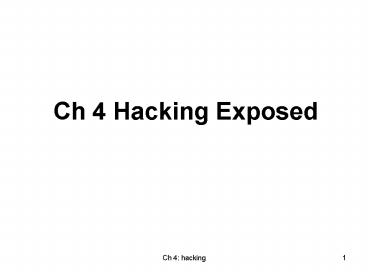























![[Hacking Exposed] ? ??. ???? ?? ??? ????? PowerPoint PPT Presentation](https://s3.amazonaws.com/images.powershow.com/5221074.th0.jpg?_=20140618113)





