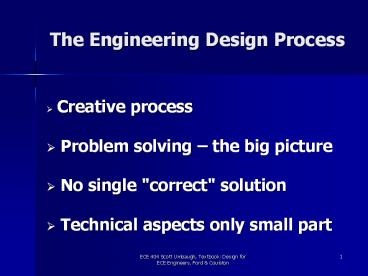The Engineering Design Process - PowerPoint PPT Presentation
Title:
The Engineering Design Process
Description:
The Engineering Design Process Creative process Problem solving the big picture No single – PowerPoint PPT presentation
Number of Views:1263
Avg rating:3.0/5.0
Title: The Engineering Design Process
1
The Engineering Design Process
- Creative process
- Problem solving the big picture
- No single "correct" solution
- Technical aspects only small part
2
Elements of Design the Process
- Problem Identification
- Research Phase
- Requirements Specification
- Concept Generation
- Design Phase
- Prototyping Phase
- System Integration
- Maintenance Phase
3
Cost of Design Changes
- Costs increase exponentially as the project
lifetime increases
4
Problem Identification and Requirements
Specification
5
Needs Identification
- What is the Problem?
- Collect information
- Interpret information
- Organize needs hierarchy
- Determine relative importance of needs
- Review outcomes and process
6
Example Needs Hierarchy
7
Problem Statement
- Example 2.1
- Need Drivers have difficulty seeing
obstructions in all directions - Objective design system to avoid accidents
8
Requirements Specification
- Identifies requirements design must satisfy for
success - Marketing requirements
- Customer needs
- Engineering requirements
- Applies to technical aspects
- Performance requirements
9
Properties of Engineering Requirements
- Abstract what, not how
- Unambiguous unique and specific
- Unlike marketing requirements
- Traceable satisfy need?
- Verifiable test/measure
10
Example Engineering Requirements
- Performance and Functionality
- Will identify skin lesions with a 90 accuracy
- Should be able to measure within 1mm
- Reliability
- Operational 99.9 of the time
- MTBF of 10 years
- Energy
- Average power consumption of 2 watts
- Peak current draw of 1 amp
11
Properties of Requirements Specification
- Normalized (orthogonal) set
- Complete set
- Consistent
- Bounded
- Granular system vs. component
- Modifiable
- From IEEE Std. 1233-1998
12
Constraints
- Economic
- Environmental
- Ethical and Legal
- Health and Safety
- Manufacturability
- Political and Social FDA, language?
- Sustainability
13
Standards
- Examples RS-232, TCP/IP, USB
- Types
- Safety
- Testing
- Reliability
- Communications
- Documentation
- Programming Languages
14
Concept Generation and Evaluation
- Explore many solutions
- Brainstorm
- Select the best solution
- Based on needs and constraints
- Creativity
- Development of new ideas
- Innovation
- Bringing creative ideas to reality
15
Creativity
16
Barriers to Creativity
- Perceptual blocks
- Limiting problem space
- Emotional blocks
- Fear of failure fail early and often
- Environmental blocks
- Engineering cultural bias
- Intellectual and expressive blocks
- Understand tools
17
Strategies to Enhance Creativity
- Lateral thinking
- Question
- Practice
- Suspend judgment
- Allow time
- Think like a beginner
18
Concept Generation
- Review research phase similar products, existing
patents, interview experts - Brainstorm define problem, break down into
subproblems - No judgment
- Wild ideas encouraged
- Quantity over quality
- Build on others ideas
- All ideas recorded
19
Concept Table
20
Concept Evaluation
21
Design Considerations
- WORST CASE DESIGN
- Component variation
- Environmental conditions
- Use computer simulations
22
Design Considerations
- 2) RELIABILITY
- measured by MTBF, failure rate 1/MTBF
- mechanical parts fail first
- design redundancy into system
- simple system/fewer parts more reliable
23
Design Considerations
- 3) SAFETY
- identify failure modes
- provide protection
- 4) TEST
- design for ease of test
- 5) PRODUCTION/MANUFACTURING
- consider ease of assembly
24
Design Methodologies Top-Down
- Also called functional decompostion
- implementation details considered only at the
lowest level - top-down design, is not so clean and linear in
practice - Often implementation-level commitments are made
at high levels in the design process
25
Design Methodologies
- CASE-BASED
- Research a specific, similar design case study
- Model your process on that
- INCREMENTAL REDESIGN
- Find an existing design and "unravel" the design
from the bottom up - Modify as required
- Detailed and least global aspects of the design
are explored and redesigned, if necessary, first
26
Design Methodologies
- ITERATIVE REFINEMENT
- An iterative top-down approach
- First a rough, approximate and general design is
completed - Then we do it finer, more exact and more specific
- This process continues iteratively until the
complete detail design in done
27
Design Methodologies
- BOTTOM-UP DESIGN
- Opposite of top-down
- Start at the bottom with detail design
- To do this, you must have some idea of where you
are going. So, often this becomes... - HYBRID DESIGN
- Combines aspects of both top-down and bottom-up
- More practical design approach then pure top-down
- Start with a top-down approach, but have feedback
from the bottom
28
Design Methodologies
- "EXPLORER" METHOD
- Typically used for new design ideas or research.
It is useful in initial design and specification
stages, and is often used when in "unfamiliar
territory" - Move in some direction e.g. toward the library,
telephone, domain expert's office, etc. - Look at what you find there.
- Record what you find in your notebook.
- Analyze findings in terms of where you want to
be. - Use results of analysis to choose next direction.
- Back to 1) and continue exploring
29
Top-Down Application Digital Design
- SIMPLE DIGITAL STOPWATCH
- Engineering requirements
- No more than two control buttons
- Implement Run, Stop and Reset
- Output a 16-bit binary number for seconds
30
Top-Down Design Level 0
31
Top-down Design Level 1
32
Top-down Design Level 1 (cont)
33
Top-down Design Level 1 (cont)
34
Design Group (Team)
- Engineering projects require diverse skills
- This creates a need for group (team) work
- Select members based on skills
- Technical
- Problem-solving
- Interpersonal
35
Design Group (Team)
- Develop decision making guidelines
- Decision by authority (leader)
- Expert Member
- Average member opinion
- Majority
- Consensus
36
Design Group (Team)
- Teams that spend time together tend to be
successful teams - Respect each other
- Listen actively
- Consider your response to others
- Constructively criticize ideas, not people
- Respect those not present
- Communicate your ideas effectively
- Manage conflict constructively
37
Design Group (Team)
- Hold effective meetings
- Have an agenda
- Show up prepared
- Pay attention
- Schedule time and place of next meeting
- Summarize
- Assign tasks and responsibilities
38
Project Management
- Work breakdown structure
- Hierarchical breakdown of tasks and deliverables
need to complete project - Activity
- Task action to accomplish job
- Deliverable e.g. circuit or report
39
Project Management
- Define for each activity
- Work to be done
- Timeframe
- Resources needed
- Responsible person(s)
- Previous dependent activities
- Checkpoints/deliverables for monitoring progress
40
(No Transcript)
41
Schedule Gantt Chart
42
Project Management
- Guidelines
- Project plan after design plan complete
- Double time estimates and add 10
- Assign a lot of integration and test time
- Remember lead times for parts ordering
- Assign tasks based on skills and interests
- Track progress versus plan
- Plans change
43
Project Communication
- Focus on needs of specific audience
- ? Who?
- ? level of knowledge
- their motivation needs
- ? Why?
- ? to persuade
- ? to inform
44
Project Proposal
- One goal is to sell idea, be persuasive
- In industry the proposal will show
- Product is useful for someone for something
- The design will work, it will solve the problem
- Will meet the specified constraints
- Additionally, in Senior Design, the proposal
should show - You are learning something new
- Sufficiently complex
- Apply previously learned ECE knowledge
45
Project Proposal Format
- Second goal is to inform
- 1) Title page the words Project Proposal,
project title, names, date, group number. - 2) Table of Contents, with page numbers.
- 3) Introduction
- 4) Problem Analysis
- 5) Requirements Specification
- 6) Preliminary Design. Include a block diagram -
the more detailed the better. Will help with the
scheduling and task assignment - 7) Preliminary Schedule (see Figure 10.3, Gantt
chart) - 8) Conclusion summarize why this will be a
great senior project. - 9) References any references used in proposal
development
46
Soft Copy and Group Evals
- For each report remember to
- Email a soft copy to me before class
- Give soft copy a meaningful name, such as
Proposal_ProjectName_GroupX - Hand in or email your group evaluations, note
these include yourself
47
Oral Presentations
- Structure
- Intro Tell them what you will tell them
- Introduce group and project
- Overview and background
- Body Tell them
- Use top-down approach
- Support main points
- Conclusion Tell them what you told them
- Summarize and emphasize main points
48
Oral Presentations
- Tips
- Prepare practice, practice, practice
- Eye contact with entire audience
- Avoid too much information
- Meet time constraints
- Look and act professionally
- Use visuals effectively
49
Oral Presentations
- Slides
- Use a large font, 24 pt or more
- Avoid more than 4 or 5 bullets per page
- Avoid fancy graphics that add no value
- Group slides for major points (top-down)
- Avoid reading slides
50
ECE 404 Presentations
- Your presentation should be 10 to 15 minutes for
a project engineering team (5-10 min for a team
of 2). Due to the limited class time you will be
cutoff if you exceed the upper limit. - Make sure you read Chapter 12 in the text,
Evaluation - Professionalism - appearance, manner, visual aids
- Clarity - Can we understand what your design is
about? - ? Organization - Is your talk well-organized?
Does it follow a logical progression? Is it
presented in a top-down manner? - ? Completeness - Are all the parts there? Did you
provide a good introduction? Clear, positive
conclusions and/or summary? etc... - ? Communication - Did you maintain eye contact
with the entire audience? Did they understand
you ? etc... - ? Time Limits - Did you stay within the specified
time limits? - ? Questions - Were you successful at fielding
questions after you presentation? Are you
knowledgeable on the subject matter ?
51
ECE 404 Presentations
- Evaluation and Grade Sheet
- Good....................OK....................
Poor - 4 3 2
1 0 - Introduction ___ ___ ___
___ ___ - Clarity ___ ___ ___
___ ___ - Organization ___ ___ ___
___ ___ - Professionalism ___ ___ ___
___ ___ - Communication ___ ___ ___
___ ___ - Conclusion ___ ___ ___
___ ___ - Time limits ___ ___ ___
___ ___ - Completeness ___ ___ ___
___ ___ - Understanding ___ ___ ___
___ ___ - Questions ___ ___ ___
___ ___ - Oral_Pres_Papers.doc