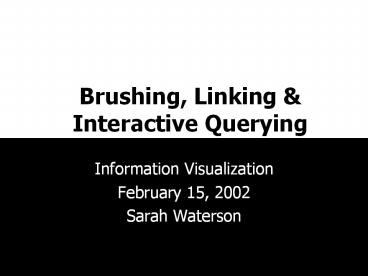Brushing, Linking & Interactive Querying - PowerPoint PPT Presentation
Title:
Brushing, Linking & Interactive Querying
Description:
Brushing, Linking & Interactive Querying Information Visualization February 15, 2002 Sarah Waterson Interaction Interaction involves the transformations that map ... – PowerPoint PPT presentation
Number of Views:92
Avg rating:3.0/5.0
Title: Brushing, Linking & Interactive Querying
1
Brushing, Linking Interactive Querying
- Information Visualization
- February 15, 2002
- Sarah Waterson
2
Interaction
- Interaction involves the transformations that
map the data to visual form. - More than just the controls? Integrate controls
into the visualization. - Allow for direct manipulation of the graphical
representation of the data.
3
Exploratory Data Analysis
- Beyond the small multiples - the next generation
of Exploratory Data Analysis! - Detective work spot trends, patterns, errors,
features in the data. - Unless exploratory data analysis uncovers
indications, usually quantitative ones, there is
likely to be nothing for confirmatory data
analysis to consider.
4
Time
- Response times of computer must be tuned to human
response times - Psychological Moment (0.1 sec.)Fusion into
single precept motion, animation, cause effect - Unprepared Response (1 sec.)dialogue, driving,
updating user - Unit Task (10 sec.)elementary interaction
cycles, pace of routine cognitive skills
5
Overview of Papers
- High Interaction GraphicsStephen G. Eick
Graham J. Wills, ATT Bell Labs 1994 - Dynamic Queries for Visual Information
SeekingBen Shneiderman, U. of Maryland 1994 - Visual Information Seeking Tight Coupling of
Dynamic Query Filters with Starfield
DisplaysChristopher Ahlberg Ben Shneiderman,
U. of Maryland 1994 - Data Visualization SlidersStephen G. Eick,
ATT Bell Labs 1994 - Interactive Data Analysis The Control
ProjectJoseph Hellerstein Co., U.C. Berkeley
IBM Almaden 1999 - Enhanced Dynamic Queries via Movable
FiltersKen Fishkin Maureen C. Stone, Xerox
PARC 1995
6
High Interaction Graphics
- ClarityInformation only on demand, cleaner
more focused displays, allow a range of options - RobustnessAvoid drawing inferences from only one
view - PowerCombine views, leverage exploration
- Possibility3 dimensional data, animation
7
Principles
- Simple, easy to interpret views
- Information hiding, details on demand
- Direct Manipulation
8
Linking Brushing
- LinkingVisually indicating which parts of one
data display correspond to that of another - BrushingAllowing the user to move a region
(brush) around the data display to highlight
groups of data points. Generally used on scatter
plots. - Usability issues selection, de-selection,
setting values, appropriate widgets
9
Examples
Linking altitude to grass and grain types in
Scottish Districts
- Districts of the city of Dublin showing areas
with high levels of average income
10
Another Example
- Point Visualization Tool (PVT) of data related by
postal codes
11
Application Domains
- Spatial Data VisualizationIn general, there are
more assumptions made about spatial data than
about non-spatial data and thus more diagnostic
plots are required. - Software VisualizationVery difficult problem
with many dimensions and possible visualizations
the code, data structures, communication,
execution threads, debugging, memory management,
etc.
SeeSoft
12
Comments
- Great introduction of purpose, general
techniques. - Some mention of usability, though more would be
appreciated. - Examples were somewhat simple, despite mentioning
complex application domains. - Easy to read. Seems like the beginnings of a book
or survey paper.
13
Dynamic Queries
- Selecting value ranges of variables via controls
with real time feedback in the display
- Principles
- Visual presentation of querys components
- Visual presentation of results
- Rapid, incremental, and reversible control
- Selection by pointing, not typing
- Immediate and continuous feedback
- Support browsing
- Details on demand
14
Examples
- Periodic Table of the ElementsAdjust properties
with sliders on the bottom to highlight matching
elements.
15
More Examples
Unix Directory Exploration
- DynaMapCervical cancer rates from 1950-1970 -
modify year, state, demographics
16
Even More Examples
17
Yet More Examples
Devise
Information Visualization and Exploration
Environment (IVEE) Job to Skills matching
18
Coupling Starfield Displays
- Tight coupling
- Query components are interrelated in ways that
preserve display invariants, reveal state of
system - Output of queries can be easily used as input to
produce other queries. Eliminate distinction
between commands/queries/input and
results/tables/output - Starfields
- For data without natural mapping
- Glorified scatter plots?
19
Home Finder Map
20
Home Finder Text
21
Film Finder
22
(No Transcript)
23
Pros Cons
- Quick, easy, safe, playful
- Good for novices experts
- Excellent for exploration of very large data sets
- Database management systems cant handle the
queries - Slow hardware
- Application specific programming
- Simple queries only
- So many controls
24
Research Directions
- Widgets for multiple ranges
- Boolean combinations for sliders
- Zooming
- Selecting controls from large sets of attributes
- Grand tours of the data
- New interaction devices
25
Comments
- Good paper for overview, purpose and research
directions for dynamic queries. - Particularly for research directions.
- Compelling examples for need.
- Usability study showed dynamic queries faster
than Symantec's QA, though other measures might
be more important than speed. - Well written.
- Big impact contribution to the field.
26
Data Visualization Sliders
- Use the sliders themselves as data displays
- Painting metaphor for specifying disconnected
intervals
27
The Control ProjectContinuous Output and
Navigation Technology with Refinement Online
- Of all mens miseries, the bitterest is this to
know so much and have control over nothing.
Herodotus - Full scale data analysis will always be slow.
- Goal Build a system that iteratively refines
answers to queries and give users online control
of processing. - Aggregation, Enumeration, Visualization, Mining
28
The Crystal Ball
- Anytime Algorithms produce a meaningful
approximate result at any time during their
execution - Trade quality and accuracy for interactive
response times - Continuously fetch new data at random users
prefer a to see a representative sample of the
data at any time - Preferential re-ordering
- Ripple joins
29
Online Aggregation
30
Online Enumeration UI
- Database analysts vs. Domain experts
- Eyeballing in Databases and lists
- Using fuzzy techniques, such as the scrollbar
31
Online Data Visualization
- CloudsRender records as they are fetched but
also generate overlay of shaded regions
estimating missing data. Cloud color chosen to
minimize expected error.
32
Comments
- Great work. Really cool. Big impact.
- Very necessary technology, intelligent solution,
and very compelling. - More analysis of the visualization would be nice
and perhaps more on usability (Katie Everitt and
Ka-Ping Yee) - Overall, quite impressive.
33
Movable Filters
- Movable Magic LensTM filters over starfield
displays for multiple simultaneous visual
transformations and queries - Enhanced brushing with sliders?
34
Queries Filters
- Boolean Composition
Real-valued Queries
Semantic Filters
Missing Values
35
Comments
- Interesting idea, but I would like to see it in
action - The UI looks a bit horrid and no usability
studies - Only seems appropriate for scatter plots, and
selection is limited by shape - Good that it can do some more complex queries,
but are they understandable? - Where else could one use these lenses?
36
Thoughts
- More than MiceInteraction techniques beyond
point and click - Understanding the DataUnderstanding the data and
model How to create the interface appropriate
for investigation.