Google Docs MLA - PowerPoint PPT Presentation
Title: Google Docs MLA
1
Your school email is a Google account. You,
therefore, have access to all Google apps when
signed into your account. Some advantages of
Google Docs include
- You can use Google docs to collaborate online.
- Google Docs automatically saves as you work and
will always be there unless you choose to delete
a file manually. - It is online and can be accessed anywhere on a
computer. - Google Docs can be downloaded to Microsoft, Open
Office, as a PDF, a Web Page, A Rich Text File
(RTF) document etc.
2
- Sign into your oceanschools.org email account.
- Select More, Even more.
- On the new page select Docs under the Home and
Office category.
3
- Select Create from the upper left side.
4
- Select Document from the left menu.
5
- Select Untitled document from the upper left side.
6
- Give the document a file name.
7
- Select View, Show Ruler from the lower left side.
8
- Select the line spacing dropdown and select 2.0
do not add space before or after the paragraph.
9
- Select 12 for the font size.
10
- Select Times New Roman for the font style.
11
- Select Insert.
12
- Select Page number, Top of page.
13
- Select Right Justified.
14
Complete the MLA setup
- 4 MLA Headings
- Last name to the left of the page separated by
a space.
- Left Justify and set Paragraph Indent for 1st
paragraph (be careful not to set the Left Indent)
- Centered Title
15
Backup Option and downloading as a Word doc.
- To save your document as a backup file in your
hard drive select File.
16
- Select Download as, Word.
- Then save it in your hard drive from Word. There
is no need to save in Google docs it saves
automatically

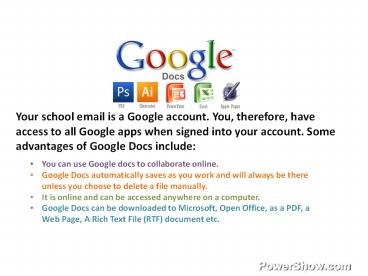






![Using Zotero [zoh-TAIR-oh] PowerPoint PPT Presentation](https://s3.amazonaws.com/images.powershow.com/6277170.th0.jpg?_=20150315114)






















