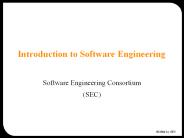Day 4 Process Modeling: Leveling DFDs - PowerPoint PPT Presentation
1 / 37
Title:
Day 4 Process Modeling: Leveling DFDs
Description:
Pet Store DFD. This fig 0 has too many process details. ... Southwest Airlines. Yong Oh's first project involved doing DFDs. now Southwest Airlines has ... – PowerPoint PPT presentation
Number of Views:300
Avg rating:3.0/5.0
Title: Day 4 Process Modeling: Leveling DFDs
1
Day 4 Process Modeling Leveling DFDs
- Turn in Exercise 4 -- DFD and context diagram
- SharePoint, Conflict Matrix TA Ryan
Kistenmacher - Client presentationsGreg Graham of The Money
Box, Paul Herrera of Andrew Harper - Client Project reminderjoin a team by Friday,
2/1 - Leveling DFDs
- Context Diagrams reviewed
- ASTA example, p. 21-23
- Celis Example shows scope leveling
- EMS Example -- late problems w/ scope
- Process reality drawing DFDs
- Southwest Airlines example
2
DFD diagrams
- Context Diagram
- A simplified data flow diagram (DFD) of the scope
of an organizational system that shows the system
boundaries, external entities that interact with
the system and the major information flows
between the entities and the system - Fig-0 Diagram
- A data flow diagram (DFD) that represents a
systems major processes, data flows and data
stores at a high level of detail. It is
decomposable. - Similar illustration to Figure B.1 on p. 95
3
Celis Brewery Example of a Context Diagram This
high level DFD shows the system and its
environment.
Environmental elements in squares
One unnumbered process bubble (name of system)
Order Requisitions
Orders
Order Confirmation
Suppliers
Distributors
Order Cancellations
Supplies
Celis Brewry ITS/IPS
Shipment Date Changes
Summary of Removals
Critical Levels Report
Recipients Of Free Beer
Beer Donation letters
Order Log Report
Management
Thank You Letters
Inventory Log Report
Inventory Discrepancy Report
Arrows show data flow to and from the
environmental elements.
4
Overview of a Leveled DFD
Context Diagram
Drill down to show more detailed processes, data
flows, and data stores.
Fig 0 Diagram
Level 1
Fig 4 Diagram
Level 2
Fig 4.5 Diagram
5
How many external elements interface with the
Proposed Skill Set System? How many data flows
are going to and from the system?
6
Compare the two levels
- Context Diagram (p. 21)
- Figure 0 (p. 22)
7
Can you find the errors?
- Context Diagram (p. 21)
- Figure 0 (p. 22)
8
The cs for this Figure 0 DFD match the context
diagram, but there are two extra data flow
arrows. Plus all data should flow into or out of
a process.
9
Compare Figure 0 and Fig. 3
Level 1 dfd
3.1
3.2
p.22
p. 23
10
Celis Example -- Figure 0 DFD
11
Celis Figure 3 DFD
Reminder This is a Level 1 DFD.
Note that process data store numbers read left
to right and top to bottom.
12
Celis Figure 3 DFD
13
Celis fig 3.2 DFD -- drill down detail
Notice that DFDs read from left to right, and top
to bottom, like a written page.
14
Celis fig 3.2 DFD -- drill down detail
This is a Level 2 DFD.
The Data Store s should match the higher level
DFDs.
15
Message from Gretel the Latinitas team
- I thought we were all through and ready to print
our Delivery 1 report, but realized that our DFDs
were inconsistent. - So I spent 3 hours talking to Angie about the
Latinitas process until I finally understood what
their process wasor more exactly, the processes
that Angie wanted for the organization in the
future. - That analysis work led to our shift in view this
wasnt an access database. Our client wanted a
CRM, but didnt know it.
16
Reality DFD creation
- DFDs are usually created from messy notes.
- What you think initially might be the best
organization of the process usually isnt what
will be the final version. - So, assume you will start with a messy first
draft and then clean up the process by leveling
the DFDs - Figuring out what the major processes are for the
Figure 0 DFD - and then creating the lower level DFDs with the
details
17
Pet Store DFD
This fig 0 has too many process details. A new
fig 0 needs to be created with less detail.
18
Fig 0 Interim Step
19
Revised version with 4 processes
20
Records
21
Caution about Group Project DFDs
- Unlike the Client Project, you read text to
create your DFDs. - Instead of leaving the leveling process (the
drill down process) wide open, the text was
written with a sense of what the main processes
are. - Best approach?
- Maybe create a messy detail dfd, then look back
at the process bubbles listed in the
requirements? - Or maybe start with the process bubbles in the
requirements and figure out what needs to be
added?
22
EMS Scheduling Project
- This was a project to automate scheduling of
drivers and medical staff for the City of
Austins Emergency Medical Services.
23
Project Objectives
- Automate scheduling
- Alert managers to scheduling conflicts
- Staffing reports
- Create an electronic scheduling form
24
Preliminary DFD
Monthly Schedule
Overtime
Daily Schedule
Trades
Payroll Procedure
Leave
Reports
25
No problem!We can do that.
And now the rest of the story.
26
Training
Reassignments
Mandatory OT list
Monthly Schedule
Leave Data
Vacation
Payroll
Continuing Education
Workload Rule
Overtime
Daily Schedule
Payroll Procedure
Trades
Leave
Leave Accrual
Holdovers
City Certification
Reports
State Certification
Callbacks
Sick Time
Leave Cap
Unfilled Positions
Overtime Per Shift
OJI
27
Training
Reassignments
Mandatory OT list
Monthly Schedule
Leave Data
Vacation
Payroll
Continuing Education
Workload Rule
Overtime
Carla, the Scheduler
Payroll Procedure
Trades
Leave
Leave Accrual
Holdovers
City Certification
Reports
State Certification
Callbacks
Sick Time
Leave Cap
Unfilled Positions
Overtime Per Shift
OJI
28
Spring 2000 UT MIS grads snapshot of life after
graduation
Yong Oh, SWA
June Nguyen, TradeOne
29
Real World use of DFDs
- I created DFDs years ago to figure out our
supplier process with our main client. The DFDs
arent exactly correct for each new supplier, but
they still help me explain the process for new
developers. - --June Nguyen, TradeOne
30
Southwest Airlines
- Yong Ohs first project involved doing DFDs
- now Southwest Airlines has switched to UML
diagramming - DFDs can be VERY Complicated thats why they
are hierarchal.
31
(No Transcript)
32
(No Transcript)
33
(No Transcript)
34
(No Transcript)
35
(No Transcript)
36
(No Transcript)
37
Reminders
- Join a client project team by Friday, Feb. 1
- Group Project 1
- due Thursday, Jan. 31, 4pm to my office, GSB
4.126For to the IROM Dept. office, CBA 5.202