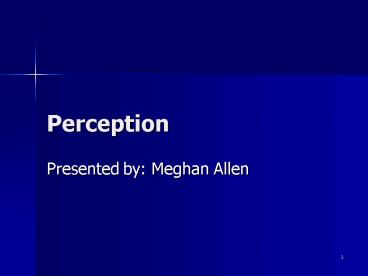Perception - PowerPoint PPT Presentation
Title:
Perception
Description:
Internal vs. External Information in Visual Perception. Ronald A. Rensink. ... Ronald A. Rensink. Proc 2nd Int. Symposium on Smart Graphics, pp 63-70, 2002 ... – PowerPoint PPT presentation
Number of Views:74
Avg rating:3.0/5.0
Title: Perception
1
Perception
- Presented by Meghan Allen
2
Papers
- Perceptual and Interpretative Properties of
Motion for Information Visualization, Lyn
Bartram. - Internal vs. External Information in Visual
Perception. Ronald A. Rensink. - Level of detail Varying rendering fidelity by
exploiting human change blindness. Kirsten
Cater, Alan Chalmers and Colin Dalton. - Face-based Luminance Matching for Perceptual
Colormap Generation. Gordon Kindlmann, Erik
Reinhard, and Sarah Creem. - Large datasets at a glance Combining Textures
and Colors in Scientific Visualization.
Christopher G. Healey and James T. Enns.
3
- Perceptual and Interpretative Properties of
Motion for Information Visualization - Lyn Bartram
4
Motivation
- Current interfaces exceed the humans perceptual
capacity to interpret them - Motion is a perceptually rich and efficient
display mechanism, but little research has been
done to determine how well it can display
abstract data
5
Difficulties in visualizing information
- Large amount of data requires a lot of screen
real estate, as well as coordination between
multiple windows - Dynamic nature of data requires users to notice
changes - Some data appears in multiple parts of the
visualization system, requiring users to
assimilate the big picture in their heads
6
Graphical representations
- Shape, symbols, size, colour and position are
mentally economical - But, as the amount of data we want to visualize
increases and as the size of the screen we are
using increases, more attention needs to be paid
to improving information bandwidth
7
Motion
- Can motion be used to encode abstract data?
- Motion is perceptually efficient and is becoming
more technologically practical - Visual system is pre-attentively sensitive to
motion across the entire visual field - Humans can pre-attentively track up to five
objects in motion at the same time - By nature uses very little extra screen space
- Can be layered with existing representations to
increase the dimensionality
8
Grouping
- Humans perceive groups when they see multiple
object moving in the same manner - This could be useful for denoting group
membership for objects that are not spatially
close - Could be useful for temporal as well as spatial
groups
9
Future Directions
- Conducting experiments into simple motion and
types of patterns for grouping and association
cues - How can motion convey relationships such as
dependency and causality?
10
Critique
- Interesting idea
- Builds well on information that is known about
the human perceptual system - I am not convinced that motion is a reasonable
way of increasing displayed dimensionality.
11
- Internal vs. External Information in Visual
Perception - Ronald A. Rensink
12
Human vision
- We often feel that we must have a strong internal
representation of all the objects we can see - Several experiments have argued against this
- Attention is required to create a stable object
representation
13
Change blindness
- Subjects have difficulty noticing the changes
that are made between the images - General phenomenon and can be induced many ways
- Examples
14
Coherence theory
- Low level proto-objects are continually formed,
without attention. - Focused attention selects a small number of
proto-objects, based on a feedback loop called a
coherence field. - Proto-objects lose their coherence after focused
attention is released.
15
Coherence theory
Changes will only be noticed if the objects is
being attended at the time
16
Virtual Representation
- Only create a detailed representation of the
object being attended - If these detailed representations can be created
whenever needed, the scene representation will
appear real to the higher levels, but with huge
computational savings
17
Triadic architecture
18
Implications for displays
- How can we create visual output that best match
the type of information pickup described in
coherence theory? - We can determine the order in which aspects of a
scene are attended to, and use that information
to select what to render - There are limits on what the user will perceive,
which is important if the change itself was an
important part of the visualization
19
Visual transitions
- Humans may miss transitions, which could be an
advantage or a disadvantage - User interfaces could attempt to take advantage
of change blindness so that their transitions
were invisible - Displays should minimize
- the number of dynamic events occurring in the
background - the number of saccades
20
Attentional coercion
- Magicians have been using this for centuries
- By controlling what people are paying attention
to you can control what they see - A coercive display could ensure that important
events are seen
21
Critique
- Good descriptions of the different ways we
visually perceive information - The figured aided my understanding of coherence
theory and triadic architecture - I wanted to read about some real examples of
coercive displays
22
- Level of detail Varying rendering fidelity by
exploiting human change blindness. - Kirsten Cater, Alan Chalmers and Colin Dalton
23
Motivation
- Most virtual reality environments are too complex
to be rendered in real time - Change blindness can be exploited to shorten
rendering times without compromising perceived
quality
24
Change blindness
- the inability of the human eye to detect what
should be obvious changes - If attention is not focused on an object in a
scene, changes to that object may go unnoticed - Occurs because our internal representation of the
visual world is sparse and only contains objects
of interest
25
Visual Attention
- Spatial acuity is highest at the centre of the
retina, the fovea - Visual angle covered by the fovea is
approximately 2 degrees - Saccade moving the next relevant object into the
focus of the fovea
26
Background
- ORegan et al.s flicker paradigm, and mudsplash
paradigm - Marginal interest vs. Central interest
- Peripheral Vision
- Human eye only processes detailed information
from a small part of the visual field
27
Experiment
- 24 images, aspects of the images were labeled
Central interest or Marginal interest - Principles of the flicker and mudsplash paradigms
were used, but the image was rendered differently
each time instead of using photographs
28
Experiment
- Rendering quality was a factor
- High resolution images took approximately 18
hours to render - Low resolution images took approximately 1 minute
to render
29
Results
- Subjects took significant amounts of time to
notice the changes in the images - Modified central interest aspects were found
faster than modified marginal interest aspects - Subjects were much slower to recognize rendering
changes compared to location or presence changes
30
Conclusions
- Computational savings could be dramatic
- Inattentional blindness is the failure to see any
unattended objects
31
Critique
- Change Blindness occurs in computer graphics
images as it does in real life seemed obvious
to me - Didnt give any specific guidelines on how to
exploit Change Blindness in software applications
32
- Face-based Luminance Matching for Perceptual
Colormap Generation. - Gordon Kindlmann, Erik Reinhard, and Sarah Creem
33
Luminance
- Luminance is a very important aspect of
visualization because it affects our perception
of image structure and surface shape - 3 issues with using luminance in colormaps
- Uncalibrated displays
- Lighting conditions of the room are unknown
- Yellow pigments can cause non-trivial differences
34
Luminance efficiency function
- Describes the sensitivity of the eye to various
wavelengths - Many of the techniques to measure the luminance
efficiency function are based on matching - Goal is to create a task similar to the minimally
distinct border method that is easier for users
35
Method
- One face appears positive while the other
appears negative - Black is replaced by gray and white is replaced
by a colour
36
Example
37
User study
- Compared MDB to face based luminance matching
- No significant difference by task, but face based
luminance matching was more precise than MDB
38
Colormap generation
- Need to create the hues in between the 6 that
were matched by interpolation - Used data from the user study averaged over all
participants and trials
39
Critique
- Interesting idea
- Succinctly explained the background information
and related work - Well designed user study, with good hypotheses
40
- Large datasets at a glance Combining Textures
and Colors in Scientific Visualization. - Christopher G. Healey and James T. Enns
41
Objective
- To create a method to display complex and large
data sets that encode multiple dimensions on a
single spatial point
42
Example
43
Bottom up vs. top down
- Bottom up the limited set of features that
psychologists have identified as being
preattentive - Top down attention is controlled by the task you
are attempting to perform
44
Pexels
- Multicolored perceptual texture elements (pexels)
are used - Pexels have differing height, density, regularity
and color - Goal select texture and color properties that
allow for fast visual exploration, while
minimizing interactions between the visual
features
45
Experiments
- Can density, regularity and height be used to
show structure? - How can we use the datasets attributes to
control the values of each perceptual dimension? - How much visual interference occurs between the
perceptual dimensions?
46
Example
47
Results
- Taller regions were identified very quickly
- Shorter, denser, and sparser targets were more
difficult to identify than taller targets,
although some good results were still found - Background variation produced small, but
statistically significant interaction effects
48
Results
- Irregular targets were difficult to identify
- Poor detection results for regularity were
unexpected
49
Perceptual Colors
- Designed experiments to select a set of n colors
such that - Any color can be detected preattentively
- Every color is equally easy to identify
- Tested for the maximum number of colors that can
be displayed simultaneously while satisfying the
above requirements
50
Color
- Color distance
- Colors that are linearly separable from one
another are easier to distinguish - Color category
- Colors that are in different named categories
(such as purple and blue) are easier to
distinguish
51
Experiment
- First experiment controlled color distance and
linear separation but not color category - 4 studies that displayed 3, 5, 7 and 9 colors
simultaneously
52
Results
- All targets were detected rapidly and accurately
when 3 and 5 colors were displayed - With 7 and 9 colors, the time to detect certain
colors was proportional to the display size - Is this due to color categories?
53
Color category experiment
- Subjects were asked to describe colors
- The amount of overlap between the names was used
to determine category overlap - Category overlap was a good indicator of
performance
54
Texture and Color
- Do variations in pexel color affect the detection
of targets defined by height or density? - Do variations in pexel height of density affect
the detection of targets defined by color?
55
Examples
56
Results
- Background variation had no effect on detection
of color targets. - Detection accuracy for height and density targets
was similar to results from the texture
experiments - Background variation in color had a small but
statistically significant effect - Denser and taller targets were easier to recognize
57
Practical applications
- Visualizing typhoons
- Windspeed (height)
- Pressure (density)
- Precipitation (color)
58
Conclusions
- Data/feature mapping must match with the workings
of the human visual system - Color distance, linear separation and color
category must all be considered when choosing
colors - Results were validated when applied to real world
data
59
Critique
- Thorough experiments
- Pexels only allow 3 dimensions to be displayed
- No guidelines about how to map your data to the
representations
60
Bibliography
- Internal vs. External Information in Visual
Perception. Ronald A. Rensink. Proc 2nd Int.
Symposium on Smart Graphics, pp 63-70, 2002 - Large datasets at a glance Combining Textures
and Colors in Scientific Visualization.
Christopher G. Healey and James T. Enns. IEEE
Transactions on Visualization and Computer
Graphics 5, 2, (1999), 145-167. - Face-based Luminance Matching for Perceptual
Colormap Generation. Gordon Kindlmann, Erik
Reinhard, and Sarah Creem. Proc. Vis 2002. - Perceptual and Interpretative Properties of
Motion for Information Visualization, Lyn
Bartram, Proceedings of the 1997 workshop on New
paradigms in information visualization and
manipulation, 1997, pp 3-7 - Level of detail Varying rendering fidelity by
exploiting human change blindness. Kirsten
Cater, Alan Chalmers and Colin Dalton.
Proceedings of the 1st international conference
on Computer graphics and interactive techniques
in Australia and South East Asia, 2003, pp 39-46