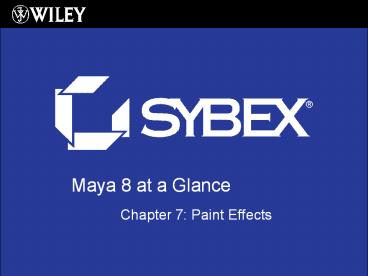Chapter 7: Paint Effects - PowerPoint PPT Presentation
Title:
Chapter 7: Paint Effects
Description:
Brushes can be used to create paint, natural objects, hair, and other effects ... When a brush is applied to the scene, it creates a curve known as a stroke ... – PowerPoint PPT presentation
Number of Views:97
Avg rating:3.0/5.0
Title: Chapter 7: Paint Effects
1
Maya 8 at a Glance
- Chapter 7 Paint Effects
2
Paint Effects Basics
- Paint Effects is a tool that works like a paint
brush - Paint Effects can paint 2D effects and textures
- Paint Effects can paint 3D objects, such as grass
or trees
2
3
The Visor
- The Visor contains a library of preset brushes
for paint effects
3
4
Basics
- Brushes can be used to create paint, natural
objects, hair, and other effects - When a brush is applied to the scene, it creates
a curve known as a stroke
4
5
Paint Effects Window
- Offers increased performance for painting
- Enables abilities to blur and smear brushes in 3D
- 2D paintings can be created in this window
5
6
Paint Effects Window
- Scene Mode
- Works much like any 3D viewport
- Brushes are fully rendered
- You can use Blur and Smear in 3D
- Easy access to brush attributes
- Canvas Mode
- Undo is limited to one level
- Only images are applied when painting, so post
stroke editing is not possible
6
7
Brush Types
- Paint Applies paint to the canvas
- Smear Distorts paint already applied
- Blur Softens the look of the paint
- Erase Removes the color from the painted pixels,
revealing the underlying canvas - Thin Line Used to render large numbers of fine
tubes quickly - Mesh Renders Paint Effects using mesh-based
tubes instead of brush stamps
7
8
Brush Attributes
- Brush Profile Controls the size and shape of the
brush as well as softness - Shading Controls how the brush stroke is
rendered - Illumination Allows the brush to appear 3D, much
like a tube - Shadow Effects Gives a brush the ability to cast
shadows into the scene - Texturing Allows you to apply some procedural
and bitmapped textures to the brush
8
9
Tubes
- A tube is an object that grows at angles from a
stroke - Often used to simulate grass, hair, and complex
objects - Tubes can branch out, creating flowers, leaves,
twigs, and branches
9