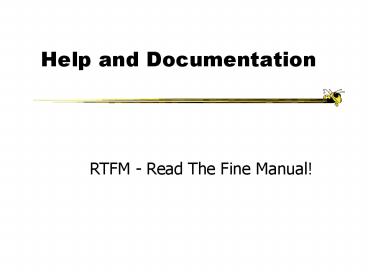Help and Documentation - PowerPoint PPT Presentation
1 / 32
Title:
Help and Documentation
Description:
Often used in panic mode, when user needs immediate help. Manuals probably locked away somewhere ... Context-sensitive help ... 3. Effective presentation of help ... – PowerPoint PPT presentation
Number of Views:50
Avg rating:3.0/5.0
Title: Help and Documentation
1
Help and Documentation
- RTFM - Read The Fine Manual!
2
Agenda
- Guidelines
- Types of doc/help
- Presentation issues
- Doc organization
3
User Support
- Help
- Problem-oriented and specific
- Documentation
- System-oriented and general
4
Help Documentation
- Never a replacement for bad design, but essential
- Simple system
- User walks up and uses it
- Most other systems with rich features require help
5
Documentation
- Many users dont read manuals
- Boring, no goal
- Just dive in and start working
- Often used in panic mode, when user needs
immediate help - Manuals probably locked away somewhere
- Points to need for on-line help with search
- Sometimes want quick ref
6
User Support Requirements
- Availability
- Should be available any time the user is
operating the system - Accuracy Completeness
- Should be accurate (tricky with changing
versions) and should cover all aspects of
application
7
User Support Reqts.
- Consistency
- Across different sections, between on-line and
paper documentation, in terminology, content and
style - Robustness
- Should be predictable and free of errors
8
User Support Reqts.
- Flexibility
- Appropriate for novices through experts, maybe by
having expandable sections of details - Unobtrusiveness
- Shouldnt distract from or interfere with normal
work flow
9
Types of Doc/Help
- 1. Tutorial
- For start-up
- Gets user going
- Convey conceptual model
- Communicate essential items
- Sometimes see on-line tour or demo
10
Types of Doc/Help
- 2. Quick reference/review
- Reminder or short reference
- Often for syntax
- Can be recall aid for expert
- Can allow novice to see whats available
11
Types of Doc/Help
- 3. Reference Manual (Full explanation)
- Detailed command descriptions
- Usually for experts
- Unix on-line manual pages, for example
12
Types of Doc/Help
- 4. Context-sensitive (task-specific) help
- System provides help on current situation
- Macintosh balloon help, for example
- Hesitation boxes
- Other examples?
13
User Support Approaches
- Command assistance
- Specific details on particular command, such as
UNIX man - Good if user knows what s/he wants, but that is
not always case - Command prompts
- Message when user commits an error
- Menus and icons fall under this category to a
degree
14
User Support Approaches
- Context-sensitive help
- Knowledge of particular user to information
pertinent to a particular situation or interface
item - On-line tutorials
- Work through simple examples, provide a feel for
application
15
User Support Approaches
- On-line documentation
- How much like paper doc?
- Electronic can emphasize hypertext, indexing, and
searching more
16
Medium
- Paper versus monitor
- Studies show that people are 15-30 slower
reading and comprehending text from a display as
compared to paper
17
Monitor
- Causes for slow-down
- Poor fonts (monospace, bad kerning VA, bad
spacing, ) - Low contrast of letters background
- Emitted vs. reflected light (curved tube)
- Small display -gt page turning
- Distance, placement of monitor
- Layout and formatting problems
- Reduced hand and body motion
18
Presentation Issues
- Integrate with system, dont slap on
- 1. How is help requested?
- Command, button, function, separate application
- Advantages, disadvantages?
- 2. How is help displayed?
- Separate window, whole screen, part of screen, on
top of applic., pop-up box, command line,
highlighted button, light bulb.. - Largely depends on what type of help it is
19
Presentation Issues
- 3. Effective presentation of help
- Design it like any other part of UI language,
terminology, jargon, etc. - Use active voice
- To close a window, place the mouse cursor in the
box at the upper right corner (with the X) and
click the mouse button. - 4. Implementation issues
- Fast response time is important
- How is help stored? File, database, ?
20
Adaptive Help
- Tailor help level and style to the particular
user - Usually requires a system to maintain a user model
21
Help Levels
- 1. Designer model
- System designer has model of typical user and
builds interface with this in mind - 2. Adaptable help
- User can edit their own model, for example,
.profile on UNIX - 3. Adaptive help
- System maintains a user model and can change it
on the fly
22
User Model
- How is user model constructed and maintained?
- 1. Quantification - Numeric levels of use
23
User Model
- Constructed and maintained
- 2. Stereotype
- Novice, intermediate, expert
- Utilize command use and errors to categorize
- 3. Overlay model
- Build expert user profile with optimal behavior
- Compare to what user is currently doing
24
Adaptive Help Issues
- Initiative control
- Does user feel that control was taken away by
system? - Youre not performing efficiently in this task
- Use
- Is all this work actually useful?
- Scope
- To what aspect of system or of help does it apply?
25
Studies
- Studies have taken documentation and improved it
- People did perform better with this doc
- -gt Effort here is worthwhile
26
Recommendations
- OK
- All details of each command
- BNF or formal notation
- Terse, technical prose
- Better
- Subsets of concepts
- Lots of examples
- Readable explanations with a minimum of technical
terms
27
Doc Organization
- State educational objectives
- Present concepts in logical sequence, increasing
order of difficulty - Avoid forward references
- Make sections have roughly equal amounts of
material - Have plenty of examples, complete sample sessions
28
Doc Organization
- Each concept section
- Explain reason for concept
- Describe concept in task-domain semantic terms
- Show computer-related semantic concepts
- Offer syntax
- Table of contents and index are important
- Keep reading level simple
29
Reading Level
- Study on doc at 5th, 10th, 15th grade reading
levels among low, mid, high reading level people - Reading level of person affected performance, but
not reading level of text - People liked 5th grade text best
30
Improving Doc
- Run through think-aloud sessions
- Use on-line example tutorials
- Try to predict common states and problems
- Anticipate errors
- Develop manuals early and pilot test
- Iteratively refine
31
Human Characteristics
- Dont anthropomorphize
- The computer will calculate an answer after you
respond - Gives user inaccurate impression
- You can get the solution by pressing F1
- Better to put user in control
32
Terminology
- Avoid
- know, think, understand, have memory
- ask, tell, speak to, communicate with
- Better
- process, print, compute, sort, store, search,
retrieve - use, direct, operate, program, control