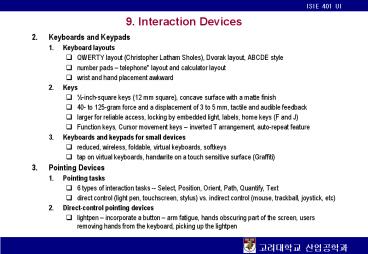9. Interaction Devices - PowerPoint PPT Presentation
1 / 17
Title: 9. Interaction Devices
1
9. Interaction Devices
- Keyboards and Keypads
- Keyboard layouts
- QWERTY layout (Christopher Latham Sholes), Dvorak
layout, ABCDE style - number pads telephone layout and calculator
layout - wrist and hand placement awkward
- Keys
- ½-inch-square keys (12 mm square), concave
surface with a matte finish - 40- to 125-gram force and a displacement of 3 to
5 mm, tactile and audible feedback - larger for reliable access, locking by embedded
light, labels, home keys (F and J) - Function keys, Cursor movement keys -- inverted T
arrangement, auto-repeat feature - Keyboards and keypads for small devices
- reduced, wireless, foldable, virtual keyboards,
softkeys - tap on virtual keyboards, handwrite on a touch
sensitive surface (Graffiti) - Pointing Devices
- Pointing tasks
- 6 types of interaction tasks -- Select, Position,
Orient, Path, Quantify, Text - direct control (light pen, touchscreen, stylus)
vs. indirect control (mouse, trackball, joystick,
etc) - Direct-control pointing devices
- lightpen incorporate a button arm fatigue,
hands obscuring part of the screen, users
removing hands from the keyboard, picking up the
lightpen
2
- touchscreen (fatigue, obscuring the screen, hand
off keyboard, imprecise pointing, smudging of the
display) land-on strategy, lift-off strategy - pointing on the LCD surface handwriting
recognition, stylus - Indirect-control pointing devices
- more cognitive processing and hand-eye
coordination - mouse, trackball, joystick, trackpoint, touchpad,
graphics tablet - Comparison of pointing devices
- direct pointing devices fastest but the least
accurate devices - mouse for speed and accuracy, mouse was found to
be faster than the trackpoint - users tasks matter browsing, precision
pointing - Fitts Law
- the pointing time is a function of the distance
and the width - well established for adults users
- Novel devices
- foot controls, eye-tracking (Midas touch
problem), DataGlove - ubiquitous computing and tangible user interfaces
- handheld devices
- Speech and Auditory Interfaces
- Discrete-word recognition
- recognize individual words spoken by a specific
person 90-98 reliability for 100- to
10,000-word or larger vocabularies
3
- speaker dependent training, speaker independent
system - hands are busy mobility required eyes
occupiedharsh or cramped conditions - recognition rate background sounds change, user
is ill or under stress, similar vocabulary - more demanding of working memory than the
hand/eye coordination - Continuous-speech recognition
- difficulty in recognizing the boundaries between
spoken words - Voice information systems
- Speech generation
- synthesis in some cases, removal of speech
generation - Non-speech auditory interfaces
- audio tones confirmation for most users, vital
for the impaired after 2 hrs, distraction - auditory icons (familiar sounds), earcons
- Displays Small and Large
- Display technology
- CRT, LCDs, Plasma panel, LEDs, Electronic ink,
Braille displays - Large displays
- information wall displays (situation awareness),
interactive wall displays, multiple desktop
displays - Heads-up and helmet-mounted displays
- Mobile device displays
4
- Animation, image, and video
- digital photography, optical character
recognition, videodisks, CD-ROMs, digital
versatile disks (DVDs), motion picture experts
group (MPEG), MP3 - Printers
- thermal printers, dot-matrix printers, inkjet
printers, impact-line printers, laser printers - plotters, photographic printers
- braille embossers
- three-dimensional printers
5
10. Collaboration
- Goals of Collaboration
- collaboration by the goals and tasks of the
participants - Focused partnership collaboration between two
or three people email, chat, instant messages,
voice mail, telephone, video conferencing, SMS,
photo exchanging - Lecture or demo one person sharing info with
many users at remote sites the start time and
duration is the same for all no history keeping - Conferences groups communicate at the same time
or spread out over time, but with participants
distributed in space a record of previous
conversation, blogs, wikis - Structured work processes let people with
distinct organization roles collaborate on some
task - Electronic Commerce negotiations can be
distributed in time and space - Meeting and decision support face-to-face
meeting with simultaneous contributions
anonymity - Electronic commerce customers browsing and
comparing prices, accurate recording and rapid
dissemination of results - Teledemocracy produce consensus through online
conferences, debates, and votes - online communities communities of interest
(Cols), communities of practice (CoPs), networked
communities - collaboratories
- telepresence immersive SD VR
- time-space matrix (Ellis et al., 1991)
6
- Asynchronous Distributed Interfaces Different
Place, Different Time - Electronic Mail
- Newsgroups, listservers, discussion boards,
conferences, blogs, and wikis - newsgroups organized into hierarchies to help
users to find topics of interest - listserv individuals must subscribe to receive
email notices online conference - discussion board evolved from bulletin board
- web-logs (blogs)
- wikis collaborative web pages that are open for
anyone to add or revise content - online magazines, newsletters, journals
- Online and networked communities
- topically focused and geographically dispersed
- shared goal, identity, or common interest and
participate on a continuing basis - Synchronous Distributed Interfaces Different
Place, Same Time - Chat, instant messaging, and texting
- Audio and video conferencing
- video conferencing, DTVC (desktop
videoconferencing) slow response time,
background noise, inappropriate lighting, eye
contact difficulty, small image size, privacy
invasion, jerky motion
7
- Face to Face Interfaces Same Place, Same Time
- Electronic meeting rooms, control rooms, and
public spaces - brainstorming, voting, and ranking
- parallel communication, anonymity, group memory,
process structure, task support and structure - Electronic classrooms
8
11. Quality of Service
- Introduction
- quality of service time is precious harmful
mistakes should be avoided reduce user
frustration - focus on the decisions to be made by network
designers and operators - Models of Response-Time Impacts
- response time the number of seconds it takes
from the moment users initiate an activity until
the computer begins to present results o the
display or printer - lengthy (gt 15 sec) response time ?
productivity,?error rate, ?satisfaction - more rapid (lt 1 sec) ? productivity, ? error
rate for complex tasks - display rate the speed, in characters per
second (cps), at which characters appear for the
user to read graphics in bytes per seconds - cognitive model of human performance -- useful in
making predictions, designing interfaces,
formulating management policies - Robert B. Millers review (1968) in situations
where response time differ - Limitations of short-term and working memory
- George Miller (1956) the magical number seven
plus or minus two ? seven chunks of info. in
working memory for 15 to 30 seconds familiarity - STM processes perceptual input, whereas WM is
used to generate and implement solutions - visual distractions or noisy environments,
anxiety, interference
9
- Sources of errors
- interference, delay preferred response time
- long response time leads to wasted effort and
more errors because a solution plan is reviewed
repeatedly - shorter response times may generate a faster pace
in which solution plans are prepared hastily and
incompletely - Conditions for optimum problem solving
- Wickelgren (1977) -- speed-accuracy tradeoffs
- feedback -- graphical dynamic progress indicators
- rapid task performance, lower error rates, high
satisfaction - other conjectures may play a role in choosing the
optimum interaction speed - Expectations and Attitudes
- acceptable response time 2-second limit
- previous experience
- individuals tolerance for delays
- task complexity and the users familiarity with
the task - longer response time web-page content less
interesting, lower in quality, negative user
perception of the companies - three conjectures
10
- User Productivity
- changes in response time alter user productivity
- users will adapt their work style to the
response time - users pick up the pace of the interface, and they
consistently prefer a faster pace ? error rates
increases - each task appears to have an optimal pace
- Variability in Response Time
- people detect 8-percent changes in a 2 or 4 sec
response time ? fixed short response time - modest variations in response time do not
severely affect performance adapting - physiological effect of response time ? higher
error rates, higher systolic blood pressure, more
pronounced pain symptoms with shorter response
time - an increase in variability of response time (?
50 of the mean) does not have any negative
influence on the performance - Frustrating Experiences
- major sources of problems web browsing, e-mail,
word processing - interface redesign, software quality improvement,
network reliability increases - increased learning, careful use of services,
self-control of their attitudes - spam, viruses
11
12. Balancing Function and Fashion
- Error Messages
- lack of knowledge, incorrect understanding,
inadvertent slips - Specificity
- Constructive guidance and positive tone
- what uses need to do to set things right
- User-centered phrasing
- brevity
- Appropriate physical format
- mixed uppercase and lowercase messages
- optimal placement proximity, consistent place
(the bottom line), dialog box not obscuring the
problem - alarm users control
- Development of effective messages
- upgrade performance and greater job satisfaction
- Nonanthropomorphic Design
- may give users an erroneous model of how
computers work and the machines capacities - to clarify the differences between people and
computers - an anthropomorphic interface can be distracting
or produce anxiety for others - Walker, Sproull, Subramani (1994)
incautiously adding human characteristics like
face, voice, and facial expressions could make
the experience for users worse than better - external locus of control by animated characters
increase anxiety and reduce performance
12
- Display Design
- Field layout / Empirical results
- Display-complexity metrics
- four task-independent metrics for alphanumeric
displays - overall density, local density, grouping, layout
complexity - displays that optimize search times do not
necessarily optimize subjective ratings - fast performance ? grouping of items high
subjective ratings ? low local density and low
layout complexity - effective display design 6 to 15 groups neatly
laid out, surrounded by blanks, similarly
structured - web-based designs were dramatically different
cool designs, hot images, attention-grabbing
layouts - more accurate prediction of user performance
integrating with task frequencies and sequences ?
layout appropriateness deal with buttons, boxes,
lists - Window Design
- Coordinating multiple windows
- coordinated windows windows appear, change
contents, and close as a direct result of user
actions in the task domain - coordination a task concept that describe how
information objects change based on user actions - tight coupling interface concept that supports
coordination - Synchronized scrolling ? Hierarchical browsing
- opening/closing windows ? Saving/opening
window state
13
- Image Browsing
- overview and detailed view -- zoom factor 5-30
effective (additional intermediate view) - side-by-side placement, zoom-and-replace approach
- fisheye views magnified focus area while
preserving the context in a single display - visually appealing, even compelling
- but changing distortion may be disorienting and
zoom factor never exceeds 5 - Color
- use color conservatively
- limit the number of colors
- recognize the power of color as a coding
technique - ensure that color coding supports the task
- have color coding appear with minimal user effort
- place color coding under user control
- design for monochrome first
- consider the needs of color-deficient users
- use color to help in formatting
- be consistent in color coding
- be alert to common expectations about color codes
- be alert to problems with color pairings
14
14. Information Search and Visualization
- Introduction
- information retrieval ? information gathering,
seeking, filtering, or visualization - database management ? data mining from data
warehouses and data marts ? knowledge networks or
semantic webs - information search using traditional UI hurdle
for novice users and an inadequate for experts - task objects are represented by interface objects
in structured relational databases, textual
document libraries, or multimedia document
libraries - task actions (browsing or searching) represented
by interface actions (scrolling, zooming,
joining, or linking - Tasks specific/extended fact finding,
exploration of availability, open-ended browsing
and problem analysis - Searching in Textual Documents and Database
Querying - SQL requires training, and even then users make
frequent errors - natural-language queries appealing but limited
computer processing capacity - form-fillin queries and query-by-example
- five-phase framework
- Formulation expressing the search ? source,
fields, phrases, variants - Initiation of action launching the search ?
explicit, implicit initiation, dynamic query - Review of results reading messages and outcomes
? sequence and cluster - Refinement formulating the next step ? history
buffer - Use compiling or disseminating insight
15
- Multimedia Document Searches
- image search -- query by image content (QBIC) ?
search for distinctive features or search for
distinctive colors - Map search search by features
- Design or diagram search
- Sound search
- Video search
- Animation search
- Advanced Filtering and Search Interfaces
- filtering with complex Boolean queries
- automatic filtering
- dynamic queries
- faceted metadata search
- collaborative filtering
- multilingual searches
- visual searches
- Information Visualization
- the use of interactive visual representations of
abstract data to amplify cognition - visual-information-seeking mantra overview
first, zoom and filter, then details on demand - Data type by task taxonomy (TTT) and seven tasks
(Box 14.2)
16
- 1-D 1inear data
- in a sequential manner textual documents,
dictionaries, alphabetical list of names - interface-design issues include what fonts,
color, size to use, and what overview, scrolling,
or selection methods to provide for users - 2-D map data
- maps, floor plans, newspaper layouts
- interface-domain features (size, color, opacity)
- user tasks to find adjacent items, regions
containing items, paths between items and to
perform the seven basic tasks - 3-D world data
- molecules, the human body, and buildings
- users tasks typically deal with continuous
variables such as temperature or density - cope with the position and orientation when
viewing the objects ? potential problems of
occlusion and navigation ? overviews, landmarks,
teleoperation, multiple views and TUI - Multidimensional data
- n attributes in a n-dimensional space (dynamic
two-dimensional scattergram) - tasks include finding patterns, clusters,
correlations, gaps and outliers - three-dimensional scattergram (disorientation and
occlusion) - Temporal data
- items have a start and finish time, and that
items may overlap - finding all events before, after, or during time
period and the seven basic tasks
17
- Tree data
- Network data
- shortest or least costly paths connecting two
items or traversing the entire network - Overview task
- movable field-of-view box (zoom factors of 3 to
30), fisheye strategy - Zoom task
- Filter task
- Details-on-demand task
- simply click on an item to get a pop-up window
with values of each of the attributes - Relate task
- proximity, containment, connection, color coding
highlighting - History task
- history of actions to support undo, replay, and
progressive refinement - Extract task
- Challenges for information visualization