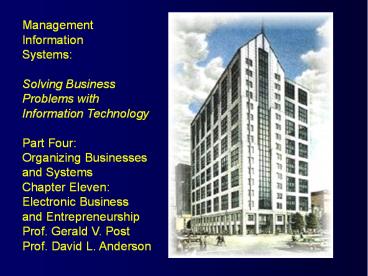The Organization as One - PowerPoint PPT Presentation
Title:
The Organization as One
Description:
The Advantages of Applying Database Management Concepts to ... freebies: BlueMountain, Freemerchant. Specialized, personalized portals: Yahoo, Excite, Lycos ... – PowerPoint PPT presentation
Number of Views:97
Avg rating:3.0/5.0
Title: The Organization as One
1
Management Information Systems Solving
Business Problems with Information
Technology Part Four Organizing Businesses and
Systems Chapter Eleven Electronic Business and
Entrepreneurship Prof. Gerald V. Post Prof. David
L. Anderson
2
Definition and Impact of Database Management on
Management Information Systems
3
4
The Advantages of Applying Database Management
Concepts to Management Information Systems
1. Financing Ability 2. Business Knowledge 3.
Planning Expertise 4. Strategic Integration
between Technology and Business
5
Business Models
6
Eight Examples of Business Models
- Merchant model
- Subscription or Metered usage
- Infomediary
- Advertising
- Brokerage
- Affiliates
- Manufacturers
- Communities and Communication
7
Business Model Examples
- Merchant model
- Virtual only or Catalog, Travelocity, Expedia
- Bricks Clicks
- Bits-only.
- Subscription or Metered usage
- Glassbook, Wall Street Journal, FatBrain,
Consumer Reports -- BUT NYT, Slate, MP3, etc... - Infomediary
- Portals, registration requests
- MyMealPlan, When, Evite, Versity, WebMD
- Iowa electronic, Hollywood, Cheathouse, Dr. Koop
8
Business Model Examples
- Advertising models
- freebies BlueMountain, Freemerchant
- Specialized, personalized portals Yahoo, Excite,
Lycos - Brokerage models
- Aggregate buyers (Accompany)
- Fulfill Kozmo, E-trade, Carsdirect
- B2B bartering MetalSite, ChemConnect
- Search agent/bot MySimon, CareerCentralbottomdol
lar,
9
Business Model Examples
- Manufacturers
- Intel, Apple, Virtual Vineyards
- Communities
- VerticalNet, iVillage, ICQ, Firefly
- HumanClick, PeopleSupport
- ThirdVoice, Ubique, iMarkup, uToK
- Viral Marketing
10
Business Models for Electronic Commerce Paul
Timmers
11
Business Models for Electronic Commerce Paul
Timmers (2)
12
Information Systems Metrics
Dimensions of IT Business Value
Business Processes
Automational
Informational
Transformational
Utilization Responsiveness Accuracy
Cycle Time Customer Relationships
Labor Cost Inventory Cost
Operational
Administrative Expense
Decision Quality Resource Usage
Competitive Flexibility Organizational Form
Management
Efficiency
Effectiveness
Adaptability
Doing things better
Doing better things
Doing different things
13
Unbundling the Organization
Scope
Speed
Scale
Electronic commerce has low interaction cost, it
is natural for web-based businesses to focus on
a single core process. (Hagel and Singer,
1999)
14
Systems Project Proposals
- Telecommunications
- Transmission of Voice/Data/Graphics
- Innovative Applications
- Electronic Data Interchange
15
Systems Planning Approach/Feasibility
- Technical
- Availability of existing technology
- Economic
- Commit Sufficient Funds to Develop and Implement
the System - Legal
- Compliance with the Law
- Operational
- Efficacy and Functionality of Systems Project
Proposal - Schedule
- Proposed Timetable
16
Efforts to Categorizethe Unknown
Uncertainty
Complexity
Instability
17
Decision Trees
Probability
Decision Point
18
Project Management
- Set of Principles, Methods, Tools, Techniques
- For the Effective Management of Results-Oriented
Work - Utilized in the Context of a Specific and Unique
Organizational Environment
19
Variables
Cost
Time
Risk
20
Goals
- Critical Path/PERT Charting
- Progress Presentation Reports
- Clients and Management
- Dependencies/Prerequisites/Linkages
- Variance Analysis
- Resource Assignments
21
Project Management Skills
- Planning
- States what should be done
- Estimates how long it will take
- Estimates what it will cost
- Leading
- Adapts to dynamics of enterprise and deals with
setbacks - Guides and induces people to perform at maximum
abilities - Controlling
- Monitors Progress Reports and Documented
Deliverables - Compares Plans with Actuals
- Organizing
- Staffs a Systems Project Team
- Brings together users, managers, and team members
22
Project Management
- Gantt Chart
- Pert Chart
23
Gantt Chart
- Compares Planned Performance against actual
performance to determine whether the project is
ahead of, behind, or on schedule - Schedule a complete systems project by phases
24
PERT Chart
- Four Steps
- Identify Tasks
- Determine Proper Sequence of Tasks
- Estimate the Time Required to Perform each Task
- Prepare Time-Scaled Chart of Tasks and Events to
Determine the Critical Path
25
PERT Chart
- Estimate, Schedule, and Control a network of
interdependent tasks - Shown by arrows, nodes, or circles
- Determine minimum time needed to complete a
project, phase, or task - Critical Path
- Minimum time needed to complete a project or
phase - Program, Evaluation and Renew Technique
- Total of the most time-consuming chain of events
26
CASE
- Computer-Aided Systems and Software Engineering
- Increase Productivity of Systems Professionals
- Improve the Quality of Systems Produced
- Improve Software Maintenance Issue
27
CASE
- Includes
- workstations
- central repository
- numerous modeling tools
- project management
- Systems Development Life Cycle Support
- Prototyping Applications
- Software Design Features
28
MSProject Program Linkages
- Suite Lotus/Microsoft/WordPerfect
- Spreadsheet
- Presentation
- word processing
- Database
- Notes
- Flowcharting (AllClear or ABC)
- Risk Analysis Tool
29
Project Management Issues
- Learning Curve Requires Understandable Training
Program - Drown in Data Entry
- Loose Perspective in Extent of Project Captured
- Management Commitment
- Critical Mass
- Required Rollups
- Discipline in Monitoring/Using Plan
30
Project Management Terms
- Schedule From
- Project Start Date
- Project Finish Date
- Duration Type
- Resource Driven
- Fixed Duration
- Constrain Task
- Date
31
Project Management Terms
- Priority
- High
- Medium
- Low
- Risk
- High
- Medium
- Low
32
Project Management Terms
- Relationship with Predecessor
- Finish-to-Start (FS)
- Start-to-Start (SS)
- Finish-to-Finish (FF)
- Start-to-Finish (SF)
33
Project Management Terms
- Tasks
- Noncritical
- Critical
- Milestone
- Summary
- Project Summary
34
Project Schedule Report
- Identifies Systems Project and Estimated
Completion Date
35
Resources Requirements Matrix
36
Cyclical Nature
Identify Classes and Objects
Specify Class and Object Interfaces and
Implementation
Identify Class and Object Semantics
Identify Class and Object Relationships
37
Risk Management by Phase
- Inception
- Bracket Project Risk by Building Proof of Concept
- Elaboration
- Common Understanding of System Scope
- Establish System Architecture
- Design Common Mechanisms
- Construction
- Refine the Architecture
- Risk- Driven Iterations
- Continuous Integration
- Transition
- Facilitate User Acceptance
- Measure User Satisfaction
38
Project Risks
- Resource Risks
- People
- Organization
- Funding
- Time
- Technical Risks
- Requirements
- Size and Scope
- Technology
- External Dependencies
- Reuse
- Success Criteria
39
Risk Prevention and Control
- Creeping User Requirements
- Schedule Pressure, Long Schedules, and Excessive
Time to Market - Cost Overruns
- Low Quality and Error-Prone Modules
- High Maintenance Costs
40
Risk Factors Resistant to Control
- Excessive Paperwork
- Inadequate User Documentation
- Low User Satisfaction
- Friction Between Clients and Contractors
- Legal Issues and Litigation Expense
41
Serious Software Risks
- Inadequate Metrics
- Inadequate Measurement
- Excessive Schedule Pressure
- Management Malpractice
- Inaccurate Cost Estimating
- Silver Bullet Syndrome
- Creeping User Requirements
- Low Quality
- Low Productivity
- Canceled Projects
42
Risk Factors to Define
- Definition
- Severity
- Frequency
- Occurrence
- Susceptibility and Resistance
- Root Causes
- Associated Problems
43
Risk Factors to Define
- Cost Impact
- Methods of Prevention
- Methods of Control
- Product Support
- Consulting Support
- Education Support
- Publication Support
44
Risk Factors to Define
- Periodical Support
- Standards Support
45
Address Data Risk through Reuse
- Architecture
- Design
- Code
- Requirements
- Data
- Human Interface
- Estimates
- Project Plans
- Test Plans
- Documentation
46
Objectives of Data Reuse
47
- The logical view to provide a static picture of
the primary abstractions and their relationships - the development view to show how the code is
organized into subsystems and libraries and the
use of commercial off-the-shelf (COTS) software - the process view to show the processes and tasks
- the physical view to show the processors,
devices, and links in the operational environment - Finally, a scenario view explains how the other
four views work together
48
Summary of the Five Views
- View Chunk Organization Relations
- Logical Class Category Usage, containment . . .
- Process Task Process Invocation, messages . . .
- Development Module Subsystem, Layer Visibility,
inclusion - Physical Processor Assignment Connection
- Scenarios Scripts Use Case Extends, uses