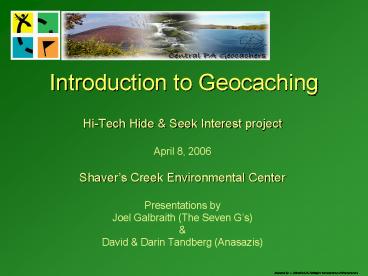Introduction to Geocaching - PowerPoint PPT Presentation
1 / 49
Title:
Introduction to Geocaching
Description:
Designed By: J. Galbraith & M. Gallagher from numerous online resources ... An entertaining outdoor adventure game for GPS users of all ages. ... – PowerPoint PPT presentation
Number of Views:777
Avg rating:3.0/5.0
Title: Introduction to Geocaching
1
Introduction to Geocaching
- Hi-Tech Hide Seek Interest project
- April 8, 2006
- Shavers Creek Environmental Center
- Presentations by
- Joel Galbraith (The Seven Gs)
- David Darin Tandberg (Anasazis)
2
What is GPS?
- GPS (Global Positioning System) is a system made
up of satellites and electronic receivers that
can determine your approximate location (within
6-20 feet) almost anywhere on the planet. - (Satellites mostly controlled by the military)
3
How does the GPS work?
- Using a system of 27 satellites in the sky,
ground stations on earth, and a GPS receiver, the
distances between each of these points can be
calculated. - The distance is calculated based on the amount of
time it takes for a radio signal to travel
between these points.
- This allows the GPS receiver to know where you
are, in terms of latitude and longitude, on the
earth.
4
What is GPS?
- The GPSr must see the satellites, so it does
not work well in - dense forests
- inside caves
- Underwater
- inside buildings
- but it does work at night
- The GPS receiver can see about 14 of the 24
satellites at any one timethe more the merrier
(or more accurate) - It needs at least 3 to give you your position in
latitude and longitude.
5
GPS satellite factoids
- Distance from Earth
- ½x Earths circumference
- 12,000 miles
- 2 orbits in 24 hours
- Travel 7,000 miles/hour
- Powered by Solar energy
6
Latitude Longitude
- A grid of imaginary lines on the earths surface.
- The global address of any place on earth includes
both latitude and longitude. - The lines of latitude, called parallels, are
horizontal, running east and west around the
globe. -90 (S pole) to 90 (N pole) degrees
Were at about 40 North - The lines of longitude, called meridians are
vertical, running between the North and South
Poles. 180 east or west Were at about 77
West - Each degree is divided into 60 minutes and each
minute is divided into 60 seconds.
7
What is GPS?
- Since the GPS unit knows your position and
tracks time, it can calculate distance, speed,
direction, and even elevation.
- You can use the unit to navigate from your
current location to another location. Each
position is called a waypoint.
8
What is GPS?
- Some units have their own maps, built-in
electronic compasses, altimeters, and even voice
navigation.
- Dont worry though, a GPS device doesnt send
signals, it only receives them. So . . . no one
can track your location!
9
Who uses GPS?
- Military
- Fire/rescue/ambulance
- Researchers/scientists
- Explorers, Ecologists
- Surveyors/construction
- Shipping companies (navigate ocean)
- Farmers, Forestry
- Hikers, bikers, skiers, snowmobilers
- Airlines and private pilots
- Fishers, hunters
- Geocachers (of course)
10
How do GPS receivers work?
- Lets say you dont know where you are but you
call a friend and she says that youre 860 miles
from Disney World.
- That puts you anywhere on the perimeter of a
circle around Orlando Florida!
11
How do GPS receivers work?
- You call a cousin in Chicago who tells you that
you are 511 miles away
- So not only are you on the perimeter of the
circle around Orlando, but around Chicago too.
12
How do GPS receivers work?
- Finally, someone stops and tells you that youre
160 miles from Philadelphia
- You now know right where you are!
13
GPS options to consider
- Rocker keypad
- WAAS/DGPS/EGNOS
- Computer interface
- Power source
- Color screen
- Car Navigation
- External antenna jack
- Screen size/readability
- 12-16 channel receiver
- Waterproof (ipx2/ipx7)
- Altimeter
- Electronic compass
- Basemap
- Optional maps
- Memory size (expandable?)
14
How much will I pay?
15
General GPS Questions?
16
Welcome to Geocaching!(indirectly addressing
Letterboxing)
- The sport where YOU are the search engineTM
- www.geocaching.com
The Groundspeak Geocaching Logo is a trademark of
Groundspeak, Inc. (Used with permission)
17
What is Geocaching?
- An entertaining outdoor adventure game for GPS
users of all ages.
- GEO geography Caching storing provisions
(weapons, food, data) - Nothing to do with money or cash
- The basic idea is to set up caches (hidden
prizes) all over the world and share the
locations (Latitude / Longitude) of these caches
on the Internet for others to find.
18
What is Geocaching?
- GPS users can then use the coordinates to find
the caches.
- Once found, the visitor may take something from
the cache, leave something, and/or sign the
logbook.
- The find is then logged onto the Internet
website where records are kept about caches you
have found and hidden.
19
Whats the point?
- Geocaching can be thought of in three parts
- The journey to reach the cache area.
- The challenge of actually finding the cache
container. - The fun of creating an interesting or clever
geocache for others to find - All can be equally rewarding.
20
Geocaching and the Environment
- In 2003, geocachers around the world organized 67
cleanup events in 5 countries and 28 States. The
events were such a huge success that Groundspeak
is committed to carrying on the tradition. - April 22, 2006 is CITO day!
- Goals
- Actively promote the Cache In Trash Out program.
- Assist in the maintenance of parks trail
systems. - Increase public awareness of Geocaching.
21
How Did It Get Started?
- On May 1, 2000, the GPS signal degradation called
Selective Availability (SA) was removed.
- The change allowed GPS units owned by civilians
to now be accurate to within as close as 6 feet.
- On May 3rd, 2000, Dave Ulmer hid a cache in
Oregon and sent coordinates to friends online.
It was visited twice within 3 days.
22
How Did It Get Started?
- Mike Teague, the first to find it, built a web
page to document the caches.
- Jeremy Irish, the current operator of the
Geocaching website, expanded the idea and named
it Geocaching.
- Geocaching is now in all 50 states and in over
221 countries.
23
How BIG is Geocaching?
- Six years later
- Sept 5th 2006
- There are 308, 647 active caches
- Caches in 222 countries.
- In the last 7 days, there have been 227,683 new
logs written - 35,742 www.geocaching.com users
24
Worldwide Geocaches
25
U.S. geocaches
26
Geocaches in our Area
- PA
- (bagillion)
- Centre County (70)
- Shavers Creek (5)
27
A Code of Conduct
Dress Appropriately
28
What you need to start
A handheld GPS receiver
29
What you need to start
Internet access and a FREE account on
geocaching.com
30
Geocache types
- Traditional cache
- Multicache
- Virtual cache
- Letterbox cache
- Mystery/Puzzle cache
- Event cache
- Earth cache
- Webcam Cache
31
Typical Geocache containers
- Usually a weather-resistant container such as
Tupperware, Rubbermaid, or surplus ammo box
32
Less typical containers
33
Whats in a cache?
- The Logbook Pen/Pencil
- Trinkets to trade
- Examples maps, books, software, hardware, CDs,
videos, pictures, coins, tools, games, etc. - Information sheet that explains the container and
geocaching, as well as contact information. - Travel Bug (TB), Geocoin, Jeep
- Disposable camera (optional)
34
What are the rules?
- Cache placement
- No caches on land maintained by the U.S. National
Park Service or U.S. Fish and Wildlife Service
(National Wildlife Refuges) - No caches that are buried.
- No caches placed on archaeological or historical
sites. - Obtain permission if needed for city, state
parks/forest caches (CRPR, DCNR)
35
What are the rules?
- Cache placement contd
- No caches close to active railroad tracks. 150
feet minimum. - No caches on military installations.
- No caches near or under highway bridges, dams,
government buildings, or airports. - No caches on/near school property.
36
What are the rules?
- Cache contents
- No food (attracts critters)
- No weapons (knives, ammunition, explosives)
- No drugs or alcohol
- No solicitations (business, religious, political)
- No inappropriate materials
37
Who enforces the rules?
- Geocaching.com
- Controls listing of geocaches worldwide on its
website. - Caches are approved by volunteer reviewers.
- Geocachers (everyone)
- If you see something inappropriate, you remove
it, mention it in log, email owner, or report it
to reviewer.
38
Travel Bugs, Geocoins, Jeeps
- Items with a serial number that are tracked from
cache to cache - TBs are dog tags attached to any item
- Contests are played for longest distance, fastest
travel etc. - Frequently given missions
- Fun to both find and track
- Some people collect them
- Example
39
How do you play?
- Visit the geocaching.com website to locate nearby
geocaches. - Search the site by zip code, lat-long., state,
country, area code, keyword, or waypoint. - Print or Write down coordinates (some GPSrs let
you download info into unit)
40
Finding the Geocache
- Enter Coordinates into GPS and follow directions.
- Use clues (if necessary) to locate the cache.
- Caches are hidden so pay attention to the clues!
- If I were them, where would I hide it
- Trust the GPS, LOOK around!!!
41
Once located.
- Take something from the cache.
- Leave something in the cache.
- Write about it in the logbook.
- Return it to its original location.
- Write about it on geocache.com
- Log Travelbugs, Geocoins or Jeeps
- Post pictures (always appreciated)
42
(No Transcript)
43
(No Transcript)
44
(No Transcript)
45
(No Transcript)
46
(No Transcript)
47
Geocachers Jargon
- Geo-muggle/muggle- non-geocacher
- FTF- First To Find
- TFTC- Thanks For The Cache
- TNLNSL- Took Nothing, Left Nothing, Signed Log
- Geotrail- Visible traces of footprints, disturbed
leaves, broken twigs etc.
48
A note about Letterboxing
- Much of the same activity, but No GPS is used
- A growing sport started back in 1859 in England
- Riddles and clues must be solved and followed
- Stamps (custom carved), inkpads, logbooks and a
compass are important elements of letterboxing. - Trade stamp imprints, (thumb print)
- Often writing, drawing in logbooks, usually no
goodies to trade (letterbox hybrid cache) - A slower, classier game (IMHO).
49
Enough yakking already!Lets Go Find A Geocache!
50
Sites on related activities
- Central PA Geocachers www.centralpageocachers.org
- Letterboxing http//www.letterboxing.org/
- Central PA Letterboxing http//centralpalbx.blogsp
ot.com/ - Bookcrossing http//www.bookcrossing.com/
- GPS Drawing http//www.gpsdrawing.com/info.htm
- Benchmarking or Benchmark hunting
http//www.ngs.noaa.gov - Degree Confluence Project http//www.confluence.or
g/index.php - GPS Games http//www.gpsgames.org/
51
Educational Resources
- From a Distance- NASA site with Information and
Lesson Plans http//wwwedu.ssc.nasa.gov/fad/defaul
t.asp - All About GPS (tutorial) http//www.trimble.com/gp
s/index.html - GIS and GPS Lesson Plan Resources
http//www.gis2gps.com/GIS/lessons/lessons.html - What is Latitude and Longitude http//www.rain.org
/campinternet/gis/gis-lat-long-whatis.html - How GPS Receivers Work http//electronics.howstuff
works.com/gps.htm - GPS Guide for Beginners (PDF download)
http//www.garmin.com/aboutGPS/manual.html
52
Geocaching Resources
- Geocaching.com http//www.geocaching.com -
Number 1 site for geocaching the one that
started it all - Navicache.com http//www.navicache.com - Number 2
web site for geocaching - Geocachers Creed http//www.geocreed.info/
- Todays Cacher http//www.todayscacher.com -
online magazine for geocachers - Geocacher University http//www.geocacher-u.com
- Markwells FAQs http//members.aol.com/_ht_a/mark
lent60544/myhomepage/Geocaching/markwellgcfaq.htm - Buxley's Geocaching Waypoint http//brillig.com/ge
ocaching - KeenPeople.com http//www.keenpeople.com
- The First 100 Geocaches http//members.cox.net/pk
public/index.html - Geocaching with Kids http//www.eduscapes.com/geoc
aching/kids.htm - A weekly podcast on Geocaching http//www.podcache
r.com/
53
Extra Stuff
54
Uses for GPS receivers
- Hiking and backpacking
- Canoeing and marine navigation
- Hunting and fishing
- Bird watching
- Search and rescue
- Exercise progress tracking
- Traveling via car, motorcycle, bicycle
- Geocaching
55
Basic GPS Features
56
Some GPS links
57
Whats the point?
- Sometimes just getting to the cache area can be a
big part of the adventure. - It's one thing to see the latitude and longitude
plotted on a map, but it can be quite a task to
figure out how to get from here to there.
58
Who are the geocachers?
59
Who are the geocachers?