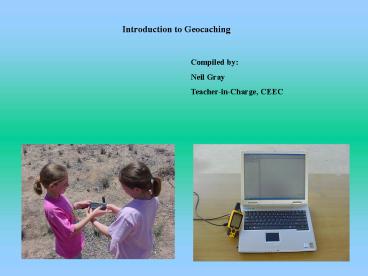Introduction to Geocaching - PowerPoint PPT Presentation
1 / 14
Title:
Introduction to Geocaching
Description:
GPS Coordinates to start. Home Page Geocaching.com. New to Geocaching Link Pages ... Garmin GPS 60 units and MapSource Trip and Waypoint Manager ... – PowerPoint PPT presentation
Number of Views:99
Avg rating:3.0/5.0
Title: Introduction to Geocaching
1
Introduction to Geocaching
Compiled by Neil Gray Teacher-in-Charge, CEEC
2
Geocaching The world wide GPS treasure hunt
currently happening in your area.
GPS Coordinates to start
Open Cache
Travel bug found
3
Home Page Geocaching.com
4
New to Geocaching Link Pages
5
New to Geocaching Link (2)
6
Hide and Seek a Cache Page
7
Seek a cache at 4415 (postcode) results
8
Results for C Creek link. (Page 1)
9
Results for C Creek. (page 2)
10
C Creek results after logging in. (Note wpt.
coordinates appear.)
11
Waypoint coordinates can be either loaded
manually into a GPS unit or downloaded to your PC
and mapping software. From there the coordinates
can be displayed and sent to the GPS unit. You
are now ready to find the cache. Happy
hunting!
12
Cache co-ordinates for Brisbane (4000) results, 1
page downloaded of 10 pages.
13
Cache search by postcode results for Boonah 4415.
Page 1 of 10.
14
- To participate in Geocaching you will need
- Computer and internet access.
- A GPS unit (Old models are cheap!)
- Time to go caching
- Trinkets to leave in caches if you wish
- Digital camera to log visits if you wish
- This presentation used the following equipment
and resources - Garmin GPS 60 units and MapSource Trip and
Waypoint Manager - GPS Babel waypoint transformation software
(freeware) - OziExplorer mapping software loaded with the
Natmap Raster 1250 000 series maps - Caching offers the excuse to go out and explore
those areas again that we might find all too
familiar. This world wide e-sport is currently
being conducted in your area. How many caches
are in the parks near you?