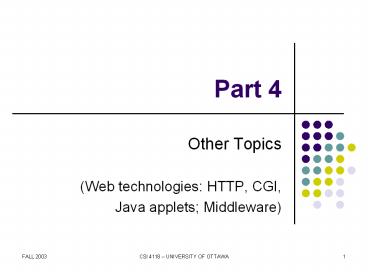Other Topics - PowerPoint PPT Presentation
Title: Other Topics
1
Part 4
- Other Topics
- (Web technologies HTTP, CGI,
- Java applets Middleware)
2
World Wide Web
- Major application protocol used on the Internet
- Simple interface
- Two concepts
- Point
- Click
3
Web Components
- Browser
- Web server
- Hypermedia links
- Document representation
- Transfer protocol
4
Browser
- Application program
- Users interface to Web
- Becomes Web client to fetch information from Web
server - Displays information for user
5
Web Server
- Running program
- Stores set of Web documents
- Responds to request from browser by sending copy
of document
6
Hypermedia Concept
- Web document contains mixture of
- Text
- Images
- Selectable pointers to other Web pages
- Known as hypermedia
7
Hypermedia Link On A Web Document
- Associated with object or area on screen
- Internally like a symbolic link
- Advantage
- Can reference document on another computer
- Disadvantage
- Can become invalid
8
Web Document
- Called a web page
- One web page per file
- Can contain
- Binary image
- Text file
- Text standard
- Readable representation ASCII
- Specifies contents and layout
- Known as Hypertext Markup Language (HTML)
9
Terminology
- Markup language
- Gives general layout guidelines
- Does not specify exact placement or format
10
Consequence of UsingA Markup Language
- Web documents use the HyperText Markup Language
representation. Instead of specifying a detailed
document format, HTML allows a document to
contain general guidelines for display, and
allows a browser to choose details.
Consequently, two browsers may display an HTML
document differently.
11
HTML Details
- Document is free-format
- Embedded tags give display guidelines
- Tags often appear in pairs
- Tag format
- Beginning tag
- Ending tag
ltTAGNAMEgt
lt/TAGNAMEgt
12
General Form of HTML Document
- ltHTMLgt
- ltHEADgt
- ltTITLEgt
- text that forms the document title
- lt/TITLEgt
- lt/HEADgt
- ltBODYgt
- body of the document appears here
- lt/BODYgt
- lt/HTMLgt
13
Document Format
- HTML source is free-form
- Previous example equivalent to this
- ltHTMLgtltHEADgtltTITLEgt text that forms the document
titlelt/TITLEgtlt/HEADgtltBODYgtbody of the document
appears herelt/BODYgtlt/HTMLgt
14
Example HTML Tags
- Begin paragraph
- ltPgt
- Line break (force a new line)
- ltBRgt
- Main heading (largest, boldest font)
- ltH1gt text lt/H1gt
- Next heading (next largest)
- ltH2gt text lt/H2gt
15
Example of HTML Line Break
- Input
- Hello there.ltBRgtThis is
- an exampleltBRgtof HTML.
- Output
- Hello there.
- This is an example
- of HTML.
16
Example of HTML Line Break (continued)
- Input
- Hello there.ltBRgtltBRgtThis
- showsltBRgtHTML spacing.
- Output
- Hello there.
- This shows
- HTML spacing.
17
Example of HTML Headings
- Input
- Hello.ltBRgtltH1gtThis is a
- headinglt/H1gtltBRgtBack to normal.
- Output
- Hello.
- This is a heading
- Back to normal.
18
Other HTML Features
- Numbered or unnumbered lists
- Images
- Links to other pages
19
Images in HTML
- Explicitly denoted as image
- Specified with image tag
- Can specify alignment with text
- Example image tags
- ltIMG SRCfile_namegt
- ltIMG SRCfile_name ALIGNMIDDLEgt
20
Images in HTML
- Here is a picture. ltIMG SRCfile_name
ALIGNMIDDLEgt
21
Links to Other Pages
- Symbolic representation
- Embedded in HTML document
- Browser
- Hides text of link from user
- Associates link with item on page
- Makes item selectable
- Called Uniform Resource Locator (URL)
22
General Form of URL
protocol // domain_name port / item_name
name of access protocol to use
protocol port number
domain name of server computer
path name of item
- Only domain name required
- Defaults
- Protocol is http
- Port is 80
- Path is index.html
23
Link in HTML
- Link specified in ltAgt tag
- Applies to successive items
- Ends with lt/Agt
- Called anchor
24
Example of Anchor Tag in HTML
- Input
- The text is published by
- ltA HREFhttp//www.prenhall.comgt
- Prentice Hall, lt/Agt one of the
- larger publishers of Computer
- Science textbooks.
- Produces
- The text is published by Prentice Hall, one of
the larger publishers of Computer Science
textbooks.
25
Use of Client-Server Paradigm
- Web server
- Makes set of pages available
- Uses port 80
- Web client
- Called a browser
- Creates TCP connections to server
- Sends requests for items
26
Use of Client-Server Paradigm
- Primary protocol used between browser and server
known as HyperText Transfer Protocol (HPPT) - HTTP requests sent as text (ASCII)
- GET request an item from the server
- HEAD request status information about an item
- POST send data to the server
27
Use of Client-Server Paradigm
- Response from server begins with ASCII header
- Status code (200 handled request)
28
Inside a Browser
- Main controller
- Receives input from user
- Invokes client and interpreter
- Clients
- One or more built into browser
- Uses network to fetch items
- Interpreter
- One or more built in
- Displays items
29
Illustration of a Browser
- Browser contains many components
30
Alternative Protocol Example
- File transfer service
- Protocol is FTP
- Example URL
- ftp//ftp.cs.purdue.edu/pub/comer/netbook/client.c
- Can be used in anchor tag
31
Other Markup Languages
- Extensible Markup Language (XML) does not specify
layout - Tag names can be created as needed
- Example for a corporate phone book
32
Caching in Browsers
- Cache for recently accessed
- HTML pages
- Images
- Item normally fetched from cache
- User can override
- HTTP can verify timestamp before fetching new copy
33
Types of Web Pages
- Static
- Stored in file
- Unchanging
- Dynamic
- Formed by server
- Created on demand
- Output from a program
- Use Common Gateway Interface (CGI) technology
34
Types of Web Pages (cont)
- Active
- Executed at client
- Consists of a computer program
- Can interact with user
- Use Java technology
35
Summary of Web Document Types
- Web documents can be grouped into three
categories depending on when the information in
the document changes. The information in a
static document remains unchanged until the
author revises the document. The information in
a dynamic document can change whenever a server
receives a request for the document. Information
displayed by an active document can change after
the document has been loaded into a browser.
36
CGI Technology
- URL specifies
- Location of Web server
- CGI program on that server
- Arguments to program
- Web server
- Uses TCP for communication
- Accepts HTTP request from client
- Runs specified CGI program
- Returns output to client
37
CGI Technology (cont)
- CGI program
- Performs arbitrary computation
- Often written in a scripting language
- Produces output file when run
- Starts output with header
38
Header in CGI Output
- Stops at first blank line
- Identifies
- Encoding used
- Type of document
- Format
- keyword information
39
CGI Header Examples
- HTML document header
- Content Type text/html
- Text document header
- Content Type text/plain
- Redirection header
- Location /over_here/item4
40
Example CGI Script
- Generates document
- Document contains three lines of text
- Header
- Blank line
- Document creation date
41
Parameters
- CGI programs can be parameterized
- URL can contain arguments that are passed to CGI
program - Question mark separates CGI path from arguments
- Server places information following question mark
in environment variable QUERY_STRING
42
Example Environment Variables
43
Encoding Information in a URL
- Information that program stores between
invocations state information - Information passed to browser in form of cookie
- Cookie consists of name/value pair
- Long term (persistent) or short term (session)
44
Long-Term State Information
- Program lifetime
- CGI program invoked by server
- Program exits after generating output
- To maintain persistent data
- Write to file on disk
- Read from file on disk
45
Long-Term State Information
- Clients IP address in environment variable
- Check if address in file
- Respond to client
46
Short-Term State Information
- Each invocation of a dynamic document program can
produce a document containing a new set of URLs - Use new arguments in new URLs
47
Short-Term State Information
- Argument encodes number of times executed
48
Example of Script Execution
- Initial document
- Content-type text/html
- ltHTMLgt
- This is the initial page.ltBRgtltBRgt
- ltA HREFhttp//www.nonexist.com/cgi/ex4?1gt
- Click here to refresh the page.lt/Agt lt/HTMLgt
- Resulting display
- This is the initial page.
- Click here to refresh the page.
49
Example of Script Execution
- Generated output
- Content-type text/html
- ltHTMLgt
- You have displayed this page 2 times.ltBRgtltBRgt
- ltA HREFhttp//www.nonexist.com/cgi/ex4?2gt
- Click here to refresh the page.lt/Agt lt/HTMLgt
- Resulting display
- You have displayed this page 2 times.
- Click here to refresh the page.
50
Generated URL Values
- When it generates a document, a dynamic document
program can embed state information as arguments
in URLs. The argument string is passed to the
program for the URL, enabling a program to pass
state information from one invocation to the next.
51
Server-Side Scripting
- ASP (Active Server Pages)
- JSP (Java Server Pages)
- PHP (Perl Helper Pages)
- ColdFusion
52
Server-Side Scripting
- Server-side scripting technologies allow a
dynamic page to be created from a template or
skeleton that contains embedded commands or
program scripts. Instead of using a computer
program to generate an entire page, an
interpreter copies the page and replaces only the
scripting commands.
53
Continuously Changing Information
- Needed for
- Animations
- Rapid updates (e.g., stock prices)
- Achieved with two mechanisms
- Server push
- Active document
54
Server Push Technology
- Client forms connection
- Server sends updates repeatedly
- Impractical
55
Active Document Technology
- Server
- Sends computer program to client
- Client
- Runs program locally
- Program
- Controls display
- Interacts with user
56
Active Document Representation
- Desire
- Platform independence
- Efficient execution
- High-speed data transmission
- Late binding
- Consequence
- Compact representation
- Interpretive execution
57
Active Document Translation
- Compiler produces machine-independent binary
- Browser interprets binary
58
Java Technology
- Developed by Sun Microsystems
- Used for
- Conventional applications
- Active documents (applets)
- Includes
- Programming language
- Run-time system
- Class library
59
Java Language Characteristics
- High level
- General purpose
- Similar to C
- Object oriented
- Dynamic
- Strongly typed
- Statically type checked
- Concurrent
60
Java Run-Time Environment Characteristics
- Interpretative execution
- Automatic garbage collection
- Multi-threaded execution
- Internet access
- Graphics support
61
Java Library
- Classes for
- Graphics manipulation
- Low-level network I/O
- Interaction with a Web server
- Run-time system access
- File I/O
- Conventional data structures
- Event capture
- Exception handling
62
Choice of Graphics Interface
- Java includes an extensive graphics toolkit that
consists of run-time support for graphics as well
as interface software. The toolkit allows a
programmer to choose a high-level interface, in
which the toolkit handles details, or a low-level
interface, in which the applet handles details.
63
Example Java Applet
- Window with two items
- Text area
- Button
- Change text when button clicked
64
Illustration of Applet Display
- Initial
- After user clicks button
65
Example Applet Code
66
Applet Invocation
- Available in HTML
- Uses applet tag
- Specifies
- Codebase (machine and path)
- Code (specific class to run)
- Example
- ltapplet codebasewww.nonexist.com/pth
codebbb.classgt
67
Java Functionality
- HTML interface
- Controls display
- Interacts with user
- HTTP interface
- Accesses remote Web documents
- Invokes other applets
- Exceptions
- Indicate unanticipated circumstances
- Can be caught and handled
68
Example Applet Code
69
Example Applet Code (continued)
70
Illustration of Applet Display
71
JavaScript Technology
- Alternative to Java technology
- Provides scripting language
- Browser reads and interprets script in source
form - JavaScript can be integrated with HTML
72
JavaScript Example
73
JavaScript Example
74
Middleware
- Tools to help programmers
- Makes client-server programming
- Easier
- Faster
- Makes resulting software
- Less error-prone
- More reliable
75
Middleware Approach
- Allow programmer to work with familiar language
constructs - Provide tools to help programmer
- Special translators
- Libraries
- Automatically generate code for
- Network communication
- Connection management
76
Remote Procedure Call
- Uses standard procedure call paradigm
- Divides program along procedure call boundaries
- Main program and procedures for user interaction
in client side - Other procedures in server side
77
Reason for Remote Procedure Call
- If a programmer follows the same procedure call
paradigm used to build conventional programs when
building client and server software, the
programmer will find the task easier and will
make fewer mistakes
78
Illustration of Conventional Procedure Call Graph
- Arrow denotes procedure call
79
Procedure Call Graph Divided Into Client and
Server
- Division occurs on call boundary
- Main program in client piece
80
Communication Stubs
- Inserted to enable remote call
- Automatically generated
- Use original call interface
- Allow calling and called procedure to remain
unchanged
81
Illustration of Client and Server Stubs
- Original call in (a)
- Same interface with stubs in (b)
82
Creating Stubs
- Programmer writes
- Code for a program
- Specification of procedure interfaces using
Interface Definition Language (IDL) - Middleware generates
- Client and server stub code
- Necessary socket calls
- Data translation
83
Data Representation
- Network can connect heterogeneous computers
- Two computers may use different
- Integer representations
- Character codes
- Floating point representations
- Translation required
84
Possible Data Translation Schemes
- Use receivers representation
- Sender translates all outgoing data
- Use senders representation
- Receiver translates all incoming data
- Use external representation (popular)
- Sender translates to external form before sending
- Receiver translates from external form after
reception
85
Middleware Technologies That Use Remote Procedure
Call
- ONC RPC
- Open Network Computing
- IETF standard
- Popular in Unix world
- DCE RPC
- Distributed Computing Environment
- Open Group Standard
86
Middleware Technologies That Use Remote Procedure
Call (continued)
- MSRPC
- Microsoft
- Variant of DCE RPC
87
Object-Oriented Middleware
- Designed for use with object-oriented programming
languages - Same general scheme as RPC
- Interface Definition Language
- Tool to build stubs
- Libraries to handle network communication
- Uses method invocation instead of procedure call
88
Middleware Technologies That Use Remote Object
Invocation
- CORBA
- Common Object Request Broker Architecture
- Well known object-oriented middleware
- MSRPC2
- Microsoft
- Also called Object RPC (ORPC)
89
Middleware Technologies That Use Remote Object
Invocation
- COM / DCOM
- Also from Microsoft
- Component Object Model (COM)
- Used on single computer
- Provides mechanism for inter-object references
- Distributed Component Object Model
- Used across multiple computers
- Includes communication stubs
90
Middleware Technologies That Use Remote Object
Invocation
- RMI
- From Sun Microsystems
- Methods of remote Java objects can be invoked
from other Java virtual machines on different
hosts - Jini
- Also from Sun based on Java
- Provides an environment for creating dynamically
networked components, applications, and services
that scale
91
Summary
- Web is major application in Internet
- Client
- Called browser
- Fetches and displays document
- Web documents
- Stored on servers
- Standard representation is HTML
92
Summary (continued)
- HTML
- Markup language
- Uses tags embedded in text
- URL components
- Protocol
- Domain name of server
- Protocol port number
- Path of item
- Only domain is required
93
Summary (continued)
- Static web page
- Unchanging
- Dynamic web page
- Output from a program on the server
- Active web page
- Runs in browser
- Consists of a computer program
94
Summary (continued)
- Dynamic web page technology
- Known as CGI
- CGI program usually a script
- Document begins with header line
- URL can contain arguments
95
Summary (continued)
- Active web page technology
- Known as Java
- Programming language plus runtime support
- Document called applet
96
Summary (continued)
- Middleware
- Tools to help build client and server
- Automates routine tasks
- Two popular paradigms
- Remote procedure call
- Object invocation
- Generates communication stubs