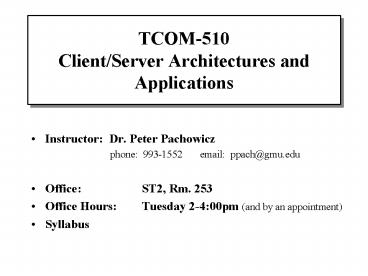TCOM510 ClientServer Architectures and Applications - PowerPoint PPT Presentation
1 / 86
Title:
TCOM510 ClientServer Architectures and Applications
Description:
phone: 993-1552 email: ppach_at_gmu.edu. Office: ST2, Rm. 253 ... Without multitasking - ATM machines, barcode reader, cellular phones, fax machines, etc. ... – PowerPoint PPT presentation
Number of Views:139
Avg rating:3.0/5.0
Title: TCOM510 ClientServer Architectures and Applications
1
TCOM-510Client/Server Architectures and
Applications
- Instructor Dr. Peter Pachowicz
- phone 993-1552 email
ppach_at_gmu.edu - Office ST2, Rm. 253
- Office Hours Tuesday 2-400pm (and by an
appointment) - Syllabus
2
CONTENTS
- Introduction to middleware and distributed
computing - C/S model and principles of interprocess
communication - Distributed objects and remote invocation
- Basic C/S middleware
- C/S transaction processing
- Internet and web middleware
- Distributed object technology
3
MOTIVATION
- Business-driven computing revolution
- Shift in computing paradigm
- Traditional computing paradigm vs.
Internet-based computing paradigm - Top-level decomposition
- Serious system integration issues for a
distributed multi-computer environment
4
CLIENT-SERVER ARCHITECTURE / MODEL
- The most important and basic architecture of a
distributed system - Communication request/reply invocation/result
request
CLIENT
SERVER
reply
request
SERVER/CLIENT
SERVER
reply
5
C/S Characteristics
- Service
- A relationship between two computers
- The server is a provider of services
- The client is a consumer of services
- Shared resources
- A server can serve many clients providing the
same resources - Asymmetrical protocols
- Clients always initiate the dialog
- Servers are passively awaiting requests from
clients - Callback - a client can pass a reference to a
callback object and a server can invoke it. So,
the client becomes a server. - Transparency of location
- Computers can be anywhere but connected to the
network - Users do not need to know servers location
6
- Mix-and-match
- Independence from hardware and software platforms
- Message-based exchanges
- Clients and servers are loosely coupled systems
- Interactions through message-passing mechanism
- Encapsulation of services
- The server is a specialist and decides how to
get the job done - Servers can be upgraded without affecting clients
as long as the published interface is not changed
7
C/S BUILDING BLOCKS
- The three basic building blocks
- Figure II-3-6
- Server
- Server side of the application - typically
- SQL database server TP Monitors Groupware
servers Object servers The Web - Support for Distributed System Management (DSM)
- A simple agent
- A managed PC
Client
Server
Middleware
8
- Client
- Client side of the application - for example, web
browser - Non-GUI clients
- Without multitasking - ATM machines, barcode
reader, cellular phones, fax machines, etc. - Requiring multitasking - robots, testers, etc.
- GUI clients
- Graphical windows with dialog boxes - Fihure
II-5-8 - Object Oriented User Interfaces (OOUI)
- More sophisticated environments, highly iconic,
with interactive manipulation of graphical
components - A visual desktop metaphore - Figure II-5-9
- The GUI/OOUI evolution - Figure II-5-10
- From Web pages to Shippable Places (virtual
world) - Figure II-5-11
9
- Middleware
- The nervous system of a C/S infrastructure
- Three categories - Figure II-3-6
- Transport Stack
- Network Operating System
- Service Specific Middleware
- Also contains DSM components
- Middleware for n-tier architecture must provide a
platform for - running server-side components balancing loads
managing the integrity of transactions
maintaining high-availability supporting
security providing C/S communication pipes - Figure II-3-7
- Platforms
- The application servers that run the server-side
components - Used across different OSs to provide a unified
view of the distributed environment - Web server,
Object Transaction server, TP Monitor - Pipes
- Provide the intercomponent communication
10
INTERPROCESS COMMUNICATION
- Middleware layers Figure I-4-1
- Integration of communication services into a
programming language paradigm - RMI Remote Method Invocation (invoke a method
in an object) - RPC Remote Procedure Call (a call to a
procedure) - Request-Reply protocol
- Internet transport protocols UDP and TCP
- Message passing
Send operation
Receive operation
Process A
Process B
Message (a set of bytes)
11
- Synchronous and asynchronous communication
- A queue is associated with each message
destination - Sending process causes a message to be added to a
remote queue - Receiving process removes messages from a local
queue - Synchronous communication
- Both operations are blocking
- Whenever send is issued the sending process is
blocked until the corresponding receive is issued - Whenever a receive is issued the process blocks
until a message arrives - Asynchronous communication
- The sending process in non-blocking
- The receiving process can be either better if
non-blocking (Java case of a multithreaded
process) - more efficient
12
- Message destination
- Messages are sent to (Internet address, local
port) Figure I-4-2 - A local port is a message destination within a
computer - A port has one receiver and can have many senders
- Sockets
- Is a process abstraction for a point-to-point
communication - Interprocess communication consists of
transmitting a message between a socket in one
process and a socket in another process - A message set to a particular Internet address
and port number can be received only by a process
whose socket is associated with the Internet
address and port number - Processes may use of multiple ports but a process
cannot share ports with other processes on the
same computer (multicasting is an exception) - Each socket is associated with a particular
protocol
13
- Remote object reference
- Addressing issue Figure I-4-10
- C/S communication Figure I-4-19
- Two processes must establish a connection between
their pair of sockets before a C/S communication
can be made - One of the sockets will be listening, the other
will be sending information - Create and bind sockets
- Clients request connections
- A listening server accepts connections
- When a connection is accepted, the system
automatically creates a new socket and pairs it
with its client socket so that the server may
continue listening for other clients connection
requests through the original socket
14
DISTRIBUTED OBJECTS AND REMOTE INVOCATION
- Programming models for distributed applications -
- Applications are composed of cooperating programs
running in several different processes - These processes are most of all run on different
computers - Extensions to programming models
- Remote Procedure Call (RPC) model - allows
client programs to call procedures in server
programs running in separate processes and
generally in different computers from the client
(sequential processing) - Remote Method Invocation (RMI) model - extension
of local method invocation that allows an object
living in one process to invoke the methods of an
object living in another process - Event-based programming model - allows objects to
receive notification of the events at other
distributed objects in which they have registered
interest
15
Middleware Redefined
- Software that provides a programming model above
the basic building blocks of processes and
message passing is called middleware - Figure I-5-1
- The middleware layer uses protocols based on
messages between processes to provide its
higher-level abstractions such as remote
invocations and events - Middleware provides location transparency and
independence from the details of communication
protocols, operating system and computer hardware - Some forms of middleware allows the separate
components to be written in different programming
languages
16
- Location transparency
- In RPC, the client that calls a procedure cannot
tell whether the procedure runs in the same
process or in a different process, possibly on a
different computer - In RMI, the object making the invocation cannot
tell whether the object it invokes is local or
not and does not need to know its location - Nor does the client need to know the location of
the server - Communication protocols
- The protocols that support the middleware
abstractions are independent of the underlying
transport protocol. The request-reply protocol
can be implemented over either UDP or TCP. - Computer hardware
- Standards for external data representation are
used to hide the differences due to hardware
architectures
17
- Operating system
- The higher-level abstractions provided by the
middleware layer are independent of the
underlying operating system - Use of several programming languages
- Integrational issues
- The use of specially written programmers
interfaces - Interfaces are written using an Interface
Definition Language (IDL) - An interface that is intended for RPC and RMI
cannot specify direct access to variables (data)
18
COMMUNICATION BETWEEN DISTRIBUTED OBJECTS
- The object model
- Object-oriented program (Java, C) consists of a
collection of interacting objects - Each object consists of a set of data and a set
of methods - An object communicates with other objects by
invoking their methods, generally passing
arguments and receiving results - Objects can encapsulate their data and the code
of their methods
19
- Distributed objects
- Since object-based programs are naturally
partitioned, physical distribution of objects
into different processes or computers in a
distributed system is a natural extension - Distributed object systems may adopt the
client-server architecture. In this case, objects
are managed by servers and their clients invoke
their methods using RMI - In RMI, clients request to invoke a method of an
object is sent in a message to the server
managing the object - Objects can be replicated in order to obtain the
benefits of fault tolerance and enhanced
performance - Objects can be migrated with a view to enhancing
their performance and availability
20
- The distributed object model
- Figure I-5-3
- Each process contains a collection of objects
- Some objects can receive both local and remote
invocations, whereas the other objects can
receive only local invocations - Objects that can receive remote invocations are
called remote objects - Remote Object Reference - All objects can
receive local invocations only if the other
objects hold references to them - Remote Interface - Figure I-5-4 - Every
remote object has a remote interface that
specifies which of its methods can be invoked
remotely
21
Remote Procedure Call (RPC)
- A extension to a classic procedure call familiar
to every programmer - A client calls a function/procedure on a remote
server and suspends itself until it gets back the
results --- RPC is synchronous - Parameters are passed like in any ordinary
procedure - Issue 1 How are the server functions located
and started? - If there is a single call to a procedure, the
issue is simple - If there are many clients calling the same
procedure, there is a need to start and stop
server, prioritize requests, perform security
checks, and provide a form of load-balancing - Solution multi-threading - manage a pool of
threads that wait for work
22
- Issue 2 How are parameters defined and passed
between the client and the server? - NOS is doing this quite well by providing
Interface Definition Language (IDL) for
describing the functions and parameters - Figure II-8-4
- An IDL compiler takes descriptions of the
interface given in IDL format and produces source
cde stubs (and header files) for both the client
and server - These stubs are then used by programmers and
linked with the client and server code - The client stub - packages in parameters in an
RPC packet, converts the data, calls the RPC
run-time library, and waits for the servers
reply - The server stub - unpacks the parameters, calls
the remote procedure, packages the results, and
sends the reply to the client
23
- Issue 3 How are failures handled?
- Both sides of RPC can fail separately
combinations of failures must be handled - If the server does not respond, the client will
normally block, time out, and retry the call - The server cannot execute duplicate requests
- If the client fails after sending a request, the
server must undo the effects of that transaction - Connection-oriented RPC is more reliable
- Connectionless version is also available
24
- Issue 4 How is security handled by the RPC?
- NOS makes it easy to automatically incorporate
its security features into RPC. All you need is
to specify security level (authentication,
encryption, etc.) - Issue 5 How does the client find its server?
- The association between a client and a server is
called binding - Static binding - The binding information may be
hardcoded or specified in the configuration
management file - Dynamic binding - The client can also find its
server at run time through the network directory
services if the server advertise its services in
the directory. RPC client stub will locate a
server from a list of servers that support the
interface. - Figure II-8-5 RPC mechanism
25
The MOM Middleware
- MOM Message-Oriented Middleware
- Provides the easiest path for creating
inter-enterprise C/S systems - Figure II-8-6
- MOM allows messages to be exchanged in a C/S
system using queues - Applications put messages in queues and getting
messages from queues - MOM hides very complex communication protocol
from the programmer by providing a very simple
high-level API to its services - MOM-enabled programs do not talk to each other
directly - A program can decide when it wants to receive a
message off its queue - load balancing issue
26
- Figure II-8-7 Messaging allows either the
client or the server to be unavailable - Messaging queues are versatile. They can be
configured as one-to-many or many-to-one
relationships - Figure II-8-8 - Message prioritizing
- Message filtering filters used to remove
unwanted messages - Message queues implementations
- Non-persistent (in memory)
- Persistent (logged on disk) a fault-tolerance
to server and client failures - Queue location
- Local
- Remote
- On both ends (queue to queue communication)
- MOM standard is regulated by MOMA committee
- MOM market is growing 60 per year
27
MOM vs. RPC
- RPC is immediate
- MOM has a work overhead associated with queuing
- MOM encourages an event-driven model of
communication - RPC can mimic this by asynchronous,
loosely-coupled, event-driven behavior using
threads - Table II-8-1 - a list of differences
- RPC is being replaced by ORB
- RMI is a kind of RPC
28
Design Issues for RMI
- RMI Invocation Semantics
- Available delivery guarantees of the
Request-Reply protocol - Retry request message - retransmission of the
request message until either a reply is received
or the server is assumed to have failed - Duplicate filtering - filtering of duplicate
requests at the server when retransmissions are
used - Retransmission of results - retransmission of
result messages without re-execution of the
operations at the server - Figure I-5-5 Combinations of the above choices
leading to possible semantics for the reliability
of remote invocations
29
- Maybe invocation semantics
- The invoker cannot tell whether a remote method
has been executed once or not at all. - None of the fault tolerance measures is applied
- A crash failure may occur either before or after
the method is executed - In asynchronous system, the result of executing
the method may arrive after the timeout - At-least-one invocation semantics
- The invoker receives either a result, in which
case the invoker knows that the method was
executed at least once, or an exception informing
it that no result was received - A serious problem with duplicate execution may
arise - especially with duplicate read-modify
operations at the server
30
- At-most-once invocation semantics
- The invoker receives either a result, in which
case the invoker knows that the method was
executed exactly once, or an exception informing
it that no result was received, in which case the
method will have been executed either once or not
at all - The use of retries masks any omission failures of
the invocation or result messages - A method cannot be executed more than once - it
provides an important feature for systems with
irreversible states - Java RMI supports the at-most-once invocation
semantics - CORBA supports both the at-most-once invocation
semantics and and maybe invocation semantics - Sun RPC supports the at-least-once invocation
semantics
31
- Transparency
- There is no distinction in syntax between local
and a remote procedure call - Retransmission of messages is transparent to the
caller - The latency of a remote invocation is several
orders of magnitude greater than that of a local
one - It is a very serious conclusion for a designer to
limit the number of remote calls (practical
issue) - A caller should be able to abort a remote
procedure call that is taking too long in a such
a way that it has no effect on the server - if
so, the server must restore of the state on the
server (transaction processing behavior) - IDL can support more complex decision making in
case of failures when communicating with remote
objects - Transparency and failure handling is pushed onto
interfaces
32
Implementation Architecture of RMI
- Architecture - Figure I-5-6
- Explain the path client-server-client
- Communication module
- Carry out the request-reply protocol for message
transmission - The communication modules are responsible for
providing a specified invocation semantics, for
example at-most-once - The communication module in the server selects
the dispatcher for the class of the object to be
invoked
33
- Remote Reference module
- Responsible for translating between local and
remote object references and for creating remote
object references - It has a remote object table that records the
correspondence between local object references in
that process and remote object references which
are system-wide - It is a mapping process between client objects
and server objects arranged into a communication
34
- The RMI software
- A software layer between the application-level
objects and the communication and remote
reference modules - Proxy
- Makes remote method invocation transparent to
clients by behaving like a local object to the
invoker - but instead of executing an invocation,
it forwards it in a message to a remote object - There is one proxy for each remote object for
which a process holds a remote object reference - Dispatcher
- A server has one dispatcher and skeleton for each
class representing a remote object - Receives the request message from the
communication module - Skeleton
- Implements the method in the remote interface
- It unmarshals the arguments in the request
message and invokes the corresponding method in
the remote object - It waits for the invocation to complete and then
marshals the results in a reply message
35
Implementation Architecture of RPC
- Architecture - Figure I-5-7
- RPC is very similar to RMI
- Explain the path client-server-client
- There is no remote reference module since RPC is
not concerned with objects and object references - The role of a stub procedure is similar to that
of a proxy - A server stub procedure is like a skeleton method
36
TRANSACTIONS AND CONCURRENCY
- Transaction - a basic concept
- A transaction defines a sequence of server
operations that is quaranteed by the server to be
atomic in the presence of multiple clients and
server crashes - Nested transactions are structured from sets of
other transactions. They are particularly useful
in distributed systems because they allow
additional concurrency. - Transaction is an action that changes the state
of an enterprise - for example, a customer
depositing money in a checking account
constitutes a banking transaction - On-Line Transaction Processing (OLTP) is a
backbone of commercial data processing since
1970s - Current examples Electronic commerce
Inventory systems In general distributed
systems and OLAP Distributed engineering design
37
ACID Properties
- ATOMICITY
- All of the transaction actions succeed or all
fail - Viewed as all-or-nothing proposition
- Actions under the transactions umbrella may
include the message queues, updates to a
database, and display - Atomicity is defined form the perspective of the
consumer of the transaction - CONSISTENCY
- After a transaction is executed, it must leave
the system in a correct state or it must abort - If the transaction cannot achieve a stable end
state, it must return the system to its initial
state
38
- ISOLATION
- A transaction behavior is not affected by other
transactions executed concurrently - The transaction must serialize all accesses to
shared resources and guarantee that concurrent
programs will not corrupt each others operations - A multi-user program running under transaction
protection must behave exactly as it would in a
single-user environment - The changes that a transaction makes to shared
resources must not become visible outside the
transaction until it commits - DURABILITY
- It means that a transactions effects are
permanent after it commits - Its changes should survive system failures
39
Transaction Models - Flat Transaction
- Flat transaction is the basic transaction type
- Figure II-15-1
- All the work done within the transaction
boundaries is at the same level - Transaction starts with begin_transaction
- Transaction ends with either a commit_transaction
or abort_transaction - Observe all-or-nothing proposition
- There is no way to commit or abort parts of a
flat transaction - All the actions are indivisible
- Major advantage is simplicity
- Major disadvantage is processing long transactions
40
Back-To-Back Flat Transaction
- Figure II-15-2
- It is also called baby stepping transaction
- It is executed in very small steps - from one
stable state to another stable state - Implemented as a workflow - a sequence of flat
transactions that are either conversational or
queued
41
Distributed Flat Transaction
- Figure II-15-3
- A flat transaction run on multiple servers and
updating resources located within multiple
resource managers - In addition a high-level parallelism can be
involved - Each site TP Monitor (TP server) must manage its
local pieces of transaction - Within a single site, the TP Monitor coordinates
the transactions with the local ACID subsystems
and resource managers DB managers Queue
managers Persistent objects Message Transport - All-or-nothing proposition must be preserved over
a distributed environment - A Two-Phase Commit protocol manages distributed
transaction
42
Two-Phase Commit Protocol
- Figure II-15-4
- Is used to synchronize updates on different
programs and computers so they either all fail or
succeed - This is done by centralizing the decision to
commit but giving each participant the right of
veto
43
- Phases
- Phase 1
- The commit manager node (also called a root node
or the transaction coordinator) sends
prepare-to-commit commands to all its direct
subordinate nodes - This phase terminates when the root node receives
ready-to-commit signals from all its direct
subordinate nodes --- this indicates that all of
those nodes are ready to the final commit phase - Phase 2
- Starts when the root node decides to commit the
transaction (based on the unanimous yes vote) and
it tells all its direct subordinate nodes to
commit - When all subordinate nodes return commit
confirmation, the root informs the client about
the success - The two-phase commit aborts if any of the
participant returns refuse information
44
- Problems
- Performance overhead
- Usually a significant overhead is involved in TP
- It is introduced by message exchanges
- Virtually, there is no way to distinguish
transactions which change the state at other
subordinate nodes (in order to optimize commit
protocol) - Read-only optimization and Processing-only
optimization - Hazard windows
- There are situations where certain failures can
be a problem - For example, the root crashes after the first
phase of the commit - Fault-tolerant hardware is needed at key-points
of TP
45
Limitations of the Flat Transaction
- Compound business transactions that need to be
partially rolled back - For example - arranging a trip flight, hotel,
rental car booking - Business transactions with humans in the loop
- Figure II-15-6 - Presentation of a set of
choices - server must wait for the answer when
data is locked, and if a user goes out from a
desk then?? - Business transactions that span long periods of
time - Figure II-15-7 - Typical CAD design process
- Business transactions with a lot of bulk
- Figure II-15-8 - How do you handle millions of
records for processing? - Business transactions that span across companies
and the Internet - Figure II-15-9 - Political problem of company
business protection, etc.
46
Transactions with Syncpoints
- Use of synchronization points (syncpoints) within
a single transaction - Figure II-15-10
- Syncpoints let you roll back work and still
maintain a live transaction - Syncpoints are not commit points
- Syncpoints control granularity of a transaction
division into a logical series of activities
47
Chained Transactions
- A simple solution to a flat transaction - by
chaining (in a linear order) a sequence of
smaller transactions - A variation of syncpoints that make the
accumulation work durable - Figure II-15-11
- They allow to commit work while staying with the
transaction, so you dont have to give up your
locks and resources - You loose an ability to roll back the entire
chain of work
48
Sagas Transactions
- The most advanced form
- They let you roll back the entire chain, if you
require to so - Figure II-15-12
- There is a maintenance of compensating
transactions - Crash resistance of the intermediate commits is
maintained - There is a choice of rolling back the entire
chain under program control
49
Nested Transactions
- The most complicated form
- Figure II-15-13
- They provide an ability to define transactions
within other transactions - A transaction is broken into hierarchies of
subtransactions - A tree of nested transactions can be formed
- Each transaction can issue a commit or rollback
for its designated piece of work - If a parent transaction rolls back then all its
descendent transactions must are rolled back
regardless of whether they issued local commits - Major benefits
- Failed subtransactions can be done with another
method - Nesting helps programmers write more granular
transactions
50
TP MONITORS
- Transaction Processing Monitors specialize in
managing transactions from their point of origin
(typically on the client) across one or more
servers, and then back to the originating client - When a transaction ends, the TP Monitor ensures
that all the systems involved are left in a
consistent state - TP Monitors know how to run transactions, route
them across systems, load-balance their
execution, and restart then after failures - TP Monitor can manage resource on multiple
servers - First TP Monitors were developed for mainframes
(typically for banking, booking, stock trading
systems, etc.)
51
TP Monitor Functionality
- Process management
- Starting server processes
- Funneling work to these processes
- Monitoring the execution of processes
- Load balancing
- Transaction management
- TP Monitor guarantees the ACID properties to all
programs that run under its protection - C/S communication management
- Allows clients and processes to invoke an
application component in a variety of ways -
including request-response, conversations,
queuing, publish-subscribe, or broadcast
52
TP Monitor Funneling Function
- Compare two situations - Figure II-16-1
- OS without TP Monitor
- OS with TP Monitor
- TP monitor behaves as an operating system (of a
distributed system) on top of the existing OSs.
It does it by connecting these systems through
funneling. - Funneling architecture - Figure II-16-2
- TP Monitor assigns the execution of each service
to server classes, which are pools of prestarted
application processes or threads waiting for work - TP Monitor balances workload between them
- Each application can have one or more server
classes - The server process dynamically links to the
proper service called by the client
53
- TP Monitor removes the process-per-client
requirment by funneling client requests to proper
application services - If the number of incoming client requests exceeds
the number of opened processes in a server class - It may dynamically start new ones
- Distribute the process load across multiple CPUs
in SMP or MPP environments - Application programmers do not have to handle
these issues - Incoming requests are automatically prioritized
- Figure II-16-3
- For example, RPC has higher priority than MOM
- TP Monitor uses a two-phase commit protocol
54
Traditional vs. Transactional Communication
- Value-added extensions to traditional
(non-transactional) communication models such as
RPCs, ORBs invocations, queues,
publish-and-subscribe, and conversational
peer-to-peer - They piggyback transactional delimiters -
specifying the begin-transaction and
end-transaction boundaries - They introduce under-the-cover exchanges - TP
Monitor assignes a unique ID to a new
transaction Any communication related to it uses
assigned ID (such as two-phase commit protocol) - They embed transactional state - TP Monitor can
better know what to do next - They allow a TP Monitor to enforce exactly-once
semantics - the message is executed exactly once - Table II-16-1 - more differences
55
X/Open Distributed Transaction Processing
Reference Model
- TP Monitors are the ultimate glue software
- Coordinate applications running on different
platforms with access to different databases and
resource managers - Figure II-16-4 - TP Monitor architecture
- RM API - used by an application to query and
update resources that are owned by a Resource
Manager (RM) - TX API - used to signal that the application is
beginning a transaction, ready to commit it, or
wants to abort it - XA API - used by the transaction manager to
coordinate transaction updates across resource
managers. Information is passed regarding prepare
to commit, commit, or rollback transactions - OSI-TP - protocols allow heterogeneous
transaction managers to work together to
coordinate transactions
56
3Tier C/S TP Monitor Architecture
- Figure II-16-5 - architecture
- TP Monitors provide an extra tier that separates
client front-ends from the resource managers - They control all the traffic that links hundreds
(or thousands) of clients with application
programs and the back-end resources - Load balancing
- Make process independent from any resource
manager - Implementation of mission-critical applications
57
TP Monitor Benefits
- C/S application development framework
- TP Monitors are increasingly transparent to the
developers through special development tools - Enforce ACID properties
- Firewalls of protection
- TP Monitors support tightly-coupled firewalls
such as two-phase-commit or loosely-coupled
firewalls such as those provided by transactional
queues - High availability
- Designed to work around all types of failures
- With ACID you can detect a failure exactly where
it happens - Load balancing
- Support of prioritization of requests
- Can dynamically replicate server processes
58
- MOM integration
- TP Monitors together with MOMs can provide
support for long-lived transactions and workflow
type of applications - Scalability
- Encourage to create modular reusable services
that encapsulate resource managers - Reduced system cost
- Savings between 30-50 can be achieved over
database centric applications
59
INTERNET AND WEB MIDDLEWARE
- Started in 1989 at CERN (Europe) 1991 first
browser - 1993 - Mosaic browser at Univ. of Illinois
- The total size of the Web
- Doubles every 8 months
- Daily added 1.5M pages
- New type of doing business
- Failed concepts
- Surviving concepts
- Major objective - Productivity increase
- The evolution of Web technologies -
Figure-II-26-1
60
Architecture
- Main objective - simplicity
- Web middleware - Figure II-26-2
- A collection of middleware that operates on top
of TCP/IP networks - Elements
- Web browsers
- Web servers and sites
- Uniform Resource Locator (URL)
- Hypertext Transfer Protocol (HTTP)
- Hypertext Markup Language (HTML)
- Web navigation and search tools
- Gateways to non-Web resources
- Java - a mobile code system
61
Web Browser
- Browser is the end-user interface to the Web
servers - known as Web Client - Is a GUI supporting a higher-level interactivity
- Addressing web resources
- Browser issues
- Compliance (HTTP, HTML, )
- Performance
- Integration (with standards, hardware/software
components) - Navigation aids
62
Web Server
- Web Site components
- Content files (HTML files)
- Web server - receiving browser calls and
accessing documents - Gateways generating Web content and providing DB
access - Web server is a scheduler of Web client requests
63
HTML
- A cross-platform documentation language
- Figure II-26-5/6
- Specifics
- Creation of an ASCII text file using HTML markup
tags - Defines style of presentation arranges
presentation - Hypertext - arranges organization of (links
between) documents - Hypermedia - allows for graphics, audio, and
video elements to be a part of a document - DHTML
- XML
64
HTTP
- At the core of the middleware for WWW
- An application-level protocol to give interactive
users the ability to communicate - Must be fast - so, it is really a simple model
- Model (steps)
- Connection - establish a connection with the
server - Request - send a request message (ask for a Web
page) to the server - Response - responds to the client with an answer
(a Web page) - Close - the client or server terminate the
connection - Each connection is handled as a self-contained
Session (composed of ConnectRequestResponseClos
e) - Problems for DB applications - should involve
conversation, requiring information about the
state (state change, etc.)
65
- URI - Universal Resource Identifiers
- URL - is one of URIs - Figure-II-26-3
- URN - Universal Resource Names - identifies
resource name - URC - Universal Resource Citations - describe
properties of objects - Connection
- Implemented over TCP/IP - port 80 is the default
port for connection - Other port assignments possible - port to a
service program connection - Request - Figure-II-26-13
- Contains
- URI
- A request method
- Protocol version
- Request modifier
- Client information, and
- Body contents
66
- Example methods
- GET - indicates that a document needs to be
retrieved from the server - HEAD - used to get meta-level information - used
to test/probe a link - POST - used to send a message for posting on a
news group, mailing list, etc. - PUT - used to transfer documents to the server
- DELETE - used to delete resources identified in
URI - Response - Figure-II-26-14
- Contains
- A status line
- Server information
- Meta information, and
- Body contents
- MIME - Multipurpose Internet Mail Extension -
defines how information other than text is sent - Close
- Handling situations such as timeouts, program
failures, or user actions
67
Basic 3-Tier C/S Web-Based Architecture
- Figure II-27-1
- Web gateways bridge a gap between Web browser and
the corporate applications and DB - Basic interactively is supported by these
gateways - Key element of E-commerce
- Stateful vs. stateless server model
- Approaches
- CGI Common Gateway Interface
- SSL Secure Sockets Layer
- S-HTTP Secure HTTP
- Mobile code systems (Java gateways)
68
CGI
- CGI - a program on a Web server
- Referenced to from a HTTP document (hyperlink)
- Types
- Single-step CGI gateway
- Contains business logic
- Used for simple functions
- Two-step CGI gateway
- Does not contain business logic
- Invokes a business application
- It is easier to invoke an existing application
than write it using CGI - A combination can be used effectively
- Useful for large legacy applications
69
- Process - Figure-II-27-6
- State maintenance - Figure-II-27-7
- The server forgets everything after a session is
over - Hidden fields are used to maintain the state on
the client site - Contain values not displayed within a form
(returned to the client by the server) - Used to store information - maintaining the state
between submissions - Hidden fields containing old data are passed back
to the server through CGI when the current page
is submitted - Cookies are another variation of hidden fields
approach - Cookie is a small piece of data stored in the
client on behalf of a server - Typically used to store user Ids or basic
configuration information - Cookie is sent back to the server in subsequent
page requests
70
Java The Mobile Code
- Characteristics
- Java - an object-oriented programming language
crucial for web-based distributed computing - Considered as a part of middleware
- Mobile code
- Can be run at a client site
- Introduces real dynamics in presentation and
on-demand computing at the client site - Access to DB can be invoked directly from the
browser instead of using a gateway - Runs animations, on-demand graphics etc.
- Java Applet - a small Java program shipped with a
page
71
Web C/S with Java
- Applets allow us to distribute executable content
across the Web along with data - Interaction scenario - Figure II-28-1
- Request the applet
- Receive the applet
- Load and execute
- Discard the applet
- Services provided by a mobile code system
- A safe environment for executing mobile code
- Control access to memory, system calls and server
function calls - Platform-independent services
- Life cycle control
- Providing run-time environment for loading,
unloading and executing the code - Applet distribution across the network
72
How Does It Work?
- Figure II-28-2
- A portable unit of mobile code
- Portability achieved by compiling applets to the
Java Virtual Machine - Java Virtual Machine modeled after a RISC
processors instructions called bytecodes - Bytecodes make Java partially compiled language
--- about 80 compilation done still requires
about 20 of interpretation - 80/20 mix creates excellent portability
- Bytecode executed/interpreted at a client
location - Problem Java interpreted code is about 15x
slower than native compiled code
73
Characteristics
- Robust
- Lot of emphasis on early checking for possible
problems - Later dynamic checking
- Elimination of error-prone situations
- Support declarations - does not support C-style
implicit declarations - No pointer arithmetics
- Security
- Java verifier - FIGURE
- Big problem in distributed computing
- The problem is not resolved - will be ???
- Architecture Neutral
- Support applications on network - architecture
independent - Code compiled/interpreted at the client site
74
- Portable
- Specifies the size of the primitive data types
and the behavior of arithmetic on them - Compiler is written in Java and the run-time is
written in ANSI C - Interpreted
- High-Performance ???
- Multithreaded
- Synchronization primitives available
- Dynamic
- Designed to adapt to an evolving environment
- Understands interfaces
75
DISTRIBUTED OBJECTS AND COMPONENTS
- Top-level motivation
- Most current applications being developed are
based on OO concepts - Objects are increasingly dispersed on multiple
machines - Therefore, combination of OO and distributed
systems is needed - New system development paradigm
- Assembly from off-the-shelf components
- Systems engineering practice
- Build in record time
- Build with lowest cost
- C/S is natural environment for object oriented
technology - Data and business logic are encapsulated within
objects allowing them to be located anywhere
within a distributed system
76
- Benefits - Figure II-21-1
- Plug-and-play Interoperability Portability
Coexistence Self-managing entities - Distributed software
- Distributed objects ---gt independent software
components - Independent from different networks
- Independent from different operating systems
- Independent from different tool palettes
- They are not bound to any particular programming
language or implementation - REUSABILITY !!!
- Building systems from components
- Easy customization
- Software upgrades, patches, etc.
- Ever growing software size and complexity
77
Software Component
- Properties of a software component
- Marketable entity
- Self-contained, shrink-wrapped, binary piece of
software purchased in the open market - Not a complete application
- A component can be combined with other components
to form an application - Size Fine-grained small C objects
Medium-grained GUI Objects Coarse-grained
objects such as ERP module - Can be used in unpredictable combinations
- Can be combined using plug-and-play so many
combinations exist - Has a well-specified interface
- The only part of a component exposed to the world
- Toolability
- Can be imported, customized, etc.
78
- Event notification
- Communication to the world
- Other components can subscribe to certain events
- Configuration and property management
- Components have state
- Properties can identify and surface this state
information - Property is a discrete named attribute that you
can use to read and modify the state of a
component - May have a configuration wizards to configure
itself - Scripting
- A component must permit its interface to be
controlled via scripting languages - Metadata and introspection
- Must provide, on request, information about
itself including information about interfaces,
properties, ebvents, quality-of-service, and the
suits it supports
79
- Interoperability
- Can be invoked as an object across address spaces
networks, languages, OSs, and tools - A system independent entity
- Ease of use
- Must provide a limited number of operations to
encourage use and reuse - The level of abstraction must be high as possible
to make the component inviting to use - This forms a new computing paradigm similar to
hardware architecture - Software IC - a component
- Board/container - application framework
- Backplane - object bus
80
JavaBeans Component Model
- Figure II-21-2
- JDK - Java Developers Kit provides infrastructure
for running beans - Beans are end product of all Java development
- Developers job is to create new beans or
customize and assemble applications from existing
beans --- a software version of an assembly line - Figure II-21-3
- JDK provides the infrastructure
- Visual layout and presentation Events
Properties Introspection Persistence
Customization ORB services
81
Object Transaction Monitor - OTM
- OTM
- A top-of-the-line application server for
distributed objects - A morph between a TP monitor and an ORB
- Manages a set of containers that in turn run your
server-side components - Intercepts incoming calls, invokes the
appropriate callback objects within a container,
and then passes the request to your object - Provides the platform for distributed objects
(enforced organization) - ORB
- Provides pipes for distributed objects
- Is simply an object bus
- Objects must explicitly provide calls to services
- More coding and highly skilled programmers are
needed - Figure II-21-6
82
Component Evolution
- Figure II-21-8
- Basic level - component bus (supported by ORB)
- Interoperation across address spaces, languages,
OSs, and networks - Bus augmented into a system-level services
- Creation of supermart components - services such
as licensing, security, version control, suite
negotiation, semantic messaging, scripting, and
transactions - Ultimate goal is to create business objects
- Business objects performing specific functions
such as customer, car, or hotel - Grouping objects into virtual suits that resemble
real-world places on a desktop
83
Object-Style 3-Tier C/S
- Figure II-21-9
- Business objects are ideal for creating scaleable
3-tier C/S solutions because they are inherently
decomposable
84
Common Object Request Broker Architecture - CORBA
- The most important (and ambitious) middleware
project ever undertaken by the industry - CORBA - specification proposed by the Object
Management Group (OMG) - a non-profit
organization formed in 1989. - Members mostly, large companies
- Goals
- Solve problems of interoperability in distributed
systems - Use de facto standards in object technology
- Create a suite of standard languages, interfaces
and protocols for interoperability of
applications in heterogeneous distributed
environments - Build upon, not replace, existing interfaces
85
- CORBA was designed to allow individual components
to discover each other and interoperate on an
object bus - CORBA specifies technology for interoperable
distributed OO systems - Key concepts
- Specifies the middleware services that will be
used by the application objects - Any object (application) can be a client, server
or both - Any interaction between objects is through
requests - Supports static as well as dynamic binding (at
compilation time, at run time) - An interface represents contracts between client
and server applications. IDL is defined for CORBA
- it includes stubs and skeletons at IDL
compiling - Objects do not know the underlying implementation
details. An object adapter maps a generic model
to implementation
86
Distributed Objects - CORBA Style
- IDL used to define a components boundaries -
interfaces - Figure II-22-1
- CORBA objects are packaged as binary components
that remote objects can access via method
invocation - Both language and compiler used to create server
objects are totally transparent to clients - Clients do