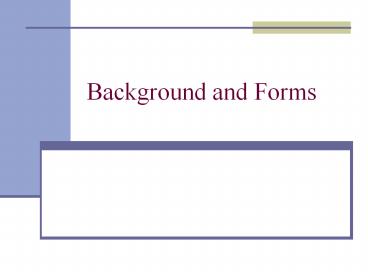Background and Forms - PowerPoint PPT Presentation
Title:
Background and Forms
Description:
To embed background into a whole page. If the picture is a ' ... value='Scoob' Scooby Doo input type='submit' value='SUBMIT' /form Forms Drop down lists ... – PowerPoint PPT presentation
Number of Views:63
Avg rating:3.0/5.0
Title: Background and Forms
1
Background and Forms
2
Background - body
- To embed background into a whole page
- ltbody background"tile.gif"gt
- If the picture is smaller than the screen size,
it will "tile"
3
Background - body
- To embed background into a whole page
- If the picture is a "verticular" image. Because
it is "tiling", it gives an illusion of a fading
background.
4
Background - table
- Similarly to putting an image on the background,
you can put one inside a cell.
ltTABLE border"1" width"600" height"400"gt ltTRgt
ltTD width"300" background"blue.gif"gtlt/TDgt
ltTD width"300" background"brown.gif"gtlt/TDgt lt/TRgt
lt/TABLEgt
5
Exercise 5
- Create ex5 directory inside public_html directory
- Inside ex5
- Create home.html do this first as template
- Create projects.html
- Goodies If you want to scale down a large image,
just define the width size and the browser will
automatically resize the picture eg. ltimg
src"pic.gif" width"100"gt
6
home.html
7
projects.html
8
Forms
- HTML Forms
- Receive information from the web surfer
- A form will take input from the viewer
- Text Fields
- Input fields are going to be the meat of your
form's sandwich. The ltinputgt has a few attributes
that you should be aware of. - type - Determines what kind of input field it
will be. Possible choices are text, submit, and
password. - name - Assigns a name to the given field so that
you may reference it later. - size - Sets the horizontal width of the field.
The unit of measurement is in blank spaces. - maxlength - Dictates the maximum number of
characters that can be entered.
9
Forms Introduction
- ltform method"post" action"mailtoyouremail_at_email
.com"gt - Name ltinput type"text" size"10" maxlength"40"
name"name"gt ltbr /gt - Favorite Drink ltinput type"text" size"10"
maxlength"20" name"message"gtltbr /gt - ltinput type"submit" value"SEND"gt
- lt/formgt
- method - We will only be using the post
functionality of method, which sends the data
without displaying any of the information to the
visitor. - action - Specifies the URL to send the data to.
10
Forms Radio Buttons
- ltform method"post" action"mailtoyouremail_at_email
.com"gt - What kind of shirt are you wearing? ltbr /gt
- Shade
- ltinput type"radio" name"shade"
value"dark"gtDark - ltinput type"radio" name"shade"
value"light"gtLight ltbr /gt - Size
- ltinput type"radio" name"size"
value"small"gtSmall - ltinput type"radio" name"size"
value"medium"gtMedium - ltinput type"radio" name"size"
value"large"gtLarge ltbr /gt - ltinput type"submit" valueSEND"gt
- lt/formgt
- value - specifies what will be sent if the user
chooses this radio button. Only one value will be
sent for a given group of radio buttons (see name
for more information, if the name is the same,
you allow only one option. If name is different,
you allow multiple option). - name - defines which set of radio buttons that it
is a part of. Here, we have 2 groups shade and
size.
11
Forms Check Boxes (check all applicable)
- ltform method"post" action"mailtoyouremail_at_email
.com"gt - Select your favorite cartoon characters.
- ltinput type"checkbox" name"toon1"
- value"Goofy"gtGoofy
- ltinput type"checkbox" name"toon2"
- value"Donald"gtDonald
- ltinput type"checkbox" name"toon3"
- value"Bugs"gtBugs Bunny
- ltinput type"checkbox" name"toon4"
- value"Scoob"gtScooby Doo
- ltinput type"submit" value"SUBMIT"gt
- lt/formgt
12
Forms Drop down lists
- ltform method"post action"mailtoyouremail_at_email
.com"gt - College Degree?
- ltselect name"degree"gt
- ltoptiongtChoose Onelt/optiongt
- ltoptiongtSome High Schoollt/optiongt
- ltoptiongtHigh School Degreelt/optiongt
- ltoptiongtSome Collegelt/optiongt
- ltoptiongtBachelor's Degreelt/optiongt
- ltoptiongtDoctoratelt/optiongt
- ltinput type"submit" value"SEND"gt
- lt/selectgt
- lt/formgt
13
Forms Selection Forms
- ltform method"post"
- action"mailtoyouremail_at_email.com"gt
- Musical Taste
- ltselect multiple name"music" size"4"gt
- ltoption value"metal/rock" gtMetal/Rocklt/optiongt
- ltoption value"hiphop" gtHip Hoplt/optiongt
- ltoption value"classical" gtClassicallt/optiongt
- ltoption value"alternative" gtAlternativelt/optiongt
- lt/selectgt
- ltinput type"submit" value"SEND"gt
- lt/formgt
14
Forms Text Area
- ltform method"post"
- action"mailtoyouremail_at_email.com"gt
- lttextarea rows"5" cols"20" name"comments"gt
- Enter Comments Here
- lt/textareagt
- ltinput type"submit" value"SEND"gt
- lt/formgt
- Rows and columns need to be specified as
attributes to - the lttextareagt tag. Rows are roughly 12pixels
high, the - same as in word programs and the value of the
columns - reflects how many characters wide the text area
will be. - i.e. The example shows a text area 5 rows tall
and - 20 characters wide.