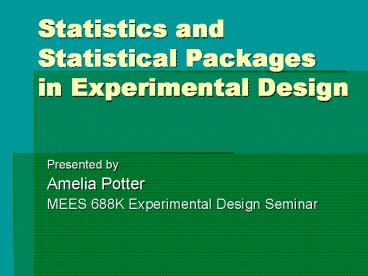Statistics and Statistical Packages in Experimental Design
1 / 20
Title:
Statistics and Statistical Packages in Experimental Design
Description:
... 195 - Prairie Restoration, Grinnell. College, Grinnell, ... Evolution, for Biology 195 - Prairie Restoration, Grinnell. ... Hardware Requirements: UNIX, ... –
Number of Views:447
Avg rating:3.0/5.0
Title: Statistics and Statistical Packages in Experimental Design
1
Statistics and Statistical Packages in
Experimental Design
- Presented by
- Amelia Potter
- MEES 688K Experimental Design Seminar
2
What are statistics?
- Statistics - the mathematical comparison of data.
- Statistics test - either descriptive or
comparative. - Descriptive statistics describes the data.
- Mean.
- Variance.
- Standard deviation.
- Standard error.
- Comparative statistics calculates a mathematical
probability that variations in the data set
were, or were not, due to treatment effects. - T-test
- Chi-Square test
- Pearsons
- etc.
3
Why Use Statistics ?
- When forming your hypothesis, you plan to study a
treatment effect. - Lets assume that you wish to compare fire
effects on prairie plant diversity and growth. - You collect treatment data for burned and
unburned plots.
Brown, Jackie, 1999, Statistical Analysis in
Ecology and Evolution, for Biology 195 - Prairie
Restoration, Grinnell. College, Grinnell, Iowa.
4
Biomass (g) of prairie plants in 20 experimental
units.
Brown, Jackie, 1999, Statistical Analysis in
Ecology and Evolution, for Biology 195 - Prairie
Restoration, Grinnell. College, Grinnell, Iowa.
5
Mean biomass (g) of prairie plants in 20
experimental units.
Brown, Jackie, 1999, Statistical Analysis in
Ecology and Evolution, for Biology 195 - Prairie
Restoration, Grinnell. College, Grinnell, Iowa.
Conclusion based on descriptive statistics
(means) Burning is beneficial to plants!
6
Conclusion Should Evaluate Effectsof
Experimental Variations
Brown, Jackie, 1999, Statistical Analysis in
Ecology and Evolution, for Biology 195 - Prairie
Restoration, Grinnell. College, Grinnell, Iowa.
- Before making such a conclusion
- Consider the many environmental variables
occurring during the experiment - soil moisture
- nutrient levels
- amount of sunlight
- pollinators
- pesticide levels
- herbicide levels
- pollutants
- others?
- Predicting the probability that they had an
effect requires comparative statistical tests.
7
Comparative Statistical Tests
- Comparative statistical tests are mathematical
formulas which calculate the probability of an
effect based on the data collected, or on
recorded data. - Selecting the particular statistical test to use
requires some knowledge of the assumptions in the
formulas. - Parametric .vs. Nonparametric Data
- Does your data fit a normal distribution?
- When in doubt
- Use a text book
- Look at similar studies in the literature,
- and then use the text book.
- Consult your advisor, and then use the text book.
- Consult a statistician or specialist, and then
use the text book.
8
Other reasons
- Everyone is using them and you are expected to
know it. - In order to read and interpret articles in
Ecology, Ecological Applications and Ecological
Monographs, as well as the environmental/chemistry
journals, the reader must have a working
knowledge of statistics. - Examples of selected tests for Ecology
- ANOVA, t-test, one tailed, two tailed, Ryans Q
test, stepwise multiple regression, nonparametric
methods, Principle Component Analysis, Cannonical
Discrimminant Analysis.
9
Statistical Tests and Use of Statistical
PackagesThisted, R.A., 1986, Computing
Environments for Data Analysis, Statistical
Science, 12,269-278.
- While you can still perform these tests by hand
with a calculator, it is much easier to use a
computer software package. - Statistical packages have developed since the
1950s with the development of personal computers. - In 1940s, data analysis used pen and mechanical
calculators. - In 1950s, large computers calculated large data
sets, and performed data calculations, never
before possible. - In 1960s, statistics packages were developed.
- In 1970s, nonprogrammers and nonstatisticians
were able to do the complex calculations
performed in 1940s.
10
Modern Day Statistical Software Packages
- 1980s brought together complex systems for
statistical analysis, including software packing,
terminals, programming language, editors,
operating systems and output devices and data
analysis. - 1990s brought windows-based software packages, so
easy that anyone with limited statistical
knowledge can perform complex analysis. - For a list of web resources
- HTTP//www.umes.edu/sciences/MEESProgram/Experime
ntalDesign/StatisticalPackages/
11
Choosing a Statistical Software Package
- Features of a good statistical software package
- Easy to Use
- Easy to Enter and Rerun Data
- Multiple Data Input Routes
- Power
- Data Handling Ability
- How much data are you planning to process?
- Speed and Memory
- How quick do you need the answer?
12
Choosing a Statistical Software Package
- Features of a good statistical software package
(cont) - Statistical Tests/Statistical Knowledge
- What type of data do you expect?
- Do you know what tests you plan to run?
- Do you understand statistics and mathematical
formulas? - Many Built-In Analysis Routines
- Programming Capabilities
- Data History Log
- Cost and Availability
- Hardware Requirements
- UNIX, IBM, MAC, etc.
13
Computer Software Available for Facilitating
Statistical Tests
- Spreadsheets
- Excel, Quatro Pro, Lotus123
- Databases
- Access
- Commercial Statistical Packages
- Statistix, SPSS (SYSTAT), STATVIEW, MINITAB SAS,
etc. - Freeware Statistical Packages
- Geographic Information Packages
- User-Written Software
- Modeling Packages
14
Spreadsheets
- Pros
- Easy to Use
- Easy to Manipulate Data
- Some Built-in Statistical Tests (Analysis)
- Limited Programming Capability
- Cons
- Limited Data Capacity
- Limited Number of Analytical Options
- No Transaction Log.
15
Databases
- Pros
- Large Data Capacity.
- Efficient Data Manipulations and Queries.
- Good Transaction Log.
- Some Built-in Analysis.
- Cons
- Not designed for science.
16
Statistical Packages
- Pros
- Wide Range of Built-in Analysis.
- Pre-formated Output.
- Good Transaction Logs.
- Cons
- Hard to Learn to Operate.
- Easy to Generate Probabilities Without Knowledge
of Statistics.
17
Types of Customer
Wetheril Curran, 1985, The Statistician, vol.
34, pp. 391-427
- Expert Statistician
- Industrial Statistician
- Statistical Novice
- Biologists
- Amateur Statistician
- Dont have a math degree but think they know
statistics.
18
Statistical Packages and Their Intended Users
- Excel Spreadsheet
- Amateur Statistician
- Statistix
- Statistical Novice
- SPSS
- Novice/Industrial Statistician
- SAS
- Expert Statistician and Programmer
19
UMES Available Statistical Software Packages
- Now lets look at some manipulations with the
software available free at UMES - Statistix
- Statistical Novice
- Limited capabilities
- SPSS
- More advanced
- SAS
- Expert Statistician and Programmer
20
Conclusions
- Statistical Software Packages
- Fast, Easy to Use, and Require Knowledge of
Statistics. - UMES Statistical Software Packages
- Statistix
- Rapid, Easy-to-use tool for limited data analysis
- SPSS
- Rapid, Easy-to-use tool with more advanced data
analysis. For more complicated data sets. - SAS
- Hard to use, requires programming or prewritten
programs, Should only be used for complex or
large data analysis.