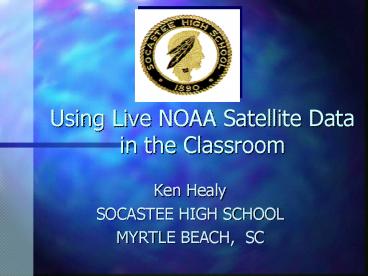Using Live NOAA Satellite Data in the Classroom - PowerPoint PPT Presentation
1 / 44
Title:
Using Live NOAA Satellite Data in the Classroom
Description:
Using Live NOAA Satellite Data. in the Classroom. Ken Healy. SOCASTEE HIGH SCHOOL. MYRTLE BEACH, SC. Home of the Braves! ... On Socastee High staff 18 years. ... – PowerPoint PPT presentation
Number of Views:65
Avg rating:3.0/5.0
Title: Using Live NOAA Satellite Data in the Classroom
1
Using Live NOAA Satellite Datain the Classroom
- Ken Healy
- SOCASTEE HIGH SCHOOL
- MYRTLE BEACH, SC
2
Home of the Braves!
- Located 4 miles from the Atlantic Ocean and about
500 yards from the Intracoastal Waterway. - Elevation 19 ft above sea level
- latitude N33 43 Longitude W78 52
3
South Carolina Coast fromthe Shuttle
4
About the presenter
- On Socastee High staff 18 years. Presently
teaching physical science and meteorology/earth
science. Previously taught in New York 14 years. - Resides in Conway, SC with wife Marge.
5
(No Transcript)
6
A Quick Look Back
- Reminiscing with October Sky.
- 1957, viewing Sputnik from the rooftops in New
York. - Now in 2001 we can turn on a new generation of
sky watchers.
7
International Space Station Visibility Schedule
for Asheville
- Date Time From/To Duration
Elevation - 10-Mar 524AM SSE/E 4 12
- 11-Mar 557AM SW/NE 7 53
- 12-Mar 500AM SE/ENE 3 20
- 13-Mar 534AM WSW/NE 4 61
- 14-Mar 435AM E/NE 2 20
- 14-Mar 607AM W/NNE 5 20
- http//www.hq.nasa.gov/osf/station/viewing/a.html
8
First Image from Space
- Three years after Sputnik we were treated to the
first image from space having little idea of what
was to follow.
9
What got me started!
- I had lived in South Carolina only 7 years when
Hugo paid a visit. - The imagery, excitement, interactive interest
produced a real-life learning lab.
10
Hugo infrared from NOAA archives
- After surviving Hugo, it was apparent that
satellite imagery the discussion surrounding
them were a high interest item, even for our less
motivated students.
11
Interest images
- The US at night. As educators, satellite
technology can really illuminate turn on even
reluctant learners.
12
Some background on the research
- Dr. Richard Greenberg, a leading researcher at
the University of Arizona, found images are the
fastest most efficient way to deliver
information to the human brain. - Raphael Greenberg concurred with a previous
study by Piller Weiman that counting computers
is a useless way of measuring their
effectiveness.
13
An image sliced into a million pixels (comparable
to the number of detectors in the human retina)
contains about 10 million bits of information.
Moreover, the human brain can receive that much
information in the form of an image in a
fraction of a second, roughly a million times
faster than written or spoken language.
14
Image processing is an intrinsically
constructivistmedium since it was really
invented to facilitate exploration discovery in
the research community (Yager,1991).
Its effective use in a classroom requires
abandonment of behaviorist (Pavlov Skinner)
ways of using technology for teaching
(Greenberg,92). Greenberg also notes that
constructivist education guides students to do
experiments make observations that may clash
with their preconceptions, forcing them to change
their underlying world view. This process
brings on a fundamental change in students
knowledge of their world, going far beyond what
can be measured on a conventional test.
15
Advantages to using direct readout/image
processing
- Student Interest tends to be high.
- Even problem learners respond positively
- relatively easy to accommodate different learning
styles.
16
DECISIONS
- Realizing now that images were really a turn-on
in the classroom the internet was still not a
classroom reality, I decided to see what it would
take to get real-time images. - MONEY!
- Lack of. leads to grant writing
17
LUCK HAPPENS!
- The early seed money came from a GTE (now
Verizon) Growth Initiatives for Teachers - GIFT-
grant. - We decided on QFAX Explorer, a system from Quorum
Communications of Dallas,Texas. - For a local database, we purchased a Davis
Weather Monitor.
18
Setup in the classroom
- Dedicated computer running Qfax 24/7. This
receives, stores and catalogs all images.
Computer is networked so selected images may be
used by students in the computer lab
- In the lab students are able to manipulate images
in several ways. - Pan, zoom,contrast
- determine latitude longitude,sea surface
temperatures as well as cloud top temperatures
19
(No Transcript)
20
Local Station -Davis Instruments
- Temperature - inside outside
- windspeed/direction
- raingauge
- pressure
- dew point
- wind chill
21
(No Transcript)
22
Boltek Lightning detector
- We added a Boltek detector last fall. It will
differentiate between lightning noise and has
been an impressive performer on many occasions.
We took one of our older machines dedicated it
to running Stormtracker.
23
Using Weathernode on a dedicated computer
24
- We run Weathernode 24/7 on an older dedicated
computer - If you were to print all the data coming in it
would deliver almost 20,000 pages every day! - We use it frequently to ground-truth satellite
images - This is the national radar summary
25
Student computer lab
26
Our Setup at SocasteeUp on the Roof!
- One APT antenna for the polar orbiters
- One 5 ft mesh dish for GOES
- One 10 ft dish for our new GVAR system
- One Boltek lightning detector
- Davis sensors for temperature, wind direction,
wind speed, rainfall, humidity
27
UP ON THE ROOF!
- Dish on left is 5ft diameter currently used to
receive the GOES signal. - The ten foot dish on right will also be used to
capture the GOES GVAR signal.
28
APT Antenna
- This antenna receives the signals from the polar
orbiters, We presently monitor NOAA 12 NOAA 14.
29
The POES satellites!
- POLAR ORBITING
ENVIRONMENTAL SATELLITES/ - In orbit about 450 miles above the earth
30
Hurricane Bonnie
- This image was processed by a 10th grade student
with no formal computer training.
31
Predict screen of QFAX
32
Daily Images from the polar orbiters
33
Hurricane Floyd 1999
34
NOAA 14 image for class use
35
APT images of Floyd
36
GOES looks at Floyd -1999
- Image courtesy of NOAA
- Hurricane Floyd received the early attention of
coastal South Carolina students.
37
Hurrricane Floyd approaching the coast
- As you can imagine, interest was running quite
high at this point - the size, the uncertainty! - Image captured at Socastee by Qfax
38
What GOES AROUND...
- GOES Views the earth Geostationary
Operational Environmental
Satellite
39
Great sites for classroom use
- Weather.noaa.gov/ radar
- Bring up radar for your area.
40
WWW.ametsoc.org/dstreme
At this site you can get a daily summary of the
days weather with supplemental information. Surfac
e Information such as temperatures,pressures,isoba
rs,isotherms,radar, and fronts are all available
up to date.
41
NOAA provides images of the day. Subscribe
WWW.OSEI.GOV
42
- S'COOL Summer Workshop 2001!! NASA Invites You to
Participate July 16 - July 20, 2001 - For more info www.larc.nasa.gov/SCOOL/
43
- Teachers are some what notorious for causing
and accepting change. It is imperative in the
sciences that teachers use their computer
availability to truly explore the scientific
method. - Observing, hypothesizing, analyzing, predicting
and synthesizing are all strong components of
satellite image processing.
44
(No Transcript)