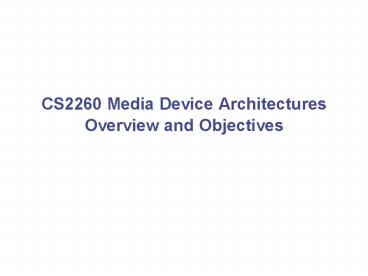CS2260 Media Device Architectures Overview and Objectives - PowerPoint PPT Presentation
1 / 14
Title:
CS2260 Media Device Architectures Overview and Objectives
Description:
Available as a free book downloadable from the course page ... Human experience (e.g. games, web) Software architectures and algorithms ... – PowerPoint PPT presentation
Number of Views:51
Avg rating:3.0/5.0
Title: CS2260 Media Device Architectures Overview and Objectives
1
CS2260 Media Device ArchitecturesOverview and
Objectives
2
Instructors and TAs
- Michael Mateas
- My research AI-based art and entertainment,
including game AI - Contact
- michaelm_at_cc.gatech.edu
- AIM MichaelMateas
- Office TSRB 246 (?)
- Office hours TBA
- TAs - TBA
3
Objectives
- Demystify computers
- Prior to this class many of you will have been
working exclusively in high-level languages that
are many layers above the machine - In this class we want to get down to the silicon
bits, bytes, hardware registers, assembly
language, C - Replaces 2110 (Computer Organization and
Programming) and 2200 (Computer Systems and
Networks) while specializing the material to
people interested in computational media - Well learn this stuff by programming the Gameboy
Advance - Warning The whole class wont be devoted to GBA
programming were using the GBA as our
architecture for low-level coding
4
Textbooks and Software
- Reading
- Programming the Nintendo Gameboy Advance The
Unofficial Guide - Jonathan Harbour - Available as a free book downloadable from the
course page - The 2200 text Introduction to Systems and
Networking - Available as free book downloadable from 2200
page - Miscellaneous web resources (e.g. Wikipedia,
etc.) that will be linked from course page - Development environment
- Visual HAM 2.4.2 a GBA dev environment that
comes with compiler, emulator, library and
various graphics and sound tools - Runs on Windows machines (I believe linux as
well) - Downloadable from course page will be installed
in the STATES lab
5
Webworks
- Well be using Webworks for turning in
assignments - More info soon!
6
Evaluation
- Tests
- Homeworks
- Projects
- Final
30 20 20 30
- Two midterms during lecture
- One will happen before the drop date
7
Homework
- Homework assignments will be giving roughly once
per week - Types of assignments
- C programming
- Assembly and machine language programming
- Paper and pencil assignments
- There will be three or four larger programming
projects - Collaboration is allowed on assignments and
projects, though students must turn in individual
assignments
8
Clarifying collaboration
- Collaboration doesn't mean copying
- Collaboration is working together so that
everyone learns the material - You do not have to collaborate if you dont want
to (though social learning can be fun!) - Even though it looks like the homework doesn't
count for many points you need to do it to do
well in this course - You cant do well on tests if you do not have a
deep understanding of how the homework works and
is coded - Questions will be taken directly from things
covered in homework
9
Online resources
- Need to decide what Im doing about class
announcements (newsgroup vs. class list), class
web page (need CoC space) and Webworks
10
Abstraction layers
- Human experience (e.g. games, web)
- Software architectures and algorithms
- Programming languages and OS
- Hardware architecture (assembly and machine)
- Microarchitecture
- Circuits
- Devices (semiconductor physics)
11
Approach
- Start with small C programs that doing something
on the GBA - Dive down into lower abstraction layers,
motivated by desire to fully understand the small
C programs - Move back up to more complicated C programs that
use more features of the GBA - Repeat
12
Layers for this class
- GBA games/demos
- Main loop, graphics, input handling
- C (there is no OS in the GBA)
- Machine architecture (ARM7, assembly)
- Microarchitecture (a little bit about gates)
- Circuits
- Devices
13
Demonstrate HAM
14
Things to do
- Download and install the HAM environment
- Read chapters 2 and 3 of Programming the Gameboy
- Chapter 2 provides a high-level introduction to
the Gameboy - Chapter 3 introduces the HAM environmen
- Instead of building the ShowPicture program
described in chapter 3, build and run the
DrawPixel program - Get a CoC account