Library Instruction - PowerPoint PPT Presentation
1 / 14
Title:
Library Instruction
Description:
Electronic Journal Title Finder. Article and other databases. Using the ... Journal Title Finder. Found in ... Change your e-mail address for library related ... – PowerPoint PPT presentation
Number of Views:70
Avg rating:3.0/5.0
Title: Library Instruction
1
Library Instruction
- The Catholic University of America Libraries
- 620 Michigan Avenue N.E.
- Washington DC 20064
- (202) 319-5070
- http//libraries.cua.edu
2
What we will cover today
- The research process
- Locating materials at CUA
- Accessing the librarys web page
- ALADIN
- WRLC Libraries Catalog
- CLS Requests
- Electronic Journal Title Finder
- Article and other databases
- Using the web for research
- Plagiarism
- myALADIN
- Contacting a librarian
3
The Research Process
- Define a topic
- Search for materials using ALADIN the WRLC
Libraries Catalog and article databases - Books
- Journal articles
- Magazine articles
- Newspaper articles
- Evaluate sources for relevance to your topic - it
saves time! - Locate the materials in CUA libraries or WRLC
libraries - Electronic
- Write your paper!
4
How to access the librarys web page
- Go to http//www.cua.edu
- Under On Our Campus click on Libraries
- Items to browse
- Call/E-mail a Subject Librarian
- Library hours
- How do I
- Connect to ALADIN
5
What is ALADIN?
- Collection of databases
- Library Collections WRLC Libraries Catalog
- Electronic Resources Collections Article
Other Databases alphabetical and by topic - Electronic Journal Title Finder
6
WRLC Libraries CatalogWashington Research
Library ConsortiumFound in ALADIN
- Use to find books, journals magazines
- Searching by
- Title
- Journal title
- Author
- Keyword
- Subject Heading
- Use the set limit function
- E-mail function
- Print function
7
CLS Request
- Consortium Loan Requests
- Borrow materials NOT owned by Catholic University
but found in - American University
- Gallaudet University
- Georgetown University
- George Mason University
- George Washington
- Marymount University
- UDC
- Trinity College
- WRLC Center
- You must provide your library barcode
8
Electronic Journal Title FinderFound in ALADIN
- Search for online journals, newspapers
magazines available through ALADIN - Searchable by title or keyword
- Make sure links refer to CU specifically,
otherwise we will not have access to the
materials - Gives you a link to the specific database
9
Article other databasesFound in ALADIN
- Includes full text abstract databases
- Online dictionaries
- Online encyclopedias
- Online indexes
- Full text electronic journals
10
Using the web for research
- Remember to evaluate sources for
- Authority
- Who is the author/authors of the page?
- Accuracy
- Are sources of information listed?
- Objectivity
- Is the information provided as a public service?
- Are biases clearly stated?
- Currency
- When was the page created?
- How often is it updated?
- Evaluating Web Resources page from Wolfgram
Memorial Library, Widener University
http//www2.widener.edu/Wolfgram-Memorial-Library/
webevaluation/webeval.htm 2001
11
Academic Honesty
- Plagiarism is described under Academic
Dishonesty, page 50 of The Catholic University of
America Student Handbook 2002-2003 as the act
of presenting the work of another as if it were
ones own. It includes quoting, paraphrasing or
utilizing the published and unpublished work of
others without proper acknowledgement. - The Student Handbook goes on to explain that any
incident of academic dishonesty will be reported
to the relevant dean for appropriate action. (p.
51) - Plagiarism extends beyond the University walls
- Jayson Blair (New York Times)
- Mike Barnicle (Boston Globe) lost their jobs
because of plagiarism - Albert Flores (KENS-TV)
12
How to avoid plagiarism
- Cite ALL of your sources
- Do NOT cut and paste materials from the
Internet, take notes instead - When paraphrasing, you must use no more than two
or three words found in the original, and you
must also change the sentence structure from the
original - Quote unique words and ideas and remember to
clearly mark quoted material - For citation and Works Cited rules, consult the
style manual recommended by your professor - Copies of APA, MLA Turabian style manuals are
kept at the Mullen Information Desk - When in doubt, ask for help visit the writing
center, or ask your professor for assistance
13
myALADIN
- Your very own library account
- Use this resource to
- View books you have checked out
- Renew books online
- View fines and fees
- Download journal articles requested through CLS
- Keep track of the status of CLS request
- Make a personal database list
- Change your e-mail address for library related
mail
14
Need help?
- Call the Information Desk at x5070
- Browse the librarys web page
- http//libraries.cua.edu
- E-mail a librarian (TIP click Subject
Librarians under Research Guides) - IM_at_theLibrary

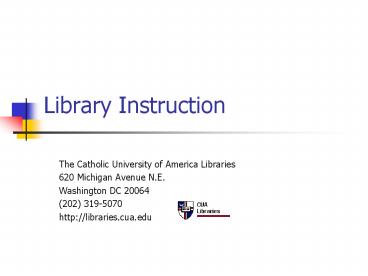




![❤[PDF]⚡ Vocabulary Handbook (Core Literacy Library) PowerPoint PPT Presentation](https://s3.amazonaws.com/images.powershow.com/10051499.th0.jpg?_=202406101212)
![❤[PDF]⚡ Reflective Teaching, Effective Learning: Instructional Literacy for Library PowerPoint PPT Presentation](https://s3.amazonaws.com/images.powershow.com/10050408.th0.jpg?_=202406071110)























