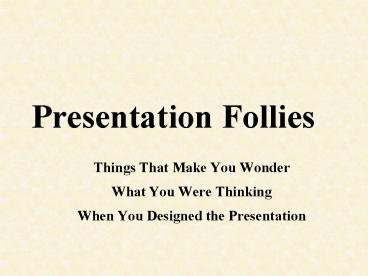Presentation Follies - PowerPoint PPT Presentation
1 / 16
Title:
Presentation Follies
Description:
Sometimes you may get carried away with your thought process and cannot escape ... I wish I could put a little more information on this screen. ... – PowerPoint PPT presentation
Number of Views:75
Avg rating:3.0/5.0
Title: Presentation Follies
1
Presentation Follies
- Things That Make You Wonder
- What You Were Thinking
- When You Designed the Presentation
2
The I Put Way Too Much Information on the Page
Slide
- Sometimes you may get carried away with your
thought process and cannot escape the urge to
ramble on even though you know the audience is
trying to read your slide and listen to you at
the same time--this can be terribly disconcerting
to you when their eyes begin to become glossed
over and they enter the twilight zone. - I wish I could put a little more information on
this screen.
3
The I Put In Way Too Many Levels of Information
Slide
- Look how many levels of info I can show you
- Here is one -- you are with me
- Now, its getting a little small and you are
wondering how important this information actually
is - Another level just reiterates the point to
you--this is way too complex - Can it get any more intimidating?
- I Quit!
4
The I Learned How to Shadow Text Slide
- Adding shadow effects to a slide can add to the
attractiveness to images and graphics. - However, adding the effect to text can make its
reading quite difficult.
5
The Man, Arent These Build Effects Fun Slide
- Too many build effects and too much motion can be
distracting.
- See if you catch my drift
- Here, isnt this neat?
- Look how creative I can be.
- Who cares if you are paying more attention to the
effect than you are the information.
6
The Now I Can Add Sound to the Text Slide
- Sound, when it add effect to an animation, can
enhance recall.
- However, when inserted for no apparent reason.
- The audience begins to anticipate the sound...
- And, they become distracted from the message.
7
The I Could Read the Size Print in My Office
Slide
- In the attempt to put additional levels of
information on a slide - You begin to type smaller and smaller
- Until finally the audience asks you to read the
information aloud.
8
The Arent These Colors Sick Slide
- Color contrasts add to clarity and result in less
eye strain. - Soft background with dark text
- Dark background with light text
- Color contrast must be vivid.
9
The Look at All the Nice Clipart I Have Slide
- Relevant photos can help in knowledge transfer.
10
The Look at All the Nice Clipart I Have Slide
- Now, this is overkill!
11
The Look at All the Nice Clipart I Have Slide
- Quality clipart should be used.
- Some have been overused.
12
The Way Too Many Transitions Slides
- Transitions can add effect if used consistently
and logically.
13
The Way Too Many Transitions Slides--Number One
- However, too much variety and too much motion can
lose the audience.
14
The Way Too Many Transitions Slides--Number Two
- Here is a neat one!!
15
The Way Too Many Transitions Slides--Number
Three
- Here we go again!!
16
The Way Too Many Transitions Slides--Number Four
- Now, where are we going?