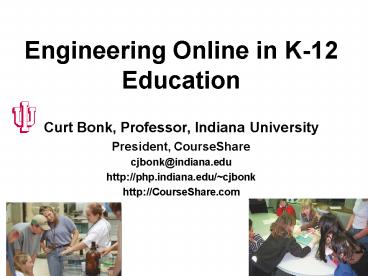Engineering Online in K12 Education - PowerPoint PPT Presentation
Title:
Engineering Online in K12 Education
Description:
Do not want to look stupid. Do not believe that computers enhance learning ... Multimedia presentations (video, animation, voice-over testimonials) Examples of work ... – PowerPoint PPT presentation
Number of Views:91
Avg rating:3.0/5.0
Title: Engineering Online in K12 Education
1
Engineering Online in K-12 Education
- Curt Bonk, Professor, Indiana University
- President, CourseShare
- cjbonk_at_indiana.edu
- http//php.indiana.edu/cjbonk
- http//CourseShare.com
2
Education Week, May 9, 2002. p. 16
- ..12 states have established their own virtual
schools and five others are piloting cyber
schools32 states are sponsoring e-learning
initiatives, including online testing programs,
virtual schools, and Internet-based professional
development.
3
(No Transcript)
4
Education Week, May 9, 2002, p.
16http//www.edweek.org/sreports/tc02/
- Florida Virtual High School (began 1997)
- Over 5,000 students from 65 counties (double from
previous year) - average 1.6 courses/student
- Course enrollments of 8,200 for 2001-2002
- 37 home-schooled
- 31 little or no previous computer exper
- Most say quality up, but difficult
- Sells courses to other states
- Receives 6 million in state money
5
Online Courseware
6
But Theres a Problem! (Duffy, 2002)
- 80 teachers not prepared to integrate technology
into teaching. (National Center for Education
Statistics, 1999) - Preservice instruction often focuses on stand
alone technology courses. (Siegel, 1995) 70
of courses focus on hardware, Internet use, and
software use - Focus should be on learning with technology
rather than about technology (1997
Presidents Panel on Educational Technology)
7
(No Transcript)
8
Three Projects at the Center for Research on
Learning and Technology, Indiana University
9
1. Inquiry Learning Forum
10
2. Learning to Teach with Technology Studio
http//ltts.indiana.edu
11
LTTS Features
- Short Web courses (35 growing to 55)
- Start anytime and move at own pace
- Focus on technology integration in inquiry
lessons and projects - Facilitated, problem-centered modules (practical
and educational) - Standards-based (ISTE NETS and national academic
standards)
12
TICKIT
3. TICKIT
Teacher Institute for Curriculum Knowledge about
Integration of Technology (http//www.indiana.edu
/tickit)
http//www.indiana.edu/tickit/
13
Why Are Teachers Resistant?Hannafin and Savenye
(1993)
- Believe the software is poorly designed
- Become frustrated in how to use.
- Do not want to look stupid
- Do not believe that computers enhance learning
- Fear losing control and being in the center
- See computers competing with other academic tasks
- See time and effort to use as too great
- Fear upsetting unsupportive administrators
14
(No Transcript)
15
Overview of TICKIT
- In-service teacher education program
- Rural schools in southern Indiana
- Yearlong, 25 teachers from 5 schools
- Primarily school-based
- Supported by participating school systems, Arthur
Vining Davis Foundations and Indiana University
16
- TICKIT Training and Projects
- Web Web quests, Web search, Web edit/pub.
- Includes class, department, or school website.
- Write Electronic newsletters, book reviews.
- Tools Photoshop, Inspiration, PowerPoint.
- Telecom e-mail with foreign countries Key pals.
- Computer conferencing Nicenet.org.
- Digitizing using camera, scanning, digitizing.
- Videoconferencing connecting classes.
- Web Course HighWired.com, MyClass.net,
Lightspan.com, eBoard.com
17
Technology Integration Ideas
- Collab with students in other countries
- Make Web resources accessible
- Experts via computer conferencing (or interview
using e-mail) - Reflect Discuss on ideas on the Web.
- Put lesson plans on Web.
- Peer mentoring.
- Other role play, scav hunts.
18
(No Transcript)
19
(No Transcript)
20
What about Engineering, Math, and Science???
21
Ideas for Engaging Engineering Courses
22
Tone A. Social Ice Breakers
- 1. Introductions require not only that students
introduce themselves, but also that they find and
respond to two classmates who have something in
common (Serves dual purpose of setting tone and
having students learn to use the tool) - 2. Favorite Web Site Have students post the URL
of a favorite Web site or URL with personal
information and explain why they choose that one.
23
Tone/Climate A. Social Ice Breakers
- 3. Scavenger Hunt
- 1. Create a 20-30 item online scavenger hunt
(e.g., finding information on the Web) - 2. Post scores
- 4. Two Truths, One Lie
- Tell 2 truths and 1 lie about yourself
- Class votes on which is the lie
24
2. FeedbackA. Learner-Content Interactions
25
2 FeedbackB. Online Exams and Gradebooks
26
2. FeedbackC. Requiring Peer Feedback
- Alternatives
- 1. Require minimum of peer comments and give
guidance (e.g., they should do) - 2. Peer Feedback Through Templatesgive templates
to complete peer evaluations. - 3. Have e-papers contest(s)
27
(No Transcript)
28
2. Feedback (Instructor)D. Anonymous Suggestion
Box
- George Watson, Univ of Delaware, Electricity and
Electronics for Engineers - Students send anonymous course feedback (Web
forms or email) - Submission box is password protected
- Instructor decides how to respond
- Then provide response and most or all of
suggestion in online forum - It defuses difficult issues, airs instructor
views, and justified actions publicly. - Caution If you are disturbed by criticism,
perhaps do not use.
29
2. FeedbackE. Double-Jeopardy Quizzing
- Gordon McCray, Wake Forest University, Intro to
Management of Info Systems - Students take objective quiz (no time limit and
not graded) - Submit answer for evaluation
- Instead of right or wrong response, the quiz
returns a compelling probing question, insight,
or conflicting perspective (i.e., a counterpoint)
to force students to reconsider original
responses - Students must commit to a response but can use
reference materials - Correct answer and explanation are presented
30
2. Feedback (Instructor)F. Reflective Writing
- Alternatives
- Minute Papers, Muddiest Pt Papers
- PMI (Plus, Minus, Interesting), KWL
- Summaries
- Pros and Cons
- Email instructor after class on what learned or
failed to learn - (David Brown, Syllabus, January 2002, p. 23
- October 2001, p. 18)
31
3. Engagement A. Simulations
32
The Virtual Lab ExperimentCarnvale, Jan 31,
2003, The Virtual Lab Experiment, Chronicle of
Higher Education, p. A30
- The labs have limitations, however. Most
biology professors still say that the experience
of dissecting a frog while gagging on the stench
of formaldehyde simply can't be replicated
online. And it's expensive and time-consuming to
develop a virtual lab that includes all the
possible variables that students can encounter in
a real lab.
33
3. Engagement A. Simulations
34
3. EngagementB. Video Clips of Experts
35
3. Engagement C. WebQuest
36
4. Meaningfulness A. Expert Job Interviews
- 1. Field Definition Activity Have student
interview (via e-mail, if necessary) someone
working in the field of study and share their
results - As a class, pool interview results and develop a
group description of what it means to be a
professional in the field
37
4. MeaningfulnessB. Modules and Experiments
38
4. Meaningfulness C. Virtual Museums and
Exploration
39
4. Meaningfulness C. Virtual Museums and
Exploration
40
4. MeaningfulnessD. Collecting Raw Data
41
Wireless Technology
42
4. MeaningfulnessE. Cases with Videos
43
5. ChoiceA. Web Resource Reviews
44
5. ChoiceA. Web Resource Reviews
45
6. Variety A. Virtual Classroom
- Joachim Hammer, University of Florida, Data
Warehousing and Decision Support - Voice annotated slides on Web 7 course modules
with a number of 15-30 minutes units - Biweekly QA chat sessions moderated by students
- Bulletin Board class discussions
- Posting to Web of best 2-3 assignments
- Exam Qs posted to BB answers sent via email
- Team projects posted in a team project space
- Addl Web resources are structured for students
(e.g., white papers, reports, project and product
home pages) - Email is used to communicate with students
46
7. Curiosity
- A. Online Fun and Games
- (see Thiagi.com
- Or deepfun.com)
- Puzzle games
- Solve puzzle against
- timer
- Learn concepts
- Compete
- Get points
47
7. Curiosity B. Electronic Guests Chats
- Find article or topic that is controversial
- Invite person associated with that article
(perhaps based on student suggestions) - Hold real time chat
- Pose questions
- Discuss and debrief (i.e., did anyone change
their minds?) - (Alternatives Email Interviews with experts
- Assignments with expert reviews)
48
Sample Expert Chat
49
7B. Threaded Discussion plus Expert Chat (e.g.,
Starter-Wrapper Sync Guest Chat)
50
7. Curiosity C. Mentoring
51
Ask an Expert Mentoring
52
Mentoring Sites and Examples
53
Mentoring Sites and Examples
54
7. Curiosity D. Online Quests
55
7. Curiosity E. Summer Camps
56
8. Tension.B. Six Hats (from De Bono, 985
adopted for online learning by Karen Belfer,
2001, Ed Media)
- White Hat Data, facts, figures, info (neutral)
- Red Hat Feelings, emotions, intuition, rage
- Yellow Hat Positive, sunshine, optimistic
- Black Hat Logical, negative, judgmental, gloomy
- Green Hat New ideas, creativity, growth
- Blue Hat Controls thinking process
organization - Note technique used in a business info systems
class where discussion got too predictable!
57
8. TensionC. Instructor Generated Virtual
Debate (or student generated)
- Select controversial topic (with input from
class) - Divide class into subtopic pairs one critic and
one defender. - Assign each pair a perspective or subtopic
- Critics and defenders post initial position stmts
- Rebut person in ones pair
- Reply to 2 positions with comments or qs
- Formulate and post personal positions.
58
8. TensionD. Videoconferencing
- 2. Mock Trials with Occupational Roles
- Create a scenario (e.g., school reform in the
community) and hand out to students to read. - Ask for volunteers for different roles (everyone
must have a role). - Perhaps consider having one key person on the pro
and con side of the issue make a statement. - Discuss issues from within role (instructor is
the hired moderator or one to make opening
statement he/she collects ideas on document
camera or board). - Come to compromise.
59
8. TensionE. Online Competitions
60
9. Interactive and CollaborativeA. Learning
Community in Groove
61
9. Interactive and Collaborative B. Thoughtful
Team Reflections
62
9. Interactive and CollaborativeC. Interactive
Videoconferencing
- Stand and Share
- Have students think about a topic or idea and
stand when they have selected an answer or topic. - Call on students across sites and sit when speak.
- Also, sit when you hear your answer or your ideas
are all mentioned by someone else.
63
9. Interactive and CollaborativeD. Symposia or
Panel of Experts
- Find topic during semester that peaks interest
- Find students who tend to be more controversial
- Invite to a panel discussion on a topic or theme
- Have them prepare statements
- Invite questions from audience (rest of class)
- Assign panelists to start
E. Press Conference Have a series of press
conferences at the end of small group projects
one for each group)
64
10. Goal DrivenA. Final Presentations via
Videoconferencing
- Presentation
- Assign a task for students to present on.
- Have them create PowerPoint slides, bring
videotapes or other media, and items for document
camera. - Consider have peer and instructor evaluation
forms for each group and/or individual.
65
10. Goal DrivenB. Online Science Fairs and
Festivals
66
10. Goal DrivenB. Online Science Fairs and
Festivals
67
10. Goal DrivenC. Engineering Web Demos
68
10. Goal DrivenD. E-Portfolios
- Multimedia presentations (video, animation,
voice-over testimonials) - Examples of work
- Personal statement
- Self-reflections on that work
- Connections between experiences
- Standard biographical info
- i.e., progress, achievements, efforts
- Large, complex, time to grade
69
Motivational Top Ten
- 1. Tone/Climate Ice Breakers, Peer Sharing
- 2. Feedback Self-Tests, Reading Reactions
- 3. Engagement Qing, Polling, Voting
- 4. Meaningfulness Job/Field Reflections, Cases
- 5. Choice Topical Discussions, Starter-Wrapper
- 6. Variety Brainstorming, Roundrobins
- 7. Curiosity Seances, Electronic Guests/Mentors
- 8. Tension Role Play, Debates, Controversy
- 9. Interactive E-Pals, Symposia, Expert Panels
- 10. Goal Driven Group PS, Jigsaw, Gallery Tours
Pick One??? (circle one)
70
Ok, who wants a TICKIT?And, who has a
TICKIT?http//www.iub.edu/tickit