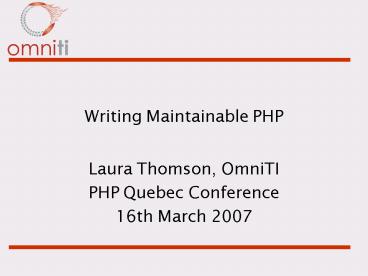Writing Maintainable PHP - PowerPoint PPT Presentation
1 / 38
Title:
Writing Maintainable PHP
Description:
Don't need to write one from scratch: PHP standards exist for PEAR and for the Zend Framework. ... Avoid embedding PHP logic in HTML and vice versa ... – PowerPoint PPT presentation
Number of Views:79
Avg rating:3.0/5.0
Title: Writing Maintainable PHP
1
Writing Maintainable PHP
- Laura Thomson, OmniTI
- PHP Quebec Conference
- 16th March 2007
2
Overview
- Defining the problem
- Basics of maintainable code
- Scaling the code base
- Maintaining legacy code
3
What is Maintainability?
4
Maintainability
- Can somebody else understand your code enough to
change and update it? - Can you understand your own code enough to change
and update it? - Can the code be extended and adapted easily?
5
How do maintainability problems arise?
- Lack of foresight about
- Size of the project
- Time frame/future direction
- Developer ignorance (a big one)
6
Sizing the project
- For small problems write small code and be
willing to write throwaway code - For big problems design before you start
- The issue arises when projects grow organically
- Classic problem of being unable to redevelop a
prototype
7
Developer ignorance
- Self taught and junior developers
- Lack of experience with working in teams
- Lack of experience with developing significant
code bases - Lack of experience with other peoples horrible
code - Have not yet been forced to revisit their own old
code - How are they going to improve?
8
Basics of maintainable code
- (What you should already know)
9
Basics of maintainable code
- Common errors
- Coding standards
- Version control
- Developer education
10
Common errors
- Obfuscated code (the big one)
- Failure to comment appropriately
- Inline functions
- Side effects
- Failure to read and fit in with existing code
- Ignoring security (or planning to retrofit)
11
Obfuscated code
- The worst of all common errors
- Poor naming
- Seventeen layers of handoff
- Misuse of define()
- Reimplementation of built in functions
- Failure to do the simplest thing that could
possibly work - Premature optimization (and its virtually always
premature)
12
Poor naming
- Not just foo, bar
- function edit_item_name(itemID)
- var sItemID "edit-item-" itemID
- var oItemID document.getElementById(sItemID)
- Imagine trying to find this error in the code
- define('ERROR_TAG_CATEGORY', 'ERR_TAG_CTGYPlease
provide a category name (or) select an existing
one')
13
Abusing define()
- define('STR_NBSP', 'nbsp')
- define('STR_BR_TAG', '
') - define('STR_BEGIN_TD', '')
- define('STR_END_TD', '')
14
Reimplementation of built ins
- function change_to_lowercase(item,key)
- global changes
- changeskey strtolower(item)
15
Simplicity
- First, try the simplest thing that could possibly
work. - /
- Description Changes the case of text within
tags - Make sure the argc and argv variables are
enabled. - Invoke this script on CLI as follows
- php file2Bparsed.ext
- /
- if (argc
- die("\nPlease enter the file to be parsed\n")
- filename argv1
- if (!file_exists(filename) !is_readable(filen
ame)) - die("\nEnter a valid file\n")
16
Simplicity - 2
- changes array()
- is_match false
- fh fopen(filename, "r")
- contents fread(fh, filesize(filename))
- fclose(fh)
- pattern "/()/"
- if (preg_match_all(pattern, contents,
matches)) - is_match true
- if (!empty(matches0))
- //change the matched elements to all
lowercase - array_walk(matches0, 'change_to_lowercase')
- if (!is_match)
- die("\nNo match found\n")
17
Simplicity - 3
- fh fopen(filename, "w")
- if (!is_writable(filename))
- fclose(fh)
- die("\nFile is not writable\n")
- contents str_replace(matches0, changes,
contents) - success fwrite(fh, contents)
- if (success)
- print "\nSuccessfully matched and modified.\n"
- fclose(fh)
18
Premature optimization
- Often obfuscates code, and often done without a
good rational reason to do so - function foo(bar)
19
Coding standards
- Have and use a coding standard
- Dont need to write one from scratch PHP
standards exist for PEAR and for the Zend
Framework. These can be used adhoc or serve as a
basis for your own - Greenfields vs legacy virtually impossible
20
How not to write a coding standard
- Make the rules awkward and difficult to remember
- Apps Hungarian the most abused coding style
ever - Force millions of tiny files (performance hit)
- Force complete OO (why not just use Java?)
21
Example coding standard
- (Excerpts)
- Formatting e.g.
- Always use long form PHP tags
- Two space indents throughout, NO HARD TABS
- Naming
- Use camel caps for OO identifiers (classnames,
methods, member variables), like this
theVarCalledFoo
22
Standard - 2
- Comments
- Every file should have a header block containing
at a minimum - Single line comments are encouraged on
non-obvious code. These can also be used to add
"TODO", "DEBUG", and "FIXME" items
23
Standard - 3
- Semantics
- Declare functions and classes in library files
that do not have any execution side effects
besides possibly instantiating variables or
defining constants. - All code should run clean with error reporting
turned up to E_ALL - Try to avoid use of the ternary operator for
readability - Avoid magic numbers, declare a constant
- Avoid embedding PHP logic in HTML and vice versa
- Use parentheses to reinforce unclear or
complicated precedence. - Avoid use of global keyword
24
Version control
- For any project that will take more than a week,
more than one code file, or more than one
developer . - And most of the others as well.
- Frequent commits of conceptual changesets
- Detailed commit messages (trac, while it has
shortcomings, is your friend)
25
The code under the rug
- If nobody ever notices how awful your code is,
but notices if it is late what happens? - If the next guy only says aaarrrgh when you are
working somewhere else, does it make a sound? - You need somebody other than the original author
doing QA anyway - Peer review can be confronting, but valuable
- Somebody overseeing commits can pick up a lot of
evil and act as a deterrent
26
Developer education
- Dont underestimate the importance of training.
- How
- Provide code layout and design
- Provide sample code
- Explain whats required
- Give frequent feedback
27
Scaling the code base
28
Frameworks and Architectures use and abuse
- Frameworks are buzzy, and Rails doesnt help.
- Having an architecture like MVC can be a really
good thing, but - Everybody has a different idea about how this
ought to be implemented - Some of the ideas are really twisted
- Some make it hard to do very basic things simply
- Code bloats
- Which framework?
- No dominant paradigm yet, ergo little help with
maintainability
Have a clear, simple, architecture that is easy
to add to, easy to explain to new developers, and
easy to remember now or in two or five years
time.
29
What do you gain from a framework?
- Standard code layout for that framework
- Often makes developing a prototype fast
30
Downside
- Skills dont transfer from one framework to
another - Rapidly prototyped code not necessarily
appropriate for use in production
31
Two kinds of frameworks
- MVC style (e.g. Cake)
- Component style (e.g. eZ)
- Both kinds of music (e.g. ZF)
32
Database abstraction use and abuse
- Use PDO its a defacto standard
- Standardize on use of prepared statements
33
Security
- Needs to be part of the initial build
- Trying to retrofit it is very hard, but also what
usually happens, and new exploits need to be
accounted for - Build into your architecture stages of input and
output processing to encourage filtering and
escaping in single locations
34
Documentation
- For projects beyond a certain size, you start to
need significant documentation - If your plan says this code will grow large,
document as you go, from the start. If its not
done at the time, it will never be done. - (Sometimes we can all be caught short)
- Aim for consistent production of lightweight
documentation - Takes less time to produce (and therefore has
some chance of actually happening) - Takes less time to read
35
Maintaining Legacy Code(or, The Ninth Circle of
Hell)
36
Maintaining legacy code
- Hell is other peoples code.
- Anonymous, late twentieth century
- Sad true facts
- You may never read all the legacy code
- There will be parts of it that are broken or
never used - If the original author didnt document it,
chances are you never will - If it needs a complete rewrite, chances are you
wont have time - You will have to to deal with this at some stage
if you havent already.
37
Strategies
- Worth spending some time to audit
- What you have in the way of documentation
- The basic architecture of the code
- Coding conventions if any
- What is used
- What is obviously broken or fragile and why
- Refactor as you go, to a lightweight plan
- Dont get too ambitious.
38
Questions?