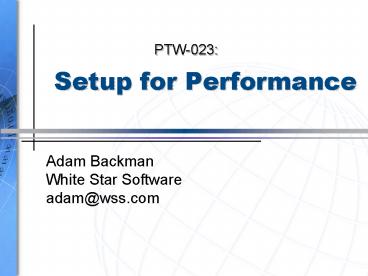Setup for Performance - PowerPoint PPT Presentation
1 / 33
Title:
Setup for Performance
Description:
2005 White Star Software. 3. PTW-023:Setup for Performance. Definition of Performance ... 2005 White Star Software. 13. PTW-023:Setup for Performance. The ... – PowerPoint PPT presentation
Number of Views:36
Avg rating:3.0/5.0
Title: Setup for Performance
1
Setup for Performance
PTW-023
- Adam Backman
- White Star Software
- adam_at_wss.com
2
Outline
- Definition of performance
- Disk Setup
- Database layout
- Memory Utilization
- CPU Utilization
3
Definition of Performance
- Performance is perception
- Performance is relative
- Performance is meeting your service level
agreements - Performance is keeping most people happy
- Performance is keeping your paycheck!
4
Goals of Performance Tuning
- To make the application predictable
- To eliminate bottlenecks
- Network
- Disk
- Memory
- CPU
5
Before we look at the system
- Application performance is very important
- A well tuned system can make good code great but
poor code and make even the best system look bad - Many systems have more than just Progress on
them so dont forget to check your other
applications as well
6
Network Setup
- Use 100MB and Full Duplex. Do not choose
auto-negotiate - Limit the number of users per server to 5
- (3 is better on heavy client server setups)
- -Mm 8192 is generally better than the default of
1024 - Split OLTP and Decision Support (reporting)
functions to different servers6
7
Using multiple servers
-B
-L
LS
-c
-hash
LS
-aibufs
-bibufs
LCT
SCT
UCT
8
Why is DB Storage So Important?
- Everything starts from the disk
- Disks need to be reliable and fast
- All physical disks are only capable of doing
approximately 100 operations per second - Salespeople are weasels
9
What causes disk I/O?
- Operating system (swapping and paging)
- Progress
- Database (DB and BI)
- Application (code and temp files)
- Other applications
10
Tuning your storage
- Balancing Disk I/O
- RAID vs. JBOD
- Database Setup
11
Balancing Disk I/O
- Balancing disk I/O is the process of making sure
you are using all of the available disk resources
(file systems, disks and controllers) are working
equally as hard at load. This is also called
eliminating variance. A well tuned system will
have less than a 15 variance across all disks.
12
How can I eliminate variance?
- Warning This is a religious argument. Everyone
has an opinion and everyone is right. - There are two schools of thought.
- The system should take care of this.
- I will take care of this.
13
The system will take care of this.
- Disk I/O can be effectively distributed by the
operating system with the use of smart I/O
systems. Most notably RAID. - Basic Definition of RAID Redundant Array of
Independent Disks
14
What RAID really means
- RAID has many levels. I will only cover a few.
- RAID 0 This level is also called striping.
- RAID 1 This is referred to as mirroring.
- RAID 5 Least understood RAID level
- RAID 10 This is mirroring and striping. Also
known as RAID 0 1
15
I will take care of this
- Manual spread of data across disks
- Use of Progress features to spread the data
across the disks - More attention by system administrator is needed
- Administrator must think about reliability as well
16
Database Setup Options
- Database Considerations
- Storage areas
- Blocksize and Records per block
- Type II areas
- Logging Considerations
- Effect of BI cluster size
- Why are APWs affected by BI Cluster size
17
Storage Areas
- Benefits
- Greater control of location of data
- Minimize downtime for utilities
- Stripe some, leave some on straight disks
- Drawbacks
- More things to break
- More complex to monitor
18
Storage Areas - Control
- A Storage Area can hold 1 or more data objects
(index, table, schema, ) - Separate schema from data if possible
- Isolate the logs (AI and BI)
- Try to keep the number of areas manageable, only
add more areas for valid business reasons
19
Database Block Size
- 8k for most (4k for NT)
- More in synch with the operating system
- More stuff per read
- Especially good for index reads
- Watch the number of records per block so you
dont waste block space
20
Type II Areas
- The table and index blocks from individual
objects are clustered together - The cluster size is tunable to 8, 64 or 512
block clusters - Benefits Potential performance benefits
- Drawbacks Yet another thing to try to get right,
potential wasted space
21
How Type II Areas Work
- The data blocks are clustered together and in
turn these clusters are chained together - Scan type operations need only find the first
block and the rest of the blocks will follow - Example When you do an index rebuild, the first
step is to delete all of the index blocks. In a
type 1 area all of the blocks in the area are
scanned and the index blocks are deleted. In a
type II area the first cluster is put on the free
chain and no other updates are needed.
22
BI Cluster size
- The default value of 512 KB is wrong for most
people - Monitor the DB during your high update portion of
the day - Set the cluster size high enough to keep
checkpoint lengths greater than 2 minutes - Generally, 1 MB to 8 MB for most sites
23
Why are APWs Affected by BI Cluster Size
- The BI cluster size determines the length of the
checkpoint - The APW efficiency determines the efficiency of
the checkpoint - Generally, I start with 1 apw and the correct
BI cluster size and then add 1 apw if I see
buffers flushed at checkpoint during my
important processing times.
24
Memory Setup
- Set DB Buffers as high as practical
- Use -Bp to reduce impact of reporting
- Use -Bt to reduce I/O operations from temp table
usage.
25
Setting Database Buffers (-B)
- Choose some value x of your DB size or some nice
round number (10000) to start - Make increases to try to achieve 95 buffer hit
percentage - The difference in I/O between 90 and 95 is a
50 reduction in read I/O requests to the disk!
26
Temp Table Buffers (-Bt)
- These are essentially the same as -B but for an
individual user to use on their temporary
records - Calculations can be made to determine an exact
right value but a simple guess is nearly as
effective - Light temp table users (100)
- Heavy temp table users (10000)
27
CPU
- CPU is usually a victim of some other bottleneck
except in the case of shared memory latch
contention - Memory latches are used to ensure that two users
do not update the same memory at the same time.
They can be thought of as record locks for
memory. - -spin is used to alleviate this problem
28
What does a -spin problem look like?
- Generally, you will see a high percentage of
system CPU relative to user CPU. - Good host-based (character) ration would be 3
user to 1 system - Good client/server may have a ration closer to 1
to 1 but it is rare to see where system is higher
than user except at very low CPU utilization
(50 idle)
29
How to set -spin?
- On single processor systems set it to 1
- On multi-processor systems
- Start at 2000 and work from there (generally up)
- There are many theories on how to best set -spin
and all are correct in at least one case but
there is really no policy that works 100 of the
time
30
How Private Buffers (-Bp) Work
- First, the rules
- Total of all -Bps cannot exceed 25 of -B
- Setting -Bp effectively is a process of looking
at your most complex query and doing a
calculation or just quessing - A separate LRU chain is maintained for NO-LOCK
reads so the query will evict its own buffers
from memory rather than other buffers.
31
Conclusion
- Get the best disk setup possible
- No RAID 5
- Isolate logging (AI and BI)
- RAID 0 or 01 for the database
- Split your data up into storage areas
- Use Type II areas where possible
- Set the -Mn high enough to only have 3-4 clients
per server at capacity
32
Conclusion (continued)
- Set your BI cluster size to at least 1MB but 4MB
is better in most cases - Have 1 BIW and at least 1 APW and an AIW (if
appropriate) - Get to a 95 buffer hit rate
- Use -spin
33
Questions