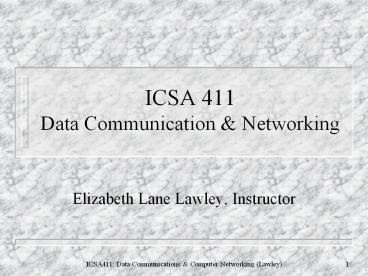ICSA 411 Data Communication - PowerPoint PPT Presentation
1 / 29
Title:
ICSA 411 Data Communication
Description:
Elements that can be represented by a finite set of ... VIViD Communication. Voice. Image. Video. Data. Converting Voice. What makes sound? Vibration of air ... – PowerPoint PPT presentation
Number of Views:49
Avg rating:3.0/5.0
Title: ICSA 411 Data Communication
1
ICSA 411Data Communication Networking
- Elizabeth Lane Lawley, Instructor
2
Nuts Bolts
- Introductions
- Review of syllabus
- Discussion of projects
- Discussion of FirstClass
3
Data Information
- What is data?
- Elements that can be represented by a finite set
of symbols, such as digits or alphabets - What is information?
- a tangible, measurable thing
- a subjective construction
4
What Is Communication?
- Symbolic
- Representational
- The map is not the territory, the thing is not
the thing named. - Communication is only as good as the
representation - Examples
- spoken language, gestures, actions, icons
5
Human Communication v. Data Communication
- Human communication is richer, less predictable
- Words vary in meaning with context
- Many factors influence meaning and perception of
message - Data communication is more precise
- Exact replication of information
- Computers do not interpret, they simply relay
- Simple model SMCR
6
The IT Perspective
- In CS/EE, only the successful transmission of
data is important - In IT, the conversion of data into information is
also important
7
Communication Limitations
- Time
- Distance
- Senses
8
Telecommunication
- Uses electricity to transmit messages
- Speed of electricity dramatically extends reach
- Sound waves 670 mph
- Electricity 186,000 (speed of light)
- Bandwidth information-carrying capacity of a
channel
9
Data Communication
- Adding storage overcomes time constraints
- Store-and-forward communication
- E-mail, voice mail, facsimile, file transfer, WWW
10
Analog Data
- Continuous signal
- Expressed as an oscillation (sine wave format) of
frequency - Example Analog electrical signal generated by a
microphone in response to continous changes in
air pressure that make up sounds
11
Basic Analog Terms
- Wave frequency Number of times a cycle occurs in
given time period - Wave amplitude Height of a wave cycle
- Hertz The number of times a wave cycle occurs in
one second (commonly used measure of frequency)
12
Analog Signaling
- represented by sine waves
phase difference
1 cycle
amplitude (volts)
time
(sec)
frequency (hertz)
cycles per second
13
Digital Data
- Represented as a sequence of discrete symbols
from a finite alphabet of text and/or digits - Rate and capacity of a digital channel measured
in bits per second (bps) - Digital data is binary uses 1s and 0s to
represent everything - Binary digits can be represented as voltage pulses
14
Basic Digital Terms
- Bit digit in a binary number
- 1 is a 1-bit number (1 in base 10)
- 10 is a 2-bit number (2 in base 10)
- 10011001 is an 8-bit number (153 in base 10)
- Byte eight bits
15
VIViD Communication
- Voice
- Image
- Video
- Data
16
Converting Voice
- What makes sound? Vibration of air
- How can we record that vibration?
- How can we convert that to an electrical signal?
17
Analog Voice Communication
- Primarily used for transmission of human voice
(telephony) - Microphone captures voice vibrations, converts
them to waves than can be expressed through
variations of voltage - Examples
- Telephone (3000Hz)
- Hi-Fi Sound (15,000Hz approximate range of human
ear) - Compact Disc (20,000Hz for each of two channels)
18
Digital Voice Communication
- For good representation, must sample amplitude at
a rate of at least twice the maximum frequency - Measured in samples per second, or smp/sec
- Telephone quality 8000smp/sec, each sample using
8 bits - 8 bits 8000smp/sec 64kbps to transmit
- CD audio quality 44000smp/sec, each sample using
16 bits - 16 bits 44000smp/sec 1.41mbps to transmit
clearly
19
Converting Images
- Break image up into small units
- More units means more detail
- Units called pixels
- Use photocell to read each unit, assign value
- How can we represent those units electrically?
- PACMAN example
20
Image Quality Issues
- More pixelsbetter quality
- More compressionreduced quality
- Lossy gives from 101 to 201 compression
- Lossless gives less than 51
- Less compressionreduced speed of transfer
- Choices in imaging technology, conversion, and
communication all affect end-users satisfaction
21
Video Communication
- Sequences of images over time
- Same concept as image, but with the dimension of
time added - Significantly higher bandwidth requirements in
order to send images (frames) quickly enough - Similarity of adjacent frames allows for high
compression rates
22
Data Communication
- In this context, we mean data stored on computers
- Already digital, so no conversion necessary
- Bandwidth usually affects speed, but not quality
- Examples?
23
Bandwidth Requirements
- Review chart on page 27
- What happens when bandwidth is insufficient?
- Poor quality or slow transmission
- How long does it take to become impatient?
- Is data communication ever fast enough?
24
Centralized Data Processing
- Centralized computers, processing, data, control,
support - What are the advantages?
- Economies of scale (equipment and personnel)
- Lack of duplication
- Ease in enforcing standards, security
- How is data communications implemented?
- Examples?
25
Distributed Data Processing
- Computers are dispersed throughout organization
- Allows greater flexibility in meeting individual
needs - More redundancy
- How is data communications implemented?
26
DDP Pros Cons
- See Table 3-2 (p. 38)
- Key issues
- How does it affect end-users?
- How does it affect management?
- How does it affect productivity?
- How does it affect bottom-line?
- There are no one-size-fits-all solutions
27
Why is DDP Increasing?
- Dramatically reduced workstation costs
- Improved user interfaces and desktop power
- Ability to share data across multiple servers
28
Forms of DDP
- Distributed applications
- One application dispersed among systems
- One application replicated on systems
- Different applications on different systems
- Distributed data
- centralized database (not distributed data)
- replicated database
- partitioned database
29
Networking Implications of DDP
- Connectivity requirements
- Availability requirements
- Performance requirements