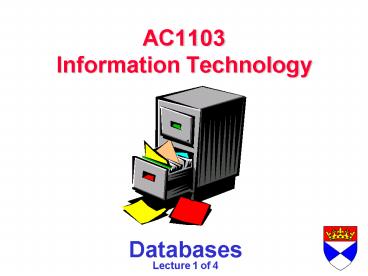AC1103 Information Technology - PowerPoint PPT Presentation
1 / 33
Title:
AC1103 Information Technology
Description:
Yellow Pages. Usually the data is ordered in some way. What is a database for? A database is used for the storage of information. ... – PowerPoint PPT presentation
Number of Views:57
Avg rating:3.0/5.0
Title: AC1103 Information Technology
1
AC1103Information Technology
- Databases
- Lecture 1 of 4
2
What we will cover...
- Theory of databases
- Relational databases
- Design of relational databases
- Use of MS Access 97
3
Databases
4
What is a Database?
- A database is any collection of data of a similar
nature, such as - address book
- library catalogue
- telephone directory
- Yellow Pages
- Usually the data is ordered in some way.
5
What is a database for?
- A database is used for the storage of
information. - It is also important to be able to retrieve
certain data rapidly from the database.
6
Why use a computerised DB?
- Using a computerised database is desirable for
several reasons - physical storage is smaller (e.g. 600MB on
CD-ROM) - computer is good at retrieval (fast and
efficient) - complex data entities can be stored and accessed
easily
7
The components of a DB
Data
8
The components of a DB
Data
9
The components of a DB
Database Management System
Data
10
The components of a DB
Database Management System
Data
Database System
11
Summary
- A Database Management System (DBMS) is the
application program used to access and maintain
the database. - However, the term database is commonly used to
refer to the DBMS, or the DBMS and the data
together!
12
Why use a DBMS?
- Semantic problems
- users may use different terms
- Data sharing
- why duplicate data?
- Data integrity
- is all data valid?
13
Why use a DBMS?
- Data isolation
- compatible datae.g. Mar99 vs 03/99
- Data redundancy
- why store multiple copies?
- Data inconsistency
- is same data updated together?
14
Facilities of a DBMS
- Concurrent Access
- Crash Recovery
- Data Security
15
Databases
- Online databases - user accesses existing,
often using a custom interface, such as - Dynix library catalogue
- databases on CD-ROM
- databases on the Internet
16
Databases
- User databases - user creates the database and
maintains the data using a system such as - MS Cardfile
- MS Works
- MS Access
17
Types of Database
- Flat file
- (simple data only)
- Relational
- (also network, hierarchical)
- (complex data)
Simple
Complex
18
Flat file database
19
Records and Fields
- Information about each object forms a record in
the database. - Each item of information within a record is
called a field. - e.g. in a telephone directory, each subscriber
has a record, name is a field, address is a
field, phone number is a field, etc.
20
Records and Fields
Fields Surname Name Phone Number
Record 1 Waller Annalu 344080 Record
2 Hussain Amir 345054 Record 3 Peiris Ramanee
345196
21
Form View
- Each record can be viewed individually, with each
field name and the corresponding field data. - This looks like a filled-up form!
22
List View
- All records have the same fields, so we can view
the data as a list - column headers are field names
- each row is a record
- each data field forms a cell
23
Report View
- Most often, a subset of data is required from the
database is, presented in a neat manner. - A report view can be created to display parts of
the database, using custom formatting, including
sorting.
24
Form View
Surname Phone Number
Waller 345080 Hussain 345054 Peiris 345196
25
Sorting the Data
- Database programs allow stored data to be easily
sorted into - alphabetical order
- numerical order
- date order
- (ascending or descending order)
26
Form View
Surname Phone Number
Hussain 345054 Peiris 345196 Waller 345080
27
Using a Database
- A database is used differently to a word
processor or spreadsheet - set up phase structure of the database and
formatting options are stored initial data
entered - live phase database is used (retrieval) and
data is kept up-to-date (editing)
28
Real Databases
- All of the features we have seen would be
included in any database program. - We will start by looking at a simple real
database - a flat file database.
29
Flat File Databases
- A flat file database is analogous to a file of
index cards - each card holds data for a different (real world)
object - the items of information stored about each object
are the same
30
Flat File Databases
- A flat file database is can only deal with one
list of data at a time. - There is no limit to the number of records which
can be stored. - There is a limit to the number of fields which
can be included (i.e. the complexity of the
data)
31
Cardfile
- MS Cardfile is a standard Windows accessory
program. - It is a very simple flat file database, presented
like a conventional file of index cards.
32
SUMMARY
- Databases store records made up from a series of
fields - Can view one record in form view
- Can view all records in list view
- Can create custom report views
- Can query and sort the database
- Simplest is the flat file database - only one
list of simple data
33
(No Transcript)