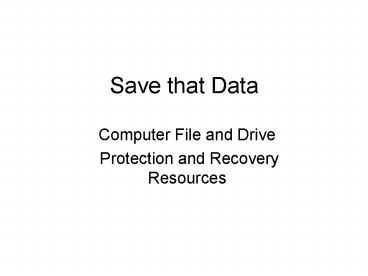Save that Data - PowerPoint PPT Presentation
1 / 25
Title: Save that Data
1
Save that Data
- Computer File and Drive
- Protection and Recovery Resources
2
Terence Sullivan, Shiloh/Chrisman Schools
- Save That Data. Everyone has had that
experience of losing critical documents. Almost
always the data is recoverable for no cost. A
simple USB memory stick can carry all the free
tools needed for recovery of a single deleted
file to a completely trashed hard drive. A
tool-kit with how-to instructions will be
available. (Appropriate for all grade levels.)
tsulliva_at_comwares.net
3
Nice Tool - Bonus
- Internet Explorer History Viewer IEVH
- http//www.nirsoft.net/utils/iehv.html
- Will display Internet History in a complete and
organized format for every user on a computer - Session Philosophy using all free software or
utilities included with OS
4
Backup and Archive
- Best defense is a good offense
- Recycle Bin ONLY local drives
- CD/DVD burners
- Onetouch Backup external drive
- Ntbackup (Windows)
- Syncback
- Cobian Backup
5
Windows Archiving Tools
- System Restore ONLY system files
- Volume Shadow Copy (VSC)
- NTBackup
- Windows Resource Kit Tools
- Robocopy
6
How Drives Work
- Files are stored magnetically or optically on the
drive. - Drive is organized in logical parts
- Sectors, Tracks, Cylinders, Partitions
- File is written onto the drive and the
LOCATION(s) is recorded in the file tables - These apply to
- Hard Drive, Floppy Drive, CD, CDV, Flash Memory,
SD Cards, even digital tape drives
7
How Drives Work
- Examples
- Hard Drive
- Floppy Drive
- CD Rom
8
Signs that your drive is damaged or failing
- Strange noises or grinding sound
- SLOW to open/save a file or boot
- Unresponsiveness
- Freezes and locks up.
- Blue screen of death
- TIP check the event logs!
9
What happens when a file is lost
- Erased
- Really just delete the file table so the
reference to what and WHERE is lost - Overwritten
- Remagnetize the same parts of the drive or redo
the reflective ink on the CD/DVD - Drive Partition is Lost
- Boot record is corrupted and the beginning/ending
points for the logical drive are lost - Physical Damage
- Head crash, disk scratched, drive motor issues,
drive controller issues
10
Recover from Minor Drive Damage
- CD-DVD
- Clean the drive with water and lint free cloth
- Scratches with polisher or toothpaste (fine
abrasive) - Crack run it in a SLOW drive (older drive)
- Disk Drive minor corruption
- Included OS Tools
- Chkdsk (Win), FSCK (Linux), Disk Utility Mac
- SFC (system file checker) in Windows
11
Windows Tools
- If system boots it may be possible to run and fix
from inside Windows - System Restore to revert and recover system files
if it is corruption damage and not hard drive
failure - CHKDSK gui or command line
- Chkdsk /R
- SFC command line
- Scf /scannow
- Reference Site - http//ss64.com/
12
Simple (?) Undelete
- Convar PC Inspector 4
- http//www.pcinspector.de/Sites/file_recovery/down
load.htm?language1 - Softperfect File Recovery - fast scanner
- http//www.softperfect.com/products/filerecovery/
(NTFS-FAT, HD, FD, Flash, SD) - Undelete Plus
- http//www.undelete-plus.com/ (NTFS-FAT, HD, FD,
Flash, SD,) - Hirens Boot Disk run inside Windows
13
Portable Apps
- Stand Alone programs which do NOT require
installation to run. - Small footprint and clean up after themselves
- Can carry and run from Flash drive (or other
media) - Search for Portable App Project or Portable
Freeware - http//portableapps.com/
- http//www.portablefreeware.com/
14
Live CD Tools
- Barts PE WinXP http//www.nu2.nu/pebuilder/
- Dell Linux with Open Management Server tools
(OMSA) - http//linux.dell.com/files/openmanage-contributio
ns/omsa-51-live - Knoppix - http//www.knoppix.org/
- Disk First Aide with Knoppix
- http//www.shockfamily.net/cedric/knoppix/
- Helix custom Knoppix - for forensics and
recovery - http//www.e-fense.com/helix/
- Ultimate Boot CD - http//www.ultimatebootcd.com/
- SystemRescueCD - http//www.sysresccd.org/
- Hirans Boot CD
- Ubuntu (Live CD use aptget) -
http//www.ubuntu.com/ - Ubuntu Rescue Remix - http//ubuntu-rescue-remix.o
rg/
15
Tricks of the Trade
- Floppy Drive try in another machine or best
option is to try in a MAC or mounting in a nix
machine - Hard Drive try the freezer trick
- SD or flash card readers for direct USB
connection - USB to ATA/SATA drive universal adapter
- Allows connecting basically any computer or
laptop hard drive to a computer via the USB port - Preferred Recovery Approach is to IMAGE the drive
with some type of BIT Copier and then work on the
image not the original
16
Corrupted Files
- Microsoft Word
- File Open and choose
- Recover Text from any File
17
- in this case, I would try Testdisk or Parted to
restore your partition table. I hope her note
wasn't longer than 512 characters. - Source - http//xkcd.com/340/
18
Serious Corruption
- TEST Disk recover partitions in most OS File
Systems (free) - http//www.cgsecurity.org/wiki/TestDisk_Download
- Found on many Live CDs
- Often Bundled with PhotoRec
- Restoration (free)
- http//www.snapfiles.com/get/restoration.html
19
Sluth Kit
- For those so inclinded
- Forensic Tool
- the Sluth Kit and Autopsy graphical interface
- http//www.sleuthkit.org/index.phpS
20
Commercial
- Gibson Research (Steve Gibson)
- SPINRITE
- http//www.grc.com/spinrite.htm
- Recovery Services
21
Dead Disk Readers
- Hard Drives, CD, DVD, Floppy, Flash
- http//www.s2services.com/diskreaderfreeware.htm
- Tools for all OS systems
22
dd variants
- Linux, Debian, OSX
- Linux/Unix history
- File or Drive/Partition recovery tool
- dd command line
- ddresue easier user interface
- gddrescue gnu project ddrescue
23
Ubuntu Example
- In terminal
- Install gddrescue
- sudo apt-get install gddrescue
- Run this command and BE PATIENT
- sudo ddrescue v /dev/hdc cdr-backup2.iso
/ddrescue.log - Or
- sudo ddrescue v /dev/hdd1 /dev/hdc1
/ddrescue.log - sudo fsck -C /dev/hdc1
24
dcfldd
- Linux Tool
- dcfldd best on DEBIAN!
- http//dcfldd.sourceforge.net/download
25
Terence Sullivan, Shiloh/Chrisman Schools
- Questions ?
- Presentation
- www.il-edtech.org
- www.shiloh.k12.il.us/presentations
tsulliva_at_comwares.net