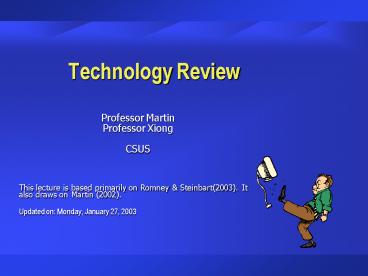Technology Review - PowerPoint PPT Presentation
Title:
Technology Review
Description:
WHAT IS DATA MANAGEMENT? (The first seven s are based on Watson (2002) ... Trina Java 03/98. Heikki Perl 06/98. Heikki Java 09/98. More Examples ... – PowerPoint PPT presentation
Number of Views:61
Avg rating:3.0/5.0
Title: Technology Review
1
Technology Review
- Professor Martin
- Professor Xiong
- CSUS
- This lecture is based primarily on Romney
Steinbart(2003). It also draws on Martin (2002). - Updated on Monday, January 27, 2003
2
Agenda
- Database ManagementAn Introduction
- Relational Database
- Entity-Relationship Diagram
3
WHAT IS DATA MANAGEMENT?(The first seven slides
are based on Watson (2002))
- The management of organizational memory
- Involves designing, using, and managing memory
systems of modern organizations
4
EXAMPLES OF INDIVIDUAL AND ORGANIZATIONAL MEMORY
SYSTEMS
- INDIVIDUAL
- Internal memory
- External memory (diaries, bookmarks, address
books) - ORGANIZATIONAL
- examples people, filing cabinets, policy manuals,
planning boards, and computers. (Do organizations
have external memories?) - Characteristics similar to Individual memory
5
DESIRABLE ATTRIBUTES OF ORGANIZATIONAL MEMORY
- Shareable
- readily accessed by more than one person at a
time - Transportable
- Easily moved to a decision maker
- Secure
- Protected from destruction and unauthorized use
- Accurate
- Reliable, precise records
- Timely
- Current and up-to-date
- Relevant
- Appropriate to the decision
6
TYPICAL PROBLEMS WITH FILE-BASED SYSTEMS
- Organizational memory may be seen as a vast,
disorganized data warehouse. Problems include - Redundancy same data stored in different
memories - Data control data not managed as a valuable
resource - Interface difficult to access data
- Delays long delays in responding to requests for
data - Lack of reality data do not reflect the
complexity of the real world - Lack of data integration data dispersed across
different systems also where data is stored may
not be known.
7
File-Oriented Approach
File 1
Application program 1
Item A Item B Item C
File 2
Application program 2
Item B Item D Item E
8
DATABASE APPROACH TO MANAGING PERSISTENT DATA
- The database approach emphasizes the integration
and sharing of data across the organization.
9
Database Approach
Application program 1
Database
Item A Item B Item C Item D Item E
Application program 2
Database management system
Application program 3
10
BENEFITS OF THE DATABASE APPROACH
- Redundancy can be reduced
- Thus, inconsistency can be avoided
- Integration of data
- Data can be shared among applications
- Standards can be enforced by the DBA
- formats, representation, naming, documentation
- Security restrictions can be applied
11
BENEFITS OF THE DATABASE APPROACH
- Data integrity can be maintained
- by minimizing inconsistency
- by having controls to check against incorrect
updates, especially in the multi-user context
12
BENEFITS OF THE DATABASE APPROACH
- Data independence
- Broadly -- the immunity of applications to change
in storage structure and access technique - Logical -- capacity to change conceptual schema
without changing application programs (e.g.,
adding an attribute or an entity type) - Physical -- capacity to change internal schema
without having to change external or conceptual
schema (e.g., creating additional access
structures to improve retrieval performance) - Ease of Application Development
- Data accessibility and responsiveness enhanced
- Reduced program maintenance
13
SOME DEFINITIONS
- What is a database?
- a shared collection of logically related
persistent data, designed to meet the needs of
multiple users usually within an organization. - What is a database management system?
- DBMS is a collection of programs that enables
users to define, construct and manipulate a
database. (More detailed defn. later). - What is a database system?
14
FUNCTIONS OF A DBMS
- Data definition using DDL
- Data manipulation using DML
- Data security and integrity
- Data recovery and concurrency control
- Data dictionary
- Satisfactory performance
15
STEPS IN DATABASE DEVELOPMENT PROCESS
- Analysis
- creation of the Entity-Relationship Model
- Design
- Logical Database Design
- creation of normalized relations
- Physical Database Design
- specification storage technology requirements
- specification/ creation of appropriate file
structures
16
Schemas
- What are schemas?
- A schema describes the logical structure of a
database. - There are three levels of schemas
- Conceptual-level schema
- External-level schema
- Internal-level schema
17
Schemas
- The conceptual-level schema is an
organization-wide view of the entire database. - The external-level schema consists of a set of
individual user views of portions of the
database, also referred to as a subschema. - The internal-level schema provides a low-level
view of the database.
18
Agenda
- Database ManagementAn Introduction
- Relational Database
- Entity-Relationship Diagram
19
Relational Databases
- A data model is an abstract representation of the
contents of a database. - The relational data model represents everything
in the database as being stored in the form of
tables. - Technically, these tables are called relations.
20
Basic Requirements of the Relational Data Model
- Primary keys must be unique.
- Every foreign key must either be null or have a
value corresponding to the value of a primary key
in another relation. - Each column in a table must describe a
characteristic of the object identified by the
primary key.
21
Basic Requirements of the Relational Data Model
- Each column in a row must be single-valued.
- The value in every row of a specific column must
be of the same data type. - Neither column order nor row order is significant.
22
Accessing records
- Records are typically updated,
stored, and retrieved using an
identifier called a primary key - customer number for customer file
- invoice number for invoice file
- stock number for inventory file
23
Accessing Records
- A secondary key is another field used
to identify a record - Secondary keys do not uniquely identify
individual records - Examples of secondary keys
- invoice due date
- zip code
- bank customer last name
24
Accessing Records
- Foreign key attribute
(field) in one table (record) that
matches primary key in another table - Used to link tables together
25
Relational Database
Vendor Table
Product Table
26
Relational Databases
27
Agenda
- Database ManagementAn Introduction
- Relational Database
- Entity-Relationship Diagram
28
ENTITY-RELATIONSHIP MODEL (proposed by CHEN,
1976)
- A detailed logical representation of data for an
organization or business area - Four Basic Constructs -Entity -Relationship -A
ttribute -Cardinality (participation)
29
ENTITY Entities are named objects in the
universe of discourse
- Types of entities
- Thing (truck, building)
- Person (customer, employee)
- Event
- Instant duration (sale, purchase, cash receipt)
- Extended duration (month-long use of a truck, a
course offering that starts on JAN 3 ends on 15
May) - Concept (category of customer, course)
- SYMBOL -- Rectangle
30
2. RELATIONSHIP Association between two (or
more ?) entities
- Examples
- employee assigned to building
- customer participates in sale
- professor teaches course-offering
- SYMBOL -- Diamond
participates in
Customer
Sale
31
3. ATTRIBUTE Characteristics or elementary
properties of entities or relationships. They
are used for actual communication about the real
world phenomena represented by entities or
relationships
- Example attributes for the entity INVENTORY
- stock, color, price, cost, weight
- A primary key is a special attribute used to
represent an instance of an entity or
relationship in a database - Must be unique and universal
- Can be a concatenated (combined key)
- No representation without identification
- For this class, we assume that relationships are
identified by the keys of their participating
entities - SYMBOL small connected circle (filled in for
primary key)
Stock Color Price
32
4. Participation CARDINALITY (min, max) These
show the correspondence of entities and
relationships
A
B
rel
(min, max)
Entity A participates in relationship rel at
a maximum of - 1 time (single time only) -
n times (many times)
Entity A participates in relationship rel at
a minimum of - 0 times (optional) - 1 time
(mandatory)
33
4. Participation CARDINALITY (min, max)
(other side of relationship)
B
A
rel
(min, max)
Entity B participates in relationship rel at
a maximum of - 1 time (single time only) -
n times (many times)
Entity B participates in relationship rel at
a minimum of - 0 times (optional) - 1 time
(mandatory)
34
An Example
- Assuming two entities (EMPLOYEE and COURSE), draw
an E-R diagram for the following (sample data).
Assume that Employee_name and Course_titles are
unique. Also assume other attributes such as
Employee Address, and Course Credits. - Employee_name Course_title Date_completed
- Chen C 06/98
- Chen Java 09/98
- Lisa C 06/98
- Lisa SQL 03/99
- Trina Java 03/98
- Heikki Perl 06/98
- Heikki Java 09/98
- . . ..
- . . ..
35
More Examples
- A company has a number of employees. The
attributes of EMPLOYEE include NAME, ADDRESS, and
BIRTH-DATE. The company also has several
projects. The attributes of Project include
PROJECT_CODE, DESCRIPTION, and START_DATE. Each
employee may be assigned to one or more projects,
or may not be assigned to any project. A project
is required to have at least one employee
assigned, but may have several employees
assigned. - A university has a large number of courses in its
catalog. Attributes of courses include CRS_NO,
CRS_NAME, and UNITS. Each course may have one or
more other courses as prerequisites, or may have
no prerequisite.
36
Assignment
- A college course may have one or more scheduled
sections, or may not have a scheduled section.
COURSE attributes include CRS_ID, CRS_NAME, and
UNITS. Attributes of SECTION include SECTION_NO
and INSTRUCTOR. - A laboratory has several chemists who work on
various projects, and who may use certain kinds
of equipment on each project. Attributes of
CHEMIST include CHEMIST_ID, NAME, and PHONE.
Attributes of PROJECT include PROJ_ID and
START_DATE. Attributes of EQUIPMENT include
EQUIP_NO and COST.
37
Topics Discussed
- Database ManagementAn Introduction
- Relational Database
- Entity-Relationship Diagram