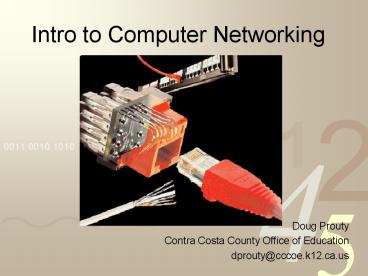Intro to Computer Networking - PowerPoint PPT Presentation
1 / 39
Title:
Intro to Computer Networking
Description:
Feed Your Need for Speed. http://www.cccoe.k12.ca.us/speed. Networks ... Test wire for correct termination of 8 wires. Test for speed capabilities. i.e. WaveTek Brand ... – PowerPoint PPT presentation
Number of Views:58
Avg rating:3.0/5.0
Title: Intro to Computer Networking
1
Intro to Computer Networking
- Doug Prouty
- Contra Costa County Office of Education
- dprouty_at_cccoe.k12.ca.us
2
Is this your desk?
- Then you are in the wrong session
3
Agenda
- Network Appliances
- Servers
- Proxy/Cache
- Mail and Web
- Filters
- Virus Protection
- - Operating Systems
- Windows 2000, NT
- Apple
- Software
- Management
- Sniffing
- Network Utilities traceroute, etc.
- Design Considerations
- A typical school
- Issues
- Wiring Infrastructure
- Cat5e and standards for wiring
- Patch panels and face plates
- Tools and Terminations 568A vs 568B
crossovers - Hubs and Switches
- Segmentation and the difference
- 10BaseT, 100BaseT, and Gigabit
- 4 repeater rule
- Connection and uplinks
- Wireless
- Routers and Bridges
- General function and uses
- Collision vs Broadcast domains
- VLANS
4
Web Resources by Author
- Feed Your Need for Speedhttp//www.cccoe.k12.ca.u
s/speed - Networkshttp//www.cccoe.k12.ca.us/networks
5
Basic LAN Configuration
6
Cat5 Patch Chords
- RJ45 connectors
- 8 wires (4 pairs)
- Twisted for interference
7
Cut, Strip Crimp Tools
- Make your own patch cords
- Cuts and strips pairs
- RJ45 end crimped onto ends of wire
8
Faceplates
- Mounts on or in wall or in raceway
- Receives patch cords
9
Fiber Optics
- Handles speeds in the Gigabits
- Tough to self-terminate
10
Fiber Patch Cords
- 30
- Ends are either SC or ST
- Connects switches fast backbones
11
Patch Panel
- Termination punchdown in back
- Patch cord plugin in front
12
Punch Down Tool
- Terminates wires to back of patch panels
13
Raceway
- Mounts to walls
- Cleans up wiring
- Can hold face plates
14
Wiring Infrastructure
- Mounted and permanent
- Allows patching
- Comfort that infrastructure is OK
15
Wire Testing Equipment
- Test wire for correct termination of 8 wires
- Test for speed capabilities
- i.e. WaveTek Brand
16
Cat5 Twisted Pair
- UTP Unshielded Twisted Pair
- Category rating based on number of twists per
inch - 4 pairs 8 wires
17
Color Codes
Crossover 1 ? 3 2 ? 6
18
Making Cables
19
Cabling Rules
- Try to avoid running cables parallel to power
cables. - Do not bend cables to less than four times the
diameter of the cable. - If you bundle a group of cables together with
cable ties (zip ties), do not over-cinch
them. You should be able to turn the tie with
fingers. - Keep cables away from devices which can introduce
noise into them. Here's a short list copy
machines, electric heaters, speakers, printers,
TV sets, fluorescent lights, copiers, welding
machines, microwave ovens, telephones, fans,
elevators, motors, electric ovens, dryers,
washing machines, and shop equipment. - Avoid stretching UTP cables (tention when pulling
cables should not exceed 25 LBS). - Do not run UTP cable outside of a building. It
presents a very dangerous lightning hazard! - Do not use a stapler to secure UTP cables. Use
telephone wire/RJ6 coaxial wire hangers which are
available at most hardware stores.
20
Software
21
Standard Network
22
Shared Media Hub
10 BaseT
No segmentation Flat
23
Four Repeater Rule
24
Switching
- Same function as a hub
- Divides network into segments
- Each port gets dedicated bandwidth
- 10Mbs 100Mbs
- Learns addresses RTMP Spanning Tree
- Reduces collisions and allows parallel traffic
25
Switched Hub
Segments only see traffic addressed for their
devices
10 BaseT one 100 BaseT
26
Solution to Repeater Rule
27
Routers
- Multilingual border guard
- Reads packet addressing and directs data
- Discards frame, repackages retransmits data
- May not pass all packets
- Hide devices
- Chooses most efficient route
28
Bridges
- Mono-lingual border guard
- Manages traffic between two networks by reading
packet destination address - Address tables
- Passes along broadcasts
- Cant hide devices
- Link fast local network to slower long-distance
network
29
SNMP
- Simple Network Management Protocol
- Agents gather data from the network in MIBS
- Management Information Bases
- Every port and packet monitored and measured
- Control from one location
- In Band or Out of Band management
30
Collision and Broadcast Domains
Collision Domains
31
Network Appliances
- Types of Servers
- Proxy/Cache
- Firewall
- Mail and Web
- Filter
- virus Protection
32
Proxy Server
- Acts as an intermediary between a workstation
user and the Internet so that the site can ensure
security, administrative control, and caching
service. A proxy server is associated with or
part of a gateway server that separates the
enterprise network from the outside network.
33
Cache Server
- A cache server is a server relatively close to
Internet users that saves (caches) Web pages and
possibly FTP and other files that users have
requested. Successive requests for these pages or
files can be satisfied by the cache server rather
than requiring the use of the Internet. A cache
server not only serves its users by getting
information more quickly but also reduces
Internet traffic.
34
Firewall
- A firewall, working closely with a router
program, examines each network packet to
determine whether to forward it toward its
destination. - A firewall is often installed in a specially
designated computer separate from the rest of the
network so that no incoming request can get
directly at private network resources.
35
Mail and Web Server
- A Web server is a program that, using the
client/server model and the World Wide Web's
Hypertext Transfer Protocol (HTTP), serves the
files that form Web pages to Web users. Every
computer on the Internet that contains a Web site
must have a Web server program.
36
Filters
37
Virus
38
Software
- Sam Spadenetwork query tool http//www.samspade.
org/ssw/ - NeoTrace ExpressYou can trace any computer on
the internet simply by entering an email, IP
address or URLhttp//www.neoworx.com/products/ntx
/ - OTTool 1.0 from Neon Software Inc. makes DNS
queries, pings devices, traceroutes and scans
ranges of IP addressesftp//ftp2.neon.com/pub/goo
dies/OTTool11.sit.hqx - WhatRoute 1.5.0b5(PPC)http//crash.ihug.co.nz/br
yanc/
39
Resources
- About.coms Computer Networkinghttp//compnetwork
ing.about.com/ - Networks for Beginnershttp//www.rad.com/networks
/1997/nettut/mainmenu.html - Network Monitoring and Alerting Software
Intermapperhttp//www.dartware.com/ - A Guide to Networking for K-12 Schoolshttp//www.
netc.org/network_guide/ - An Educators Guide to School Networkshttp//fcit
.coedu.usf.edu/network/ - Hardware and Software How-to Articleshttp//www.d
uxcw.com/digest/Howto/index.html