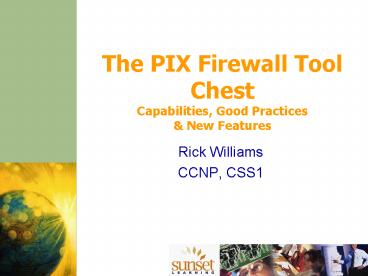The PIX Firewall Tool Chest Capabilities, Good Practices - PowerPoint PPT Presentation
1 / 61
Title:
The PIX Firewall Tool Chest Capabilities, Good Practices
Description:
outside used for reverse NAT ... global does not have to be the same address space as the outside interface ... Does a route lookup based on the source address ... – PowerPoint PPT presentation
Number of Views:259
Avg rating:3.0/5.0
Title: The PIX Firewall Tool Chest Capabilities, Good Practices
1
The PIX Firewall Tool ChestCapabilities, Good
Practices New Features
- Rick Williams
- CCNP, CSS1
2
Agenda
- Review of PIX Firewall Technology
- Capabilities and Good Practices
- New Features in PIX Firewall 6.2 6.3
- Question Answer
3
Review of PIX Firewall Technology
4
PIX Firewall
- The PIX Firewall is a dedicated hardware and
software security solution that delivers
high-level security without impacting network
performance
5
PIX Firewall Benefits
- Non-UNIX, secure, real-time, embedded operating
system - Adaptive Security Algorithm (ASA)
- Cut-through Proxy
- VPN Solution
- Intrusion Protection
- Application Inspection using fixups
6
Finesse Operating System
- Dedicated
- No underlying OS (UNIX, NT) required to access
memory, network devices, etc. - Hardened
- All access to or through the PIX Firewall must be
defined by the administrator - Small
- PIX Firewall 6.3 image is less than 2 MB
- Fast
- PIX 515E rated at 188 Mbps, 130,000 concurrent
connections
7
Adaptive Security Algorithm - ASA
- Provides stateful connection security
- Tracks source and destination ports and
addresses, TCP sequence numbers, and additional
TCP flags - It randomizes initial TCP sequence numbers
- Monitors the ongoing TCP flow, ensuring both
sides are obeying TCP rules - Dynamically permits stateful response traffic
- Non-stateful UDP sessions are treated statefully
- UDP session idle timers are reduced
8
TCP Initialization Inside to Outside
Always Defined by Administrator
9
TCP Initialization Inside to Outside (cont)
Private network
Public network
192.168.0.20
Source address
10.0.0.11
Reset the embryonic counter for this client.. It
then increases the connection counter for this
host.
Destination address
172.30.0.50
172.30.0.50
Source port
1026
1026
Destination port
23
23
Initial sequence
49770
49092
Ack
92514
92514
PIX Firewall
5
6
Flag
Ack
Ack
172.30.0.50
10.0.0.11
Strictly follows the Adaptive Security Algorithm
Data flows
IP header
TCP header
10
Cut-through Proxy
- User-based authentication of inbound or outbound
connections using TACACS or RADIUS - Authentication occurs via HTTP, HTTPS (v6.3), FTP
or Telnet - Per-user authorization
- Defines what the user is allowed to access
- Authenticated/Authorized connections are fast
(cut-through)
11
Cut-through Proxy
1. The user makes a request to an IS resource.
2. The PIX Firewall intercepts the connection.
Internal/ external user
3. At the application layer, the PIX Firewall
prompts the user for a username and password. It
then authenticates the user against a RADIUS or
TACACS server and checks the security policy.
3.
CiscoSecure
IS resource
4. The PIX Firewall initiates a connection from
the PIX Firewall to the destination IS resource.
5. The PIX Firewall directly connects
theinternal or external user to the IS resource
via ASA. Communication then takes place at a
lower level of the OSI model.
12
VPN Solution
- Supports PPTP, IPSec, IKE and L2TP/IPSec
- Site-to-Site tunneling
- Easy VPN Server for VPN Clients
- Easy VPN Remote
- 501 and 506E only
- Nice alternative to VPN 3002 HW Client
13
Intrusion Detection System - IDS
- Inline Intrusion Protection
- Provides protection from over 55 different types
of popular network-based attacks ranging from
malformed packet attacks to DoS attacks - Integrates with Cisco IDS sensors for the ability
to dynamically block/shun hostile network nodes
via the firewall
14
Application Inspection (fixups)
- The PIX Firewall can inspect upper layer
communications for certain protocols or
applications to - Securely open and close negotiated ports or IP
addresses for legitimate client-server
connections through the firewall - Use NAT/PAT relevant instances of IP addresses
inside a packet (payload) - Inspect packets for signs of malicious
application misuse - Some of the applications supported
- CTIQBE (JTAPI), DNS, FTP, H.323, HTTP, ICMP, ILS
(LDAP), MGCP, NetBIOS, PPTP, RSH, RTSP, SIP,
SKINNY, SMTP, SQLNET,
15
Good Practices
16
XLATE Fundamentals
- No communication (connection) is allowed without
an XLATE - nat/global and static (translation rules) define
XLATEs - An XLATE is not created until traffic occurs that
matches a translation rule - Traffic that conforms to an XLATE is allowed
outbound (HI to LOW) unless denied by an ACL
17
XLATE Fundamentals - continued
- Traffic that conforms to an XLATE is allowed
inbound only if its a stateful response or
permitted by a conduit/ACL - An XLATE, once created, can remain in place
without a translation rule use clear xlate to
force re-evaluation of translation rules - Good Practice Control outbound traffic with
translation rules
18
Translation Rules
- nat/global
- For dynamic NAT/PAT assignments
- Used mostly for end-user communications
- static
- For permanent NAT/PAT assignments
- Used mostly for service communications
- Both methods can be used bi-directionally (v6.2)
- Both methods can be configured to not-NAT (i.e.
nat 0)
19
nat/global
nat (if_name) nat_id local_ip mask dns
outside max_conns emb_limit norandomseq
global (if_name) nat_id global_ip -global_ip
netmask global_mask interface
- Reflects PIX v6.2 syntax
- nat_id is used for binding
- dns converts DNS replies that match the XLATE
- outside used for reverse NAT
20
nat/global (cont)
Allows everything outbound!
21
nat/global (cont)
Bastion host Web FTP
.2
dmz (sec 50)
172.16.1.0/24
Policy control ACL
.1
inside (sec 100)
outside (sec 0)
Users (local)
foreign
.70
.1
192.168.64.0/29
10.0.1.0/24
nat (inside) 21 10.0.1.0 255.255.255.0
global (outside) 21 192.168.64.65 (/29)
Better prevents IP spoofing global (dmz) 21
required for communication to Bastion
22
nat/global (cont)
- PIX Firewall ARP replies for addresses in
global - global does not have to be the same address space
as the outside interface - nat IDs can be varied to define/control the
exit interface and global address(es) - Can be used for outside or reverse NAT i.e nat
(outside) to global (inside) v6.2 - Can PAT to the outside IP address global
(outside) 21 interface - static can be used instead
23
Static
static (prenat-interface, postnat-interface)
mapped_address interface real_address dns
netmask mask norandomseq connection_limit
em_limit
- Reflects PIX v6.2 syntax
- Typically used to represent services
- A conduit or ACL permit is required to access the
service inbound (lower to higher) - Defines an outbound XLATE
24
Static (cont)
Bastion host Web FTP
.2
dmz (sec 50)
172.16.1.0/24
Policy control ACL
.1
inside (sec 100)
outside (sec 0)
Users (local)
foreign
.70
.1
192.168.64.0/29
10.0.1.0/24
static (inside,outside) 192.168.64.65 10.0.1.11
(192.168.64.65)
netmask can be modified to create a net static
25
Static (cont)
Bastion host Web FTP
.2
static (dmz,outside) 192.168.64.66 172.16.1.2
dmz (sec 50)
172.16.1.0/24
.1
inside (sec 100)
outside (sec 0)
(192.168.64.66)
Users (local)
foreign
.70
.1
192.168.64.0/29
10.0.1.0/24
conduit/ACL permit for foreign initiated traffic
Defines an XLATE for the Bastion! - it can
initiate any traffic to the outside - stateful
responses are always permitted
26
Static (cont)
Bastion host Web FTP
.2
static (dmz,outside) 192.168.64.66 172.16.1.2
dmz (sec 50)
172.16.1.0/24
permit only required for Bastion initiated
traffic - otherwise deny ip any any
.1
inside (sec 100)
outside (sec 0)
(192.168.64.66)
Users (local)
foreign
.70
.1
192.168.64.0/29
10.0.1.0/24
conduit/ACL permit for foreign initiated traffic
Better Bastion could be a responder only -
Stateful response traffic is always permitted -
Fixups work here also
27
Port Redirection
static (prenat-interface, postnat-interface)
tcp udp global_ip interface global_port
local_ip local_port netmask mask
- Provides a method to map multiple services to a
single global IP - Can be used to limit the outbound XLATE
- Available in PIX v6.0
28
Port Redirection example
.2
.3
dmz (sec 50)
172.16.1.0/24
permit only required for Bastion initiated
traffic - otherwise deny ip any any
.1
inside (sec 100)
outside (sec 0)
(192.168.64.66 port 21)
Users (local)
foreign
.70
.1
(192.168.64.66 port 80)
10.0.1.0/24
192.168.64.0/29
static (dmz,outside) tcp 192.168.64.66 ftp
172.16.1.3 ftp static (dmz,outside) tcp
192.168.64.66 www 172.16.1.2 www
29
No-NAT (identity NAT)
- nat (inside) 0 10.0.1.11 255.255.255.255
- no global so valid for outbound to any
interface - nat (inside) 0 access-list acl_id
- Better ACL defines when to nat 0
- Used for tunneling
- static (inside,outside) 10.0.1.11 10.0.1.11
- Also good controls exit interface but
permanent - The PIX uses more specific entries always i.e.
static preferred over nat/global
30
DoS Prevention
pix1 sh static static (dmz,outside)
192.168.64.66 172.16.1.2 netmask 255.255.255.255
0 0
- The last two values represent conn_limit
em_limit - 0 unlimited - no DoS protection provided by the
PIX - When em_limit is exceeded the PIX will force
initiators to complete the 3-way handshake first - Limits work in both directions
- Will generate a syslog event when limits have
been exceeded
31
clear xlate
pix1 clear xlate ? Usage showclear xlate
global local netmask
gport lport
interface
state ,identity debug
count
- Once the XLATE is created it will remain in place
until the timeout xlate expires default 3
hours - Use when an existing translation rule has been
modified - All connections using that xlate will be cleared
also
32
Access Lists vs Conduits?
- ACLs
- Hierarchy required, evaluated top to bottom
first match - Evaluates the specific interface ACL is applied
to - More like IOS
- Editing simplified in 6.2 and 6.3
- Used for more than interface control
- Conduits
- No hierarchy required, evaluated as a group
best match - quicker? - Permits access only from lower security to higher
security interfaces control is defined by
global destination address - Backwards syntax vs IOS (destination address
first) - Not a filtering utility
- Cisco recommends using ACLs
- ACLs take precedence over conduits for the same
direction - PDM does not support both ACLs and conduits
- VMS uses only ACLs conduit to ACL converter
provided
33
Unicast Reverse Path Forwarding
ip verify reverse-path interface
- IP spoofing protection
- Does a route lookup based on the source address
- Packets are dropped if there is no route found
for the packet or the route found does not match
the interface on which the packet arrived
34
ICMP
- ICMP traffic not allowed to XLATES i.e. through
the PIX - Must use ACL permits to override ICMP not
stateful - ICMP permitted to PIX interface IP addresses
- Should limit using icmp command
35
ICMP example
- ICMP uses a hierarchy first match with an
implicit deny all - To block all ICMP to the outside IP
- icmp deny any outside
- To deny all ping requests and permit all
unreachables to the outside - icmp deny any echo-reply outside
- icmp permit any unreachable outside
- Recommended for Path MTU discovery
- To permit subnet 172.22.0.0/16 to ping the
outside - icmp permit 172.22.0.0 255.255.0.0 echo-reply
outside - host keyword can be used for a single address
36
IP Fragmentation
pix1(config) fragment ? Usage fragment size
chain timeout
show fragment clear
fragment size - maximum number of
blocks in database (def 200) chain -
maximum number of element in a fragment set (def
24) timeout - number of seconds to
assemble a fragment set (def 5)
- By default the PIX accepts up to 24 fragments to
reconstruct a full IP packet (chain) - To prevent IP fragmentation through the PIX, set
the chain to 1 - Use show fragment first to determine if
fragmentation is occurring limit as much as
possible
37
VPN More than Site-to-Site
- The recommended Cisco VPN box before Altiga was
purchased - Same capabilities as the VPN 3000 series except
for - IPSec over TCP/UDP 10000 (not the same as NAT-T)
- Client Firewall management
- Local LAN access (modified split-tunneling)
- Ease of management
- Configurable with the PDM VPN Wizard
38
Easy VPN Server example
access-list INSIDE_OUTBOUND_NAT0_ACL permit ip
192.168.0.0 255.255.255.0 10.62.62.0
255.255.255.0 ip local pool VPN-POOL
10.62.62.1-10.62.62.30 nat (inside) 0
access-list INSIDE_OUTBOUND_NAT0_ACL sysopt
connection permit-ipsec isakmp enable
outside isakmp identity address isakmp
nat-traversal 20 isakmp policy 20 authentication
pre-share isakmp policy 20 encryption aes isakmp
policy 20 hash sha isakmp policy 20 group
2 isakmp policy 20 lifetime 86400
39
Easy VPN Server example - continued
crypto ipsec transform-set ESP-AES-128-SHA
esp-aes esp-sha-hmac crypto dynamic-map
OUTSIDE_DYN_MAP 20 set transform-set
ESP-AES-128-SHA crypto map OUTSIDE_MAP 20
ipsec-isakmp dynamic OUTSIDE_DYN_MAP crypto map
OUTSIDE_MAP client configuration address
respond crypto map OUTSIDE_MAP client
authentication LOCAL crypto map OUTSIDE_MAP
interface outside vpngroup VPNCLIENT
address-pool VPN-POOL vpngroup VPNCLIENT
dns-server 192.168.0.2 vpngroup VPNCLIENT
default-domain sunsetlearning.com vpngroup
VPNCLIENT split-dns sunsetlearning.com vpngroup
VPNCLIENT idle-time 1800 vpngroup VPNCLIENT
password
40
IDS
ip audit name audit_name attack action alarm
drop reset ip audit name audit_name info
action alarm drop reset ip audit
interface if_name audit_name
- PIX can provide inline intrusion detection
- Evaluated before interface ACL
- Can take any combination of action for a given
family (attack or informational) of signatures - Can audit multiple interfaces
- Currently sends alarms only to syslog
41
IDS example
ip audit name I-HACK attack action alarm ip audit
name I-SNOOP info action alarm ip audit name
SNOOP info action alarm ip audit name HACK attack
action alarm drop reset ip audit interface
outside SNOOP ip audit interface outside HACK ip
audit interface inside I-SNOOP ip audit interface
inside I-HACK
Use show ip audit count to see signature
matches For detailed signature information
requires customer login http//www.cisco.com/cgi-b
in/front.x/csec/idsHome.pl
42
PIX Firewall 6.2 6.3 New Features
43
Management Authentication
aaa-server LOCAL protocol local ? default
cannot be renamed aaa authentication enable
console LOCAL aaa authentication http console
LOCAL aaa authentication serial console LOCAL aaa
authentication ssh console LOCAL username
rwilliams password cisc0123 ? password encrypted
in config
- PIX 6.2 has local username/password capability
- Provides some AAA without TACACS/RADIUS
44
Object-Grouping
- Allows discontiguous named ranges of protocols,
addresses, ports or ICMP types for use in an ACL
or conduit - Groups can be nested
- ACL reflects each combination as a unique
element - Can be combined with non-grouped access-list
statements - Available in PIX v6.2
45
Object-Grouping example
(config) object-group network US (config-network)
description The GOOD guys (config-network)
network-object host 10.0.3.3 (config-network)
network-object 172.16.3.0 255.255.255.0 (config)
object-group network THEM (config-network)
description The Potential BAD Guys (config-network
) network-object 172.26.0.0 255.255.0.0 (config)
object-group service SERVICES
tcp (config-service) port-object eq
www (config-service) port-object eq
ftp (config-service) port-object eq
telnet access-list US-to-THEM permit tcp
object-group US object-group THEM object-group
SERVICES
46
ACL editing
- ACL Line Numbers
- Used for ACL editing
- PIX automatically creates line numbers
- Allows full editing on the console
- Similar capability introduced in IOS 12.2.15T
- Remarks
- Allows commenting of your code
- Can be placed anywhere in the ACL without
evaluation overhead
47
ACL Editing example
pix1(config) sh access-list TEST access-list
TEST 1 elements access-list TEST line 1 deny ip
any any (hitcnt0) pix1(config) access-list
TEST line 1 permit tcp any host 192.168.1.11 eq
www pix1(config) sh access-list
TEST access-list TEST 2 elements access-list
TEST line 1 permit tcp any host 192.168.1.11 eq
www (hitcnt0) access-list TEST line 2 deny ip
any any (hitcnt0) pix1(config) access-list
TEST line 2 remark Place all entries above this
line pix1(config) sh access-list
TEST access-list TEST 2 elements access-list
TEST line 1 permit tcp any host 192.168.1.11 eq
www (hitcnt0) access-list TEST line 2 remark
Place all entries above this line access-list
TEST line 3 deny ip any any (hitcnt0)
48
TurboACL
- Reduces evaluation overhead on large ACLs (19
elements and larger) - TurboACL compiles ACLs into a set of lookup
tables, while maintaining first-match
requirements - Packet headers enable access to these tables in a
small, fixed number of lookups, independently of
the existing number of ACL entries - Minimum memory required 2.1 MB
- 1 MB for every 2000 elements
- Can be enabled globally for all ACLs or per ACL
- access-list compiled
- access-list TEST compiled
- Use show access-list to view memory utilization
49
VLAN-based Virtual Interfaces
pix1(config) interface ? Usage interface
shutdown
no interface
logicalphysical shutdown interface
change-vlan
show interface pix1(config)
interface e4 vlan22 physical ? ensures all
frames are tagged from the PIX Firewall pix1(conf
ig) interface e4 vlan21 logical ? creates new
interface vlan21
- Provides 802.1q tagging
- Extends number of interfaces supported
- Chassis dependant
50
Improved AVVID support
- DHCP Option 66 and 150 support
- For Skinny and SIP based IP Phones
- IGMP v2 and Stub Multicast Routing
- Fixups for H.323v3/4, MGCP, Skinny, and SIP
51
VPN NAT Traversal (NAT-T) 6.3
pix1(config) isakmp nat-traversal 20 ? 20 second
keepalives
- Support for standard IPSec transparent tunneling
- Detects translation (NAT/PAT) in the path via the
IKE tunnel - If translation is detected, will automatically
encapsulate with UDP/4500 - www.ietf.org/html.charters/ipsec-charter.html
52
Management-access
pix1(config) management-access inside
- Enables administrators to remotely manage
firewalls over a VPN tunnel using the inside
interface IP address of the remote PIX - Works for PDM, SSH, Telnet, and SNMP
- Dont have to wildcard access to outside any
more. i.e. ssh 0.0.0.0 0.0.0.0 outside
53
AES (Advanced Encryption Standard) Support
- AES 128, 192 256 key lengths supported for IKE
and ESP - Hardware encryption support with PIX Firewall
VAC - Automatically enabled in 6.3 if your PIX Firewall
is activated for 3-DES - Supported in Cisco VPN Client 3.6
- A brute force attack at 256 keys/second
- DES 1 second
- AES 128 149 trillion years
- Age of the universe 13.7 billion years
54
NTP and Timezone Support
pix1(config) clock timezone MST -7 pix1(config)
clock summer-time MDT recurring pix1(config) ntp
server 172.26.26.100 source inside
- Supported in PIX v6.2
- previously only UTC was relevant
- Supports NTP v3 and MD5 authentication
55
OSPF Routing
- Available in PIX v6.3
- More resilient than static routing or RIP
- Supports
- Virtual links
- OSPF authentication
- DR, ABR, ASBR
- Stub areas and NSSA
- Load balancing among 3 peers using ECMP
56
OSPF Routing - example
routing interface outside ospf priority 0
ospf message-digest-key 1 md5 PIXOSPF ospf
authentication message-digest routing interface
inside routing interface dmz router ospf 100
network 10.0.7.1 255.255.255.255 area 1 network
192.168.0.0 255.255.0.0 area 0 area 0
authentication message-digest router-id
3.3.3.3 log-adj-changes
57
Packet Capture
- Available in PIX v6.2
- Provides the ability to sniff any traffic on any
interface accepted or blocked by the PIX Firewall - Can view captures on the console or HTTPS
- Can copy via TFTP to PCAP format file
58
Packet Capture - example
capture capture_name access-list acl_id buffer
bytes ethernet-type typeinterface name
packet-length bytes copy capture tftp/// pcap
pix1 sh capture capture PCAP access-list UNREACH
interface outside pix1 sh access-list
UNREACH access-list UNREACH turbo-configured 1
elements access-list UNREACH line 1 permit icmp
any any unreachable (hitcnt9) pix1 sh capture
PCAP 9 packets captured 175721.375712
172.18.126.90 207.225.27.67 icmp host
205.188.158.130 unreachable - admin prohibited
filter 201327.166586 207.225.27.67 198.6.1.4
icmp 207.225.27.67 udp port 3025
unreachable 014243.016768 207.225.27.67
198.6.1.4 icmp 207.225.27.67 udp port 3172
unreachable
59
show Command Output Filter
pix1(config) sh ? At the end of show ,
use the pipe character '' followed
by beginincludeexcludegrep -v
, to filter show output. pix1(config
) sh run include nat nat (inside) 0
access-list CRYPTO-ACL nat (inside) 1 10.0.1.0
255.255.255.0 0 0 isakmp nat-traversal 20
- New in PIX v6.3
60
Information Sources
- http//www.cisco.com/univercd/cc/td/doc/product/ia
abu/pix/index.htm - http//www.cisco.com/warp/public/707/ref.html
- http//www.cisco.com/go/csec
- http//www.cisco.com/go/safe
61
Thank You
- Rick Williams
- rwilliams_at_sunsetlearning.com
- http//www.sunsetlearning.com
- 1.800.569.1894