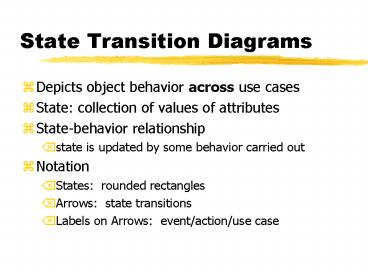State Transition Diagrams - PowerPoint PPT Presentation
1 / 6
Title:
State Transition Diagrams
Description:
Labels on Arrows: event/action/use case. Example 1: Book in a Library System. New. Available ... reveal use cases overlooked in earlier analyses of the system ... – PowerPoint PPT presentation
Number of Views:67
Avg rating:3.0/5.0
Title: State Transition Diagrams
1
State Transition Diagrams
- Depicts object behavior across use cases
- State collection of values of attributes
- State-behavior relationship
- state is updated by some behavior carried out
- Notation
- States rounded rectangles
- Arrows state transitions
- Labels on Arrows event/action/use case
2
Example 1Book in a Library System
start
Reserved
Borrowed
New
Librarian activates book as available
Borrower returns book
Available
3
Example 2 Claim in an Insurance System
start
Rejected
Closed
Pending
Customer Disputes Evaluation
Officer Confirms that Premium Payments OK
Approved
4
When to DrawState Diagrams
- State diagrams are good at describing the
behavior of an object across several use cases - Use state diagrams only for those classes that
exhibit interesting behavior, often the main
classes of the system
5
State Diagrams Help Complete System Design
- State diagrams often reveal use cases overlooked
in earlier analyses of the system - State diagrams provide hints on which attributes
are necessary for a given class
6
Back to Group Exercise
- Draw a State Diagram for the Table class (and
others that you find helpful) in the Restaurant
System - Take note of the additional specifications
provided