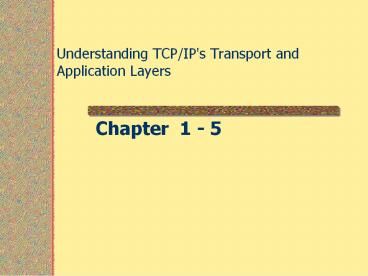Understanding TCP/IP's Transport and Application Layers - PowerPoint PPT Presentation
Title:
Understanding TCP/IP's Transport and Application Layers
Description:
Three sites are open using only one IP connection, because the session layer is ... are all using the same algorithm, they all come back at the same time, which ... – PowerPoint PPT presentation
Number of Views:130
Avg rating:3.0/5.0
Title: Understanding TCP/IP's Transport and Application Layers
1
Understanding TCP/IP's Transport and Application
Layers
- Chapter 1 - 5
2
Understanding TCP/IP's Transport and Application
Layers
- When computers communicate with one another,
certain rules, or protocols, are required to
allow them to transmit and receive data in an
orderly fashion. - Throughout the world, the most widely adopted
protocol suite is TCP/IP. - Understanding how TCP/IP functions is important
to understanding of how data is transmitted in
network environments.
3
- The way in which IP delivers a packet of data
across a network is a fundamental concept in the
TCP/IP architecture used in large networks. - Understanding how data is transmitted via IP is
central to understanding how the TCP/IP suite of
protocols functions overall. - In the OSI reference model, the transport layer
manages the process of reliable data delivery. - The transport layer hides details of any
network-dependent information from the higher
layers by providing transparent data transfer. - The User Datagram Protocol (UDP) and TCP operate
between the transport layer and the application
layer
4
The Transport Layer
- the transport layer, Layer 4, is in the core of
the TCP/IP layered network architecture. - The transport layer has the critical role of
providing communication services directly to the
application processes running on different hosts. - Learning how the transport layer functions
provides an understanding of how data is
transmitted in a TCP/IP networking environment. - The transport layer has the critical role of
providing communication services directly to the
application processes running on different hosts
5
- The transport layer protocol places a header on
data that is received from the application layer.
- The purpose of this protocol is to identify the
application from which the data was received and
create segments to be passed down to the Internet
layer. - Some transport layer protocols also perform two
additional functions - flow control (provided by sliding windows)
- Flow control is a mechanism that enables the
communicating hosts to negotiate how much data is
transmitted each time - Reliability (provided by sequence numbers and
acknowledgments). Reliability provides a
mechanism for guaranteeing the delivery of each
packet.
6
Two protocols are provided at the transport layer
- TCP A connection-oriented, reliable protocol.
- In a connection-oriented environment, a
connection is established between both ends
before transfer of information can begin. - TCP is responsible for breaking messages into
segments, reassembling them at the destination
station, resending anything that is not received,
and reassembling messages from the segments. TCP
supplies a virtual circuit between end user
applications. - UDP A connectionless and unacknowledged
protocol. - UDP is responsible for transmitting messages, no
checking for segment delivery is provided at this
layer. - UDP depends on upper-layer protocols for
reliability.
7
- When devices communicate with one another, they
exchange a series of messages. - To understand and act on these messages, devices
must agree on the format and the order of the
messages exchanged, as well as the actions taken
on the transmission or receipt of a message. - TCP provides transparent transfer of data between
end systems using the services of the network
layer below to move packets between the two
communicating systems. - TCP is a transport layer protocol. IP is a
network layer protocol.
8
The characteristics of TCP
- Connection-oriented Two computers set up a
connection to exchange data. - Full-duplex operation A TCP connection is a pair
of virtual circuits, one in each direction. Only
the two synchronized end systems can use the
connection. - Error checking A checksum technique verifies
that packets are not corrupted. - Sequencing Packets are numbered so that the
destination can reorder packets and determine if
a packet is missing. - Acknowledgments Upon receipt of one or more
packets, the receiver returns an acknowledgment
to the sender indicating that it received the
packets. If packets are not acknowledged, the
sender can retransmit the packets or terminate
the connection if the sender thinks the receiver
is no longer on the connection. - Flow control If the sender is overflowing the
buffer of the receiver by transmitting too
quickly, the receiver drops packets. Failed
acknowledgments alert the sender to slow down or
stop sending. The receiver can also lower the
flow to slow the sender down. - Packet recovery services The receiver can
request retransmission of a packet. If packet
receipt is not acknowledged, the sender resends
the packets.
9
UDP
- UDP is another transport layer protocol that was
added to the TCP/IP protocol suite. - This transport layer protocol uses a smaller
header and does not provide the reliability
available with TCP. - The early IP suite consisted only of TCP and IP,
although IP was not differentiated as a separate
service. - some end user applications needed timeliness
rather than accuracy. - speed was more important than packet recovery.
- In real-time voice or video transfers, a few
lost packets are tolerable. - Recovering packets creates excessive overhead
that reduces performance. - TCP and UDP are in the transport layer on top of
IP, and both use IP services.
10
- UDP offers only minimal, nonguaranteed transport
services and gives applications direct access to
the IP layer. - UDP is used by applications that do not require
the level of service of TCP or that want to use
communications services such as multicast or
broadcast delivery, not available from TCP.
11
TCP/IP Applications
- TCP/IP protocol suite also includes applications
that support other services such as file
transfer, e-mail, and remote login. - FTP FTP is a reliable, connection-oriented
service that uses TCP to transfer files between
systems that support FTP. FTP supports
bidirectional binary and ASCII file transfers. - TFTP TFTP is an application that uses UDP.
Routers use TFTP to transfer configuration files
and Cisco IOS images and to transfer files
between systems that support TFTP. - Terminal Emulation (Telnet) Telnet provides the
capability to remotely access another computer.
Telnet enables a user to log on to a remote host
and execute commands. - E-mail (SMTP) Simple Mail Transfer Protocol
allows users to send and receive messages to
e-mail applications throughout the internetwork.
12
Transport Layer Functionality
- A user of a reliable transport layer service must
establish a connection-oriented session with its
peer system.
13
- One machine initiates a connection that must be
accepted by the other - After successful synchronization has occurred,
the two end systems have established a
connection, and data transfer can begin. - During transfer, the two machines continue to
verify that the connection is still valid.
14
- The data container looks different at each layer,
and at each layer the container goes by a
different name
15
TCP/UDP Header Format
- TCP is known as a connection-oriented protocol
because the end stations are aware of each other
and are constantly communicating about the
connection.
16
Table 1-4. TCP Header Field Descriptions
TCP Header Field Description Number of Bits
Source Port Number of the calling port 16 bits
Destination Port Number of the called port 16 bits
Sequence Number Number used to ensure correct sequencing of the arriving data 32 bits
Acknowledgment Number Next expected TCP octet 32 bits
Header Length Number of 32-bit words in the header 4 bits
Reserved Set to zero 6 bits
Code Bits Control functions such as setup and termination of a session 6 bits
Window Number of octets that the device is willing to accept 16 bits
Checksum Calculated checksum of the header and data fields 16 bits
Urgent Indicates the end of the urgent data 16 bits
Options One currently defined maximum TCP segment size 0 or 32 bits, if any
Data Upper-layer protocol data Varies
17
Figure 1-44 shows a data capture of an Ethernet
frame with the TCP header field expanded.
18
- The TCP header is 20 bytes.
- Transporting multiple packets with small data
fields results in less efficient use of available
bandwidth than transporting the same amount of
data with fewer, larger packets. - This situation is like placing several small
objects into several boxes, which could hold more
than one object, and shipping each box
individually instead of filling one box
completely with all of the objects and sending
only that box to deliver all the objects.
19
The UDP header length is always 64 bits.
Table 1-5. UDP Header Field Descriptions Table 1-5. UDP Header Field Descriptions Table 1-5. UDP Header Field Descriptions
UDP Header Field Description Number of Bits
Source Port Number of the calling port 16 bits
Destination Port Number of the called port 16 bits
Length Length of UDP header and UDP data 16 bits
Checksum Calculated checksum of the header and data fields 16 bits
Data Upper-layer protocol data Varies
20
data capture of an Ethernet frame with the UDP
header field expanded
Protocols that use UDP include TFTP, SNMP,
Network File System (NFS), and DNS.
21
How TCP and UDP Use Port Numbers
- Both TCP and UDP use port numbers to pass
information to the upper layers. - Port numbers keep track of different
conversations crossing the network at the same
time.
22
- Application software developers agree to use
well-known port numbers. - Some ports are reserved in both TCP and UDP, but
applications might not be written to support
them. - Port numbers have the following assigned ranges
- Numbers below 1024 are considered well-known or
assigned ports. - Numbers 1024 and above are dynamically assigned
ports. - Registered ports are those registered for
vendor-specific applications. Most are above
1024ontrolled by the IANA. - DNS uses UDP for name resolution and TCP for
server zone transfers.
23
Establishing a TCP Connection The Three-Way
Handshake
- TCP is connection-oriented, so it requires
connection establishment before data transfer
begins. - For a connection to be established or
initialized, the two hosts must synchronize on
each other's initial sequence numbers (ISN). - Synchronization is done in an exchange of
connection-establishing segments carrying a
control bit called SYN (for synchronize) and the
initial sequence numbers. - As shorthand, segments carrying the SYN bit are
also called "SYNs." Hence, the solution requires
a suitable mechanism for picking an initial
sequence number and a slightly involved handshake
to exchange the ISN.
24
- The synchronization requires each side to send
its own initial sequence number and to receive a
confirmation of its successful transmission
within the acknowledgment (ACK) from the other
side. - Host A to Host B SYN My sequence number is 100,
ACK number is 0, and ACK bit is not set. SYN bit
is set. - Host A to Host B SYN, ACK I expect to see 101
next, my sequence number is 300, and ACK bit is
set. Host B to Host A SYN bit is set. - Host A to Host B ACK I expect to see 301 next,
my sequence number is 101, and ACK bit is set.
SYN bit is not set. - The initial sequence numbers are actually large
random numbers chosen by each host.
25
This exchange is called the three-way handshake
and is illustrated in Figure 1-49.
26
- A three-way handshake is necessary because
sequence numbers are not tied to a global clock
in the network, and IP stacks might have
different mechanisms for picking the ISN. - Because the receiver of the first SYN has no way
of knowing whether the segment was an old delayed
one, unless it remembers the last sequence number
used on the connection (which is not always
possible), it must ask the sender to verify this
SYN. Figure 1-51 illustrates the acknowledgment
process.
27
(No Transcript)
28
window size
- The window size determines how much data, in
bytes, the receiving station accepts at one time
before an acknowledgment is returned. - With a window size of 1 byte each segment must
be acknowledged before another segment is
transmitted. This results in inefficient use of
bandwidth by the hosts.
29
- TCP provides sequencing of segments with a
forward reference acknowledgment. - Each datagram is numbered before transmission. At
the receiving station, TCP reassembles the
segments into a complete message. - If a sequence number is missing in the series,
that segment is retransmitted. - If segments are not acknowledged within a given
time period, that results in retransmission.
30
Figure 1-52. Acknowledgment Numbers
31
Session Multiplexing
- Session multiplexing is an activity by which a
single computer, with a single IP address, is
able to have multiple sessions occur
simultaneously. - A session is created when a source machine needs
to send data to a destination machine. - Most often, this involves a reply, but a reply
is not mandatory. - The session is created and controlled within the
IP network application, which contains the
functionality of OSI Layers 5 through 7. - The session parameters are sent to UDP.
- A best-effort session sends data to the indicated
IP address using the port numbers provided. - Each transmission is a separate event, and no
memory or association between transmissions is
retained.
32
- When using the reliable TCP service, a connection
must first be established between the sender and
the receiver before any data can be transmitted. - TCP opens a connection and negotiates connection
parameters with the destination. - During data flow, TCP maintains reliable delivery
of the data and, when complete, closes the
connection. - For example, you enter a URL for Yahoo! into the
address line in the Internet Explorer window, and
the Yahoo! site corresponding to the URL appears.
With the Yahoo! site open, you can open the
browser again in another window and type in
another URL (for example, Google). You can open
another browser window and type the URL for
Cisco.com, and it will open. Three sites are open
using only one IP connection, because the session
layer is sorting the separate requests based on
the port number.
33
Segmentation
- TCP takes data chunks from the application layers
and prepares them for shipment onto the network. - Each chunk is broken up into smaller segments
that fit the maximum transmission unit (MTU) of
the underlying network layers - UDP, being simpler, does no checking or
negotiating and expects the application process
to give it data that works.
34
Flow Control for TCP/UDP
- To govern the flow of data between devices, TCP
uses a flow control mechanism. - The receiving TCP reports a "window" to the
sending TCP. - This window specifies the number of bytes,
starting with the acknowledgment number, that the
receiving TCP is currently prepared to receive. - TCP window sizes are variable during the lifetime
of a connection. - Each acknowledgment contains a window
advertisement that indicates how many bytes the
receiver can accept. - TCP also maintains a congestion control window
that is normally the same size as the receiver's
window but is cut in half when a segment is lost
(for example, when you have congestion). This
approach permits the window to be expanded or
contracted as necessary to manage buffer space
and processing. - A larger window size allows more data to be
processed
35
- In Figure 1-53, the sender sends three 1-byte
packets before expecting an ACK. - The receiver can handle a window size of only 2
bytes (because of available memory). So, it drops
packet 3, specifies 3 as the next byte to be
received, and specifies a window size of 2. - The sender resends packet 2 and also sends the
next 1-byte packet, but still specifies its
window size of 3. (For example, it can still
accept three 1-byte packets.) The receiver
acknowledges bytes 3 and 4 by requesting byte 5
and continuing to specify a window size of 2
bytes.
36
(No Transcript)
37
- Many of the functions described in these
sections, such as windowing and sequencing, have
no meaning in UDP. - UDP has no fields for sequence numbers or window
sizes. Application layer protocols can provide
for reliability. UDP is designed for applications
that provide their own error recovery process. It
trades reliability for speed. - TCP, UDP, and IP and their headers are key in the
communications between networks. - Layer 3 devices use an internetwork protocol like
TCP/IP to provide communications between remote
systems.
38
Acknowledgment
- TCP performs sequencing of segments with a
forward reference acknowledgment. - A forward reference acknowledgment comes from the
receiving device and tells the sending device
which segment the receiving device is expecting
to receive next. - the complex operation of TCP is simplified in a
number of ways - Simple incremental numbers are used as the
sequence numbers and acknowledgments, although in
reality the sequence numbers track the number of
bytes received. - In a TCP simple acknowledgment, the sending
computer transmits a segment, starts a timer, and
waits for acknowledgment before transmitting the
next segment. If the timer expires before receipt
of the segment is acknowledged, the sending
computer retransmits the segment and starts the
timer again.
39
Windowing
- The TCP window controls the transmission rate at
a level where receiver congestion and data loss
do not occur. - In the most basic form of reliable,
connection-oriented data transfers, ignoring
network congestion issues, the recipient
acknowledges the receipt of each data segment to
ensure the integrity of the transmission. - if the sender must wait for an acknowledgment
after sending each segment, throughput is low,
depending on the round-trip time (RTT) between
sending data and receiving the acknowledgment. - Most connection-oriented, reliable protocols
allow more than one segment to be outstanding at
a time. This approach can work because time is
available after the sender completes a segment
transmission and before the sender processes any
acknowledgment of receipt. During this interval,
the sender can transmit more data, provided the
window at the receiver is large enough to handle
more than one segment at a time. The window is
the number of data segments the sender is allowed
to send without getting acknowledgment from the
receiver, as shown in Figure 1-54
40
Fixed Windowing
- TCP uses a sliding window technique to specify
the number of segments, starting with the
acknowledgment number that the receiver can
accept. - In fixed windowing, the window size is
established and does not change. - In sliding windowing, the window size is
negotiated at the beginning of the connection and
can change dynamically during the TCP session. - A sliding window results in more efficient use of
bandwidth because a larger window size allows
more data to be transmitted pending
acknowledgment. Also, if a receiver reduces the
advertised window size to 0, this effectively
stops any further transmissions until a new
window greater than 0 is sent
41
Each acknowledgment transmitted by the receiver
contains a window advertisement that indicates
the number of bytes the receiver can accept (the
window size). This allows the window to be
expanded or contracted as necessary to manage
buffer space and processing.
42
The following steps are taken during a sliding
window operation
- Step 1. The sender and the receiver exchange
their initial window size values. In this
example, the window size is 3 segments before an
acknowledgment must be sent. This occurs during
the connection setup procedure. - Step 2. The sender transmits segments 1, 2, and 3
to the receiver. The sender waits for an
acknowledgment from the receiver after sending
segment 3. - Step 3. The receiver receives segments 1 and 2,
but now can handle a window size of only 2 (ACK
3 WS 2). The receiver's processing might slow
down for many reasons, such as when the CPU is
searching a database or downloading a large
graphic file. - Step 4. The sender transmits segments 3 and 4.
The sender waits for an acknowledgment from the
receiver after sending segment 5, when it still
has two outstanding segments. - Step 5. The receiver acknowledges receipt of
segments 3 and 4, but still maintains a window
size of 2 (ACK 5 WS 2). The receiver
acknowledges the successful receipt of segments 3
and 4 by requesting transmission of segment 5.
43
- Maximize Throughput
- The congestion windowing algorithm manages the
rate of sent data. This minimizes both data drop
and the time spent recovering dropped data
therefore, efficiency is improved. - Global Synchronization
- While the congestion windowing algorithm improves
efficiency in general, it can also have an
extremely negative effect on efficiency by
causing global synchronization of the TCP
process. - Global synchronization is when all the same
senders use the same algorithm and their behavior
synchronizes. - The senders all perceive the same congestion and
all back off at the same time. Then, because the
senders are all using the same algorithm, they
all come back at the same time, which creates
waves of congestion.
44
Summary of Understanding TCP/IP's Transport and
Application Layers
- UDP is a protocol that operates at the transport
layer and provides applications with access to
the network layer without the overhead and
reliability mechanisms of TCP. UDP is a
connectionless, best-effort delivery protocol. - TCP is a protocol that operates at the transport
layer and provides applications with access to
the network layer. TCP is connection-oriented,
provides error checking, delivers data reliably,
operates in full-duplex mode, and provides some
data recovery functions. - TCP/IP supports a number of applications,
including FTP, TFTP, and Telnet. - IP uses a protocol number in the datagram header
to identify which protocol to use for a
particular datagram. - Port numbers map Layer 4 to an application.
- If you use TCP as the transport layer protocol,
before applications can transfer data, both
sending and receiving applications inform their
respective operating systems that a connection
will be initiated. After synchronization has
occurred, the two end systems have established a
connection and data transfer can begin.
45
- Flow control avoids the problem of a transmitting
host overflowing the buffers in the receiving
host and slowing network performance. - TCP provides sequencing of segments with a
forward reference acknowledgement. When a single
segment is sent, receipt is acknowledged, and the
next segment is then sent. - TCP window size decreases the transmission rate
to a level at which congestion and data loss do
not occur. The TCP window size allows for a
specified number of unacknowledged segments to be
sent. - A fixed window is a window with an unchanging
size that can accommodate a specific flow of
segments. - A TCP sliding window is a window that can change
size dynamically to accommodate the flow of
segments. - TCP provides the sequencing of segments by
providing sequence numbers and acknowledgment
numbers in the TCP headers