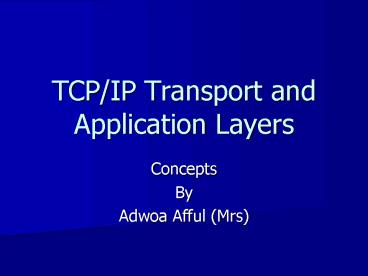TCPIP Transport and Application Layers - PowerPoint PPT Presentation
1 / 67
Title:
TCPIP Transport and Application Layers
Description:
The Transport Layer reliably and accurately transports and regulates the flow of ... IPv6 addresses are written in hexadecimal, and separated by colons. ... – PowerPoint PPT presentation
Number of Views:103
Avg rating:3.0/5.0
Title: TCPIP Transport and Application Layers
1
TCP/IP Transport and Application Layers
- Concepts
- By
- Adwoa Afful (Mrs)
2
TCP/IP Transport Layer
- The Transport Layer reliably and accurately
transports and regulates the flow of information
between source and destination. - sliding windows
- sequencing numbers
- acknowledgments
3
TCP/IP Transport Layer
- The two primary duties of the transport layer are
to provide flow control and reliability. Services
include - Segmentation of upper-layer application data
- Establishment of end-to-end operations
- Transportation of segments from one end host to
another - Flow control provided by sliding windows
- Reliability provided by sequence numbers and
acknowledgments - Segments reassembled at destination
4
Transport Layer Flow Control
- Flow control ensures that a source host does not
overflow the buffers in a destination host. - Too much data means lost data
- With flow control, the two hosts establish a data
transfer rate.
5
Session Establishment, Maintenance, and
Termination
- Layer 4 allows different conversations to occur
simultaneously over one connection. - This is called multiplexing.
- different types of conversations are labelled
with software port numbers - Before data is transferred
- Synchronization occurs
- The connection is established
- Data is transferred
6
A typical connection
- The first handshake requests synchronization.
- The second handshake acknowledges the initial
request, and requests synchronization in the
opposite direction. - The third handshake is an acknowledgment
informing the destination that a connection has
been established. - After the connection has been established, data
transfer begins
7
Flow Control
- Congestion occurs for one of two reasons
- A PC transmits data faster than the network can
transmit it. - Many devices transmit data to the same
destination. - If data arrives too quickly it is stored in
memory. - If it continues to arrive too quickly, data will
be discarded.
8
Flow Control
- Instead of allowing data to be lost, the
destination sends a not ready indicator to the
sender. - When it can handle more data, it sends a ready
transport indicator to the sender. - At the end of data transfer, the source host
sends a signal that indicates the end of the
transmission. - The destination acknowledges this and the
connections is terminated.
9
Three-way Handshake
- TCP is connection-oriented
- The connection is established before data
transfer begins. - Synchronization requires each side to send its
own initial sequence number and to receive a
confirmation of exchange in an acknowledgment
(ACK) from the other side.
10
Three-way Handshake
- The sending host (A) initiates a connection by
sending a SYN packet to the receiving host (B)
indicating its INS X - A - gt B SYN, seq of A X
- B receives the packet, records that the seq of A
X, replies with an ACK of X 1, and indicates
that its INS Y. The ACK of X 1 means that
host B has received all octets up to and
including X and is expecting X 1 next - B - gt A ACK, seq of A X, SYN seq of B Y, ACK
X 1 - A receives the packet from B, it knows that the
seq of B Y, and responds with an ACK of Y 1,
which finalizes the connection process - A - gt B ACK, seq of B Y, ACK Y 1
11
Windowing
- Reliable data transfer is achieved by
acknowledgments (ACK). - If ACKs were sent after every packet, throughput
would be low, so multiple packets are sent. - The number of packets a sender can transmit
before it receives an ACK is known as the window
size, or window.
12
Windowing Flow Control
- Expectational ACKs the ACK number refers to the
next packet that is expected - The window size is negotiated dynamically.
13
Windowing Flow Control
14
Windowing Flow Control
The ACK sent by the destination determines
whether the sender retransmits, or continues to
send as before.
15
Acknowledgments
16
TCP Segment Format
Number of the called port
set to zero
17
TCP/UDP Protocols
- TCP
- FTP
- HTTP
- SMTP
- Telnet
- UDP
- TFTP
- SNMP
- DHCP
- DNS
18
UDP
- Connectionless
- No guaranteed delivery
- Reliability is provided by application layer
protocols - Applications that do not need sequencing
- UDP Fields
- Source port Number of the port that sends data
- Destination port Port number that receives data
- Length Number of bytes in header and data
- Checksum Calculated checksum of the header and
data fields - Data Upper-layer protocol data
19
TCP and UDP Port Numbers
- Port numbers are used to keep track of different
conversations. - Numbers below 1024 are well-known ports numbers.
- Numbers above 1024 are dynamically-assigned ports
numbers. - Registered port numbers for vendor-specific
applications are gt 1024
Memorise these port numbers! (Journal)
20
TCP/IP Application Layer
- The Session, Presentation, and Application layers
of the OSI model make up the TCP/IP Application
layer. - Therefore, representation, encoding, and dialog
control are all dealt with by this layer.
21
TCP/IP Application Layer
- Applications
- DNS
- FTP
- HTTP
- SMTP
- SNMP
- Telnet
22
Domain Name System - DNS
- It is difficult to associate an IP address with a
particular site, let alone lots of them. - DNS is a system used for translating domain names
and their network nodes into IP addresses. - A domain is a group of computers that are
associated by their geographical location or
their business type.
23
Domain Name System - DNS
- .edu educational sites
- .com commercial sites
- .gov government sites
- .org non-profit sites
- .net network service
- .au Australia
- .nz New Zealand
24
FTP and TFTP
- FTP
- Connection-oriented
- Reliable
- FTP protocol
- Data transfer can occur in ASCII mode or in
binary mode - After the file transfer, the data connection
terminates automatically.
- TFTP
- Connectionless
- Unreliable
- UDP protocol
- No authentication
- Faster than TCP
25
HTTP
- HyperText Transfer Protocol
- Requires a web browser
- a client server application
- Multimedia format
- HTML (HyperText Markup Language)
- Determines the content and layout of web pages
- URL Uniform Resource Locator
- http//www.cisco.com/edu/
protocol
Folder location on the server
Hostname and IP address
26
HTTP
27
Simple Mail Transfer Protocol - SMTP
- Transports email messages in ASCII format using
TCP - Mail servers store mail until the client collects
it. - SMTP usually used to send mail
- POP3 and IMAP4 are mail client protocols used to
receive mail - SMTP has little security and no authentication.
28
Simple Network Management Protocol (SNMP)
- Application Layer protocol used to remotely learn
about other devices. - Uses UDP
- Allows administrators to
- Manage network performance
- Find and plan network problems
- Plan for network growth
29
SNMP Three Main Components
- Network management system (NMS) NMS executes
applications that monitor and control managed
devices. One or more NMSs must exist on any
managed network. - Managed devices Managed devices are nodes that
contain an SNMP agent. They collect and store
management information and make it available to
NMSs using SNMP. Can be routers, access servers,
switches, and bridges, hubs, computer hosts, or
printers. - Agents Agents are network-management software
modules in managed devices. An agent translates
management information into a form compatible
with SNMP.
30
Telnet
- Telnet is a TCP/IP Application protocol.
- OSI Application layer commands
- OSI Presentation layer formatting (ASCII)
- OSI Session layer transmission
- A telnet client can log into a remote host
(telnet server) and execute commands. - A telnet client is called a local host
- A telnet is a remote host
- Runs software called a daemon.
31
Internet Layer Protocols
32
Features of IP
- IP provides connectionless, best-effort delivery
routing of packets. IP is not concerned with the
content of the packets but looks for a path to
the destination. - Internet Control Message Protocol (ICMP) provides
control and messaging capabilities.
33
Contd
- Address Resolution Protocol (ARP) determines the
data link layer address, or MAC address, for
known IP addresses. - Reverse Address Resolution Protocol (RARP)
determines the IP address for a known MAC
address.
34
Contd
- IP performs the following operations
- Defines a packet and an addressing scheme
- Transfers data between the Internet layer and
network access layer - Routes packets to remote hosts
35
Contd
- IP is sometimes referred to as an unreliable
protocol. This does not mean that IP will not
accurately deliver data across a network.
36
Contd
- IP is unreliable because it does not perform
error checking and correction. That function is
handled by upper layer protocols from the
transport or application layers.
37
Internet Path Determination
38
IPv4 Address Allocation
39
Contd
- Meanwhile, an even more extendible and scalable
version of IP, IP Version 6 (IPv6), has been
defined and developed. - IPv6 uses 128 bits rather than the 32 bits
currently used in IPv4. IPv6 uses hexadecimal
numbers to represent the 128 bits.
40
Contd
- IPv6 provides 640 sextrillion addresses. This
version of IP should provide enough addresses for
future communication needs.
41
IPv4 and IPv6
42
IPv4 and IPv6 Addresses
43
Contd
- shows an IPv4 address and an IPv6 address. IPv4
addresses are 32 bits long, written in decimal
form, and separated by periods. IPv6 addresses
are 128-bits long and are identifiers for
individual interfaces and sets of interfaces.
IPv6 addresses are assigned to interfaces, not
nodes.
44
Contd
- Since each interface belongs to a single node,
any of the unicast addresses assigned to the
interfaces of the node may be used as an
identifier for the node. IPv6 addresses are
written in hexadecimal, and separated by colons.
IPv6 fields are 16 bits long.
45
Contd
- To make the addresses easier to read, leading
zeros can be omitted from each field. The field
0003 is written 3. IPv6 shorthand
representation of the 128 bits uses eight 16-bit
numbers, shown as four hexadecimal digits.
46
Contd
- After years of planning and development, IPv6 is
slowly being implemented in select networks.
Eventually, IPv6 may replace IPv4 as the dominant
Internet protocol.
47
Network access layer
- The network access layer allows an IP packet to
make a physical link to the network media. It
includes the LAN and WAN technology details and
all the details contained in the OSI physical and
data link layers.
48
Contd
- Drivers for software applications, modem cards,
and other devices operate at the network access
layer. The network access layer defines the
procedures used to interface with the network
hardware and access the transmission medium.
Modem protocol standards such as Serial Line
Internet Protocol (SLIP) and Point-to-Point
Protocol (PPP) provide network access through a
modem connection.
49
Contd
- Many protocols are required to determine the
hardware, software, and transmission-medium
specifications at this layer. This can lead to
confusion for users. Most of the recognizable
protocols operate at the transport and Internet
layers of the TCP/IP model.
50
Contd
- Network access layer protocols also map IP
addresses to physical hardware addresses and
encapsulate IP packets into frames. The network
access layer defines the physical media
connection based on the hardware type and network
interface.
51
Contd
- Here is an example of a network access layer
configuration that involves a Windows system set
up with a third party NIC. The NIC would
automatically be detected by some versions of
Windows and then the proper drivers would be
installed.
52
Contd
- In an older version of Windows, the user would
have to specify the network card driver. The card
manufacturer supplies these drivers on disks or
CD-ROMs.
53
Network Access Protocols
54
The OSI model and the TCP/IP model
- The OSI and TCP/IP models have many similarities
- Both have layers.
- Both have application layers, though they include
different services. - Both have comparable transport and network
layers.
55
Contd
- Both use packet-switched instead of
circuit-switched technology. - Networking professionals need to know both
models.
56
Circuit-Switched
- A circuit-switched network creates a closed
circuit between two nodes in the network to
establish a connection. The established
connection is thus dedicated to the communication
between the two nodes.
57
Contd
- One of the immediate problems with dedicated
circuits is wasted capacity, since almost no
transmission uses the circuit 100 percent of the
time. Also, if a circuit fails in the middle of a
transmission, the entire connection must be
dropped and a new one established.
58
Contd
59
Packet-Switched
- IP-based networks on the other hand utilize a
packet-switched network technology, which uses
available capacity much more efficiently and
minimizes the risk of possible problems, such as
a disconnection.
60
Contd
- Messages sent over a packet-switched network are
first divided into packets containing the
destination address. Then, each packet is sent
over the network with every intermediate node and
router in the network determining where the
packet goes next.
61
Contd
- A packet does not need to be routed over the same
links as previous related packets. Thus, packets
sent between two network devices can be
transmitted over different routes in the event of
a link breakdown or node malfunction.
62
Illustration
63
Differences of the OSI and TCP/IP
- Here are some differences of the OSI and TCP/IP
models - TCP/IP combines the OSI application,
presentation, and session layers into its
application layer. - TCP/IP combines the OSI data link and physical
layers into its network access layer.
64
Contd
- TCP/IP appears simpler because it has fewer
layers. - When the TCP/IP transport layer uses UDP it does
not provide reliable delivery of packets. The
transport layer in the OSI model always does.
65
Contd
- The Internet was developed based on the standards
of the TCP/IP protocols. The TCP/IP model gains
credibility because of its protocols. The OSI
model is not generally used to build networks.
The OSI model is used as a guide to help students
understand the communication process.
66
Comparing TCP/IP with the OSI Model
67
questions
- Answers