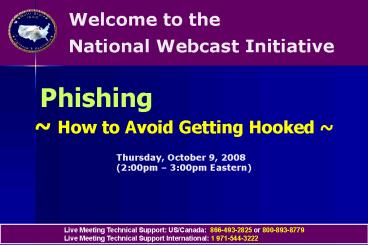Botnets The Current Threat Landscape - PowerPoint PPT Presentation
1 / 55
Title:
Botnets The Current Threat Landscape
Description:
The Anti-Phishing Working Group (APWG) is the global pan-industrial and law ... Criminals exploit not only technology but human nature. Seek immediate action ... – PowerPoint PPT presentation
Number of Views:118
Avg rating:3.0/5.0
Title: Botnets The Current Threat Landscape
1
Welcome to the National Webcast Initiative
Phishing How to Avoid Getting Hooked
Thursday, October 9, 2008 (200pm 300pm
Eastern)
Live Meeting Technical Support US/Canada
866-493-2825 or 800-893-8779Live Meeting
Technical Support International 1 971-544-3222
2
Connect to Audio via Telephone
- Reminder In order to access the audio portion of
todays webcast, you need to dial into the
toll-free number. - Phone lines will open beginning at 145pm
Eastern - US/Canada participants 866-450-8367 or
877-317-6701 - Participant/Guest Code 1450971
- International participants 1-412-317-6701
Participant/Guest Code 1450971 Please
Note The International number is not toll-free - You will hear hold music until your event begins.
Live Meeting Technical Support US/Canada
866-493-2825 or 800-893-8779Live Meeting
Technical Support International 1 971-544-3222
3
To Give Feedback or Ask for Help
If you need help, please change your seat color
to purple and expect a 1 to 1 chat for assistance
Live Meeting Technical Support US/Canada
866-493-2825 or 800-893-8779Live Meeting
Technical Support International 1 971-544-3222
4
To View Your Slides at Full Screen
To view the webcast in full screen select F5 or
click on the full screen icon on the bottom
right-hand side of the console. To return to
the default panel layout, select F5
Live Meeting Technical Support US/Canada
866-493-2825 or 800-893-8779Live Meeting
Technical Support International 1 971-544-3222
5
To Ask a Question
You may use the Ask a Question feature at any
time during the webcast.
To ask a question click into the floating QA
panel that appears and type your question. Once
youve entered your question, click the Ask
button.
Live Meeting Technical Support US/Canada
866-493-2825 or 800-893-8779Live Meeting
Technical Support International 1 971-544-3222
6
Polling Survey Slides
Please vote by clicking on the colored box that
corresponds to your answer.
Live Meeting Technical Support US/Canada
866-493-2825 or 800-893-8779Live Meeting
Technical Support International 1 971-544-3222
7
National Webcast Initiative
Phishing
Thursday, October 9, 2008 200pm 300pm Eastern
8
October is National Cyber Security Awareness
Month!
For more information - visit
www.msisac.org
www.staysafeonline.org
www.us-cert.gov
9
What is Phishing?
William F. Pelgrin
- Phishing scams continue to proliferate at
alarming rates and are becoming more and more
difficult to detect. - We can expect to see more types of phishing
attacks purporting to come from banks and other
financial institutions.
10
Polling Slide
- Have you been a victim of a phishing scam
- Yes
- No
- Not Sure
11
Special Guest
- Hun Kim
- Director Online Fraud Detection and
PreventionInternal Revenue ServiceOffice of
Privacy, Information Protection Data Security
12
Special Guest
- Cornelius Tate
- Director National Cyber Security DivisionU.S.
Department of Homeland Security
13
Webcast Presenter
Mischel Kwon Director United States Computer
Emergency Readiness Team National Cyber Security
Division U.S. Department of Homeland Security
14
Webcast Presenter
Michael Kaiser Executive Director National Cyber
Security Alliance (NCSA)
15
Special Guest
- Hun Kim
- Director Online Fraud Detection and
PreventionInternal Revenue ServiceOffice of
Privacy, Information Protection Data Security
16
Phishing
Hun Kim
- increasing threats of online fraud
- Identity theft
- phishing updates
- outreach and awareness
17
Special Guest
- Cornelius Tate
- Director National Cyber Security DivisionU.S.
Department of Homeland Security
18
Webcast Presenter
Mischel Kwon Director United States Computer
Emergency Readiness Team National Cyber Security
Division U.S. Department of Homeland Security
19
Phishing Examples
e-Commerce
Social Networks
Source www.about.com
Source www.badphisher.com
20
Phishing Examples
Online Banking
Utility Accounts
Source www.about.com
Source www.charter.com
21
Free Phishing Education Tools
To assist in educating users, organizations are
encouraged to visit OnGuardOnline and grab the
Phishy videos and games to provide on their
Websites
Source www.OnGuardOnline.gov
Source www.OnGuardOnline.gov
22
Polling Slide
- Which country hosts the most phishing sites?
- China
- Russia
- United States
- Estonia
23
Polling slide
- What is the longest amount of time a phishing
site stays up - One year
- Six months
- Thirty days
- Forever
24
Phishing Statistics
- According to the Anti-phishing Working Group
- United States remains the top country hosting
phishing sites - Financial Services is the most targeted
industry sector for phishing scams - Longest amount of time a phishing site stays up
is 30 days - Crime-ware spreading URLs infecting PCs with
password stealing code rose 337 from Q1, 2007 to
Q1, 2008
- According to PhishTank.com
- Total of verified phishing sites 351,796
- Total of current online phishing sites 4,071
- Total of current offline phishing sites
347,725 - US-CERT had 50,717 phishing reports in FY 2008
25
How to Prevent Phishing
- Protect your email address by not publishing it
in public forums (i.e., conferences, websites,
etc.) - Do not provide personal information or
information about your organization, including
its structure or networks, unless you are certain
of a person's authority to have the information - Install and maintain anti-virus software,
firewalls, and email filters to reduce some of
this traffic - Configure email client for security
- Update your operating system with the latest
patches as soon as they appear - Never open attachments or click on links from
unsolicited email messages - Make sure you are using a secure website (HTTPS)
and check the digital certificates - Always type the URL yourself instead of following
a link - Learn email policies of organizations you do
business with - Regularly check your accounts and statements and
immediately report any abuse - Use common sense!
26
Results of Successful Phishing Attacks
- Identity Theft
- Installation of Malware on victims
computer/mobile phone (e.g., Asprox Botnet) - Denial of access to email and user accounts
- Modification of DNS server settings
27
Anti-phishing Group (http//www.antiphishing.org/)
- The Anti-Phishing Working Group (APWG) is the
global pan-industrial and law enforcement
association focused on eliminating the fraud and
identity theft that result from phishing,
pharming and email spoofing of all types. - 3000 members
- 1700 companies agencies worldwide
- 9 of the top 10 US banks
- The top 5 US ISPs
- Hundreds of technology vendors
- National provincial law enforcement worldwide
28
Reporting Phishing Scams
- US-CERT (www.us-cert.gov/nav/report_phishing.html)
- Anti-Phishing Working Group (reportphishing_at_antiph
ishing.org) - FTC (spam_at_uce.gov)
29
Resources
- US-CERT (www.us-cert.gov)
- MS-ISAC (www.msisac.org)
- National Cyber Security Alliance
(www.staysafeonline.org) - Anti-Phishing Working Group Phishing Archive
(http//www.antiphishing.org/phishing_archive/phis
hing_archive.html) - OnGuard Online (www.OnGuardOnline.gov)
- FTC Consumer Alert 12 Scams Most Likely To
Arrive Via Bulk Email (http//www.ftc.gov/opa/1998
/07/dozen.shtm)
30
Resources
- FTC Consumer Alert How Not to Get Hooked by a
Phishing Scam (http//www.ftc.gov/bcp/edu/pubs/c
onsumer/alerts/alt127.shtm) - Recognize and avoid fraudulent email to Microsoft
customers (http//www.microsoft.com/protect/yourse
lf/phishing/msemail.mspx) - United States Secret Service Advance Fee Fraud
Advisory (http//www.secretservice.gov/faq.shtmlf
aq13)
31
National Cyber Security Alliance (NCSA)
Michael Kaiser Executive Director michael_at_staysafe
online.org 202-756-2278
32
NCSA Mission
- The National Cyber Security Alliance is a
501(c)(3) organization. Through collaboration
with the government, corporate, academic and
non-profit sectors, the mission of the NCSA is to
create a culture of cyber security and safety
awareness by providing the knowledge and tools
necessary to prevent cyber crimes and attacks.
33
NCSAs Target Audiences
- Home Users
- Small Business
- K-12 (students, educators, schools
administrators) - Non-profits
- Higher Education (students, faculty
administrators)
34
Stakeholders
- Government
- Academic
- Non-profits
- Consumers
- International
35
Phishing/Spoofing
- Phishing attempting to acquire sensitive
personal information --passwords and credit card
details -- via email by masquerading as a
trustworthy source. - Spoofing e-mail appears as though the e-mail
originated from a different source. Spoof email
is how cyber criminals Phish
36
Who is vulnerable?
- Consumer
- Big business
- Small business
- All of us
37
Crime is opportunistic
- Criminals are cutting edge
- Criminals exploit not only technology but human
nature - Seek immediate action
- Cause panic or fear
- Building confidence is key
- Realistic emails websites
- Content that seems legitimate
- Criminals count on us to not be informed
38
Phishing is something old and something new
- Fraud has been around a long time
- The Internet gives criminals more velocity, a
broader reach, and easy access
39
Polling slide
- Do you have anti-virus on your computerand keep
it updated? - Yes
- No
- Not sure
40
Polling slide
- Do you have a firewall on your computer?
- Yes
- No
- Not sure
41
Keep up your defenses and hone your instincts
- Have the three core protections
- Antivirus
- Antispyware
- Firewall
- Use email filters
- Ask
- Who
- What
- Why
42
W W WWho-What-Why
- WHO has sent the email?
- WHAT are they asking for?
- WHY do they need it?
43
Who is asking?
- Where did this email come from (spoofs can be
hard to tell from the real thing)? - How is it addressed? Some sites use your real
user name or real name. Phishers are casting a
wider, more sophisticated net. - Is this a company or organization you actually do
business with?
44
What are they asking for?
- What is the email requesting?
- Password
- Account information
- Log on
- Other personal information
- Immediate action
45
Why would they need it?
- Does your bank need your name and password to
access your account? - Does the information request seem legitimate
based on the transaction? - Is this typical communication for this business?
46
What can we do
- Use browsers or toolbars that scan for phishing
sites or indicate you are on a safe site. - Report Phishing
- to your ISP
- to the institution being spoofed
- US-CERT www.uscert.gov
- Keep informed
- Never click through a link
- When in doubt close the email and browser
- open a new browser, type in the URL and log on to
your account or call the institution
47
Whos Involved
- Anti-Phishing Working Group (www.apwg.org)
- Corporations
- Government
- Consumers
48
Polling slide
- Whats the single most important protection
against phishing - Antivirus
- Firewalls
- Awareness
- Filters
49
Questions and Answers ?
50
Mark Your CalendarUpcoming 2008 National Webcasts
- Wednesday, December 17, 2008 Securing a
Multi-Tiered Environment - Registration will be available at
http//www.msisac.org - Broadcast will take place from 200-300pm
Eastern
51
Thank you for participating
- This concludes todays webcast. Please remain
online to answer a few polling questions. - The archive of todays session will be available
at http//www.msisac.org
52
Polling QuestionHow are you participating in
today's webcast?
- Individually
- In a group setting with lt 5 people
- In a group setting with 6 - 10 people
- In a group setting with 11 - 20 people
- In a group setting with 21 - 40 people
- In a group setting with gt 40 people
53
Polling Slide
- Did you find today's webcast useful in helping to
advance your knowledge on Phishing? - Yes
- No- Please explain using the Questions and
Answers Tool
54
Polling Slide
- How did you learn about today's webcast?
- From the MS-ISAC
- From DHS/NCSD
- From Your Organization
- From the Internet
- From NYS CSCIC
- From NYS FORUM
- Other - Please explain using the Questions and
Answers Tool
55
Phishing
National Webcast Initiative
October 9, 2008
Thank You!