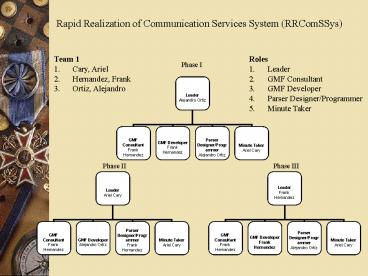Rapid Realization of Communication Services System RRComSSys - PowerPoint PPT Presentation
1 / 18
Title:
Rapid Realization of Communication Services System RRComSSys
Description:
The Communication Modeling Environment must be initialized prior the execution of this test. ... Use Case Level: High-level. Scenario: The CVM developer puts a ... – PowerPoint PPT presentation
Number of Views:43
Avg rating:3.0/5.0
Title: Rapid Realization of Communication Services System RRComSSys
1
Rapid Realization of Communication Services
System (RRComSSys)
- Team 1
- Cary, Ariel
- Hernandez, Frank
- Ortiz, Alejandro
- Roles
- Leader
- GMF Consultant
- GMF Developer
- Parser Designer/Programmer
- Minute Taker
Phase I
Phase II Phase III
2
Project Overview
- Rapid Realization of Communication Services
System, a system that will allow users to create
communication models using a declarative
Communication Modeling Language (CML) with a
user-friendly graphical infrastructure. - This system allows the implementation of a
variety of communication models, simply by
dragging shapes and connecting them into the
modeling environment, and in a matter of minutes
get a working model implemented to communicate
any number of end users.
3
Project Schedule
4
User Interfaces Creation
Visual Development Environment (VDE)
5
User Interface Execution
6
Package Decomposition
7
Comm. Modeling Environment
8
Schema Transformation Engine
9
Synthesis Engine
10
Simplified Modeling Class Diagram
11
Profile Metamodel
12
Profile Modeling Environment
13
Profile Execution
14
Test Case
15
Use Case
- Use Case Create Terminal
- Use Case ID 1.8_CrtTerm
- Use Case Level High-level.
- Scenario The CVM developer puts a terminal shape
on the canvas. - Actor CVM Developer.
- Description
- 1. The CVM developer clicks the shape on the
shape palette that he or she wants to include in
the CVM model. - 2. The system highlights the shape on the
palette. - 3. While holding the mouse button pressed,
the CVM developer drags the shape onto the canvas
and releases the mouse button. - 4. The system draws the selected shape on the
canvas and assigns default values for its
attributes.
16
Sequence Diagram
17
Statechart Diagram
18
- Questions?
- Madness? THIS IS SPARTA!