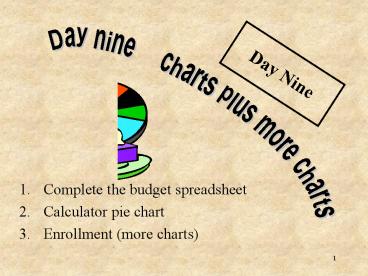Day Nine - PowerPoint PPT Presentation
1 / 13
Title: Day Nine
1
Day Nine
Day nine charts plus more charts
- Complete the budget spreadsheet
- Calculator pie chart
- Enrollment (more charts)
2
(No Transcript)
3
A Monthly Budget
- 36,000 annual salary
- Take home pay (?)
- Monthly expenses
- Food 400
- Rent 700
- Car payment 250
- Electric gas 250
- Insurance 200
- Savings entertainment 200
- Extra (what ever is left!)
- Monthly take home and expenses
- Total monthly take home pay and dollar expenses
- Expenses as a percentage of monthly take home
4
The Task
- Build a spreadsheet
- Construct a bar graph
- Take home
- expenses
- Construct a linear graph
- Construct a pie chart
- Expenses as a percentage of take home
5
A Spread Sheet
6
A Bar Graph
7
A Line Graph
8
The last one that pie chart
9
Pie Chart for Budget on the Calculator
Press APPS on calculator Use the arrows to find
and press ENTER press ENTER again
to take you to the help screen.
10
Press GRAPH which is F5 Choose menu item 3 and
type BUDGET ENTER ENTER (one enter saves
the name and the other takes you to the cell
sheet) In Column A enter the names of the
categories Food, Rent, Car, Ele. and gas, Ins.,
Sav. and Ent. You will need to press ALPHA
to access the quotation marks to put around
names. In Column B enter the amount for each
11
Press GRAPH which is F5 Choose menu item 4 Charts Categories A1A6 ENTER Series B1
B6 ENTER Number Percent (make
sure you have Number
highlighted) Title
BUDGET ENTER DRAW ENTER Press
TRACE to see what each category represents
12
Pie Charts, Bar Graphs, and all that Jazz!
13
Pie Charts and Bar Graphs Computer and
Calculator
- K1 Group the spreadsheet and charts are by
K1omputer - C2 Group the spreadsheet and charts are by
C2alculator using stat1 (lists) - C3 Group the spreadsheet and charts are by
C3alculator using apps - Presentations by K1, C2 , and C3