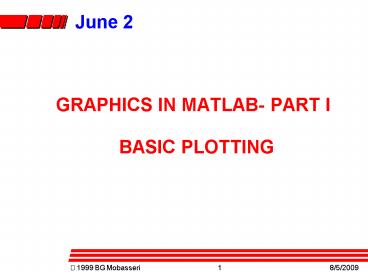June 2 - PowerPoint PPT Presentation
1 / 24
Title:
June 2
Description:
For example, define your x-array as cos(2(pi)t) and y-array as sin(2(pi)t) ... Do the same for 2cos(2(pi)t) vs. 4sin(2(pi)t) 1999 BG Mobasseri 5 * Plots via a matrix ... – PowerPoint PPT presentation
Number of Views:193
Avg rating:3.0/5.0
Title: June 2
1
June 2
- GRAPHICS IN MATLAB- PART I
- BASIC PLOTTING
2
PLOTTING A SINGLE ARRAY
- The most basic command that puts a graphic on
screen is plot - If y is an array, plot(y) simply plots values of
y vs. their array index position - Do this
- t00.011
- ycos(2pit)
- plot(y)
- Notice numbers on x-axis. They are not time
3
PLOTTING ONE ARRAY AGAINST ANOTHER
- If t is one array and y another, plot(t,y) plots
y vs. t. - Do this
- t00.011
- ycos(t)
- plot(t,y)
4
Try it!
- Plotting one array against another generates
creative figures - For example, define your x-array as cos(2(pi)t)
and y-array as sin(2(pi)t). Then plot y vs.x. Let
t run from 0 to 1 as before - Do the same for 2cos(2(pi)t) vs. 4sin(2(pi)t)
5
Plots via a matrix
- The argument of plot can be a matrix. In this
case, each column is plotted separately on the
same axis. This is a compact way of plotting
several graphs on the same axis - Try
- t0pi/16/2pi
- xcos(t),sin(t)
- plot(x)
each column is plotted separately vs. position
6
Plotting a matrix against another array
- Let Y be a matrix and x be the vector of
variables , then - plot(x,Y) plots columns of Y vs. x on the same
graph - Try this
- t0pi/162pi
- Ycos(t),sin(t)
- plot(t,Y)
each column plotted separately vs. another array
7
Putting multiple plots on the same graph
- There are 3 ways to do this. Want to plot 3 data
vectors y1,y2 and y3 vs. t - Method 1
- Yy1,y2,y3
- plot(t,Y)
- Method 2
- plot(t,y1,t,y2,t,y3)
- Method 3
- Use hold command
8
RC circuit response
- Capacitors charge and discharge following an
exponential curve. Plot the following 3 voltages
on the same graph for 0
9
Try it!
10
hold COMMAND
- Once hold is turned on, all subsequent plot
commands are superimposed on the same axis - hold cycles between on and off.
- For example,
- plot(t,y1)
- hold on
- plot(t,y2)
- plot(t,y3)
- hold off
11
Homework 1
- Plot y vs. x over the range x-2,2. In addition
to your m-file, save your figure and send it to me
12
Plotting parametric functions- fplot.
- You may want to plot a function, rather than an
array of numebrs, against a variable. - Example is plotting cos(x). The command is
- fplot(cos,-pi pi)
- Note that the function must be known to MATLAB
such as sine and cosine
x range
function
13
MULTIPLE PLOTS USING fplot
- fplot(sinc(x),sinc(2x),-2 2)
14
CONTROLLING LINE TYPES
- We can select line styles and colors in a graph
- Simply pass a character string to plot
- plot(t,x,s)
- For example, sr, puts red plus() marks for
every data point. - MATLAB accepts many other choices.
- Redo the exponentials using different styles
15
Homework 2
- Plot the 3 exponentials on slide 8
simultaneously. - 1. Use red, green and blue solid lines
respectively - 2. Use red plus sign(), green star() and blue
dots (.) for each graph
16
SPECIALIZED 2D PLOTTING FUNCTIONS
- For each item write an m-code to see the plots.
Read the example slides - bar - creates a, well, bar graph
- polar - creates a (??????plot
- hist - creates a histogram of data
- fill - fills the curve with solid colors
- stairs - similar to bar but without internal lines
17
bar
- Usage
- bar(x,y)
- plot the shape of a normal distribution given by
yexp(-x2) in the range (-2,2).
18
fill
- Usage
- fill(x,y,b) where b indicates a blue fill.
- plot the function exp(-t2), in the range (-2,2)
19
polar
- Usage
- polar(theta,rho)
- Plot
20
stairs
- Usage
- stairs(x,y)
- plot the function exp(-x2), in the range (-4,4)
21
ADDING LABELS AND TITLES
- There are numerous ways the appearance of a plot
can be controlled. The most obvious ones are
through - axis labels
- figure title
- legend
- grid
22
LABEL USAGE
- axis labels
- xlabel(time)
- ylabel(voltage)
- Figure title
- title(Capacitor voltage)
- Legend
- legend(first,second,third)
- Grid
- grid - places a grid over the plot
23
Try it!
24
Homework 3
- Over a time range -3, 3, plot the following 3
functions simultaneously using the matrix method
of slide 7 - ye-4xcos(2pix)