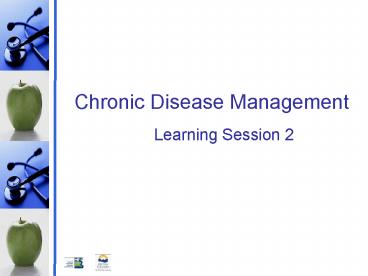Learning Session 2 - PowerPoint PPT Presentation
1 / 22
Title:
Learning Session 2
Description:
Prior to each visit, print flow sheet; make a copy for the patient ... Set up on-going visits or conference calls to ensure that all is on track. 22 ... – PowerPoint PPT presentation
Number of Views:29
Avg rating:3.0/5.0
Title: Learning Session 2
1
Chronic Disease Management
- Learning Session 2
2
Objectives
- Share successes and challenges from Action Period
1 - Enter data into CDM toolkit
- Review office re-design workflow processes
- Develop action plans for next action period
3
Practice Support Program Team
Non-Physician Team
Physician Team
- Name
- Name
- Name
- Name
- Name
- Name
- Name
- Name
4
Ground Rules
- Respect all ideas and opinions
- Share experiences
- On time back from break
5
Computer Lab Training
- Training Exercise 1
- CDM Toolkits training website
- https//cdme1.moh.hnet.bc.ca
6
Import Data into Toolkit
1. Log into toolkit
3. Click Browse button, select file to be stored
in toolkit
2. Click on Import Data
4. Click Import button to upload the selected
file Click Save button
7
Computer Lab Training
- Training Exercise 2
- CDM Toolkits training website
- https//cdme1.moh.hnet.bc.ca
8
Patient Notification
9
Using Flow Sheets
- Determine any gaps in care
- Follow clinical guidelines call patient in for a
visit, if necessary - Prior to each visit, print flow sheet make a
copy for the patient - Place both copies at front of patients chart
10
Using Flow Sheets
- Discuss flow sheet data with patient update
during visit - Give patient copy of updated flow sheet
- Enter new data from flow sheets into toolkit
- Keep flow sheet updated on a regular basis,
including between visits
11
Flow Sheets
- I usually give my patients a copy of their
patient flow sheet. This combined with discussion
on the evidence of how complications can be
avoided through good diabetes control motivates
patients to become active self-managers of their
own health. - Dr. Andrew Sear, GP, Quesnel, BC
12
PDSA Questions
- What are you trying to accomplish?
- How will you know that a change is an
improvement? - What changes can be made that will
- result in improvement?
13
Office Redesign Team Activity
- Identify changes to workflow and existing
processes that need to be made in order to
successfully implement CDM in your practice - Record key points on flipchart
- You have 30 minutes for this activity
14
S.M.A.R.T. Goals
- Specific .. what, when, who etc.
- Measurable ... tool to track progress
- Attainable... ability to reach goal
- Resourced.. people, tools, time
- Timed . start and end dates
15
Action Plan Measures Goals
16
Action Plan Tasks
17
Action Period 2
- Create action plan to
- Finish completion of flow sheets for all
eligible patients - Begin to enter patient data into toolkit
- Assess office workflow processes, roles and
responsibilities - Define changes to be implemented
- Make small changes record experiences
18
Action Plan Team Activity
- Create your action plan with your practice team
(e.g. each physician and MOA) - Who is going to do the task
- What define specific tasks, in detail
- When time required for task
- How after hours, on weekends, etc.
You have 30 minutes for this activity
19
Action Period 2 Checklist(bring to Learning
Session 3)
20
Materials for Action Period 2
- Digital Certificate Installation instruction
sheet (if not installed yet) - User IDs for delegates (if not already requested
via email) - Blank flow sheets for diabetes
- Sample Action Plan worksheet
- Blank Action Plan worksheets
- Action Period 2 Checklist
21
Regional Support
- Ensure that all practice staff understand
instructions for required tasks - Act as a resource for challenges in implementing
action plans - Set up on-going visits or conference calls to
ensure that all is on track
22
Bring to Learning Session 3
- Action Period 2 Checklist
- Update on progress
- Lessons learned
- Good luck! See you at LS3