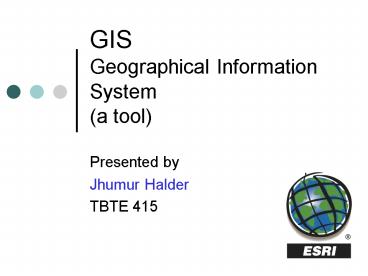GIS Geographical Information System a tool - PowerPoint PPT Presentation
1 / 16
Title:
GIS Geographical Information System a tool
Description:
... in the form of interactive map. that reveal how things work ... Online- access 2D maps, 3D maps, reference layers, contribute your own data. Arc GIS Desktop ... – PowerPoint PPT presentation
Number of Views:91
Avg rating:3.0/5.0
Title: GIS Geographical Information System a tool
1
GISGeographical Information System(a tool)
- Presented by
- Jhumur Halder
- TBTE 415
2
What is GIS?
- Integrated collection of computer software and
data - View and manage information about places
- Retrieve data
- Analyze spatial relationships
- Model spatial processes
3
Why GIS?
- It is a tool
- - to make map
- - to analyze data
- - to see the results in the form of
interactive map - that reveal how things work together
- - allow the most important decisions
4
A GIS contains
- Map Layers
- - vector- points, lines, polygon
- - raster- numerical value
- Database
5
Rasters
- A raster is a matrix of identically sized square
cell( pixel) - Each cell in a raster stores a value
- (quantity of something like rainfall, temp.
elevation) - Satellite images, aerial photographs, scanned map
are rasters
6
Features
- Map layers contain features
- Information about the features stored in a table
- Attribute table for a layer includes
- - each features shape- point, line, polygon
- - ID number
- - name
- - other things
- Features on a map linked to the info of table.
- Features have spatial relationships
- New feature can be created from areas of overlap
7
GIS tasks
- Category 1
- - Mapmaking
- - Editing
- - Spatial analysis
- Category 2
- - Database design
- - Data management
8
Arc GIS
- Desktop- manage, integrate, analyze your data,
- Online- access 2D maps, 3D maps, reference
layers, contribute your own data
9
Arc GIS Desktop
- Arc view, Arc Editor and Arc Info share a common
user interface and can freely exchange maps and
data.
10
Exploring ArcMap
- File type
- - .mxd
11
Arc catalog
- Application for managing geographic data
- Spatial data comes in different formats-
- Geodatabases
- Coverages
- Shapefiles- green icon-point, line, polygon
- CAD files
- Rasters
- TINs
12
Browsing map data
- ArcCatalog gives info about spatial data
- Data folder contains
- a geodatabase (.mdb)
- feature class(point, line,polyg)
- shape file (.shp)
- layer file (.lyr)
13
Querying data
- Several ways to retrieve unseen info about
features - - identifying features
- - selecting features interactively
- - selecting features by attributes
- Arc GIS Demonstration
14
GIS in K-12
- Develop spatial thinking
- Maps for decision making
- eg. where will be suitable place for
something to build. - Demonstration arc gis explorer
15
Spatial analysis
- Spatial thinking is a cognitive skill
- GIS foster spatial thinking skill
- - inquiry process
- - solving problem in real world context
16
conclusion
- Still GIS is not getting overwhelming acceptance
in curriculum - It is time consuming