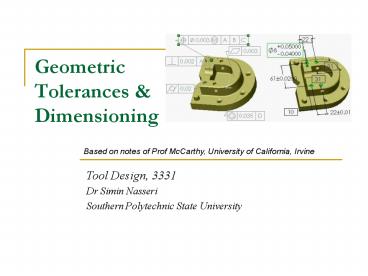Geometric Tolerances - PowerPoint PPT Presentation
1 / 37
Title:
Geometric Tolerances
Description:
Orientation tolerances; perpendicularity, parallelism, angularity; ... A reference frame is defined by three perpendicular datum planes. ... – PowerPoint PPT presentation
Number of Views:1034
Avg rating:3.0/5.0
Title: Geometric Tolerances
1
Geometric Tolerances Dimensioning
Based on notes of Prof McCarthy, University of
California, Irvine
Tool Design, 3331 Dr Simin Nasseri Southern
Polytechnic State University
2
Content
- Overview
- Form tolerances
- Orientation tolerances
- Location tolerances
- Wrapping up
3
ANSI Y14.5-1994 Standard
This standard establishes uniform practices for
defining and interpreting dimensions, and
tolerances, and related requirements for use on
engineering drawings.
The figures in this presentation are taken from
Bruce Wilsons Design Dimensioning and
Tolerancing.
4
Geometric Tolerancing
- What is Geometric tolerancing used for?
- Geometric Tolerancing is used to specify the
shape of features. Things like - Straightness
- Flatness
- Circularity
- Cylindricity
- Angularity
- Profiles
- Perpendicularity
- Parallelism
- Concentricity
- And More...
5
Overview of Geometric Tolerances
- Geometric tolerances define the shape of a
feature as opposed to its size. - We will focus on three basic types of dimensional
tolerances - Form tolerances straightness, circularity,
flatness, cylindricity - Orientation tolerances perpendicularity,
parallelism, angularity - Position tolerances position, symmetry,
concentricity.
6
Symbols for Geometric Tolerances
Form
Orientation
Position
7
Most Common Symbols
8
Feature Control Frame
A geometric tolerance is prescribed using a
feature control frame. It has three
components 1. the tolerance symbol, 2. the
tolerance value, 3. the datum labels for the
reference frame.
9
Feature Control Frame
- How do you read this feature control frame?
The specified feature must lie perpendicular
within a tolerance zone of 0.05 diameter at the
maximum material condition, with respect to datum
axis C.
In other words, this places a limit on the amount
of variation in perpendicularity between the
feature axis and the datum axis. In a drawing,
this feature control frame would accompany
dimensional tolerances that control the feature
size and position.
10
Reference Frame
A reference frame is defined by three
perpendicular datum planes. The left-to-right
sequence of datum planes defines their order of
precedence.
11
Order of Precedence
- The part is aligned with the datum planes of a
reference frame using 3-2-1 contact alignment. - 3 points of contact align the part to the
primary datum plane - 2 points of contact align the part to the
secondary datum plane - 1 point of contact aligns the part with the
tertiary datum plane
12
Using a Feature as a Datum
A feature such as a hole, shaft, or slot can be
used as a datum. In this case, the datum is
the theoretical axis, centerline, or center plane
of the feature. The circle M denotes the datum
is defined by the Maximum Material Condition
(MMC) given by the tolerance.
13
Material Conditions
- Maximum Material Condition (MMC) The
condition in which a feature contains the maximum
amount of material within the stated limits.
e.g. minimum hole diameter, maximum shaft
diameter. - Least Material Condition (LMC) The condition
in which a feature contains the least amount of
material within the stated limits. e.g. maximum
hole diameter, minimum shaft diameter - Regardless of Feature Size (RFS) This is the
default condition for all geometric tolerances.
No bonus tolerances are allowed and functional
gauges may not be used.
14
Material Conditions
- ANSI Y14.5M RULE 1
- A dimensioned feature must have perfect form at
its maximum material condition. - This means
- A hole is a perfect cylinder when it is at its
smallest permissible diameter, - A shaft is a perfect cylinder when at its
largest diameter. - Planes are perfectly parallel when at their
maximum distance.
ANSI Y14.5M RULE 2 If no material condition is
specified, then it is regardless of feature
size.
15
Material Conditions
- Which one is which?
16
Straightness of a Shaft
- A shaft has a size tolerance defined for its
fit into a hole. A shaft meets this tolerance if
at every point along its length a diameter
measurement fall within the specified values. - This allows the shaft to be bent into any
shape. A straightness tolerance on the shaft
axis specifies the amount of bend allowed.
17
Straightness of a Shaft
- Add the straightness tolerance to the maximum
shaft size (MMC) to obtain a virtual condition
Vc, or virtual hole, that the shaft must fit to
be acceptable.
18
Straightness of a Hole
- The size tolerance for a hole defines the range
of sizes of its diameter at each point along the
centerline. This does not eliminate a curve to
the hole. - The straightness tolerance specifies the
allowable curve to the hole. - Subtract the straightness tolerance from the
smallest hole size (MMC) to define the virtual
condition Vc, or virtual shaft, that must fit the
hole for it to be acceptable.
19
Straightness of a Center Plane
- The size dimension of a rectangular part
defines the range of sizes at any cross-section. - The straightness tolerance specifies the
allowable curve to the entire side. - Add the straightness tolerance to the maximum
size (MMC) to define a virtual condition Vc that
the part must fit into in order to meet the
tolerance.
20
Flatness, Circularity and Cylindricity
The flatness tolerance defines a distance between
parallel planes that must contain the highest and
lowest points on a face.
21
Flatness, Circularity and Cylindricity
The circularity tolerance defines a pair of
concentric circles that must contain the maximum
and minimum radius points of a circle.
22
Flatness, Circularity and Cylindricity
The cylindricity tolerance defines a pair of
concentric cylinders that much contain the
maximum and minimum radius points along a
cylinder.
23
Parallelism Tolerance
A parallelism tolerance is measured relative to a
datum specified in the control frame. If there is
no material condition (ie. regardless of feature
size), then the tolerance defines parallel planes
that must contain the maximum and minimum points
on the face.
24
Parallelism Tolerance
If MMC is specified for the tolerance value
If it is an external feature, then the tolerance
is added to the maximum dimension to define a
virtual condition that the part must fit If
it is an internal feature, then the tolerance is
subtracted to define the maximum dimension that
must fit into the part.
25
Perpendicularity
A perpendicular tolerance is measured relative to
a datum plane. It defines two planes that must
contain all the points of the face. A second
datum can be used to locate where the
measurements are taken.
26
Perpendicular Shaft, Hole, and Center Plane
Shaft The maximum shaft size plus the
tolerance defines the virtual hole.
27
Perpendicular Shaft, Hole, and Center Plane
Hole The minimum hole size minus the tolerance
defines the virtual shaft.
28
Perpendicular Shaft, Hole, and Center Plane
Plane The tolerance defines the variation of
the location of the center plane.
29
Angularity
- An angularity tolerance is measured relative to a
datum plane. - It defines a pair planes that must
- contain all the points on the angled face of the
part, or - if specified, the plane tangent to the high
points of the face.
30
Position Tolerance for a Hole
- The position tolerance for a hole defines a
zone that has a defined shape, size, location and
orientation. - It has the diameter specified by the tolerance
and extends the length of the hole. - Basic dimensions locate the theoretically exact
center of the hole and the center of the
tolerance zone. - Basic dimensions are measured from the datum
reference frame.
31
Material Condition Modifiers
MMC
If the tolerance zone is prescribed for the
maximum material condition (smallest hole). Then
the zone expands by the same amount that the hole
is larger in size. Use MMC for holes used in
clearance fits.
32
Material Condition Modifiers
RFS
No material condition modifier means the
tolerance is regardless of feature size. Use
RFS for holes used in interference or press fits.
33
Position Tolerance on a Hole Pattern
A composite control frame signals a tolerance for
a pattern of features, such as holes.
- The first line defines the position tolerance
zone for the holes. - The second line defines the tolerance zone for
the pattern, which is generally smaller.
34
Datum Reference in a Composite Tolerance
A datum specification for the pattern only
specifies the orientation of the pattern
tolerance zones.
Primary datum specified.
35
Datum Reference in a Composite Tolerance
No datum for the pattern
36
Summary
- Geometric tolerances are different from the
tolerances allowed for the size of feature, they
specify the allowable variation of the shape of a
feature. - There are three basic types of geometric
tolerances Form, Orientation and Position
tolerances. - Geometric tolerances are specified using a
control frame consisting of a tolerance symbol, a
tolerance value and optional datum planes. - Material condition modifiers define the condition
at which the tolerance is to be applied. If the
maximum material condition is specified, then
there is a bonus tolerance associated with a
decrease in material. - 1. The form of a feature is assumed to be
perfect at its maximum material condition. - 2. If no material condition is specified, then
it is regard less of feature size.
37
Additional materials
- http//www.engineersedge.com/tolerance__calc_menu.
shtml - http//www.engineersedge.com/fixed_fastener.htm
- http//www.engineersedge.com/gdt.htm