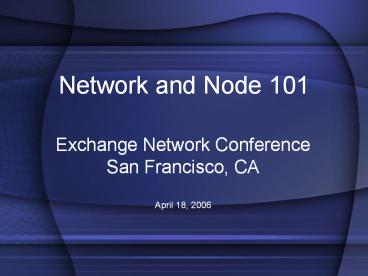Network - PowerPoint PPT Presentation
Title:
Network
Description:
Exchange Network Conference. San Francisco, CA. April 18, 2006 ... Connectivity (FTP, E-mail) Presentation (Web Pages) Connecting. Applications (Web Services) ... – PowerPoint PPT presentation
Number of Views:708
Avg rating:3.0/5.0
Title: Network
1
Network and Node 101
Exchange Network Conference San Francisco,
CA April 18, 2006
2
101 Topics
- Introduction
- The Mechanism Nodes
- The Medium XML
- The Mimic Node Clients
- The Menu Exchanges
- The Main Act A LIVE demonstration
- The Mob Governance
- The End Getting Started
3
What is the Exchange Network?
An Internet and standards-based method for
exchanging environmental information between
partners.
4
Purpose of Network
- Support automated exchange of data
- Enable timely and accurate exchange
- Reduce reporting burden
- Improve data quality
5
What is a Network Node ?
- A simple environmental information Web service
that initiates requests for information,
processes authorized queries, and sends/receives
the requested information in a standard format.
6
Underlying Technologies
XML
Technology
HTML
TCP/IP
Connecting Applications (Web Services)
Connectivity (FTP, E-mail)
Presentation (Web Pages)
Innovation
Connect the Web
Browse the Web
Program the Web
7
Nodes (Web Service)
- A Node
- Is a Server accessible by the www
- Complies with the protocols to ensure secure
exchange - Returns requested information as XML
- Each partner has only one Node
8
The old medium for exchange flat files
- A simple way to share data
- Cannot be validated without custom software
- Very hard to read
- Cannot accommodate complex data in one file
- Simple but messy
9
XML
- XML Schema
- Describe format of data being exchanged
- Draw upon data standards
- Potential to reuse XML schema modules
10
XML in a nutshell
- XML eXtensible Markup Language
- XML Schema defines the Structure and the Rules
of data to be shared - XML Document a file that contains the data (and
references the Schema) - Create an XML document, open it with Internet
Explorer and it validates itself against the
schema
11
XML is not a silver bullet
- Agreement on the definition of data is still the
same old challenge - XML is a new skill
- XML is verbose
12
Node Client
13
(No Transcript)
14
(No Transcript)
15
(No Transcript)
16
(No Transcript)
17
(No Transcript)
18
(No Transcript)
19
(No Transcript)
20
(No Transcript)
21
(No Transcript)
22
Network Exchange
- Exchange the sharing of a specific type of
data between two or more Partners for example,
sharing of water quality data. This is often also
referred to as a flow.
23
The Main Act
- Cradle to Grave Shipments
- of Hazardous Waste
24
Data Request
- Node A Hey, what Treatment Facilities can
receive waste over there? - Data Service GetLegalTreatmentFacilities
25
DataJust the facts
26
XMLSchema A data entry form and instructions
27
XML DocumentA filled out form
28
SSLCertificate
29
Yes Soliciting
- Question Hey, what Generators can send waste my
way? - Answer 42No, hang on, let me think on it a
while - If requesting a large set of data
- Immediate response may not be practical
- Query is immediate, Solicit is delayed
- Take a ticket (AKA transaction id)
30
Network Exchanges
- 3 Types
- Data Reporting
- Data Synchronization
- Data Publishing
31
Data Reporting
32
Data Synchronization
33
Data Publishing
34
The Exchanges on Todays Menu are
35
Exchanges in Production
- water
- Safe Drinking Water
- Discharge Monitoring Reports
- Pacific NW Water Quality
- Beach Notification
- Washington Fish Tissue Data
- air
- Air Quality System
- National Emissions Inventory
- Todays Specials
- cross-program
- Facility Identification (FRS)
- Substance Registry System
- waste
- RCRAInfo
- WasteX
36
blue sky
37
Exchange Network Governance
38
Getting Started
- Research the Network
- Exchange Network Web Site
- 30 minutes Guide to Implementing a Node
- Consult Other Partners States
- Dont Reinvent the Wheel
39
Node Capabilities
- Administration interface.
- Separation of the Node and the individual data
exchange. - Support of authentication and authorization
through NAAS. - Support for both incoming and outgoing data
flows.
40
Factors affecting exchange selection
- Priorities for data sharing with Partners
- Your data management authority
- The exchanges that are proven / available
- The status of agency information systems