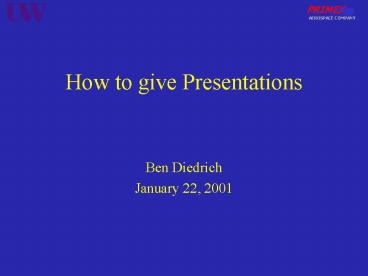How to give Presentations - PowerPoint PPT Presentation
1 / 57
Title:
How to give Presentations
Description:
perhaps an A in every class. does this count as subliminal messages? how can you tell ... Avoid 'like', 'ya know', 'uh..ummm' Silence feels weird but sounds fine ... – PowerPoint PPT presentation
Number of Views:97
Avg rating:3.0/5.0
Title: How to give Presentations
1
How to give Presentations
- Ben Diedrich
- January 22, 2001
2
OUTLINE
- Video
- Example
- Introduction
- Format/Content
- Graphics/Details
- Pace / slide flow
- Style
- Other tips
- Review Example
- Conclusion
3
OUTLINE
- Video
- Example
- Introduction
- Format/Content
- Graphics/Details
- Pace / slide flow
- Style
- Other tips
- Review Example
- Conclusion
4
MQR- ADCS Group
- Passive Control on the DMS
Gravity Gradient - Provides 2-axis control. -
A long boom must be deployed to reduce the
moment of inertia about one axis.
Torqrod - Uses Earths magnetic field to
provide stability about the third axis.
5
(No Transcript)
6
OUTLINE
- Video
- Example
- Introduction
- Format/Content
- Graphics/Details
- Pace / slide flow
- Style
- Other tips
- Review Example
- Conclusion
7
Introduction
- What is PowerPoint?
- from viewgraphs
- expands possibilities
- more versatile
- editing
- transferring (email, web, etc)
- Why? ? see class notes on sales
8
OUTLINE
- Video
- Example
- Introduction
- Format/Content
- Graphics/Details
- Pace / slide flow
- Style
- Other tips
- Review Example
- Conclusion
9
Master slide
- use as template
- consistency
- easier to read
- useful for multiple authors
- i.e. aa420...
10
(No Transcript)
11
Title
- This is my presentation
- Author Name
- Date
12
Title
- Defines the starting point
- Gives the audience basic information
- This is my presentation
- Author Name
- Date
13
Format - Outline
- Video
- Example
- Introduction
- Format/Content
- Graphics/Details
- Pace / slide flow
- Style
- Other tips
- Review Example
- Conclusion
Video Example Introduction Format/Content
? Format/Content
14
number of bullets
- Main outline
- first sub - section
- put details in here
- Second major point
- more details about important stuff
- I wish I were done with finals
- perhaps an A in every class
- does this count as subliminal messages?
- how can you tell
- compare to TV advertising
- add more stuff here
- still have to fill in the bullets
- 3rd major poijnt of this sequence
- etc. 1
- et cetera again
- and more
- You get the idea
- common errors
too many ?
hard to read
hard to read
hard to read
- use handouts if necessary
15
Format - conclusion
- Summarize your major points
- Gives audience a chance for review
16
Content
- know your audience!
- easy way to make a good presentation
- common way to miscommunicate
- use appropriate acronyms
- what is the level of knowledge?
- what is the familiarity?
17
OUTLINE
- Video
- Example
- Introduction
- Format/Content
- Graphics/Details
- Pace / slide flow
- Style
- Other tips
- Review Example
- Conclusion
18
color scheme
- white like a viewgraph?
- darker background is easier
- you decide
19
color scheme
- white like a viewgraph?
- darker background is easier
- you decide
- use color to highlight key points, like every
e
20
color scheme
- white like a viewgraph?
- darker background is easier
- you decide
- use color to highlight key points, like every
e
21
color scheme
- white like a viewgraph?
- darker background is easier
- you decide
- use color to highlight key points, like every e
- use italics to emphasize
22
Text
- Color color, size,
- consistency
- make the each slide easy to read
- this means the audience doesnt have to relearn
your graphic scheme each slide - For example......
23
Text
- Color color, size,
- consistency
- make the each slide easy to read
- this means the audience doesnt have to relearn
your graphic scheme each slide - For example......
- This might be a great scheme
24
Text
- Color color, size,
- consistency
- make the each slide easy to read
- this means the audience doesnt have to relearn
your graphic scheme each slide - For example......
- This might be a great scheme
- But not if it changes every slide
25
Text
- Color color, size,
- consistency
- make the each slide easy to read
- this means the audience doesnt have to relearn
your graphic scheme each slide - For example......
- This might be a great scheme
- The reader has to sit for a moment and absorb the
layout each time it changes
26
Text
- Color color, size,
- consistency
- make the each slide easy to read
- this means the audience doesnt have to relearn
your graphic scheme each slide - For example......
- This might be a great scheme
- And that takes a moment of concentration which
eventually becomes
27
Text
- Color color, size,
- consistency
- make the each slide easy to read
- this means the audience doesnt have to relearn
your graphic scheme each slide - For example......
- frustrating
28
OUTLINE
- Video
- Example
- Introduction
- Format/Content
- Graphics/Details
- Pace / slide flow
- Style
- Other tips
- Review Example
- Conclusion
29
Tempo
- more slides keep people focused
- harder to talk to one slide for 10 minutes
- use animation
- change the color
30
slide composition
- break complex slides into multiple parts to
focus attention - animate to highlight portions of a complex slide
- this emphasizes your point
- Examples ...
31
200 Mhz Ionospheric attenuation
50 Mhz O2 absorption attenuation
32
- Review
- wavelength X frequency speed of light
- ? f c
Hz kHz MHz GHz THz eV keV
Audio (60 cycle)
Infrared ultraviolet
radio, television BCST
radar
X rays
gamma rays cosmic rays -gt
Visible light
HFUHF
Mm km m cm mm ?m nm Å pm
33
200 Mhz Ionospheric attenuation
50 Mhz O2 absorption attenuation
34
slide transition
- blinds
35
slide transition
- cover
36
slide transition
- dissolve
- breaking glass
37
slide transition
38
- jpeg
39
- clip
- movie
- other hyperlink
40
animation
- bullets
- WHY?
- keep people interested
- special effects
- sounds
- graphics
sometimes.....
Too Much!
41
OUTLINE
- Video
- Example
- Introduction
- Format/Content
- Graphics/Details
- Pace / slide flow
- Style
- Other tips
- Review Example
- Conclusion
42
Presentation tips
- why? Im an engineer
- Getting your idea across
- The greatest ideas that no one knows about...
- MORE THAN THE SLIDES
43
Presentation tips
- why? Im an engineer
- Getting your idea across
- The greatest ideas that no one knows about...
- MORE THAN THE SLIDES
44
Talk and Text
- dont read and only read the text that is on the
slide. - Lets say I had a slide with a few bullets
- And I read exactly what was written on each
bullet - Then, it starts to sound like a reading lesson
- And you might as well just pass out your notes
for the audience to read
45
Talk and Text
- dont read and only read the text that is on the
slide. - Lets say I had a slide with a few bullets
- And I read exactly what was written on each
bullet - Then, it starts to sound like a reading lesson
- And you might as well just pass out your notes
for the audience to read
- Use the tools of PowerPoint
- Complement the text
- This will require some rehearsal
46
Speech
- look at the audience,
- and not just one person
- Avoid like, ya know, uh..ummm
- Silence feels weird but sounds fine
- Hands in pockets, looking down
47
OUTLINE
- Video
- Example
- Introduction
- Format/Content
- Graphics/Details
- Pace / slide flow
- Style
- Other tips
- Review Example
- Conclusion
48
Enhancing your presentation
- Get there early !!!!
- serve refreshments
- have a backup plan
- another laptop
- viewgraphs as last resort
- Put the slides on the web
- http/aa.washingtion.edu/courses/aa420
49
OUTLINE
- Video
- Example
- Introduction
- Format/Content
- Graphics/Details
- Pace / slide flow
- Style
- Other tips
- Review Example
- Conclusion
50
MQR- ADCS Group
- Passive Control on the DMS
Gravity Gradient - Provides 2-axis control. -
A long boom must be deployed to reduce the
moment of inertia about one axis.
Torqrod - Uses Earths magnetic field to
provide stability about the third axis.
51
(No Transcript)
52
Critique?
- Presentation errors
- No title
- Poor colors
- Font too small
- A lot of detail it without emphasis
- Informal gum
- Eye contact
- Conclusion?
- Etc.
- Technical?
- Good, but how well did it come across
53
OUTLINE
- Video
- Example
- Introduction
- Format/Content
- Graphics/Details
- Pace / slide flow
- Style
- Other tips
- Review Example
- Conclusion
54
Conclusion
- Lot of things to think about
- time, effort
- big project big extra work
- Essentials vs, extras
55
Essentials
- organized layout
- consistent, user friendly graphics, slides
- rehearse!!!
- speaking style
- know what slide is next
- make sure your fancy stuff actually works!
56
Extras
- Other media
- video
- live hyperlinks
- fancy animation, sounds, etc.
- Amazing graphics
- no 3-D rotating diagrams here
57
OUTLINE
- Video
- Example
- Introduction
- Format/Content
- Graphics/Details
- Pace / slide flow
- Style
- Other tips
- Review Example
- Conclusion