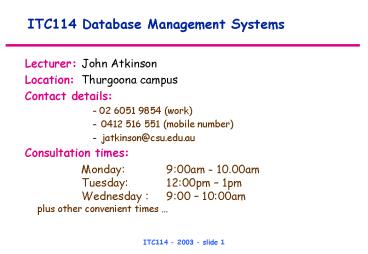ITC114 Database Management Systems - PowerPoint PPT Presentation
1 / 45
Title:
ITC114 Database Management Systems
Description:
intermediary between the user & database. used to establish, ... The most common example of this model is the Information Management System (IMS) by IBM. ... – PowerPoint PPT presentation
Number of Views:191
Avg rating:3.0/5.0
Title: ITC114 Database Management Systems
1
ITC114 Database Management Systems
- Lecturer John Atkinson
- Location Thurgoona campus
- Contact details
- - 02 6051 9854 (work)
- 0412 516 551 (mobile number)
- jatkinson_at_csu.edu.au
- Consultation times
- Monday 900am - 10.00am Tuesday 1200pm
1pm Wednesday 900 1000amplus other
convenient times
2
ITC114 Database Management Systems
- Procedure for ITC114
- 2 hour lecture expected you attend
- 1 hour tutorial compulsory
- 1 hour workshop - compulsory
3
Location of additional support material
- The following site will contain lecture notes
and workshop informationhttp//csusap.csu.edu.a
u/jatkinso/itc114/200340/ - Please visit this site on a regular basis
4
Tutorials and Workshops
- You must select ONE tutorial and ONE workshop to
attend in this subject - TutorialsTA 100pm 150pm - WednesdayTB
1.00pm 1.50pm Thursday - Workshops
- WA 2.00pm 2.50pm WednesdayWB 2.00pm
2.50pm - ThursdayWC 3.00pm 3.50pm - Thursday
5
Assessment in this subject
- Assignment one due 2 April 2003 20
- Assignment two due 14 May 2003 20
- Examination three hour closed book 50
- Tutorials ongoing 5
- Workshops ongoing 5
- YOU MUST PASS EACH ASSESSMENT ITEM TO OBTAIN AT
LEAST A PASS IN THIS SUBJECT
6
Subject Outline
- Introduction to database management.
- SQL - theoretical and practical application
- Database modelling
- ERD modeling
- Normalisation
- Database Management
- Further database topics
7
- A general introduction to the field of database
management . - Introduce basic terminology
- Describe the advantages / disadvantages of
database processing - Briefly explain the characteristics of
Hierarchical, Network Relational database models
8
- What is data?Known facts that can be recorded
and that have some implicit meaning. - What is information?
- What is a requirement of data?
- It is crucial to the organisation.
- Should be able to present it in multiple number
of formats. - Allow multiple users to be able to access the
data simultaneously. - Hopefully it will result in increased
productivity.
9
- More specifically information / data must also
be - current
- timely
- relevant
- consistent
- presented in a usable form
10
- In the beginning.....
- The Computer file system
Employees
PERSONNEL DEPT
Customers
Sales
SALES DEPT
Inventory
ACCOUNT. DEPT
Accounts
11
Another representation ..
12
Basic file system definitions .....
- Data raw facts
- Field character/s that describe some
meaningful characteristics e.g. name, age - Record a logically connected set of fields
- File a collection of related records
usually on only one topic / area.
13
File, fields and records..
14
- The Computer file system and its problems?
- Data stored in independent, unrelated files on
disk. - Sharing, security and integrity of data is very
difficult to control. - Data dependence and data redundancy.
15
The problems with using File systems
- traditionally only manual files- making sharing
of information every difficult. - islands of automation
- cumbersome to work with - problems
- require substantial programming
- complex system administration.
- security features are complex to program.
- duplication
16
Example of islands of automation .
17
The problems with file systems cont.
- Flat Files
- data stored in the one file - difficult to
process the data - resulting in - data redundancy
- data anomalies e.g. same data is stored in
different ways.
18
What is a database?
- a collection of data this is a simplistic
definition - contains information about many kinds of entities
and the relationships between entities plus the
associated data. - includes meta data - data about data
- What is a Database Management System (DBMS)?
- DBMS
- intermediary between the user database
- used to establish, maintain, process a database
19
Typical representation of a DBMS
20
Customer and order processing using a Database
customer application programs
Database (file definitions Customer order Order
data)
DBMS
order process application programs
A software package that is designed to manipulate
the data in a database
21
DBMS
logical I/O request
Definitiontoolssubsystem
logical I/O request
Processing Interfacesubsystem
User or Application Program
logical I/O request
Application Developmentsubsystem
Operating System
DBMS Engine
logical I/O request
Data Administrationsubsystem
Database
logical I/O request
DataDictionarysubsystem
DBMS
22
- DBMS
- A program or collection of software products
whose functions is/are to manipulate a database
on behalf of its users. - Removes the need to issues complex instructions
to process the data in the database. - It greatly simplifies the task of manipulating
and accessing the data in a database. - Many different commercial DBMS programs exist
e.g. ORACLE, InterBase, InfoMix etc. - Mainframe DBMS have been around since the 60s
and PCs from the mid 80s.
23
Basic database terms ..
- Terminology associated with fundamental database
terms are - Entity basically a noun possibly a person,
place, thing or event. - Attribute is a property of an entity e.g.
Stud_Id, Age, Sex address etc - Relationship the association between the
entities the relationship is express in terms
of how two entities are related.
24
Entities and attributes
25
So what is a relationship?
26
(No Transcript)
27
Advantages of a database processing system
- Getting more information from the same amount of
data - When all the data for various systems are stored
in a single database, the information becomes
available, as well as the process of retrieving
the information can be quick and easy - 2. Sharing of data
- Several users can have access to the same piece
of data.
28
Advantages of a database processing system cont .
- 3. Balancing conflicting requirements
- Database Administration/Administrator (DBA) can
structure the database in such a way that it
benefits the entire organization, not just a
single group greater control is possible .. - 4. Controlling redundancy
- Duplicating data is called redundancy
- Not longer necessary to duplicate data in
separate files - Note redundancy is not totally eliminated.
29
Advantages of a database processing system cont .
- 5. Consistency
- Problems of consistency can be as a result of
data redundancy - So by reducing redundancy .. there is much less
potential for inconsistency using the database
approach. - However .. remember that redundancy is not
totally eliminated in a relational database so we
may still experience problems with consistency.
30
Advantages of a database processing system cont .
- 6. Integrity
- An integrity constraint is a rule that must be
followed by data in the database . Examples - Not allowing a persons age to be lower than zero
- A student can not be added to a subject unless
they are a valid student. - 7. Security
- The prevention of access to the database by
unauthorized users
31
Advantages of a database processing system cont .
- 8. Increasing productivity
- Simple to extract required data gives some
user independence relieves programmers of
having to write database access programs. - 9. Data independence
- A property that allows the structure of a
database to be changed without the programs that
access the database having to change
32
(No Transcript)
33
Disadvantages of a database processing system
- 1. DBMS size
- DBMSs are large programs that occupy a large
amount of disk space as well as internal memory - 2. DBMS complexity
- May be too complex for the average user .
resulting in ineffective use of the DBMS - Critical to have a properly designed database in
the first place.
34
Disadvantage of a database processing system
- 3. Greater impact of a failure
- A failure on the part of any one user that
damages the database in some way may affect all
the other users on the system - 4. More difficult recovery
- If the database is being updated by a large
number of users, all updates must be redone since
the time of its restoration
35
Database Design
- DATABASE DESIGN yields a detailed database
blueprint. The blueprint contains enough
information to build the database - it is very
detailed. - Database design is a crucial activity
- Modelling resources available to assist the
design process. - Good models yield good database designs that
yield good applications - Schema - structure of a given database.
36
- Database model a means of representing the data
structures and the data relationships in a
database. - Two main categories of database models
- 1. Conceptual model - the WHAT model. (ERD,
OOD) logical representation - 2. Implementation model - the HOW model
physical representation. - Main examples include
- - hierarchical model
- - network model
- - relational model
- - object-oriented model
37
Data models
- All models require that the relationships be
defined before implementation. - Adding new relationships is more difficult for
hierarchical and network models than with the
relational model. - For hierarchical and network models the
relationships are expressed in terms of data
structures this imposes a strict structure on
the model before implementation.
38
- Hierarchical Database model
- Its structure may be represented by an
upside-down tree (a hierarchy of segments/nodes)
to emulate the hierarchical nature of
organisations - It is perceived by the users as a collection of
hierarchies. - No data duplication as the data is only stored
once with all references made to the data using
pointers - Use two main types of data structures
recordsand parent-child relationships. based
on 1M relationships
A
B
C
D
E
H
F
G
39
Hierarchical Database model
- The most common example of this model is the
Information Management System (IMS) by IBM. - IMS provides no inbuilt query language a real
disadvantage. - DL/1 is the associated data definition and
manipulation language of IMS
40
- Network Database model
- Also resembles the hierarchical model, but uses
terms SET, OWNER, MEMBER. Also a member can
belong to more than one set. - Supports 1M relationships and MN(when they are
are converted into 1M) - Typically such diagram will have arrows to
represent the relationships - To locate information youbasically have to
follow these arrows. - Most importantnetwork data model is the CODASYL
DBTG
A
B
C
D
E
H
F
G
41
The Relational Database Model
- Implemented by Relational Database Management
System. Perceived by user to be a collection of
tables in which data is stored. - RELATIONAL data stored in rows and columns within
a TABLE. - RDBMS takes care of complex physical details.
- Components of a Relational database
- a. entities
- b. attributes
- c. entity set
42
More definitions ........
- Tables - a group of related entities. Alternate
names include - - an entity set
- - a relation
- Tables include
- - rows or tuples or records
- - columns or attributes
- Try not to confuse the relational and the
traditional file terminologies.
43
Tables - relational links
Primary Key
Name Town Age
Jill Albury 21 Jenny Wodonga
27 Fred Lavington 19
Foreign Key
Order Date Name Amt
A178 29-1-95 Fred 50.43 S213 2-12-95
Jenny 2.34 F767 11-2-96 Fred 99.11
44
Types of data in a table
- a. numeric
- b. character
- c. date (Julian date)
- d. logical
- e. memo columns.
45
Next week
- We will be looking at SQL .