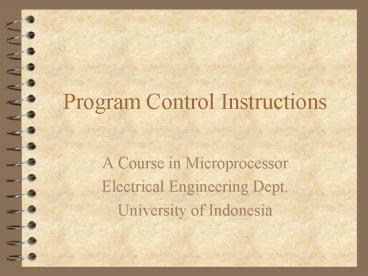Program Control Instructions - PowerPoint PPT Presentation
1 / 16
Title:
Program Control Instructions
Description:
A Conditional Jump allows the programmer to make decisions based upon numerical test ... Study example 6.4. Indirect Jump Using an Index ... – PowerPoint PPT presentation
Number of Views:935
Avg rating:3.0/5.0
Title: Program Control Instructions
1
Program Control Instructions
- A Course in Microprocessor
- Electrical Engineering Dept.
- University of Indonesia
2
The Jump Group
- Jump (JMP) allows the programmer to skip sections
of a program and branch to any part of the memory
for the next instruction - A Conditional Jump allows the programmer to make
decisions based upon numerical test - Unconditional Jump (fig.6.1)
- Short Jump
- a 2-byte instruction that allows jumps or
branches to memory locations within 127 and -128
bytes from the address following the jump - is called relative jump
3
The Jump Group (contd)
- the jump address is not stored with the opcode
but a distance or displacement follows the opcode - See fig.6.2 and study example 6.1
- Near Jump
- It passes control to an instruction in the
current code segment located within 32K bytes
from the near jump - The near jump is relocatable known as relative
jump - See fig.6.3 and study example 6.2
- Far Jump
- It obtains new segment and offset address to
accomplish the jump (fig.6.4 and example 6.3)
4
The Jump Group (contd)
- Jumps with Register Operands
- known as indirect jump
- the address of the jump is in the register
specified by the jump instruction (i.e., the
contents of the register are transferred directly
into the instruction pointer) - Study example 6.4
- Indirect Jump Using an Index
- It uses the form of addressing to directly
access the jump table - The JMP Table SI instruction (example 6.5)
points to a jump address stored at the code
segment offset loction addressed by SI
5
The Jump Group (contd)
- Conditional Jump and Conditional Sets
- The conditional jump instructions test the
following flag bits sign (S), zero (Z), carry
(C), parity (P), and overflow (O) --- see Table
6.1 - if the condition under test is true, a branch to
the label associated with the jump instruction
occurs - Otherwise, the next sequential step in the
program executes - The conditional jump instructions all test flag
bits, except for the JCXZ (jump if CX0) and
JECXZ (study the example 6.6) - See also Table 6.2 for the conditional set
instruction
6
The Jump Group (contd)
- Loop
- It is a combination of a decrement CX and JNZ
conditional jump - Example 6.7 shows how to add data in a block of
memory with data in another block of memory - Conditional Loops
- LOOPE (loop while equal) jumps if CX ltgt 0 while
an equal condition exists - LOOPNE (loop while not equal) jumps if CX ltgt 0
while a not-equal condition exists
7
Controlling the Flow of an Assembly Language
Program
- It is much easier to use the assembly language
statements .IF., .ELSE., .ELSEIF., and .ENDIF.
(study ex. 6.8, 6.9, 6.10 and Table 6.3) - DO-WHILE Loops
- Pair .WHILE and .ENDW
- Study example 6.11, 6.12, and 6.13
- REPEAT-UNTIL Loops
- Pair .REPEAR and .UNTIL
- Study Example 6.14 and 6.15
8
Procedures
- A procedure is a group of instructions that
usually performs one task - reusable - takes small amount of time
- use stack - can be NEAR or FAR
- Pair PROC - ENDP (study example 6.16)
- CALL
- It transfers the flow of the program to the
procedure - CALLs with Register Operands
- E.g., CALL BX (example 6.17)
9
Procedures (contd)
- CALLs with Indirect Memory Address
- useful whenever different subroutines need to be
chosen from a program (see Example 6.18) - RET
- It removes either a 16-bit (or 32-bit) number
from the stack and places it into IP (and CS) - the new location (IP and CSIP) is the address of
the next instruction that immediately follows the
most recent CALL to a procedure (Fig. 6.8) - Study Example 6.19
10
Introduction to Interrupt
- An Interrupt is either a hardware-generated CALL
(externally derived from a hardware signal) or a
software-generated CALL(internally derived of the
execution of an instruction or by some other
internal event) - Interrupt Vectors
- An interrupt vector is a 4-byte number stored in
the first 1,024 bytes of memory (in the real
mode) - The vector table is replaced by an interrupt
descriptor table that uses 8-byte descriptors to
describe each of the interrupts - There are 256 different interrupt vectors each
vector contains an address of an interrupt
service procedure
11
Introduction to Interrupt (contd)
- Interrupt Instructions
- INT, INTO, and INT 3
- INTs
- 256 software interrupt (INT) available
- Whenever a software interrupt executes, it
- pushes the flags onto the stack
- clears the T and I flag bits
- pushes CS onto the stack
- fetches the new value for IP/EIP from the vector
- jump to the new leocation (CSIP/EIP)
12
Introduction to Interrupt (contd)
- IRET/IRETD
- Used only with software or hardware interrupt
service procedure - The IRET instruction will
- pop stack data back into the IP
- pop stack data back into CS
- pop stack data back into the flag register
- INT 3
- A special software interrupt designed to be used
as a breakpoint - It is common to insert an INT 3 instruction in
software to interrupt or break the flow of the
software
13
Introduction to Interrupt (contd)
- INTO
- Interrupt on overflow is a conditional software
interrupt that tests the overflow flag (O) - if O 0 the INTO instruction performs no
operation - if O 1 an INTO instruction executes
- It appears in software that adds or subtracts
signed binary numbers --gt INTO detects the
overflow condition - An Interrupt Service Procedure (Ex. 6.20)
- The main difference between this procedure and a
normal far procedure is that it ends with the
IRET instruction instead of the RET instruction,
and the contents of the flag register are saved
on the stack
14
Introduction to Interrupt (contd)
- Interrupt Control
- The set interrupt flag instruction (STI) enables
the INTR pin - The clear interrupt flag instruction (CLI)
disables the INTR pin - Interrupts in the Personal Computer
- See Table 6.5
15
Machine Control and Miscellanous Instructions
- These instructions provide control of the carry
bit, sample the BUSY/TEST pin, and perform
various other functions - Controlling the Carry Flag Bit
- There are three instructions that control the
contents of the carry flag STC (set carry), CLC
(clear carry) and CMC (complement carry) - WAIT
- The WAIT instruction monitors the hardware
BUSY/TEST pins
16
Machine Control and Miscellanous Instructions
(contd)
- HLT
- The halt instruction that stops the execution of
software - Three ways of to exit a halt by an interrupt, by
a hardware reset, or during DMA operation - NOP
- It performs no operation (useful for delaying the
operation)